
In June of 2006 I reviewed the then brand newCanon iPF5000, that company’s first pigment ink printer and among the first real competition to Epson’s hegemony over the fine art photographic printer market.
That review was highly complimentary about the Canon printer’s image quality, but I was very critical of the printer’s poor user interface and virtual lack of documentation. In fact it was initially so poor that some early users ended up creatinga Wikias a form of self-support.
But that was then and this is now. Canon has recently releaseda new line of Image PROGRAPH printers, the 17" iPF5100, the 24" iPF6100, the 44" iPF 8100 and the 64" iPF 9100.
I chose theiPF6100for testing because for me it represents the sweet spot in the line. For many fine art photographers a 24" printer is about as big as can be handled outside of a commercial print studio, and also is able to produce prints that are usually as large as one needs. Readers should be aware that these four models are quite similar, except for paper size capabilities. (The 6100 is also not that much larger than the 5100, for those that are deciding between the two, though of course it doesn’t have a multi-sheet cassette feed for sheet paper, only single feed,the same as all other 24" and larger printers).
The iPF6100 sells for about US $3,500. It’s main competitors are the HP Z3100 at about $4,800 and the Epson 7880 at $4,000. This makes the Canon the least expensive of the three, though there are promotions available which make shopping for price a matter that you need to conduct yourself on a local basis. In any event, the major differences to be noted are that the HP, though it costs quite a bit more, has a built-in spectrophotometer and self-profiling capability. Of course another difference that separates the three models is that the HP and Canon printers allow use of either matte or photo black inks at any time, while the current large format Epson pigment ink printers (excepting the 64 " / $15,000Epson 11880) require that these inks be swapped, a time consuming process and one that can cost $75 or more in wasted ink.
______________________________________________________________________
Documentation and Support
The iPF6100’s documentation is now excellent. Instead of appearing like a reluctant afterthought, as it did with Canon’s first generation pigment printers, it is now comprehensive, well written, and presented, with a printed guide to setting up the stand, another for loading and prepping inks and heads, a Quick Start guide, and an 80 page Reference Guide. There is also a disk with support software, and another disk with a PDF manual. Finally, at least for buyers in North America, there is a separate sheet with a bold red headline that provides a toll-free 800 for customer support, five days a week from 8am to 8pm EST.
Clearly Canon is now applying their same comprehensive level of customer attention and support to their pro printer line as to their other products. Epson’s documentation and support has always been first rate in recent years, and Canon is now in the same league. HP’s documentation beginning with the Z series printers in 2006 has been the class of the industry, and remains so. There really is now little to chose in this regard between the three major companies.
Canon has also made advances with its software, both within the printer and in the driver. The 6100 no longer nags and balks when there is a mismatch between settings in the driver and those on the printer’s front panel. Making these settings still isn’t as intuitive and straightforward as what HP provides with the Z series, but it’s head and shoulders better than what we had before from Canon.

Page Setup Dialog in the Mac OS X Printer Driver
All is not perfect though. Here is an example.
One of Canon’s most popular papers is theirHeavyweight Satin Photographic Paper. The front panel of the printer knows about this paper as it is listed. But when you go to make a print with this paper after installing the driver and profiles supplied with the printer there is no profile for it available.
Oh well, one says, I’ll simply go to the Canon US web site and download it. No joy. NoHeavyweight Satin Photographic Paperto be found. There’s aPremium Bright Photo Satin Paperlisted, but then this paper isn’t listed on the printer’s paper list.
A phone call to Canon support resulted in my learning that thePremium Bright Photo Satin Paperis in fact the one to choose, but really, is this confusion necessary? I should add that Epson is no better at this than Canon. They also seem to rename their papers quite frequently, confusing the hell out of users.
The printer also ships with a very nice 16 bit Photoshop printing Plug-In for Photoshop CS2. That’s the good news. The bad news is that if you use CS3 you’ll have togo fishing onlinefor it.
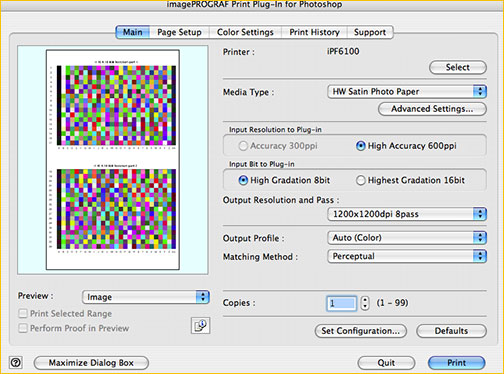
Canon 16 bit Export Plug-In for Photoshop CS2
______________________________________________________________________
Of Inks and Heads
The iPF6100 uses 12 inks, eleven of them at any one time. Both matte black and photo black are always loaded and the printer will automatically select the one to use depending on the paper type chosen.
Canon’sLuciapigment inks have longevity comparable to that of Epson’sK3inks and HP’sViverainks according to preliminary results fromHenry Wilhelm(B&W only). We still are awaiting results from iPF printers in colour though.
Photographers new to high-end inkjet printers should know that there are differences between the three major brands with regard to print heads. Heads on Epson printers are regarded as permanent and are not user replaceable. Both HP and Canon treat their heads are consumables and these are therefore user replaceable. On Canon iPF printers the heads are warranted for one year (or about 1100 24X36" prints), but there are two of them, and they cost approximately $500 each when they do need replacement.
Discussing this with users of the first generation iPF printers, and from what I read online, head failures seem to be quite rare, and so only someone who is going to be doing very high volume printing over a several year period will likely find this to be problematic.
______________________________________________________________________
Gamut and Image Quality
Let me start by saying that when prints are made with the same paper and with custom made profiles on the Canon iPF6100, HP Z3100 and Epson 7880 printers the results are very similar. Are there visible differences? Of course. Yet, most observers, even critical ones, agree that the differences are mostly a quibble.
One printer seems to have slightly deeper blacks, another more saturated or accurate reds, and a third more vibrant greens. But except when such comparisons are made closely on a viewing station, I would dare anyone to reliably chose which printer produced which print in a double blind test – at least not consistently.
When examining gamut plots from the big three printers, the Canon printer has the smallest gamut of the three, while the new Epson K3 inks with Vivid Magenta has the largest gamut, especially in the blue / green end of the spectrum. The HP Vivera inks are in between, but closer to the Epson than the Canon.
These differences, though measurable, are not always visible, or at least not outside colour ramps on a test chart. The world of digital printing isn’t that simple or quantifiable. The religion of measurements needs to be tempered with real world results, and these frequently do not correlate as one might expect.
______________________________________________________________________
Image Quality
Of course everyone wants to know about overall print image quality and how the big three printer makers products differ from each other. I currently have all three models mentioned here in my printing studio, including the Epson 11880 and Epson 3800. I have made hundreds of large format prints on a wide range of papers with all five printers and have a pretty good sense of what to expect.
And that is? Simply put, the image quality differences are there; they are visible, but as mentioned in the section about gamut, they are for the most part minor. Variables such as the quality of the profiles used and of course the paper selected play a huge role in IQ, and also personal taste is a major factor. But to answer the questions directly, with prints made on Epson Exhibition Fiber paper, the widest gamut, sharpest, and whitest paper I know, in each case using profiles which I made myself using an Eye One spectro, what I see is that each of the three brands is capable of producing absolutely stunning image quality.
Frankly, my experience with a range of the latest printers from all three companies over the past year or so is that I wouldn’t chose one over the other simply on the basis of print quality. The visible differences simply aren’t that big and that obvious. At least not to my eye, or that of photographers visiting my studio who I Shanghai into ad-hoc focus groups.
Rather, the questions of printer cost, ink cost, head cost, maintenance issues, printing speed, documentation, dealer support, printer size, paper handling and the like weigh as heavily as do IQ factors. Just as there are some photographers who will buy one camera over another because of some perceived image quality advantage, and without a thought for ergonomics or usability, there are those who read spec sheets and pixel peep prints made on different papers, with unknown profiles, made at different times, and who then try andpsych-outwhich printer is best on the basis of these observations. All I can say is "Good luck". This is about as productive as asking a Ouija Board which is best.
______________________________________________________________________
The Bottom Line
The Canon iPF6100 is a definite step up the ladder for Canon. Documentation and user interface are markedly improved over the earlier iPF5000 and are now competitive with HP and Epson. Image quality is very good, and though some measurements show colour gamut to be less that its competitors, real world prints rarely show this to be an issue. The 6100 is also a very fast printer, visibly faster than the current competition, though I haven’t done stop-watch tests to validate this impression.
There still aren’t independent third-party longevity numbers available on Canon’s Lucia pigment inks, but there’s little reason to doubt, at this point, that they won’t be competitive.
The price certainly is right, with the iPF6100 being, at list price, the least expensive 24" pigment ink printer currently available.
Overall I judge Canon to be making solid advances in the printer arena and positioning itself to be a major competitor against Epson and HP.
So – what should you buy if you’re looking for a 24" pigment printer? In my experience the Epson 7880 is the current leader in terms of absolute image quality, with the greatest image sharpness and widest colour gamut. But, it is the second most expensive of the three, and itsAchilles Heelis that it requires swapping black inks when changing between matte and photo papers, a time consuming and expensive process.
The HPZ3100 is an excellent printer, offering great documentation and support, inexpensive replaceable heads, and a wide colour gamut. Though it’s the most expensive of the three, the built-in spectrophotometer and self-profiling capability is terrific, and for the demanding user who uses more than a handful of papers, over time this feature easily pays for itself.
The Canon iPF6100 has low price as its greatest strength, and it is competitive overall in most other areas. It’s not the strongest offering on the market, but it will appeal to many users for the strengths that it does have.
February, 2008
You May Also Enjoy...
Photographic Educators
A few months ago Chris and I had the opportunity to sit down with four educators / teachers of photography at the School Of Visual Arts
D30 ISO 100 Vs. ISO 400
This subject is now featured inVolume 1, Number 1of The Luminous Landscape Video Journal. How Much Do you Lose at ISO 400? The D30's imaging chip

