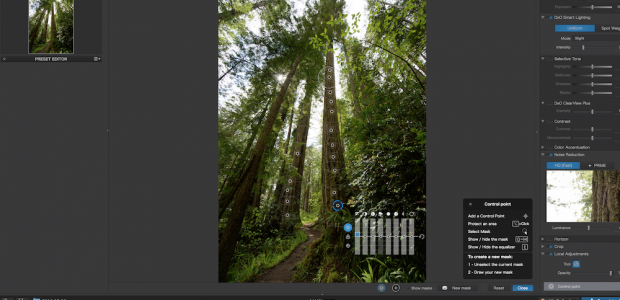Awesome Image Quality
At an Equally Awesome Price
Phase Onehas been one of the leading manufacturers of digital backs for medium format cameras since the genre was invented some 10 years ago. One industry estimate suggests that their market share is now between 65% – 75% — varying by country and individual markets. In other words, they are market leaders.
There’s a simple reason for this.Phasehas consistently produced a product that, while expensive, has featured state-of-the-art technology along with ease of use and professional workflow. In 2003 they introduced to the general marketplace their excellent raw image conversion softwareCapture Onethat till then had been reserved for their own digital backs, and made it available for a broad range of DSLRs. It has since become an industry favourite, and is challenged only byPhotoshop’s Camera RAWfor image quality and functionality.
Look Ma — no Cables
In early 2004 Phase announced that they would be bringing out two new medium format digital backs, theP20andP25. These would be evolutions of the chips and electronics used in the H20 and H25 backs that were introduced in the second half of 2003.
The focus of this first-look review is the P25, the first fully self-contained 22 Megapixel back that features almost full-frame 645 coverage. The P20 back is essentially identical to the P25 except that it features a square, reduced frame 16 Megapixel chip. According to Phase One even the shooting and write speeds are the same between the backs, though the file size is of course smaller on the P20 than that from the P25. In any event, it is therefore safe to assume that my comments here apply in most cases to the P20 as well as the P25, which was the back tested.
The first medium format backs that could operate in the field without being tethered to a computer were theKodak DCS Pro Back, andKodak Pro Back 645. These were 16 Megapixel backs covering less than full frame. I write "were" because in early 2004 Kodak in its wisdom (and as part of its survival strategy) decided to discontinue thePro Backline. I should add that I have a Pro Back 645 and use it with my Contax 645 system. In fact it is the benchmark against which I test and compare other medium format backs.
There are currently two other generally available portable 22MP backs on the market — theImacon Ixpress 132Cand theLeaf Valeo 22Wi. From a portability issue thePhase One P25has an advantage because it is completely self-contained. Back, battery, memory card slot and screen are all in one. Attach it to a medium format camera and you’re shooting. The Imacon and the Leaf don’t need to be tethered to a computer the way some earlier backs were, but each requires some form of external connection. The Imacon has a built-in colour screen, but needs to be attached by cable to a device called anImagebankthat can be carried on your belt. This contains a 10GB hard disk and a battery that powers the whole assembly. The Leaf back similarly attaches to an external control unit / hard disk / battery that attaches underneath the camera body. There is no built in LCD screen but instead the control unit offers a wireless (Bluetooth) connection to anIpaqPDA which serves as a review and control screen.
Each approach has its advantages and disadvantages. In the case of both the Imacon and Leaf products there is extra bulk, extra weight and some cable connections. (Always potentially a source of problems). The Imacon’s advantage is having a 10GB hard disk attached, allowing for high capacity shooting (850 frames) and no need for CF cards. The Leaf’s advantage is having the large (6X7cm) colour screen of the Ipaq for image review and function control, along with a hard disk as well. The P25 uses Compactflash cards, and with 4Gb Microdrives now available, and relatively inexpensive, it’s a toss-up as to which approach is preferable.
So, image quality and price aside, is the smaller, lighter and completely self-contained nature of thePhase One P25advantageous? You’ll have to make that determination for yourself after reading this review and after doing your own comparisons. (At these prices don’t trust anyone else’s option but your own!)
My earlier reviews of pervious generation medium format backs from all of these companies can be found vialinks on this page.

Dozing at the Rehearsal— Toronto, June, 2004
Mamiya 645AFD and 210mm lens with Phase One P25 back @ ISO 100
With Thanks
Before proceeding with this review I’d like to thank my friends atVistek. They are Canada’s exclusivePhase Onedealer as well as the country’s largest professional photographic retailer. They were kind enough to lend me one of only 5 pre-production P25 backs currently in existence in the world, just a few days after it was brought back from Copenhagen and the world-wide dealer product launch. I was able to use the back for a day and a half on a field shoot.
Vistek’s cooperation and generosity allowed me to be able to publish this, the first review anywhere of the newPhase One P25. Thanks to them and to the management team atPhase One for their willingness to work closely with me so that readers world-wide can have the benefit of an early look at this exciting new product.
Pricing
Let’s talk about price up-front. These are not products for the faint of heart or thin of wallet. The P20 and P25 are priced for working pros who need what they have to offer and who can justify the price asked by the revenue that these products can produce. Of course there will be some well-heeled amateurs who will also purchase them, but they are not the target market. The people who buy these backs will predominantly consist of professional photographers doing work in fashion, portrait, editorial, product, wedding and similar fields.
The P20 carries a list price of USD $16,990. The P25 costs $29,990. The extra $13,000 for the P25 only gets you a bigger chip. Otherwise the backs are essentially identical. For this reason some industry observers have estimated that 75% of sales of these products will consist of the P20. You’vereallygot to be able to justify the extra $13,000 for the P25’s somewhat larger chip size.
Phase Oneoffers a one year warranty, and for an additional $3,000 a three year uptime warranty is available. This is considered by many pros to be inexpensive insurance, since you are provided with a replacement unit while yours is repaired — eliminating any downtime — which can potentially be very expensive in a busy commercial studio. One dealer told me that some 80% of their customers buy the extended warranty.
Whenever high-end professional photographic gear is introduced there are always some who complain about what they perceive asrip-offpricing. It needs to be understood that these new backs are tools for working photographers, not toys for hobbyists. $20,000 for a P20 or $30,000 for a P25 is a business expense for someone who uses these tools to make a living.
Consider this. A busy pro can easily shoot 10 rolls of 220 film a day, and do so for at least 15 days a month. At $15 / roll for film and processing that’s $2,250 a month in materials costs.
A P20 back will cost $20,000, and therefore will pay for itself in less than 9 month with savings in film and processing costs alone, not to mention the hassles of driving to the lab to drop the film off, driving back to the lab to pick it up, time spent cutting, sleeving, fileing, scanning etc. And to save anyone having the do the math, the P25 takes 13 months to pay itself off based on these assumptions. After that it’s money in the bank.
Considering that this is a capital asset that can be depreciated over 2-3 years the math is a no-brainer. Of course some pros will shoot more than this and have a faster payback, while some will shoot less. But regardless, photographers working in the areas of fashion, editorial, feature, product, portrait and weddings will have little trouble convincing their accountants or bank managers of this. In fact most people lease this equipment so as not to tie up their capital and they therefore simply finance the acquisition out of cash flow. A P20 could likely be leased for about $500 a month. A moderate operating expensive for a working pro.
When you add to the financial equation the superior workflow, dramatically improved image quality over scanned film, ultra-clean high resolution files, and of course the added convenience of a digital workflow, busy pros don’t need a lot of arm twisting before looking seriously at adding a medium format digital back to their kit. While studio photographers have rapidly made the transition to medium format and large format digital back, with the exception of the Kodak DCS Pro Back / Plus and 645 (which are now discontinued), their choices for location work have been limited to backs which needed to be tethered either to laptop computers (and in the case of Leaf, Mac software only), or at least to external hard drives, viewing screens and battery packs. Now with the Phase P20 and P25 using a digital back is almost like the freedom of shooting film again, just a single self-contained back. No cables, no computers, and no external devices needed. And — no film.
Availability
TheP20andP25(PDF files are linked) were introduced toPhase’sworldwide dealer network at a conference in Denmark in mid-June, 2004. If things remain on schedule the first production units will start shipping by the end of June, and should start to trickle into dealers in early July. The first versions available will be for the Mamiya 645 AFD, with versions for the Contax 645, Hasselblad V series, Hasselblad H1, and Mamiya 645 (non-AFD) appearing as the summer progresses.
Pre-Production
It should be noted that the back that I tested is a pre-production sample. While the imaging chip and image processing firmware is just about final, cosmetically the back is not in its final form, and a few control and interface functions were not yet fully functional on the sample unit that I used. I will note where applicable what these are.
I also performed my field and bench tests with a Mamiya AFD body with 55mm and 210mm Mamiya lenses which were kindly loaned to me by Vistek. My personal medium format system is a Contax 645, and Phase One won’t have a P20 or P25 back in this mount for another couple of months. Phase One has promised that when they do have a Contax back version available I can have one for a longer testing period, and at that point (likely in late summer, 2004), I will provide an expanded test report here.
Physical Format & Features

I won’t comment on the fit and finish of the back because, as I wrote above, the sample I have is pre-production. The version for the Hasselblad H1, pictured immediately above, matches the gray colour of the Hasselblad H1. The version for the Mamiya, Contax and Hasselblad V bodies will have matching black and silver colouration and finish.
Compared to the only other previous all-in-one back, the Kodak DCS Pro Back series, the P25 presents a much more integrated package. The battery on the Kodak attaches underneath as an appendage, while the P25’s battery fits nicely within the profile of the back on the right hand side of the body. This battery is a Sony Lithium Ion rechargable battery that is used widely in Sony video cameras. This makes availability and the price of extra batteries much less of an issue than with back and camera manufacturers that insist on reinventing the wheel each time a new product is released, or in charging exorbitant prices for their proprietary batteries. The back ships with one battery and a twin battery charger.
The charger is a generic device that can charge two batteries simultaneously. That’s the good news. The bad news is that I have some issues with its design. When a battery is inserted for charging a light turns red to show that it needs to be charged. While charging it flashes red, and then when charging is complete the light turns off. Therein lies the problem.
Charger
The charging unit itself has no power light. Add to this the fact that the charger can charge both Panasonic and Sony batteries of differing sizes, and you have a situation where it is possible for a battery being inserted for charging to fail to connect properly. Now what happens when you look at the battery charger to check its status?
If the battery is fully charged there will be no light visible. If the battery is dead, but not inserted properly there is also no light visible. This confusion happened to me twice in two days, and if the P20 or P25 were mine I’d be on the hunt for a better designed charger, and Phase One should as well. (I am told that Phase One is investigating a new charger of preferable design.)
Models for Each Camera
Unlike some of its competitors which make just one back model and then produce adaptors for different cameras, Phase One has separate backs for each camera type. The back attaches to the camera body just as a film back would, and the electrical interface contacts mate so that no external cables are needed. The exception to this is the "V" series Hasselblads which require a cable to the len’s flash sync contact so that the back can sense when the shutter is triggered. The reason for this is because pre-H1 Hasselblads have no electrical contacts between the body and the film magazine.
Some may in fact prefer the adaptor approach, particular studios which have multiple camera systems. But for most photographers who have one camera system this isn’t a pressing issue. Of course you’d better be confident about your choice of such an expensive back because once you have a Mamiya, Contax or H1 version it would be a very expensive step indeed to decide to change platforms.
The LCD
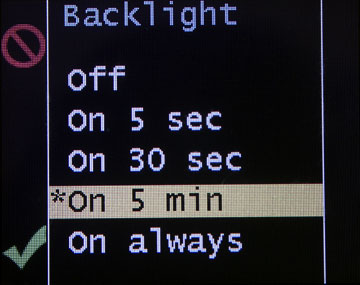
The P25’s colour screen is bright and sharp — as good as if not better than any screen I’ve yet seen on a DSLR. It is easily visible in bright sunlight and has a settable backlight for use indoors or in low light situations. The only LCD on a back or camera that I’ve seen that’s superior in daylight are those on the Panasonic LC1, Leica Digilux 2 and Sony T1. According to Phase One this particular screen was chosen not only for its daylight visibility but also for its extremely lower power consumption.
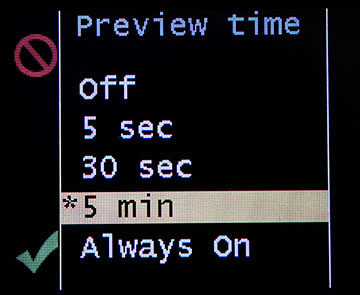
As part of the back’s power management capabilities you can also set the amount of time the image review is displayed after a shot is taken.
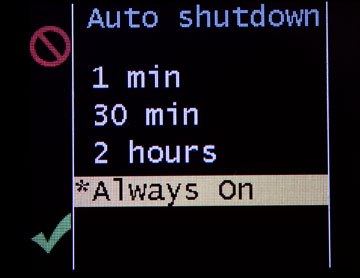
Of course you can also set in software the amount of time that the back remains powered on, and there is a good old fashioned power button on the rear panel next to the LCD as well.
The review screen will automatically rotate the image if the camera is tilted. This is very handy when reviewing a vertical frame as it allows the image to fill the screen in the proper orientation. The file itself is not rotated though.
Review Options
There are four image review options; 1 —Image Only; 2 —Image with Flashing (overexposed) Highlights; 3 —Image with Histogram; 4 —Image with Shooting Data.

All are well thought out except #3,Image with Histogram. The histogram is quite large and shows fine gradations. It’s very easy to read but it falls down in three areas. Firstly, it is solid rather than semi-transparent, and therefore obscures the image underneath it. It should be made somewhat transparent, and if I were king I’d ask for a setting screen where the level of transparency could be set to my own taste (Hey — for $30,000 I want my cake and a fork to eat it with as well).
I was disappointed to note that one can’t have flashing overexposed highlightsanda histogram at the same time. This would be very worthwhile, and I’m asking Phase One to put it on their to-do list. I’d also very much like to see a choice of luminance histogram (which we now have) and also separate R, G and B displays, so that clipping of individual colour channels can be detected. In other words, let me see if my exposure setting is blowing the highlightsandwhich channel is responsible, all at the same time.

The fourth overlay is that of shooting data, and it’s nicely presented and is appropriately transparent. I noticed that the back that I was testing was not transferring this EXIF data to the exported files, but I’m sure that’s simply a bug in the pre-release firmware.
There are also magnifying modes and the ability to view groups of thumbnails and to delete unwanted files as well.
Firewire
Located just below the LCD screen is a standard 6 pin firewire connector which allows the camera and back to operated in a fully tethered configuration, just as with the earlier H25 back. What would make a lot of sense for a photographer working in the field would be if this connection could also be used to directly connect to a stand-alone battery-operated firewire device, like a hard drive or an Apple Ipod. If the back’s firmware could be updated to handle this then two possibilities would open up. One would be to use such an outboard device as a real-time tethered storage option for high capacity shoots without having to have a lot of cards available, and the other would be that when it got full, to be able to copy images from the internal Compactflash card to such an attached drive. With a 4GB card to shoot with and a 40GB Ipod as field storage one could shoot with just one card and offload it ten times before filling up the Ipod, remaining untethered except for the few minutes needed to make the transfers. How about it Phase One?
Controls and Interface
The P25’s control interface is the best that I’ve ever seen on a digital back or DSLR. The colour screen is surrounded by four buttons, two on either side. These buttons are metal and have a positive though subtle click when you press them. From a tactile point of view they are excellent, though it remains to be seen how they will feel on bare fingers when it’s cold outside.

Once understood the use of the buttons quickly becomes intuitive. If you look at the illustration above you’ll see the back’s command screen and the four buttons surrounding it. This screen can be brought up at any time, from any other screen, by simply holding down the upper left button for a couple of seconds. You’ll note that there are now commands next to each button — upper left isPlay; lower left isMenu; upper right isISO, and lower right isWBfor White Balance.

If you press the button next to WB, for example, you will see the screen shown above. Now the upper left button meansCanceland return to the previous menu, and the lower left meansOK. There are no indications next to the upper right and lower right buttons on this and several similar screens, and if this is the case it simply means that their function is to move the cursor up and down to make a selection.
Sound somewhat complicated, but in practice it’s a snap. I figured it out in about 15 seconds without a manual, and after 15 minutes it felt like I’d been using it for months.

Notice at the top and bottom of the default control screen that there are two bar graphs. The top one shows how much storage space is used, graphically, and the number to the right of it represents the number of frames remaining available on the card.
The lower bar graph shows the current state of the battery installed.
Shooting Speed and Battery Life
The P25 can take one frame every 1.7 seconds (or 0.6 FPS if you’d rather express it that way). The image files can be written to a CF card faster than this so essentially the storage ability of the CF card is the only limitation on shooting capacity and speed. The Kodak back shoots at approximately the same speed but eventually has to wait for files to be written to the card, which the P25 doesn’t. I didn’t have an opportunity to do any rigorous testing of the number of frames possible on a single battery because my pre-production back wouldn’t auto-power-off. I left in on continually for 4 hours and fifteen minutes though before the battery died. During that time the LCD was always on and I shot about 75 frames. I also reviewed images after each shot to check the histogram. This is excellent battery life and a testament to the low power components used in the back’s design.
When You’re Hot — You’re Not
Heat is the enemy of clean images. Or, put another way, hot chips are noisy. Astrophotographers have known this for years and their specialized CCD imaging cameras have built in Peltier coolers for lowering the chip’s temperature, usually by about -30C below ambient. While such coolers are nosy and power hungry this doesn’t usually matter in that application because these cameras are either AC powered or driven by large batteries which are also used with the tracking mechanism for the telescope.
Most previous digital backs for normal photography have either heat sinks (fins sometimes) and / or fans to help keep them cool, and so to reduce image noise. The P25 has neither, and after more than 4 hours of continuous use on a 20C day (68 F) its metal case was totally cool to the touch. The implication of this is that the back uses extremely low power components.
On the Kodak DCS Pro Back 645 when I remove a CF card after some use the card is hot to the touch. Similarly with my Canon 1Ds. This tells us something about the temperatures inside these devices. But with the P25 the card is just the slightest bit warm when removed. I’m not sure what engineering magic Phase One has pulled, but this is a real technical achievement that bears fruit through the almost total lack of any visible noise on images from the back.
Raw Files
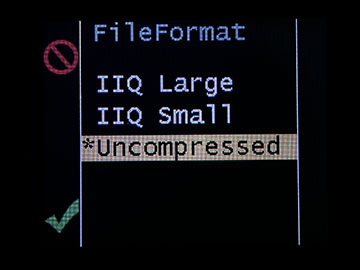
The P25 only shoots in raw mode. There is no provision for in-camera JPGs. The Kodak Pro Back can be set so that it produces JPGs of some or all images on the card while it’s idling — something that some photographers may miss on the P series backs.
The back can shoot its raw files with three levels of compression. The first is with no compression at all. This is the same file format as was produced by the tethered H25 back. These files that are just over 45 Megabytes in size on the card. The next level produces compressed files of 28 Megabytes each. This uses a form of lossless compression and there is no image deterioration whatsoever. This means that there is no real advantage to shooting uncompressed files.
I did not test the third and highest level of compression as Phase One mentioned that their Capture One raw conversion program will not handle these properly until full production units start shipping in a few weeks. This will be alossycompression and should reduce the file size by about 50% again, but it remains to be seen to what extent compression artifacts become an issue. I noted with interest that the P25’s raw files have the extension .TIF. They are clearly not TIFF files but it soon became clear that they have a tiny TIFF format thumbnail imbedded. and therefore cataloging programs (and even simple things like the Windows directory file viewing utility) that don’t understand Phase One’s proprietary format are still able to give you a look at what the image is about.
It’s in The Cards
Assuming that one uses the lossless compression setting each frame occupies about 28MB, so some 32 can fit on a 1 GB card. By coincidence, this is about the same as the number of 645 format frames that can fit on a roll of 220 film.
I used several 1GB and 2GB CF cards in my testing as well as 4BB Hitachi Microdrives, all without problems. I tried to use 1GB IBM Microdrives (3 separate ones) but the back would not recognize them. Phase One is looking into this issue but in the meantime recommends regular CF cards rather than disk based cards. They are currently working on certifying Hitachi Microdrives, but I had no problems with mine.
Capture One
Part of Phase One’s mystique is their Capture One software, available for both Windows and Macs. Until recently only Phase One digital back owners know what it was about, and they could be heard bragging about how terrific it was. Then some 18 months ago Phase One released Capture One for various digicams and overnight it has become one of the two most well regarded raw conversion programs, the other being Adobe’s estimable Camera Raw plug in for Photoshop CS.
C1 is simply an unalloyed pleasure to use. It’s control layout is intuitive and its features are as wide and deep as one could want. Since a 30 day free trial is available, and the software works with most major DSLRs, anyone who wants to see what Phase One back owners can expect to use are free to explore the program at their leisure. Other medium format back makers, especially Leaf, have very good raw file software of their own, though that program is limited by being for Macs only.
Be aware though that in 16 bit mode exported files after conversion are 127MB in size. On my 2Ghz Pentium 4 with a 1 GB of RAM it takes 70 seconds to process a single P25 file. And if other programs are running, using up available RAM, this can slow things down even further.
My recommendation is that a P25 owners will want a Mac G5 with dual processors, and PC owners at least a 3.5 Ghz processor. In either event 2 Gigabytes of RAM should be regarded as a minimum memory configuration since with a couple of adjustment layers worth of processing in Photoshop one can end up with 500-600 MB files very quickly.
Colour Accuracy
This test is standardized. I photograph a Macbeth ColorChecker under studio lighting conditions (3,200K) and then set the white balance using the 0.70 gamma neutral gray square (the one under the yellow). With the white point thus set I judge on-screen reproduction using a calibrated and profiled monitor (in this case a Sony Artisan CRT). The ColorChecker chart is then compared with it under illumination by a calibrated 5500K light source.

Phase One P25 Colour Chart
As always with viewing colour charts online, please go by what I say, not by what you see.
Even if you have a profiled and calibrated screen, because this file has been converted to sRGB
from Adobe RBG there will be differences between what I see on my monitor and what you may see.
I have done this test to several dozen digital cameras and backs over the years. Some are better than others. Few are really bad. Most are very good, but none has been perfect. Until now. The P25 is the first digital device that I have ever seen that can (to my eyes at least) reproduce a perfect colour chart, I have not had time to do a technical analysis (I’m sure it isn’t reallyperfect), but as far as I can see this back produces the most accurate colour that I’ve ever seen.
Note:I did not run a DxO Analyzer report on this back because of its pre-production status. When I have a full production back to test on my Contax system I will publish such a test report.
White Balance
I wish I could say the same for the P25’s auto white balance. The back can be set to Auto, or one of the usual settings. Since there is no in-camera JPG processing, and the camera only outputs raw files, how the white balance is set really isn’t that important. So as with any camera or back when I’m shooting raw, I simply leave it on Auto and correct in the raw conversion software.

But, there are advantages to having a decent AWB capability. One is that it makes reviewing images on the back’s LCD that more more accurate. But more importantly it means having to do less white balance corrections when reviewing images in post processing.


I found the P25’s AWB to be very inconsistent. I took a series of about a dozen shots of this woman sitting in the shade under a band shell, napping and listening to musicians rehearsing. Of the 12 frames 9 had very accurate white balance while four frames were very blue, as seen in the frame at left below. The frame on the right is the same frame, and all that was needed to correct it as to click on the gray metal railing. But still, I expect better, and Phase One assures me that full production cameras will be more capable in this regard.
Image Quality
Thirty six hours, which is how long I had the P25 — is simply not long enough to do any in-depth testing. With a product this sophisticated I would want to shoot with the back in a stimulating location for at least a week, and take a thousand frames or so under differing conditions to be able to do any sort of definitive analysis.
I hope to have such an opportunity later this summer when Kevin Raber, Phase One’s Vice President of Sales for North America, has promised to provide me with an early P25 back in a Contax 645 fitting. At that time we’ll go on a shoot together and I’ll be able to really put a final production P25 back through its paces. Of course there will be a follow-up report here at that time, and that shoot may well become featured in an upcoming issue ofThe Luminous Landscape Video Journal.
But having said all that, I still will give my initial impressions of the P25’s image quality. Again, I remind readers that the P20 uses the same chip, except that its smaller and with a square format at 16 MP rather than the rectangular almost full-frame format at 22 MP of the P25.
In a word, image quality issuperb. I used the wordawesomein this article’s subtitle, and this is not a word that I use often or lightly. Indeed, I don’t think I’veeverused it in print before. By every measure through which I judge image quality — resolution, dynamic range, colour accuracy, and lack of noise, the P25 produces images as good as I’ve ever seen. I’ve been shooting medium format — Hasselblad 500 series, Rollei 6000 series, Mamiya 645, and for the past few years Contax 645 — for decades, and with almost every type of film made over the past 30 years. I’ve made traditional darkroom print in B&W and colour as well as Cibachromes. I have had 5000 PPI drum scans made and also done thousands of scans on my own Imacon scanner. I have been shooting with a Kodak DCS Pro Back 645 for the past year, and love its output. My Canon 1Ds has seen some 15,000 frames shot over the past 2 years and I regarded its image quality very highly. But images from the P25 simply have raised the bar to another level. Nothing I’ve shot with before is in this league.
With the exception of images from a scanning back, like those fromBetter Light(and Phase One for that matter) used on a large format camera, I don’t now of any photographic device that can produce finer quality images than the Phase One P25. Sounds like hyperbole? Sounds like this was written by a Phase One PR flack? Yup, sounds like it, but its not the case. This is simplythe real deal… the current state-of-the-art in digital capture.
Now, if only the price could be reduced by just one order of magnitude we’d have reach some sort of photographic nirvana. Unfortunately until that time, if it ever comes, only a lucky few working pros will have the pleasure of producing photographs with this superb instrument. The rest of us will still be able to dream though.
Resolution
At the risk of doing somepixel peeping, here are some images to give you an idea of the remarkable resolution that this back is capable of recording.


Needless to say, there are an awful lot of pixels to peep. Probably more than most people will need 🙂

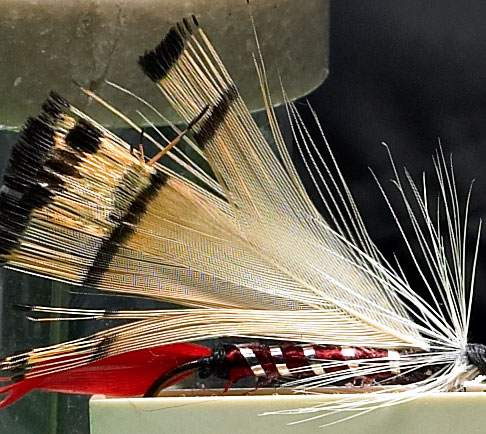
These photographs were taken with a Mamiya 645 AFD and Mamiya lenses. These are excellent optics, but I can’t wait to try this back with my Zeiss Apo-Makro-Planar on the Contax 645. Needless to say, this back will challenge the finest medium format lenses available.
ISO and Noise
I did most of my outdoor test shots at ISO 100. A few were done at ISO 400 as well. Shots taken at ISO 50 and 100 are essentially noise free, and even ISO 200 files look that way. At ISO 400 some small but noticeable noise is visible, and at ISO 800 its clearly there.
Joe Behar of Vistek’sDigital Capture Groupkindly provided me with the studio test shots shown below. These were taken with the same pre-production back, body and lenses as I had used. The first frame below shows the set-up and the following frames are 100% crops at the various available sensitivity settings.

Photo Courtesy Joe Behar — Vistek

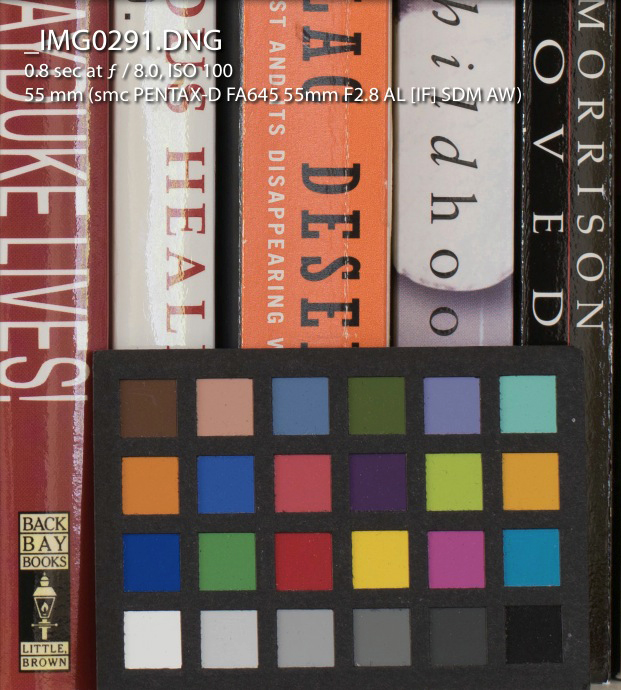
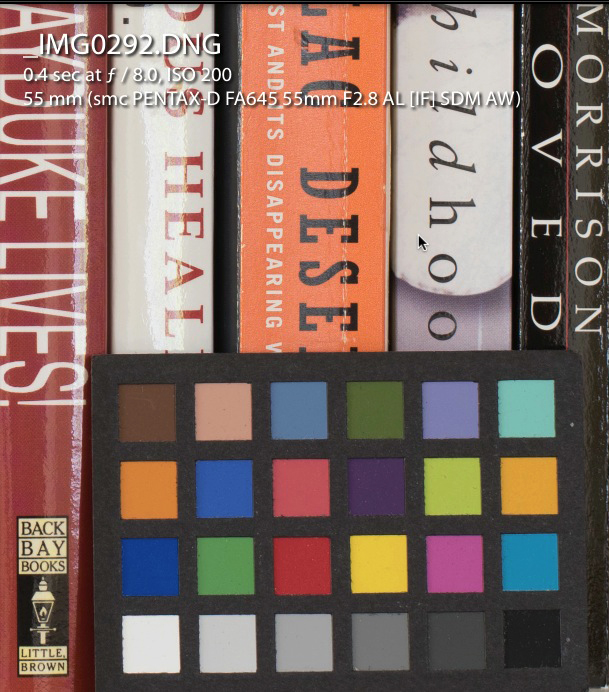
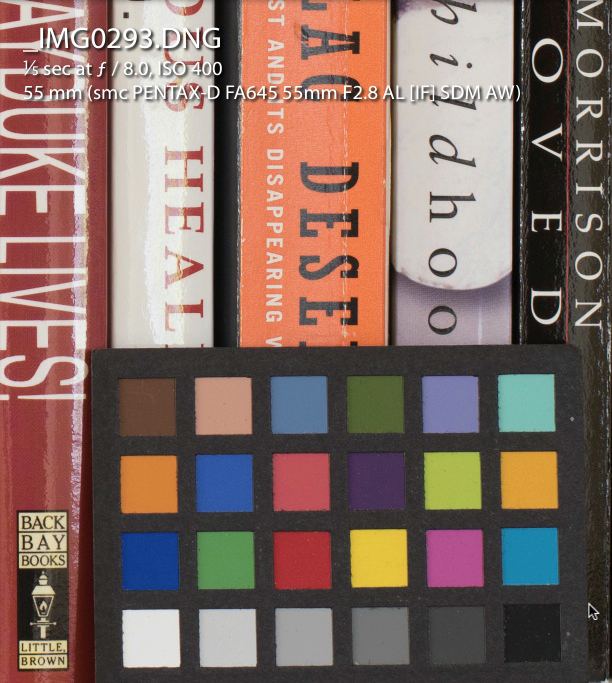
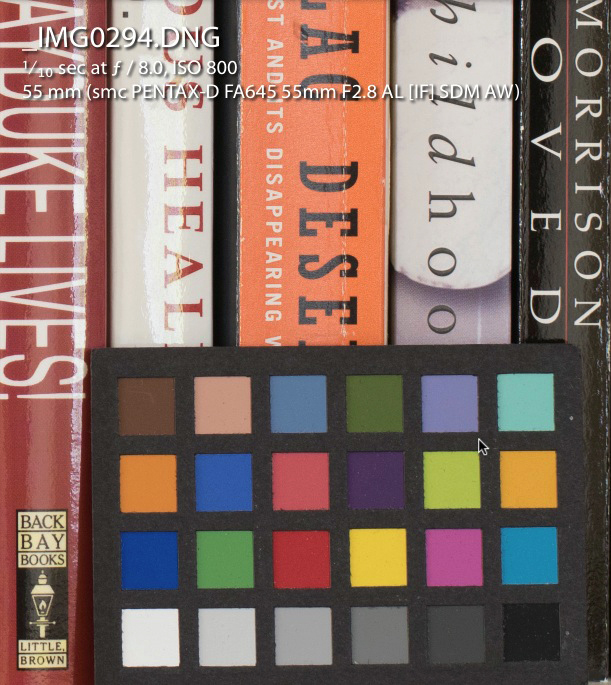
Given how super-clean the lower speed shots were I was a bit disappointed at the ISO 400 frames, but this is only by comparison, because on anyone’s measurement scale they look quite good. They are definitely less noisy than those from my Kodak back at the same speed, but its my perception that they are not quite as noise free as those from a Canon 1D MKII at ISO 400 and 800.
In fairness, I suggest that you don’t take the ISO 400 and 800 results as being definitive. Companies often do some of their best fine-tuning just prior to shipment, and I wouldn’t be surprised to see the noise levels of these two speeds reduced by the time production backs are shipping in July.
Skin Tones
I’m not a fashion or portrait shooter, and had no time during the test period to do any studio shooting. But I did manage to do a few daylight photographs of people to show skin tones, which I know is important to many photographers. Below you see how both black and caucasian skin tones are handled in bright sunlight.
Mamiya 645AFD and 210mm lens with Phase One P25 back @ ISO 100
The couple below were shot under the most extreme conditions — brilliant mid-day summer sun with the woman in a pure white coat and the man in a black leather jacket. The P25 did a remarkable job of holding detail in both, and the colour purity of the balloons is easy to see. Amidst all of this the skin tones didn’t shift to too warm a tonality, something that happens all to easily under bright sunlight conditions. Skin tone differentiation is as good as I’ve ever seen, something that cameras with deficient red reproduction capability can really have trouble with.

Couple and Balloons — Toronto, June 2004
Mamiya 645AFD and 210mm lens with Phase One P25 back @ ISO 100
Miscellaneous Notes
— the P25 wouldn’t work with mirror lock up on the Mamiya AFD. I don’t know at this point if this is a pre-production glitch or something more serious.
— files from the P25 need less sharpening than those from any other digital device; camera, back or scanner, that I’ve ever used. Sharpening was turned off in C1 and there is no in-back sharpening applied, so I’m at a loss to understand what I’m seeing, But it means that only minimal sharpening is needed to produce prints and output files. Workflow will need to be adjusted accordingly if you’re used to working with DSLR files that do require moderate to heavy sharpening.
The Bottom Line
It needs to be said that at this price and quality level all current medium backs are really good. It simply cost a great deal of money for each small incremental improvement in image quality. Most people, except for pros with ultra-demanding clients, would be hard pressed to even be able to see the differences between them. I know that I have to really look very closely to see the small difference thatarevisible.
The Phase One H25 has become something of a benchmark for studio-based professional photographers during the nine months or so since introduction. There is something about Phase One’s ability to extract shadow detail and produce extremely clean raw files that seems to me to be just a step ahead of what is seen from other backs. When you add to this their world-class Capture One software, you have a first rate package.
Now along comes the P25, providing all of the above but in a self-contained package that can fit in the palm of ones hand and that functions on location as simply and transparently as a film magazine. Given this combination of characteristics it’s hard not to wax poetic.
A Matter of Size
In the final analysis though one needs to look at the issue of the P25 vs. the smaller chipped P20. Phase One says that with the exception of chip size the backs are identical. So the choice comes down to image size.
The P25’s files produce images that are 5440 X 4080 pixels. Put another way, that’s an output print at 300ppi of 13.6 X 18.1 inches. Files from the P20 are 4080 X 4080 pixels, which produces a 13.6 X 13.6 inch square print. In other words, you’re paying an extra $13,000 for just 1,360 pixels of extra width on one dimension.
But this isn’t the full story, and how significant this difference is will very much depend on ones shooting style and final print requirements. Bear with me while I explain.
A photographer shooting for print — magazines, calendars, billboards, brochures, catalogs and the like needs roughly rectangular images. The P25 (and the 645 format for that matter) has an aspect ratio of 1.3:1. If you take the square format output of the P20 and crop it to a 1.3:1 format you end up with a file that is 3,068 X 4080. The output size is now 10.2 X 13.6 inches.
Nowdo the comparison. The P25 can produce roughly a 14X18" print while the P20 produces a 10X14" print (both at 300 PPI printing resolution). Quite a lot more of a difference. Another way of looking at it is that the P25 is a 22 Megapixel back while the P20 is in practice more like a 12.5 Megapixel back when it comes to cropped commercial print sizes.
But what about non-commercial-print oriented photographers? As a fine art photographer I do not need to print common rectangles. The aspect ratio of my exhibition prints are whatever the subject matter wants. Sometimes they are square, sometimes rectangles and sometimes wide-aspect ratio. In fact because I’ve shot for so long with medium format 6X6 cameras I find that I like the square format a great deal and do a lot of compositions this way. Also, I like the fact that with a 16MP back I have a square image that sits inside of the 645 rectangle. I can see what lies outside the frame while shooting, just as with a rangefinder camera, and I also always have the choice after the fact of a vertical or a rectangular crop from the original square. Working on a tripod most of the time, as I do, I also like the fact that I don’t have to rotate the camera to switch from vertical to horizontal compositions. For me a 16MP back is not as big a compromise as it would be for someone else that works commercially for the printed page.
Finally on this topic, there’s the matter if lenses. Working with a 16MP camera means that one loses ultra-wide capability. This is the same situation as is faced by DSLR owners with reduced frame 35mm format cameras and 1.5X cropping factors. But the good news is that the image that is recordedisfrom the sweet-spot of the lens, with less fall-off and of high resolution.
In the end those that decide that a P series back is for them will have to choose between the P20 and P25. One salesman said that based on pre-orders he expected to see fully three quarters of orders to be for the P20. Given the $13,000 differential between the two I’m not surprised. But —oh that P25!
You May Also Enjoy...
Batteries, Power and Workflow, Oh My – Part 1 of a series of short reviews of photographic accessories.
FacebookTweet Note: Most of the equipment in this article was supplied for review purposes by manufacturers or distributors. Much of it will receive fuller reviews