

To live a creative life we must lose our fear of being wrong.
Joseph Chilton Pearce

1 – Introduction
In my previous essay we saw how I create a collage, or a stitch, in both Lightroom and Photoshop. In this second, follow-up essay we are going to see how I optimize the collages I create.
The previous essay ended with the collage as it came out of Photomerge. All I had left to do to create the final image was complete the color, contrast and reformatting adjustments. Doing this is what this essay is all about. Because part one was about collaging in both Lightroom and Photoshop, I will follow the same approach here and detail my approach to optimization in both Lightroom and Photoshop.
2 – About image processing
Image optimization is a complex process. Furthermore, every photographer follows a different workflow. The goal of this essay is to present my workflow and to focus on what I do when I optimize collages. My overall goal is to give you a strong foundation for the processing and optimization of your own stitched images.
My image conversion and optimization process involves working both in Lightroom and Photoshop. Printing is done from ImagePrint.
I follow a four-step process:
1 – Conversion and export in Lightroom
2 – Optimization in Photoshop
3 – Preparation of the file for printing in Photoshop
4 – Printing in ImagePrint
I will cover steps 1 and 2 in this essay.
3 – Image conversion and processing in Lightroom
The first step is to process and convert the image. I do this in Lightroom. I could also do this in Adobe Camera Raw (ACR) which is the raw processor bundled with Photoshop. I prefer using Lightroom because I find it easier to use and more productive than ACR. Lightroom allows me to work on a specific shoot while seeing all the images from this shoot while ACR shows me only one image at a time.
Here is the workflow I follow in Lightroom:
1 – Turn clipping indicators on
2 – Set the color balance
3 – Set the exposure
4 – Control contrast via Recovery (highlight control) and Fill Light (shadow control)
5 – Export the image in tiff format, at full size, in ProPhoto Color Space
6 – After export open the image in Photoshop to continue image optimization
To continue the example started in the previous essay, I will start with the image that I created using Photo Merge in Ligthroom.
In my first essay I had to crop the image because at the time it was not possible to fill in the white areas in Lightroom. The only way to eliminate them was to crop the image.
Since this first essay Lightroom Panorama Photo Merge received a new function called Boundary Warp. This function is provided as an alternate to cropping. While it does not fill empty areas the way content aware fill does, it does not crop the image either. What it does is warp the image to the frame boundaries, hence the name Boundary Warp. It is similar to warping the image in Photoshop using the Warp function except that in Lightroom this is done through the use of a slider instead of by pulling on the warp handle points in Photoshop.
This is a significant improvement because it makes Lightroom Photomerge much closer to Photoshop in the functionalities that it offers. The only thing missing now are the extra projection options offered by Photoshop.
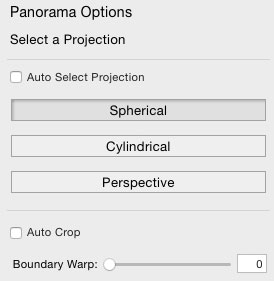
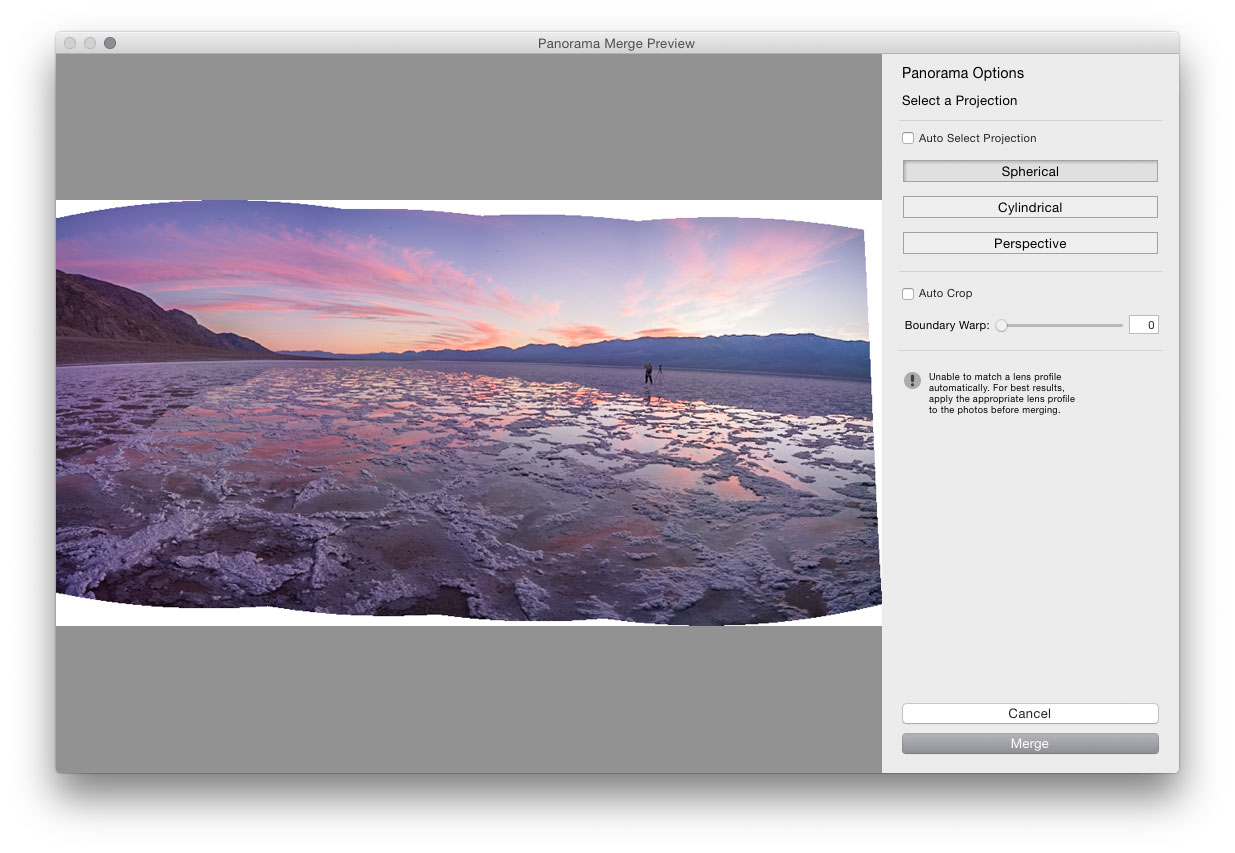
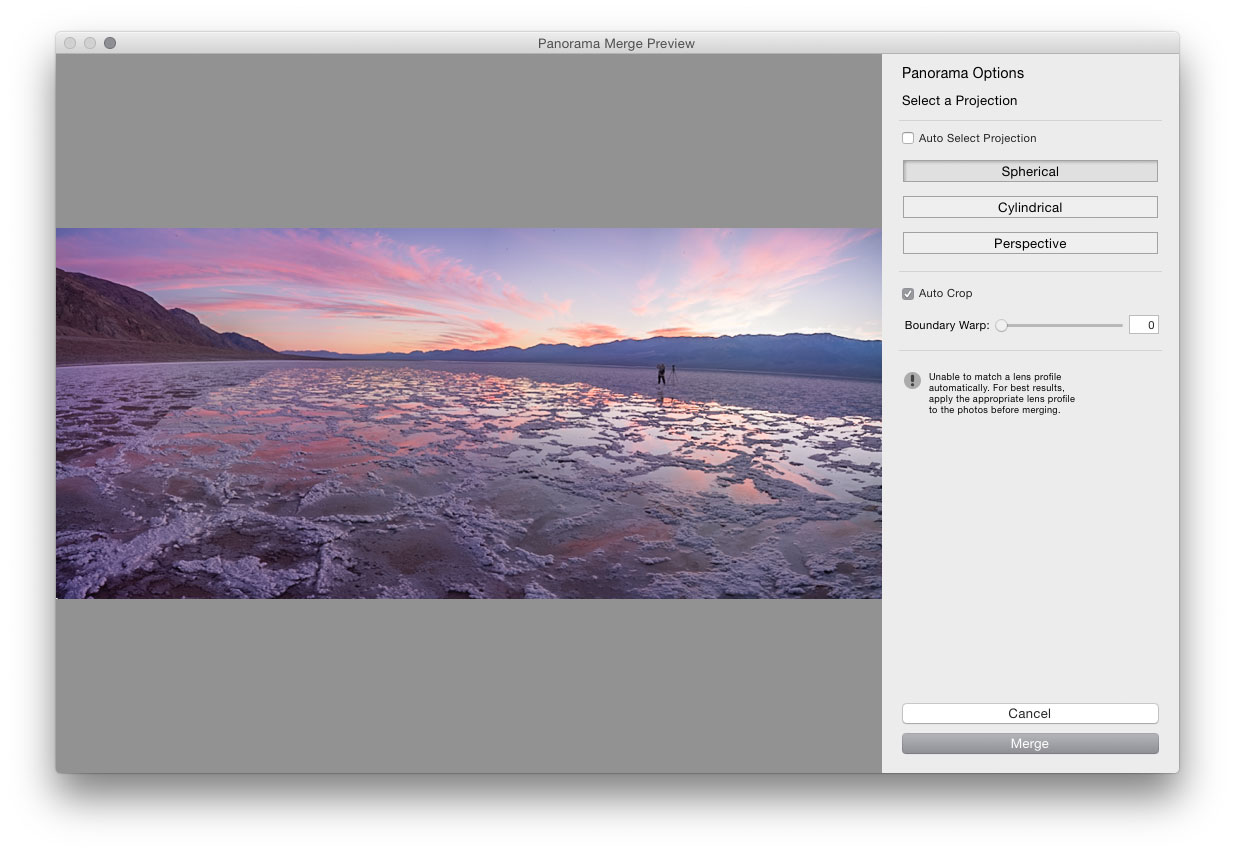
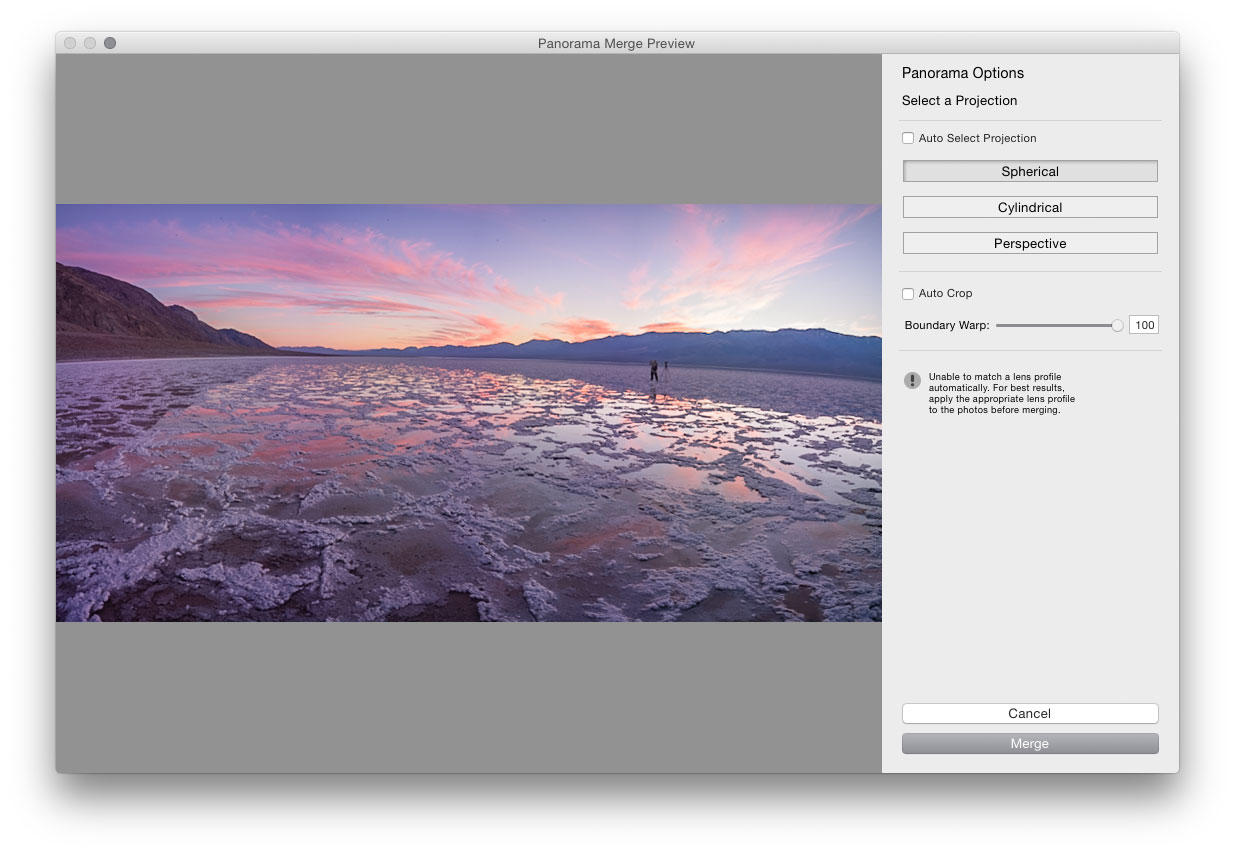
The boundary warp does not cut off any part of the image. Instead it fills in empty white areas by warping the image to the frame boundaries.
4 – Lightroom adjustments
The adjustments I make in Lightroom are relatively simple and limited to adjusting the general color balance and contrast of the image. If the photograph was taken at a low ISO I would apply noise reduction, however doing so was not necessary with this image because it was taken at ISO 100.
These adjustments are done while looking carefully at the histogram so as to not clip either highlights or shadows. To this end I turn on the clipping indicators (the little triangles on the top right and left of the histogram) so that I get a visual indication if either is clipped (the highlights will turn red and the shadows blue if clipped). Clipping means that all detail is lost in the area of the image that shows blue or red. This is something I want to avoid because I want to have all options available to me when I get to Photoshop. I may later on decide that I want an area to be pure black, or a highlight pure white, but I like to make this decision later on in Photoshop and not now in Lightroom.
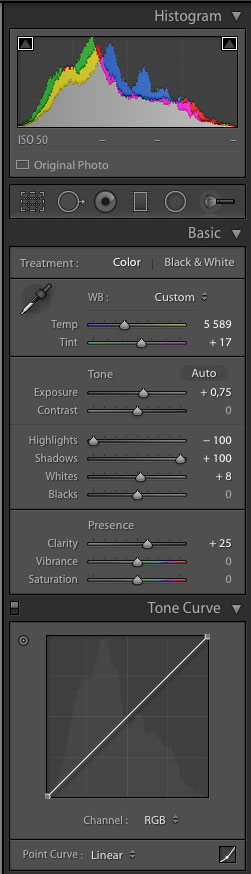
The exact settings are different for each image.
5 – Lightroom export settings
The next step is to convert the image. Up to this point even though this image is a stitch of several images it is still a raw file that needs to be converted so it can be opened in Photoshop.
I have several export settings saved in Lightroom. The one I will use here is the one I call the full size export setting. I use this one because I want to have the full size image available to work on in Photoshop. However, I also have a DNG export that I use when I want to convert an image to the DNG format and several jpeg exports for different image sizes that I use when I want to create jpegs for use on the web for example.
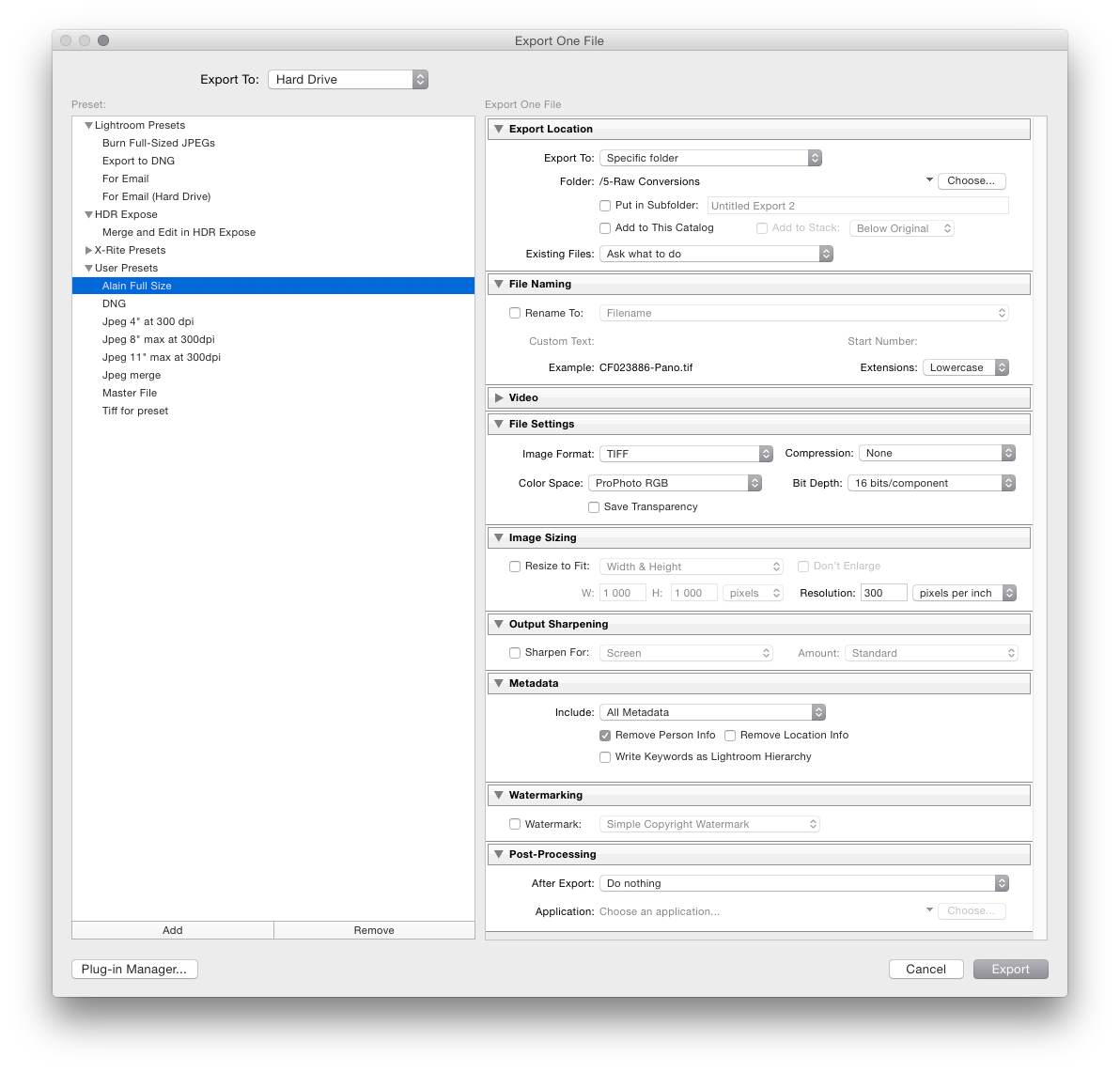
6 – Optimization in Photoshop
My next step is optimizing the image in Photoshop using adjustment layers. I use Photoshop because Lightroom and raw converters in general do not offer layer-based processing.
Before going over the specific steps I follow in Photoshop I want to talk about why I use a layer-based workflow.
A layer-based workflow makes is possible to proceed through the optimization by:
– Organizing the layer stack (the list of layers in the image file) in categories
– Clicking layers on and off to see the effect of a specific adjustment
– Working on the file over time without having to remember everything I have done
– Jogging my memory by naming each layer the way I want
– Creating as many layers as I want
– Making it possible to create different versions of the image in the same file
Working with layers in Photoshop is one of the most important aspects of my workflow, perhaps the most important in fact. When I use layers I rediscover some of the magic of painting with oils, of layering paint onto the canvas progressively, one color at a time, one shape at a time, reworking it over and over again until it is just the way I want. In a way working in Photoshop is part of my story, it is the continuation of the approach I followed at the Beaux Arts, of the artistic process I learned as an art student.
Many photographers argue about whether to use Lightroom alone or Lightroom plus Photoshop. Personally if Lightroom were to offer layers comparable to Photoshop I would use Lightroom alone. For me what matters is being able to work with layers. Not being able to do so would take something away from the possibilities for reflection and expression that I enjoy when I work in Photoshop.
There is no doubt that image-processing software will continue to evolve and get better. However getting better is one thing but continuing to offer an approach that fits those who like to work on images progressively is another. The beauty of Photoshop is that I don’t have to do everything at once. Layers opens the door to trying different things, seeing if these things work for me or not, deciding which options I like best, and making choices that can be changed down the road by clicking or unclicking one or several layers. It is similar to painting onto my previous work without erasing or hiding it. For me it doesn’t get any better than that.
7 – My Photoshop workflow

The first thing I do in Photoshop is open the curves adjustment dialog box and take a look at the curve for the image. This allows me to see where the black, white, middle and grey points are. I make adjustments as needed using separate layers for each of these four important points.
For this image I did set both a true black and a true white point in Lightroom. I don’t always do so, preferring to not have a true black or a true white or both depending on the image. In Photoshop I raised the middle point (brightness) slightly because I found the image a little bit dark. This is not uncommon when I convert the image in Lightroom because the interface and the background color in Lightroom are black and this causes my pupils to open up and see the image brighter than it really is. In Photoshop I use a white background to prevent this from happening.
I normally set the black, white, mid point and grey points in separate curve adjustment layers. However, for this image I had set the grey point (color balance) and the black and white points correctly in Ligthroom. As a result only the middle point needed to be adjusted and therefore I only needed one curve adjustment layer.
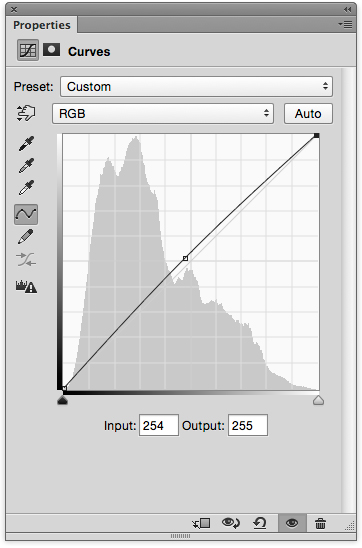
My second step with this image was to straighten the horizon, which was slightly curved due to the use of the boundary warp adjustment in Lightroom. I did that by selecting the entire image and doing a warp adjustment to straighten the horizon. I use the ruler when doing this so that I can put a line next to the horizon to help me level the horizon.
The third step was to delete the person on the far right of the image. This was done by using the spot healing brush and the clone tool.
I then spotted the image using essentially the spot healing brush. I like to spot the image early on because I find dust spots distracting.
At this stage the image is technically fine. I am done with what I call ‘technical adjustment layers.’ My next step consists of what I call artistic adjustments. These are adjustments done for artistic purposes, not because there is something technically wrong with the image.
In this case I optimized color and contrast for artistic purposes. Both were good in terms of documentation, and if my goal was to create a technical rendering of this scene I could have stopped there. However I wanted the color and the contrast to express an artistic intent and for this reason I modified them.
I did this by adding a Selective Color adjustment layer and adjusting each of the nine colors available. My guide in doing these adjustments is my artistic taste, my experience and nothing else. As I mentioned before the colors are already technically correct therefore these adjustment are done solely for artistic purposes.
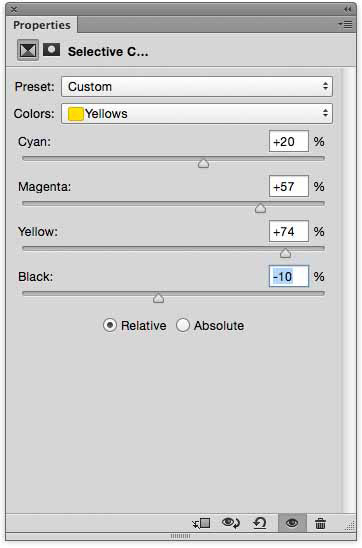
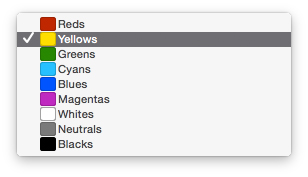
Cyan, magenta, yellow and black sliders are available for each of the nine colors.
This makes this adjustment complex. Learning how to use it effectively is a matter of experience.
I like it because it is somewhat similar to mixing paint.
After completing the selective color adjustment I then did a Reverse Unsharp Masking (RUSM) adjustment. This was done by duplicating the top image pixel layer and applying the unsharp mask filter with reverse settings, meaning a low amount and a high radius instead of a high amount and a low radius. Set this way this filter acts similarly to the Clarity slider in Lightroom, essentially adding local contrast to the image.
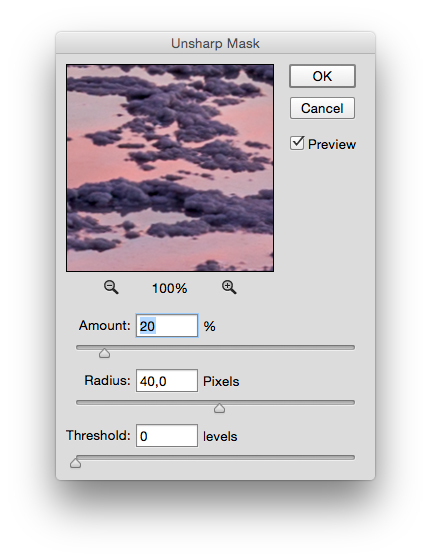
The exact settings depend on the resolution of the image. The settings above are adequate for a file of this size but would have to be changed for a higher or lower resolution image.
At this point the color was to my liking but the Selective Color adjustments had darkened the shadows. To fix that I duplicated the top image layer and did a slight Shadows/Highlights adjustment to brighten the shadows and bring a feel of luminosity to the image.
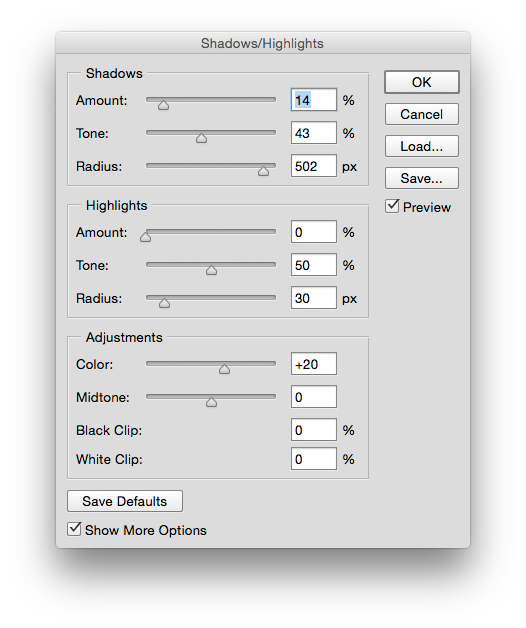
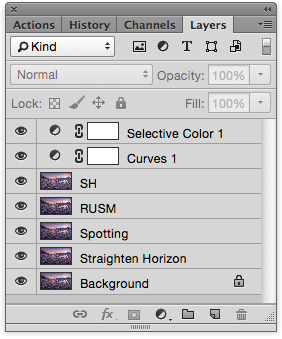
8 – Post-processing remarks
This was a relatively simple image to process. I knew which colors I wanted early on therefore I did not have to try different color settings and this sped things up so to speak. Depending on the image I sometimes try several different color and contrast adjustment layers and later decide which version I like best. I was also able to do all the color adjustment with global layers. Many images require local adjustments applied by masking part of the adjustment layers. I also did not warp the image except to straighten the horizon. On some images I use warp to enlarge the size of elements in the image or to reshape elements to my taste. Doing all this makes the process much more time consuming. As I said the work I did on this image was relatively simple.


9 – Further Study
If you want to study raw conversion, image processing and image optimization in depth, my Adjustment Layers Mastery Workshop on DVD, and the Printing Mastery Workshop on DVD, covers my exact workflow in extreme detail, with over 40 hours of video and audio presentations on each DVD. Plus, you get my original layered files, the exact same ones I use to make my fine art prints, so you can study exactly how I process my images.
A special offer for the Adjustment Layers Mastery Workshop on DVD and the Printing Mastery Workshop on DVD is available at this time. Details of this special offer is at this link:
10 – About Alain Briot
You can find more information about my work, writings, workshops and tutorials as well as subscribe to my Free Monthly Newsletter on my website at http://www.beautiful-landscape.com. You receive 40 free eBooks when you subscribe to my newsletter.
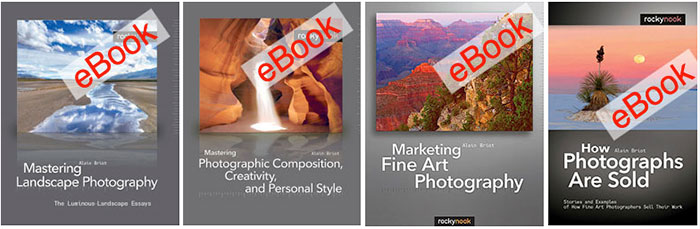
I create fine art photographs, teach workshops, offer 1 on 1 consulting and offer DVD tutorials on composition, image conversion, optimization, printing and marketing. I am the author of Mastering Landscape Photography, Mastering Photographic Composition, Creativity and Personal Style, Marketing Fine Art Photography and How Photographs are Sold. All 4 books are available in eBook format on my website at this link: http://beautiful-landscape.com/Ebooks-Books-1-2-3.html. Free samplers are available so you can see the quality of these books for yourself.
I welcome your questions on this essay and my other essays as well as on any aspect of my work.
Thank you.
Alain Briot
Vistancia, Arizona,
February 2016

Lorem ipsum dolor sit amet, consectetur adipiscing elit, sed do eiusmod tempor incididunt ut labore et dolore magna aliqua. Ut enim ad minim veniam, quis nostrud exercitation ullamco laboris nisi ut aliquip ex ea commodo consequat. Duis aute irure dolor in reprehenderit in voluptate velit esse cillum dolore eu fugiat nulla pariatur. Excepteur sint occaecat cupidatat non proident, sunt in culpa qui officia deserunt mollit anim id est laborum.
Lorem ipsum dolor sit amet, consectetur adipiscing elit, sed do eiusmod tempor incididunt ut labore et dolore magna aliqua. Ut enim ad minim veniam, quis nostrud exercitation ullamco laboris nisi ut aliquip ex ea commodo consequat. Duis aute irure dolor in reprehenderit in voluptate velit esse cillum dolore eu fugiat nulla pariatur. Excepteur sint occaecat cupidatat non proident, sunt in culpa qui officia deserunt mollit anim id est laborum.
Lorem ipsum dolor sit amet, consectetur adipiscing elit, sed do eiusmod tempor incididunt ut labore et dolore magna aliqua. Ut enim ad minim veniam, quis nostrud exercitation ullamco laboris nisi ut aliquip ex ea commodo consequat. Duis aute irure dolor in reprehenderit in voluptate velit esse cillum dolore eu fugiat nulla pariatur. Excepteur sint occaecat cupidatat non proident, sunt in culpa qui officia deserunt mollit anim id est laborum.
Lorem ipsum dolor sit amet, consectetur adipiscing elit, sed do eiusmod tempor incididunt ut labore et dolore magna aliqua. Ut enim ad minim veniam, quis nostrud exercitation ullamco laboris nisi ut aliquip ex ea commodo consequat. Duis aute irure dolor in reprehenderit in voluptate velit esse cillum dolore eu fugiat nulla pariatur. Excepteur sint occaecat cupidatat non proident, sunt in culpa qui officia deserunt mollit anim id est laborum.
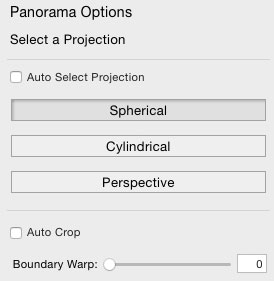
Lorem ipsum dolor sit amet, consectetur adipiscing elit, sed do eiusmod tempor incididunt ut labore et dolore magna aliqua. Ut enim ad minim veniam, quis nostrud exercitation ullamco laboris nisi ut aliquip ex ea commodo consequat. Duis aute irure dolor in reprehenderit in voluptate velit esse cillum dolore eu fugiat nulla pariatur. Excepteur sint occaecat cupidatat non proident, sunt in culpa qui officia deserunt mollit anim id est laborum.
Lorem ipsum dolor sit amet, consectetur adipiscing elit, sed do eiusmod tempor incididunt ut labore et dolore magna aliqua. Ut enim ad minim veniam, quis nostrud exercitation ullamco laboris nisi ut aliquip ex ea commodo consequat. Duis aute irure dolor in reprehenderit in voluptate velit esse cillum dolore eu fugiat nulla pariatur. Excepteur sint occaecat cupidatat non proident, sunt in culpa qui officia deserunt mollit anim id est laborum.
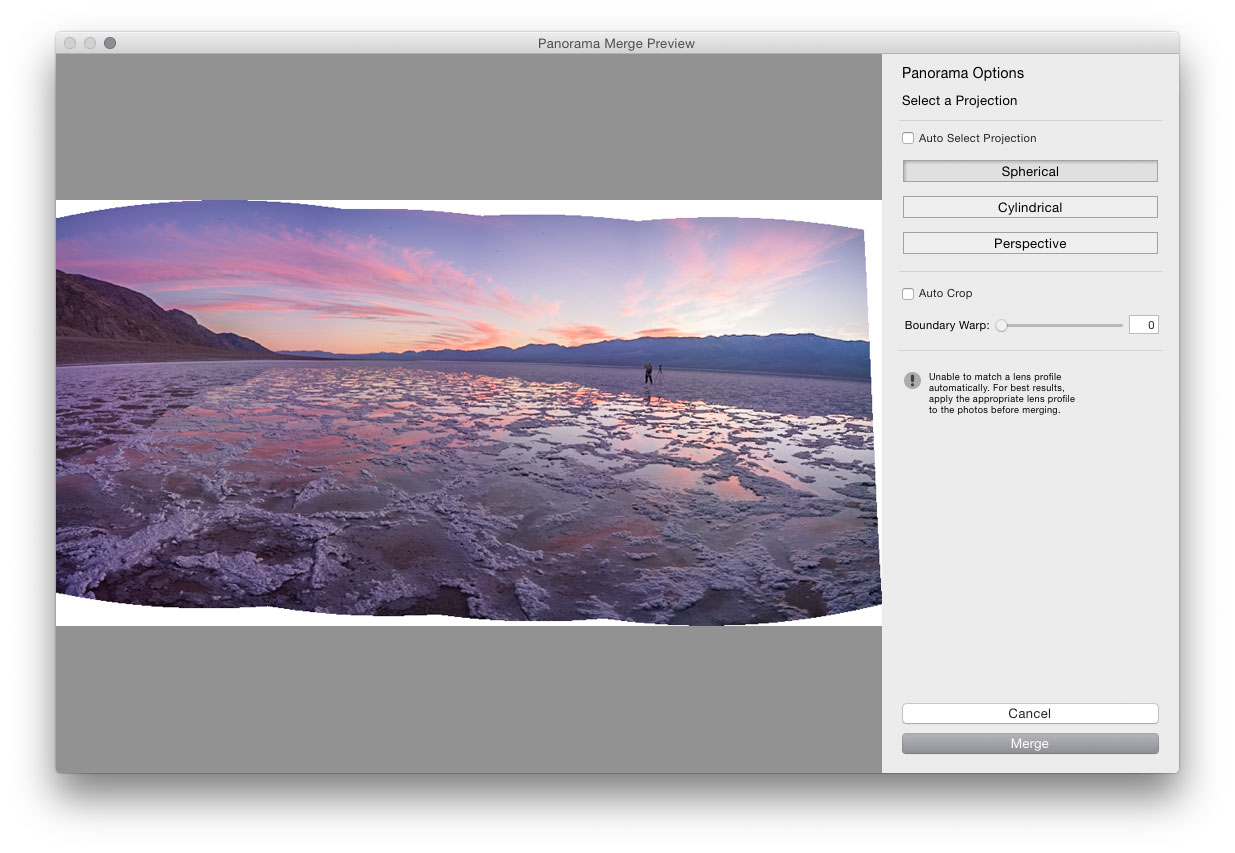
Lorem ipsum dolor sit amet, consectetur adipiscing elit, sed do eiusmod tempor incididunt ut labore et dolore magna aliqua. Ut enim ad minim veniam, quis nostrud exercitation ullamco laboris nisi ut aliquip ex ea commodo consequat. Duis aute irure dolor in reprehenderit in voluptate velit esse cillum dolore eu fugiat nulla pariatur. Excepteur sint occaecat cupidatat non proident, sunt in culpa qui officia deserunt mollit anim id est laborum.
Lorem ipsum dolor sit amet, consectetur adipiscing elit, sed do eiusmod tempor incididunt ut labore et dolore magna aliqua. Ut enim ad minim veniam, quis nostrud exercitation ullamco laboris nisi ut aliquip ex ea commodo consequat. Duis aute irure dolor in reprehenderit in voluptate velit esse cillum dolore eu fugiat nulla pariatur. Excepteur sint occaecat cupidatat non proident, sunt in culpa qui officia deserunt mollit anim id est laborum.
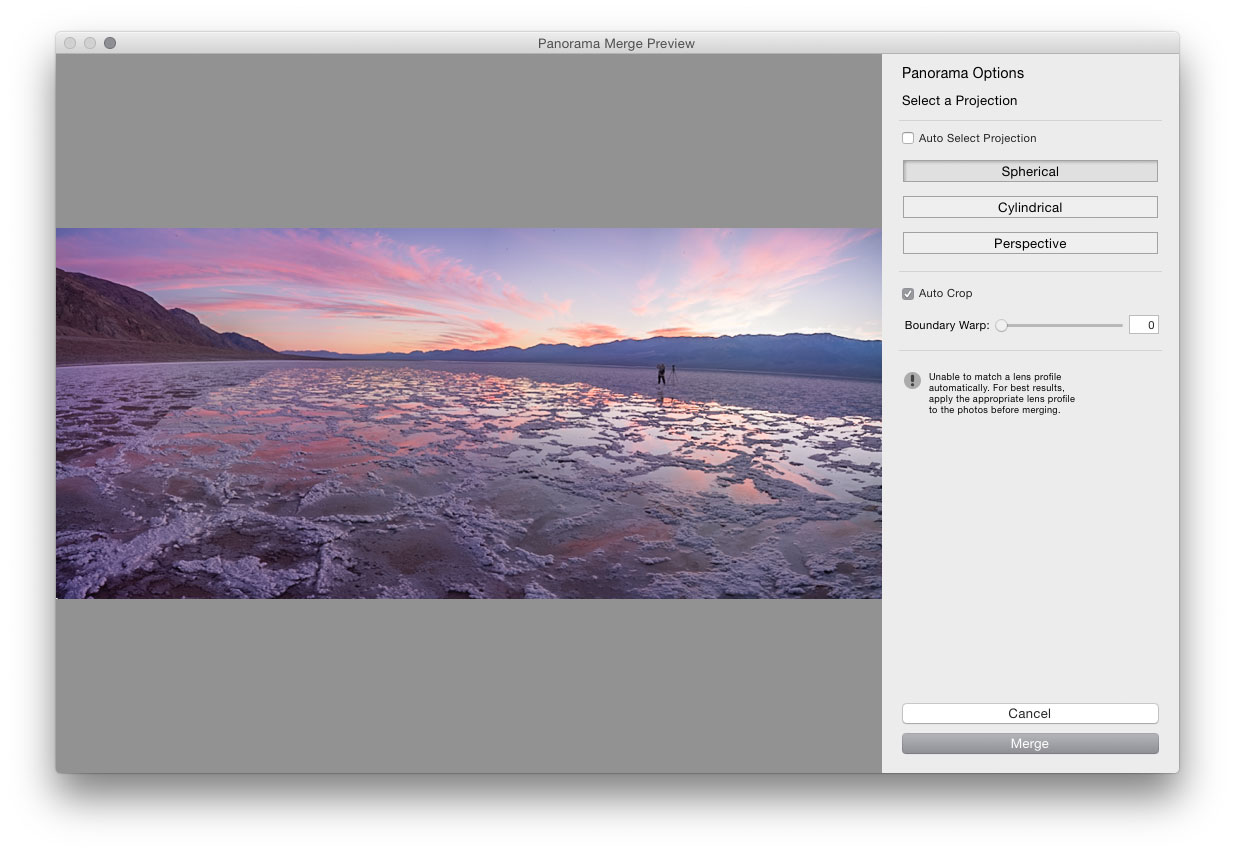
Lorem ipsum dolor sit amet, consectetur adipiscing elit, sed do eiusmod tempor incididunt ut labore et dolore magna aliqua. Ut enim ad minim veniam, quis nostrud exercitation ullamco laboris nisi ut aliquip ex ea commodo consequat. Duis aute irure dolor in reprehenderit in voluptate velit esse cillum dolore eu fugiat nulla pariatur. Excepteur sint occaecat cupidatat non proident, sunt in culpa qui officia deserunt mollit anim id est laborum.
Lorem ipsum dolor sit amet, consectetur adipiscing elit, sed do eiusmod tempor incididunt ut labore et dolore magna aliqua. Ut enim ad minim veniam, quis nostrud exercitation ullamco laboris nisi ut aliquip ex ea commodo consequat. Duis aute irure dolor in reprehenderit in voluptate velit esse cillum dolore eu fugiat nulla pariatur. Excepteur sint occaecat cupidatat non proident, sunt in culpa qui officia deserunt mollit anim id est laborum.
Lorem ipsum dolor sit amet, consectetur adipiscing elit, sed do eiusmod tempor incididunt ut labore et dolore magna aliqua. Ut enim ad minim veniam, quis nostrud exercitation ullamco laboris nisi ut aliquip ex ea commodo consequat. Duis aute irure dolor in reprehenderit in voluptate velit esse cillum dolore eu fugiat nulla pariatur. Excepteur sint occaecat cupidatat non proident, sunt in culpa qui officia deserunt mollit anim id est laborum.
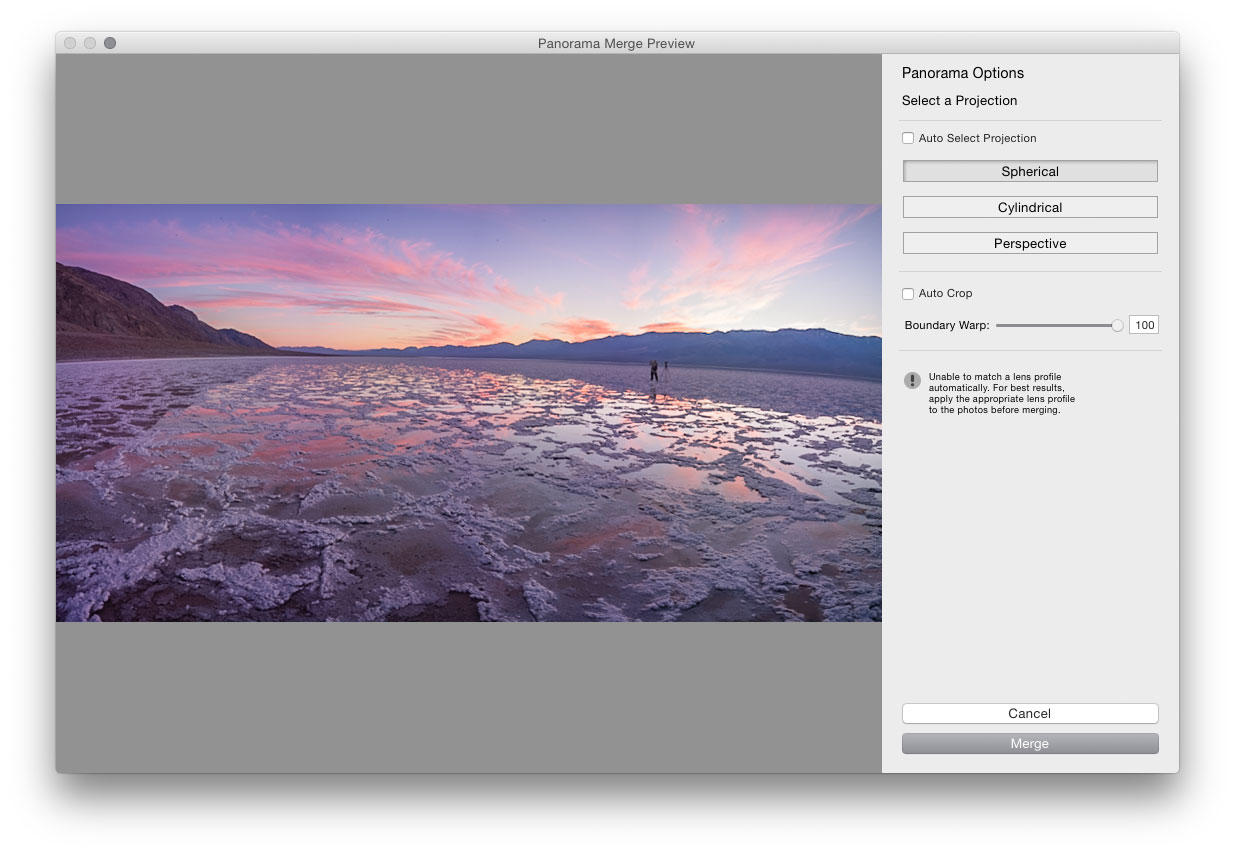
Lorem ipsum dolor sit amet, consectetur adipiscing elit, sed do eiusmod tempor incididunt ut labore et dolore magna aliqua. Ut enim ad minim veniam, quis nostrud exercitation ullamco laboris nisi ut aliquip ex ea commodo consequat. Duis aute irure dolor in reprehenderit in voluptate velit esse cillum dolore eu fugiat nulla pariatur. Excepteur sint occaecat cupidatat non proident, sunt in culpa qui officia deserunt mollit anim id est laborum.
Lorem ipsum dolor sit amet, consectetur adipiscing elit, sed do eiusmod tempor incididunt ut labore et dolore magna aliqua. Ut enim ad minim veniam, quis nostrud exercitation ullamco laboris nisi ut aliquip ex ea commodo consequat. Duis aute irure dolor in reprehenderit in voluptate velit esse cillum dolore eu fugiat nulla pariatur. Excepteur sint occaecat cupidatat non proident, sunt in culpa qui officia deserunt mollit anim id est laborum.
Lorem ipsum dolor sit amet, consectetur adipiscing elit, sed do eiusmod tempor incididunt ut labore et dolore magna aliqua. Ut enim ad minim veniam, quis nostrud exercitation ullamco laboris nisi ut aliquip ex ea commodo consequat. Duis aute irure dolor in reprehenderit in voluptate velit esse cillum dolore eu fugiat nulla pariatur. Excepteur sint occaecat cupidatat non proident, sunt in culpa qui officia deserunt mollit anim id est laborum.
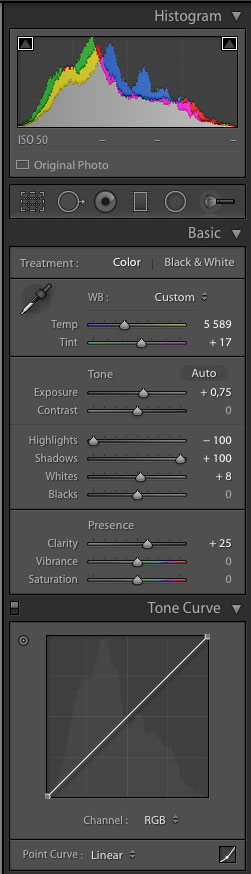
Lorem ipsum dolor sit amet, consectetur adipiscing elit, sed do eiusmod tempor incididunt ut labore et dolore magna aliqua. Ut enim ad minim veniam, quis nostrud exercitation ullamco laboris nisi ut aliquip ex ea commodo consequat. Duis aute irure dolor in reprehenderit in voluptate velit esse cillum dolore eu fugiat nulla pariatur. Excepteur sint occaecat cupidatat non proident, sunt in culpa qui officia deserunt mollit anim id est laborum.
Lorem ipsum dolor sit amet, consectetur adipiscing elit, sed do eiusmod tempor incididunt ut labore et dolore magna aliqua. Ut enim ad minim veniam, quis nostrud exercitation ullamco laboris nisi ut aliquip ex ea commodo consequat. Duis aute irure dolor in reprehenderit in voluptate velit esse cillum dolore eu fugiat nulla pariatur. Excepteur sint occaecat cupidatat non proident, sunt in culpa qui officia deserunt mollit anim id est laborum.
Lorem ipsum dolor sit amet, consectetur adipiscing elit, sed do eiusmod tempor incididunt ut labore et dolore magna aliqua. Ut enim ad minim veniam, quis nostrud exercitation ullamco laboris nisi ut aliquip ex ea commodo consequat. Duis aute irure dolor in reprehenderit in voluptate velit esse cillum dolore eu fugiat nulla pariatur. Excepteur sint occaecat cupidatat non proident, sunt in culpa qui officia deserunt mollit anim id est laborum.
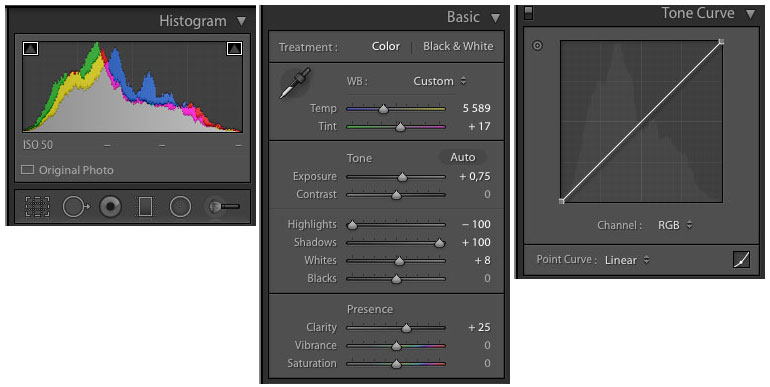
Lorem ipsum dolor sit amet, consectetur adipiscing elit, sed do eiusmod tempor incididunt ut labore et dolore magna aliqua. Ut enim ad minim veniam, quis nostrud exercitation ullamco laboris nisi ut aliquip ex ea commodo consequat. Duis aute irure dolor in reprehenderit in voluptate velit esse cillum dolore eu fugiat nulla pariatur. Excepteur sint occaecat cupidatat non proident, sunt in culpa qui officia deserunt mollit anim id est laborum.
Lorem ipsum dolor sit amet, consectetur adipiscing elit, sed do eiusmod tempor incididunt ut labore et dolore magna aliqua. Ut enim ad minim veniam, quis nostrud exercitation ullamco laboris nisi ut aliquip ex ea commodo consequat. Duis aute irure dolor in reprehenderit in voluptate velit esse cillum dolore eu fugiat nulla pariatur. Excepteur sint occaecat cupidatat non proident, sunt in culpa qui officia deserunt mollit anim id est laborum.
Lorem ipsum dolor sit amet, consectetur adipiscing elit, sed do eiusmod tempor incididunt ut labore et dolore magna aliqua. Ut enim ad minim veniam, quis nostrud exercitation ullamco laboris nisi ut aliquip ex ea commodo consequat. Duis aute irure dolor in reprehenderit in voluptate velit esse cillum dolore eu fugiat nulla pariatur. Excepteur sint occaecat cupidatat non proident, sunt in culpa qui officia deserunt mollit anim id est laborum.
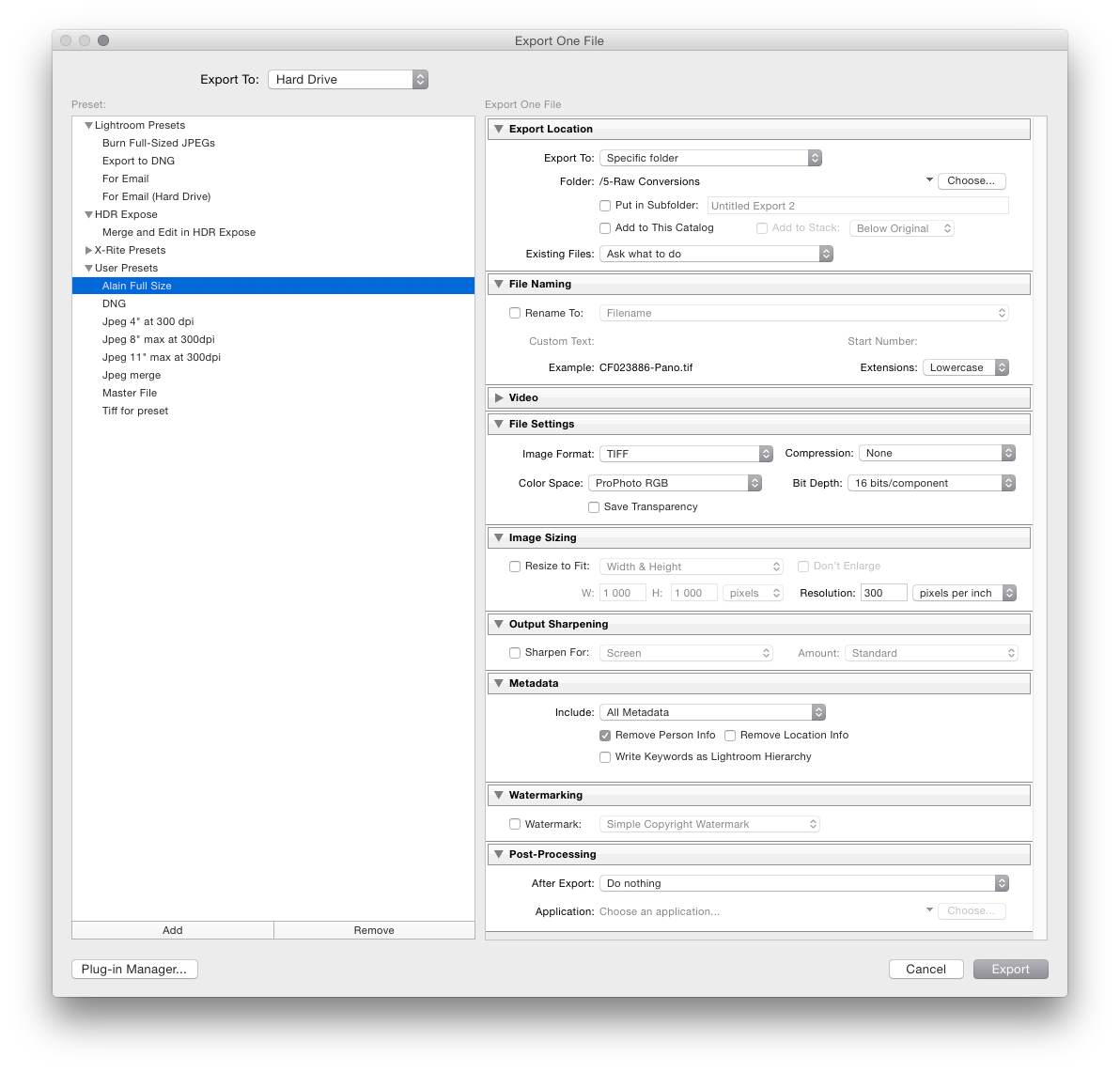
Lorem ipsum dolor sit amet, consectetur adipiscing elit, sed do eiusmod tempor incididunt ut labore et dolore magna aliqua. Ut enim ad minim veniam, quis nostrud exercitation ullamco laboris nisi ut aliquip ex ea commodo consequat. Duis aute irure dolor in reprehenderit in voluptate velit esse cillum dolore eu fugiat nulla pariatur. Excepteur sint occaecat cupidatat non proident, sunt in culpa qui officia deserunt mollit anim id est laborum.
Lorem ipsum dolor sit amet, consectetur adipiscing elit, sed do eiusmod tempor incididunt ut labore et dolore magna aliqua. Ut enim ad minim veniam, quis nostrud exercitation ullamco laboris nisi ut aliquip ex ea commodo consequat. Duis aute irure dolor in reprehenderit in voluptate velit esse cillum dolore eu fugiat nulla pariatur. Excepteur sint occaecat cupidatat non proident, sunt in culpa qui officia deserunt mollit anim id est laborum.

Lorem ipsum dolor sit amet, consectetur adipiscing elit, sed do eiusmod tempor incididunt ut labore et dolore magna aliqua. Ut enim ad minim veniam, quis nostrud exercitation ullamco laboris nisi ut aliquip ex ea commodo consequat. Duis aute irure dolor in reprehenderit in voluptate velit esse cillum dolore eu fugiat nulla pariatur. Excepteur sint occaecat cupidatat non proident, sunt in culpa qui officia deserunt mollit anim id est laborum.
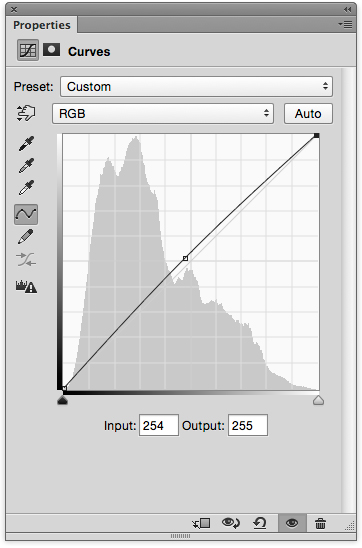
Lorem ipsum dolor sit amet, consectetur adipiscing elit, sed do eiusmod tempor incididunt ut labore et dolore magna aliqua. Ut enim ad minim veniam, quis nostrud exercitation ullamco laboris nisi ut aliquip ex ea commodo consequat. Duis aute irure dolor in reprehenderit in voluptate velit esse cillum dolore eu fugiat nulla pariatur. Excepteur sint occaecat cupidatat non proident, sunt in culpa qui officia deserunt mollit anim id est laborum.
Lorem ipsum dolor sit amet, consectetur adipiscing elit, sed do eiusmod tempor incididunt ut labore et dolore magna aliqua. Ut enim ad minim veniam, quis nostrud exercitation ullamco laboris nisi ut aliquip ex ea commodo consequat. Duis aute irure dolor in reprehenderit in voluptate velit esse cillum dolore eu fugiat nulla pariatur. Excepteur sint occaecat cupidatat non proident, sunt in culpa qui officia deserunt mollit anim id est laborum.
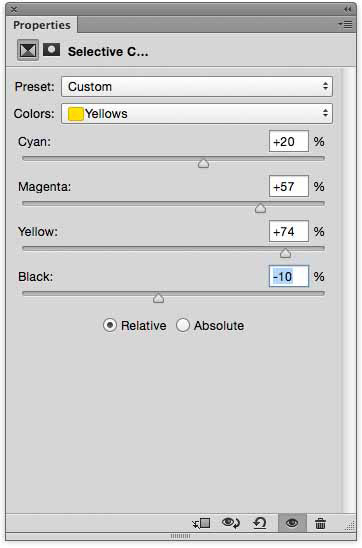
Lorem ipsum dolor sit amet, consectetur adipiscing elit, sed do eiusmod tempor incididunt ut labore et dolore magna aliqua. Ut enim ad minim veniam, quis nostrud exercitation ullamco laboris nisi ut aliquip ex ea commodo consequat. Duis aute irure dolor in reprehenderit in voluptate velit esse cillum dolore eu fugiat nulla pariatur. Excepteur sint occaecat cupidatat non proident, sunt in culpa qui officia deserunt mollit anim id est laborum.
Lorem ipsum dolor sit amet, consectetur adipiscing elit, sed do eiusmod tempor incididunt ut labore et dolore magna aliqua. Ut enim ad minim veniam, quis nostrud exercitation ullamco laboris nisi ut aliquip ex ea commodo consequat. Duis aute irure dolor in reprehenderit in voluptate velit esse cillum dolore eu fugiat nulla pariatur. Excepteur sint occaecat cupidatat non proident, sunt in culpa qui officia deserunt mollit anim id est laborum.
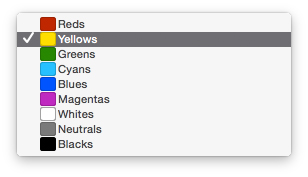
Lorem ipsum dolor sit amet, consectetur adipiscing elit, sed do eiusmod tempor incididunt ut labore et dolore magna aliqua. Ut enim ad minim veniam, quis nostrud exercitation ullamco laboris nisi ut aliquip ex ea commodo consequat. Duis aute irure dolor in reprehenderit in voluptate velit esse cillum dolore eu fugiat nulla pariatur. Excepteur sint occaecat cupidatat non proident, sunt in culpa qui officia deserunt mollit anim id est laborum.
Lorem ipsum dolor sit amet, consectetur adipiscing elit, sed do eiusmod tempor incididunt ut labore et dolore magna aliqua. Ut enim ad minim veniam, quis nostrud exercitation ullamco laboris nisi ut aliquip ex ea commodo consequat. Duis aute irure dolor in reprehenderit in voluptate velit esse cillum dolore eu fugiat nulla pariatur. Excepteur sint occaecat cupidatat non proident, sunt in culpa qui officia deserunt mollit anim id est laborum.
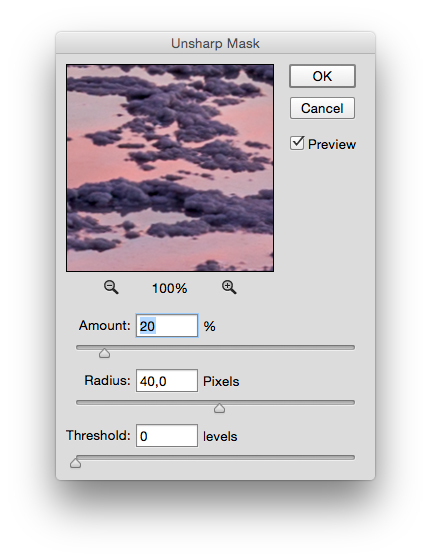
Lorem ipsum dolor sit amet, consectetur adipiscing elit, sed do eiusmod tempor incididunt ut labore et dolore magna aliqua. Ut enim ad minim veniam, quis nostrud exercitation ullamco laboris nisi ut aliquip ex ea commodo consequat. Duis aute irure dolor in reprehenderit in voluptate velit esse cillum dolore eu fugiat nulla pariatur. Excepteur sint occaecat cupidatat non proident, sunt in culpa qui officia deserunt mollit anim id est laborum.
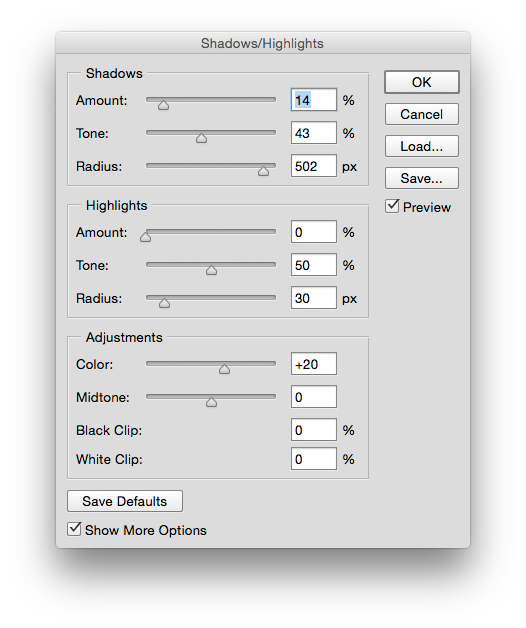
Lorem ipsum dolor sit amet, consectetur adipiscing elit, sed do eiusmod tempor incididunt ut labore et dolore magna aliqua. Ut enim ad minim veniam, quis nostrud exercitation ullamco laboris nisi ut aliquip ex ea commodo consequat. Duis aute irure dolor in reprehenderit in voluptate velit esse cillum dolore eu fugiat nulla pariatur. Excepteur sint occaecat cupidatat non proident, sunt in culpa qui officia deserunt mollit anim id est laborum.
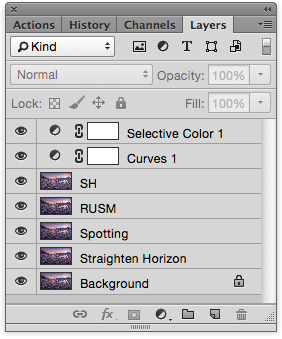
Lorem ipsum dolor sit amet, consectetur adipiscing elit, sed do eiusmod tempor incididunt ut labore et dolore magna aliqua. Ut enim ad minim veniam, quis nostrud exercitation ullamco laboris nisi ut aliquip ex ea commodo consequat. Duis aute irure dolor in reprehenderit in voluptate velit esse cillum dolore eu fugiat nulla pariatur. Excepteur sint occaecat cupidatat non proident, sunt in culpa qui officia deserunt mollit anim id est laborum.

Lorem ipsum dolor sit amet, consectetur adipiscing elit, sed do eiusmod tempor incididunt ut labore et dolore magna aliqua. Ut enim ad minim veniam, quis nostrud exercitation ullamco laboris nisi ut aliquip ex ea commodo consequat. Duis aute irure dolor in reprehenderit in voluptate velit esse cillum dolore eu fugiat nulla pariatur. Excepteur sint occaecat cupidatat non proident, sunt in culpa qui officia deserunt mollit anim id est laborum.
Lorem ipsum dolor sit amet, consectetur adipiscing elit, sed do eiusmod tempor incididunt ut labore et dolore magna aliqua. Ut enim ad minim veniam, quis nostrud exercitation ullamco laboris nisi ut aliquip ex ea commodo consequat. Duis aute irure dolor in reprehenderit in voluptate velit esse cillum dolore eu fugiat nulla pariatur. Excepteur sint occaecat cupidatat non proident, sunt in culpa qui officia deserunt mollit anim id est laborum.

Lorem ipsum dolor sit amet, consectetur adipiscing elit, sed do eiusmod tempor incididunt ut labore et dolore magna aliqua. Ut enim ad minim veniam, quis nostrud exercitation ullamco laboris nisi ut aliquip ex ea commodo consequat. Duis aute irure dolor in reprehenderit in voluptate velit esse cillum dolore eu fugiat nulla pariatur. Excepteur sint occaecat cupidatat non proident, sunt in culpa qui officia deserunt mollit anim id est laborum.
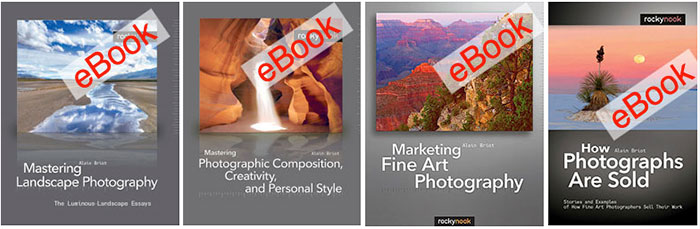
Lorem ipsum dolor sit amet, consectetur adipiscing elit, sed do eiusmod tempor incididunt ut labore et dolore magna aliqua. Ut enim ad minim veniam, quis nostrud exercitation ullamco laboris nisi ut aliquip ex ea commodo consequat. Duis aute irure dolor in reprehenderit in voluptate velit esse cillum dolore eu fugiat nulla pariatur. Excepteur sint occaecat cupidatat non proident, sunt in culpa qui officia deserunt mollit anim id est laborum.
Lorem ipsum dolor sit amet, consectetur adipiscing elit, sed do eiusmod tempor incididunt ut labore et dolore magna aliqua. Ut enim ad minim veniam, quis nostrud exercitation ullamco laboris nisi ut aliquip ex ea commodo consequat. Duis aute irure dolor in reprehenderit in voluptate velit esse cillum dolore eu fugiat nulla pariatur. Excepteur sint occaecat cupidatat non proident, sunt in culpa qui officia deserunt mollit anim id est laborum.
Lorem ipsum dolor sit amet, consectetur adipiscing elit, sed do eiusmod tempor incididunt ut labore et dolore magna aliqua. Ut enim ad minim veniam, quis nostrud exercitation ullamco laboris nisi ut aliquip ex ea commodo consequat. Duis aute irure dolor in reprehenderit in voluptate velit esse cillum dolore eu fugiat nulla pariatur. Excepteur sint occaecat cupidatat non proident, sunt in culpa qui officia deserunt mollit anim id est laborum.
