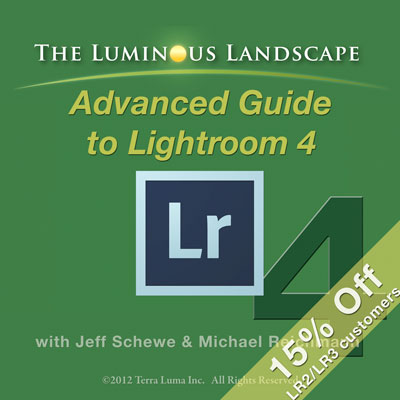Learn the new Advanced Features of Lightroom 4
TheLuminous Landscape Advanced Guide to Lightroom 4is designed for those already familiar with previous versions of Lightroom.
The price is US $49.95
LR2/3 tutorial customers,obtain a 15% off coupon
Published separately is theLuminous Landscape New User’s Introduction to Lightroom 4 and anUpdate.
This New User’s Introduction is designed to quickly familiarize a new user with Lightroom 4, to quickly refresh an existing user’s knowledge and to briefly introduce the new features of Lightroom 4.
The price is US $20.00
Also available is acombination of both Advanced and New User’s Introduction.
The price is US $60.00
Content
March 6th 2012
– Introduction
– Develop: the use of the new sliders in the Basic panel, Histogram adjustment, WB tool
– Working with parametric & point curves. The new Red, Green & Blue curves
– a detailed exploration of Soft Proofing for printing and for export to the web or media device
– a deep dive into Process 2012. Examples of Process conversion: the good & the not so good.
– A detailed look at the adjustments of the new Basic sliders. Using the provided swatch chart, teach yourself the effects on tone
– The progress of a new Process. But why do camera companies persist in making their RAW formats proprietary?
March 17th 2012
– Technique: Desaturate. Michael Reichmann’s desaturation technique
– Tip: Basic Panel Auto adjustment secret
– HSL in Colour. Precise adjustment of specific colours – technical and aesthetic demonstrations
– HSL & Split Tone in B&W. The use of HSL for fine-tuned and dramatic Black & White conversion . Split-Toning to give platinum, sepia or cyanotype tones to B&W images
– Split Tone in Colour. How to add warm highlights and cool shadows to colour photographs
– Detail: Sharpening. A deep dive into the technique of input sharpening for optimal image quality .
– Detail: Noise Reduction. A close look at the ‘flip side’ of sharpening. How to sharpen noisy images while dramatically reducing luminance & colour noise.
March 31st, 2012
– Lens Corrections: Profile & Manual. Use Lightroom’s Lens profiles to correct aberration in capture and learn to correct perspective issues manually
– Effects: Post-Crop Vignetting & Grain. How to ‘improve’ the look of a capture.
– Camera Calibration: DNG Profiles. Choose or adjust your camera’s default colour processing
– Crop Tool: all those handy shortcuts
– Spot Removal. Heal or clone out sensor dust spots
– Synchronize Settings: When & how to use the ‘batch mode’ for Spot Removal and Basic adjustment
– Graduated Filter & Adjustment Brush: How to create asymmetrical grad filters
– Adjustment Brush – Moiré: Quickly eliminate colour moiré and reduce tonal moiré
– Adjustment Brush – Noise Reduction: use when a global Noise Reduction messes up mid-tone detail
– ETTR – Expose to the right: the Develop adjustments to make when processing a ‘light’ image
April 15th, 2012
Work between Lightroom 4 & Photoshop CS6
– Move a file in and out of Lightroom to and from Photoshop, making edits
– Use Raw files as Smart Objects
– Blendtwo Raw fileswith different sharpening settings for high and low frequency areas. Yes, taketwo versionsof a Raw file and blend them together!
– Merge to Panorama in Photoshop CS6.
– HDR with Photoshop CS6
– Merge layers in Photoshop to blend different exposures for a more ‘natural’ look to HDR
May 5th, 2012
These videos are largely about various functions in the Library module
– Changing the default rendering of a Raw file on import. If you have a particular camera & ISO that you know is going to require some basic noise reduction, learn how to apply that automatically on import.
– Smart Collections. How to let Lightroom do the organization of files for you; let the database do the work.
– Video Files. How to view, trim, colour correct and export video.
– Location Catalogs. How to work with new empty catalogs on a per project basis and then import them into your main master catalog. This video shows Jeff Schewe’s Selection Editing workflow.
– Michael Reichmann’s Selection Editing workflow: a different ‘take’
– Keywording. How to make key wording work for you
– Keywording on location. Work with a Master Keyword list and keep everything organized when you import a new catalog. Avoid having to insert and edit keywords from two lists.
– DNG. Learn about the new abilities of LR4 in saving out DNG files
– Make a Virtual Copy the Master Image. When a Virtual Copy becomes the file interpretation you want, change it to become the master image.
– Publish Services. Use this valuable feature of LR to automatically publish and edit photographs onto an iPad or other external source such as Flickr or FaceBook
May 19th, 2012
– The Creation of a Portrait. In a studio portrait shooting session, Jeff demonstrates Tethered Shooting & using a ‘live’ Develop Preset. Then he shows selection editing, basic corrections and finally retouches a ‘beauty shot’ – all within Lightroom4.
– Map – an overview
– Map – GeoTagging. How to edit capture time. How to add a GPS’ tracklog to Lightroom4 using a freely available translator. Learn how to reverse GeoCode.
– Book. Create a PDF book of your photographs, publish to a PDF and import a portfolio book of images to an iPad.
– Saved Creations. New to LR4 and a critical element in working with Books, Slideshows, Prints & Web Galleries. Learn how to create a ‘saved creation’ in those modules.
– Layout Overlay. Create and use a Layout overlay when shooting to a layout. From within Lightroom, preview a photograph with the type & graphic elements of a final print page.
May 26th, 2012
– The Slideshow module; adding a soundtrack, titles and exporting to video
– Print – an overview
– Print – Four Features: how to quickly create a contact sheet; how to create a custom print using multiple images; how to print to a file for photo-lab printing; how to use the page layout potential of Picture Package
– Print Resolution. Another look at the right resolution at which to print your images
– Print. A comparison Black & White print ‘test’ using regular ColorSync printing vs. Epson’s Advanced Black & White mode
– RGB readout in Soft Proofing. Yes, Lightroom 4 shows 0 to 255 RGB levels in Soft Proofing instead of percentages.
– Web. A look at some of the Flash-based web galleries available in Lightroom 4
– The Wrap. Michael & Jeff discuss Process 2012 and its greater processing requirements. How to optimize your setup for the new demands of Lightroom 4. (As they enjoy a margarita overlooking San Miguel de Allende, Mexico…)
About The Tutorial
TheLuminous Landscape Advanced Guide to Lightroom 4 is a comprehensive video tutorial covering all the new & key features of Lightroom 4.
The format isHigh Definition720P video suitable for playback on a modern computer with powerful graphics card or on an iPad .
The Luminous Landscape Guide to Lightroom 4is made up of 50 separate video files. Each is titled and numbered. The QuickTime .mov files use ‘chapter markers’ for easy navigation to specific points; chapters are a feature of QuickTime Player and may not be visible in other media players.
Use theTable of Contentsto identify the contents of each download file and your areas of specific interest. We suggest you create a unique folder/directory to store the videos and associated files.
A copy of theTable of Contentsis also availablein in File 40 of your order
Learn the Advanced Features of Lightroom 4 Now!________________________________________________________________
Download Video Means:
No shipping costs, no import taxes or duties. No delays.
We sincerely hope that by not locking or restricting these files in any way that we are contributing to your ease of use, but also that you will respect our copyright and the huge amount of effort that went into creating these tutorials. Please do not share these with others. We have made the price low enough that everyone should be willing to purchase their own copies.
_ ________________________________________________________________
FAQ
AFAQfor Download Video and QuickTime can be foundhere.
* Note thesystem requirementsfor Lightroom 4
June, 2012
You May Also Enjoy...
Recoleta Statuary CS
Please use your browser'sBACKbutton to return to the page that brought you here.