By Mark Segal
Readers of this website will recall my previous two articles assessing the cost of printing with theEpson 4000andEpson 4800professional printers. In my February essay on the 4800, I demonstrated that the 4800 uses ink much more economically than its predecessor. I have now had an additional four months of experience with this printer, and my usage pattern since February 19th has been sufficiently different from that of the November to February 19th period that I can provide some quite unambiguous observations about the real causes of the printer “clogs” and cleaning cycles about which so many Epson printer owners complain in various web forums. A number of factors, such as inadequate humidity, using fine art papers, periods of non-use and the cleaning process itself, are cited as causal factors. After careful observation and collection/analysis of performance data on my 4800 from the period November 1 2005 to February 18 2006 and then February 19 to June 8, 2006, I have come to the unambiguous conclusion – at least for my printer – that regular and frequent use of this machine is required to minimize clogging and cleaning. I also reconfirm my initial finding that the 4800 remains a much more ink-efficient machine than the 4000. The whole story is summarized in Table 1 below.
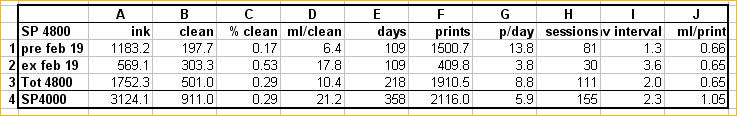
Table 1
The first three rows are for the 4800 and the bottom row, the comparables for the 4000. The first and second rows for the 4800 distinguish the busy pre-February 19th period from the less busy post February 19th period. The definitions of the data in the ten columns are as follows:
A. total ink used in ml.
B. of that total, the amount of ml consumed by cleaning cycles.
C. the percentage (expressed as a decimal) of ink for cleaning relative to total ink.
D. average ml of ink used per cleaning.
E. number of days in the defined time period.
F. number of standard prints made in the time period.
G. average number of prints per day in the time period.
H. the number of printing sessions in the time period.
I. the average duration of intervals between printing sessions in days (“days/sessions”).
J. ml ink used per standard print excluding cleaning cycles.
For the 4800 in the pre-Februaruy 19th period when I made 1500 prints and the average interval between sessions was only 1.3 days, only 17% of ink was used for cleaning cycles. Compare this with the post-February 19th period, same number of days, when I made only 410 standard prints, and the average interval between sessions was 3.6 days. A whopping 53% of ink was consumed in clearing clogs and performing cleaning cycles. The average for the total period is 29% of total ink used for cleaning, requiring on average 10.4 ml per cleaning session (ml/cleaning being less in the earlier period than the later one). If one can generalize from my 4800 to the population of 4800s, I believe this information clearly indicates that these machines must be used regularly and frequently to minimize wastage of ink in cleaning cycles. My purpose in reporting these results is to elicit feedback from other users’ experience in the Discussion Forum, as this would help to either validate or call into question this hypothesis.
It is also interesting, as seen in Column J, that ml/print (absent cleanings) is almost identical for both periods (avereging 0.65 ml for the 4800) which is very much less than that for the 4000 (averaging 1.05 ml). On the whole, both printers have so far demonstrated a similar overall ratio of ink usage for cleaning relative to total ink usage and only a 15% difference of overall average interval between sessions; however the 4800 has been disproportionately more efficient for both printing photos and average usage of ink per cleaning.
Finally, while I believe that Epson faces a major technical challenge to virtually eliminate the clogging and cleaning issue once and for all, I also believe that one should view this matter in perspective, as shown in Table 2.
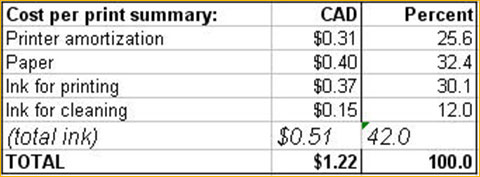
Table 2
The printer continues to produce very satisfying photographs. In my experience of about 2000 prints to date, ink expended for cleaning has accounted for only 12% of total cost per print, assuming as in my previous article a 24 month retention period and $700 resale value after that time. A major reduction of the amortization period can easily promote the cost per print of the machine itself to the highest cost element on the list, further reducing the relative financial importance of cleaning costs.
More Data
Since I wrote this material, I have accumulated more evidence consistent with the hypothesis that clogging depends on usage intervals. I was out of the country for a couple of weeks, part of which was spent at Daniel Bergmann’s photography workshop in Iceland. I did not use the printer between June 24th and July 13th. On return July 13th I had to expend 45 ml of ink to de-clog the printer. Since then, however, I have been printing almost daily over a ten day period. The machine self-cleaned on start-up twice using a total of about 13 ml ink.I produced 92 prints, using about 59 ml ink. There have been no clogs. Over this ten day period, excluding the July 13th clog, the ratio of ink for cleaning to total ink is down to 18%, and ink per print (absent the cleaning) is about 0.65 ml – as usual. (See table below.)

For a while, this experience gave me considerable confidence that I now understand the fundamentals of clogging for my 4800 – experience which I share with this community always on the understanding that this is my experience only – a sample of one – (albeit rigorously monitored). However, there are two chinks in the armour: firstly, I know for a fact at least two other Epson 4800s here in Toronto that are used less frequently than mine and have experienced less clogging. Both of them are kept in largely similar atmospheric conditions to mine. Secondly, and more troubling, while my printing frequency has been maintained on almost a daily basis for all of July and thus far in August, on August 4th and August 14th the machine experienced two major clogs requiring a total of about 80 ml of ink to rectify.
Now I was stumped. So I referred back to Epson America with whom I have a long-standing dialogue on this issue. I related the experience to them, provided them with all my data, and asked them for their observations and advice. The reply I received had some very interesting points which I think could be helpful sharing with my readers, so I parse the key items as follows:
(1) Epson will not be producing any major modifications of the 4800 in respect of the ink-switching situation (this was in response to a remark I made about the wastage of ink both for multiple cleanings and changing between matte and glossy media). They did say however that Epson is constantly looking at future products and certainly considering that option (i.e. matte and photo black available without purging). Well, looks as if they’re lifting the Corporate Veil enough to advise me that this one huge issue may be on the way to a solution in a new model. Let us hope.
(2) They advise me that a major cause of clogging is the accumulation of paper dust on the print-head from continuous use of the printer. The cleaning sweeper can only move this debris aside, away from the part of the print-head that lays down the ink. If too much of this debris accumulates, the cleaning blade may not function properly, at which point a service tech needs to be called to clean the print-head manually.
(3) Repeated cleaning cycles back-to-back used to clear away this debris can worsen the problem because this pattern of cleaning can cause ink to be vacated from the print-head, in which case colors drop out. To avoid this problem, Epson recommends running an actual print between cleaning cycles (i.e. do not use auto-clean”), in order the keep the print-head fully inked.
Points (2) and (3) would help to explain several things, such as: (i) the apparent random nature of these clogs, (ii) the fact that during cleaning, colors that weren’t previously clogged get clogged (movement of the sweeper) and (iii) the fact that whole colours can drop away completely during the cleaning process before being restored. Their suggested cleaning routine may be a real ink saver in these situations, because it only consumes about 0.66 ml for a 6*9 inch print, but one cleaning cycle consumes at least 4.1 ml of ink.
Well, in conclusion, I still like my 4800. It produces gorgeous colour and very fine detail. BUT, this market is becoming increasingly competitive and in my humble opinion, Epson really needs to get its act together on three things: (1) the ink switching with media issue, (2) a cure for clogging and (3) a better cleaning mechanism for when they occur. Let us hope that all three will be tackled in their next set of offerings, whatever and whenever that will be.
Mark D. Segal
Toronto. September, 2006.
