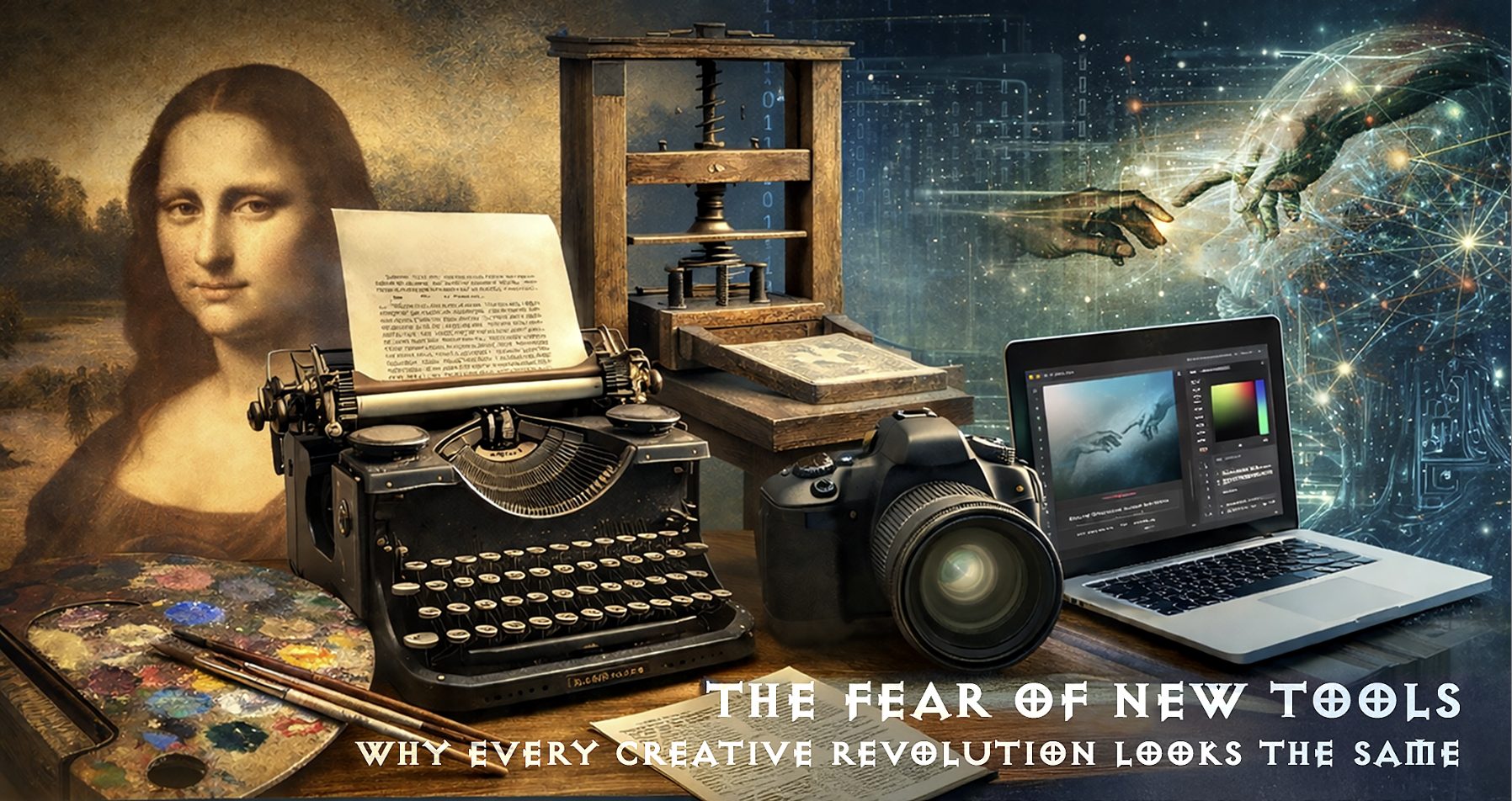On October 30, 2025, they merged Affinity Photo, Designer, and Publisher into a single app called Affinity Studio – and it costs nothing (except for a couple of things).
For photographers who’ve been paying Adobe subscriptions for years, this is a significant shift in the industry landscape.
https://www.affinity.studio/photo-editing-software
Let me walk you through what this actually means for your photography workflow and business.
What’s Free and What’s Not
The core photo editing tools are completely free – RAW processing, layers, masks, adjustments, filters, retouching, compositing. All the traditional editing features work without any payment.
What costs extra: AI-powered features like Generative Fill, automatic background removal, AI upscaling, and portrait lighting effects require a Canva Pro subscription ($119.99/year or $14.99/month). You can hide these AI features entirely from the interface if you don’t want them.
The professional photo editing capabilities remain fully functional without any subscription except for a couple of things).
You do need a free Canva account to download and use Affinity Studio.
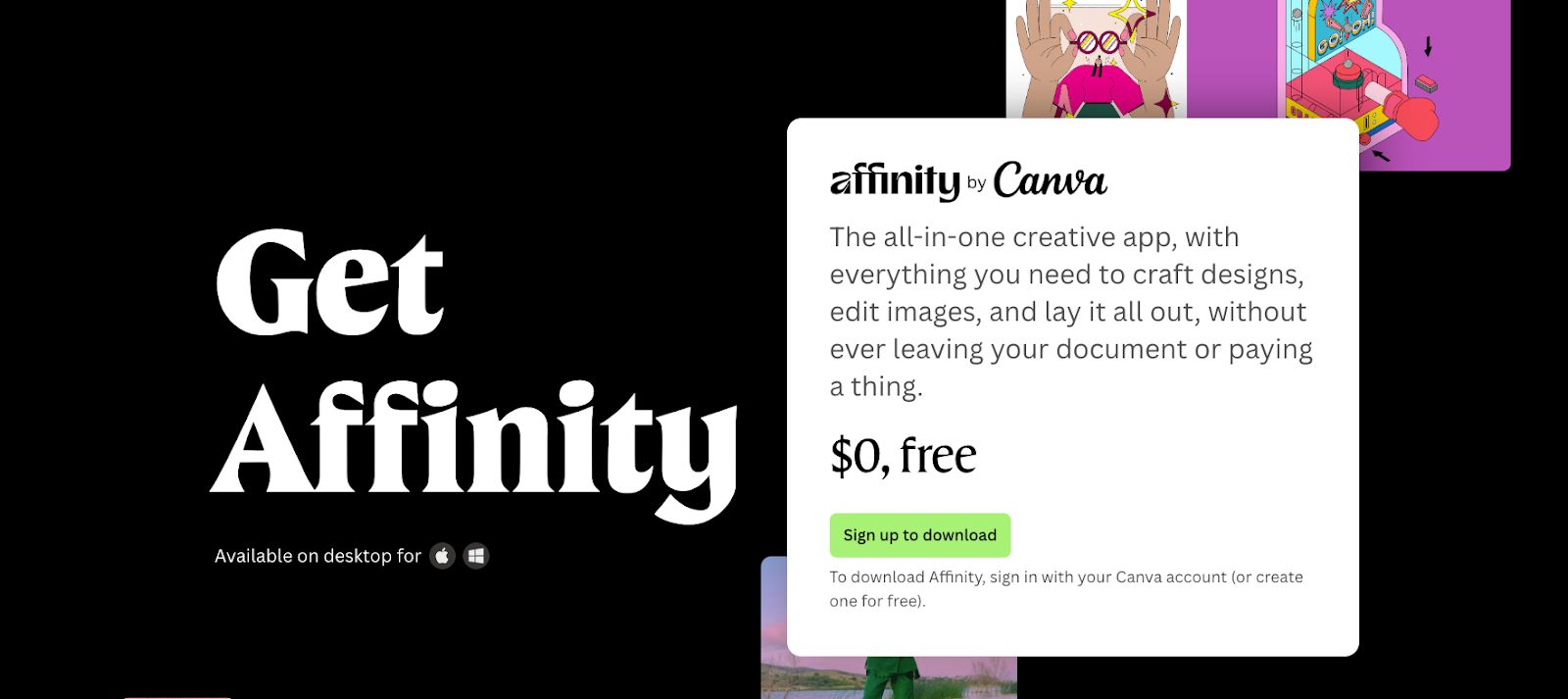
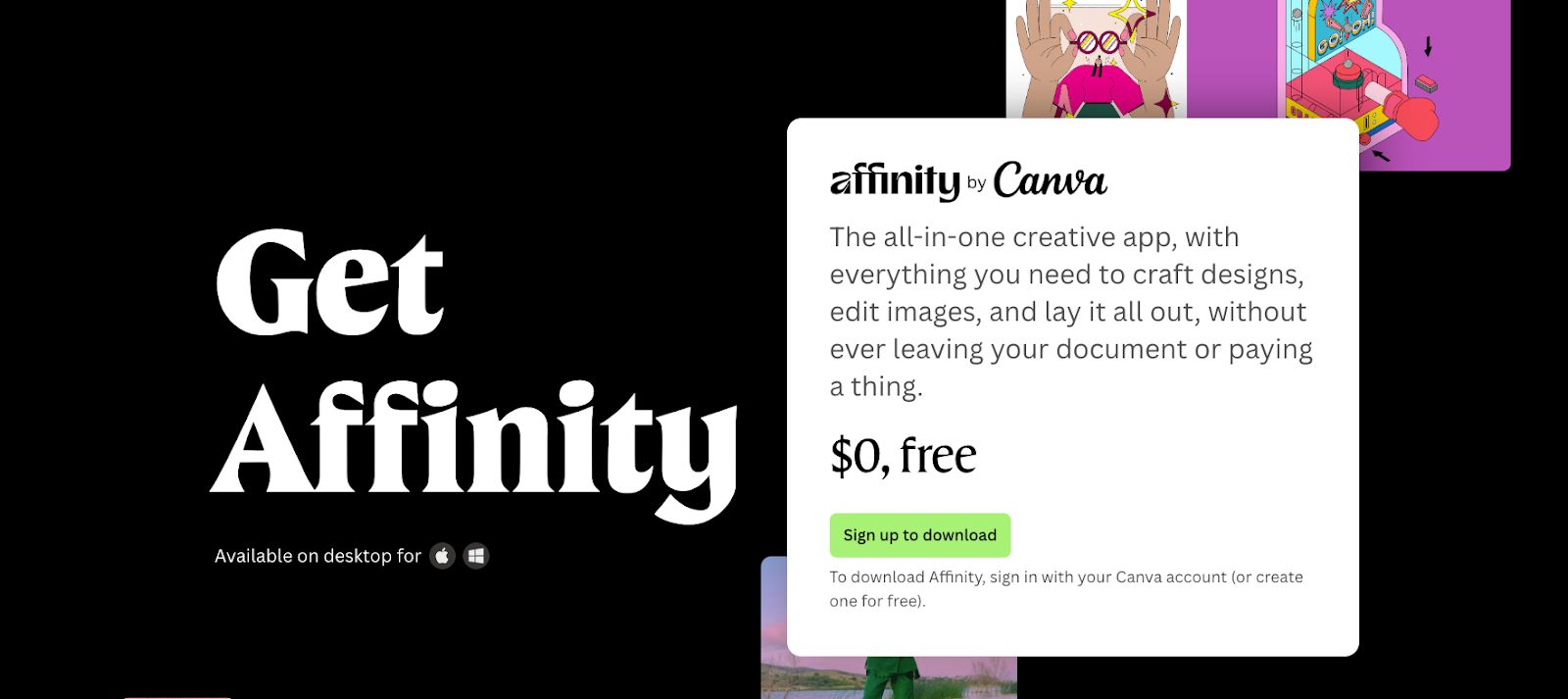
What Affinity Studio Actually Does
Affinity Photo has been a legitimate Photoshop alternative for years. Now as part of the unified Affinity Studio, you get professional photo editing capabilities that handle real work (except for a couple of things).
Core Photo Editing Features
The software handles everything you need for professional photography:
- RAW Processing: Full non-destructive editing. You can go back and adjust your RAW settings anytime during your workflow, even after adding layers and adjustments.
- Layer System: Complete masks, adjustment layers, and blend modes. Everything you’d expect from professional software is here.
- Live Filters: These stay editable without converting to smart objects. Every filter remains adjustable throughout your workflow.
- Specialized Tools: HDR merging, panorama stitching, and focus stacking are built in. No plugins needed.
- Batch Processing: Handles multiple images efficiently when you need to process a full shoot.
- GPU Acceleration: Uses your graphics card for demanding edits and large files.
Recent Updates
Version 2.6 added AI-powered selection tools: Select Subject and Object Selection. These were long overdue but they work well. The software handles PSD, TIFF, and all major RAW formats. You get comprehensive brush libraries and the full range of adjustments and filters you need for professional work.
The Persona System
Affinity Studio uses “Personas” – essentially different workspaces you switch between:
- Pixel Persona: Photo editing workspace
- Vector Persona: Graphic design and illustration
- Layout Persona: Document and publication design
This means you can edit photos, create watermarks or logos, and design client presentations in one application. No switching programs, no compatibility issues. It seems similar to how DaVinci Resolve breaks down video project tasks within the program (Video editing, audio editing, graphics integration).
Why This Matters


The Money Question
Adobe Creative Cloud costs $59.99 monthly – about $720 per year. The Photography Plan alone is $119.88 annually. Affinity eliminates that recurring cost completely (except for a couple of things).
For working photographers, that’s real money. That’s gear money, travel money, marketing money, or simply F-around money that was going to software subscriptions.
Access for Everyone
This changes the game for upcoming photographers and students. You don’t need to justify a monthly expense before you have clients. You start with the same tools established professionals use (except for a couple of things).
For photographers low on funds where $60 monthly is prohibitive, this removes a major barrier to professional work.
Shifting Industry Dynamics
Adobe maintained dominance partly through format dependency and workflow standardization. A free professional alternative changes that. We’re already seeing studios and agencies testing switches from Adobe to cut costs.
Real-World Performance
Financial Impact
The savings are immediate. No monthly billing, no annual renewals. Money previously locked into subscriptions can go toward business growth.
Working Offline
Affinity doesn’t require cloud connectivity. Files stay local, you control your workflow, and you don’t lose access if you stop paying – because you’re not paying anything (except for a couple of things).
The software works offline, and is supposed to be always.
Professional Standards
Affinity Photo handles 16-bit editing, CMYK for print work, and complex compositing. Several professional photographers have switched completely and report no compromise in output quality (see sources below). The software meets professional requirements for commercial work.
The Complete Picture
Canva Account Details
The free Canva account requirement means accepting their terms of service and privacy policy. According to their documentation, your content isn’t used for AI training unless you opt in, to note, sharing usage data does help improve features. But if that’s not you – you can disable it in settings. Your files remain yours and stay private by default.
The Business Model
Canva’s strategy is straightforward. They’re using Affinity as a loss leader.
Give away professional tools to individuals, convert enterprises to paid plans. Their co-founder calls it “craft and scale” – so professionals create in Affinity, and their teams scale content in Canva’s paid ecosystem.
They acquired Serif (Affinity’s developer) for $380 million in March 2024. With 260 million users, they are able to afford to give away software to capture market share.
Sustainability Questions
Will it stay free? Canva’s CEO says yes, explicitly stating “free forever” with “no catch.” They claim they don’t sell user data or train AI on files without permission.
But skepticism is reasonable. If it sounds too good to be true…Tech companies CAN change strategies.
File compatibility matters too – Affinity v3 files won’t open in older versions. If access changes later, you could have file access issues. Keep backups and export important work to universal formats.
Learning Curve
If you’re coming from Photoshop, expect an adjustment period. Tools are in different places, keyboard shortcuts are going to be different, and some workflows need rethinking. Most photographers report 2-3 months to reach their previous efficiency. But once you adapt, the software is often more intuitive than Photoshop.
Industry Impact
Adobe’s Response
Adobe faces real pressure now. They still have advantages – deeper features in specific areas, better plugin ecosystem, tighter integration with video and web tools. They do seem to be constantly improving their software with updates including AI functionality.
But their subscription model looks less attractive against free professional software (except for a couple of things).
Broader Trends
Combined with DaVinci Resolve for video and Darktable for RAW processing, photographers now have complete professional toolsets without subscriptions. The era of mandatory software subscriptions might be ending (fingers crossed!).
Market Strategy
This isn’t charity – it’s strategic. When photographers create assets in Affinity, those files move into organizations where Canva sells enterprise subscriptions. Individual creators then become their gateway to corporate accounts.
Making the Decision
Affinity Studio offers legitimate professional photo editing at zero cost. All core editing features work without limitations (except for a couple of things).
Be strategic. Keep file backups, understand the privacy settings, recognize that business models can change.
But the software itself is professional grade and fully capable (except for a couple of things). I’m going to download it and try it out – why not?
If you work with traditional editing techniques and don’t need generative AI, this is straightforward professional software without the subscription.
The Bottom Line
Actual professional photography tools at zero cost (except for a couple of things).
For established photographers, this means redirecting subscription costs to business growth. For emerging photographers, it removes the barrier between ambition and professional tools. For the industry, it challenges the subscription model that’s dominated for a decade.
Will we go without AI tools like generative AI? Can we break free from Adobe???
Share your experience with Affinity or thoughts on this industry shift on our Luminous Landscape Forum. We want to hear how this impacts your workflow and business.
Key Sources
- PetaPixel: All-New Affinity App for Creative Pros Is Completely Free
- Canva Newsroom: Introducing the all-new Affinity
- Amateur Photographer: Affinity’s free creative suite
- Fast Company: Canva’s new free Affinity app wants to sink the Adobe flagships
- DPReview: Affinity is now one app that’s “completely free, forever”… mostly
Read this story and all the best stories on The Luminous Landscape
The author has made this story available to Luminous Landscape members only. Upgrade to get instant access to this story and other benefits available only to members.
Why choose us?
Luminous-Landscape is a membership site. Our website contains over 5300 articles on almost every topic, camera, lens and printer you can imagine. Our membership model is simple, just $2 a month ($24.00 USD a year). This $24 gains you access to a wealth of information including all our past and future video tutorials on such topics as Lightroom, Capture One, Printing, file management and dozens of interviews and travel videos.
- New Articles every few days
- All original content found nowhere else on the web
- No Pop Up Google Sense ads – Our advertisers are photo related
- Download/stream video to any device
- NEW videos monthly
- Top well-known photographer contributors
- Posts from industry leaders
- Speciality Photography Workshops
- Mobile device scalable
- Exclusive video interviews
- Special vendor offers for members
- Hands On Product reviews
- FREE – User Forum. One of the most read user forums on the internet
- Access to our community Buy and Sell pages; for members only.