In earlier articles I looked at issues related to the storage and archiving of the vast size and number of digital files created, both when we scan film and when we shoot digitally. But there is another aspect that bears examination, and that’s file organization and naming.
I haven’t done a hard count, but I’d guess that over the past year I’ve shot about 15,000 frames. Without a consistent filing system finding a particular shot can be difficult and time consuming. Over the past few years I’ve tried a number of the commercial cataloging programs but have found none of them suited to my style of working. So I developed my own procedure. It works for me, and maybe you’ll find it helpful as well.

Distant Egret — Loxahatchee Florida, December 2002
I will focus primarily on working with RAW digital camera files, since that is now what I mostly work with, and what creates the biggest organizational challenge.
I use a hierarchical naming structure for the directories and subdirectories that will contain my files. The highest level is thelocationortopic. For example, if I am shooting inYellowstone National ParkI’ll name the highest level directoryYellowstone-03, assuming that the shoot took place in 2003.
I will then create a subdirectory underneath it calledCompleted. As you might imagine I then place the RAW camera files (either while on location or back in the office) in the main directory and as I work on them I place the finished images inCompleted. I will also eventually copy the files fromCompletedinto another working directory or directories depending on how and where they’re going to be used.
Now, back to the main directory for the shoot. For each day of the shoot I create a subdirectory within it named with the date. So, for example the directory might have within it subdirectories namedJan-17-03,Jan-18-03and so on. At the end of each shooting day I copy all of the cards shot that day into the subdirectory with that day’s date.
Depending on the camera and how it handles files it will copy its files with an additional subdirectory name, such as DCIM, and then within that something like 100-134, and then within that the individual files. If your camera allows, and most do, set the file numbering tocontinuous mode. That way each shot will have a totally unique number. The Canon 1Ds, for example, also prepends a unique camera identifier to each file name, so in my case my files will have names like 5BDS2345, 5BDS2356…
So, what we now have is a nested series of subdirectories that looks something like this….
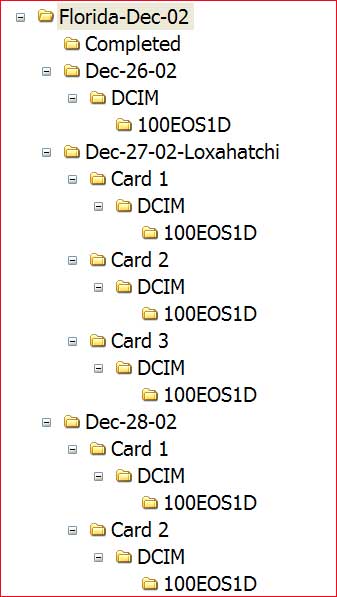
Now, as I process the RAW files I save them in theCompletedsubdirectory with a name like this;Egret2356.PSD. TheEgretpart, or whatever word or words are needed to aid identification replaces thecameraidentifier (5BDS), but I retain the uniquefilenumber code. This way I will always know exactly which RAW file was the origin of the image. And, since I have a copy of the RAW file and the completed .PSD (Photoshop) file together, just a few subdirectories apart, it’s very easy to find one or the other.
With this method I can now search my hard disk in several ways. I can use Window’s (or the Mac’s) directory file viewing settings to display thumbnails and quickly browse through all of the directories on the disk titledCompleted. Of course I can also use Photoshop’s visual File Browser as well. I use Photoshop’s Contact Sheet printing function to make a print of the files in theCompletedsubdirectory. These are then filed in a three ring binder.
I can find any file that I know the name of visually, or with a quick text search, and similarly I can find all files that are picture of Egrets or Sunsets, or Rainbows with a similar search. Just be sure to name each finished image with a word that most closely identifies the subject. Save the fancy titles (Elk Under Snow Covered Branch) for later.
This works for me. Possibly you’ll find that it fits in with your digital workflow.
Read this story and all the best stories on The Luminous Landscape
The author has made this story available to Luminous Landscape members only. Upgrade to get instant access to this story and other benefits available only to members.
Why choose us?
Luminous-Landscape is a membership site. Our website contains over 5300 articles on almost every topic, camera, lens and printer you can imagine. Our membership model is simple, just $2 a month ($24.00 USD a year). This $24 gains you access to a wealth of information including all our past and future video tutorials on such topics as Lightroom, Capture One, Printing, file management and dozens of interviews and travel videos.
- New Articles every few days
- All original content found nowhere else on the web
- No Pop Up Google Sense ads – Our advertisers are photo related
- Download/stream video to any device
- NEW videos monthly
- Top well-known photographer contributors
- Posts from industry leaders
- Speciality Photography Workshops
- Mobile device scalable
- Exclusive video interviews
- Special vendor offers for members
- Hands On Product reviews
- FREE – User Forum. One of the most read user forums on the internet
- Access to our community Buy and Sell pages; for members only.














