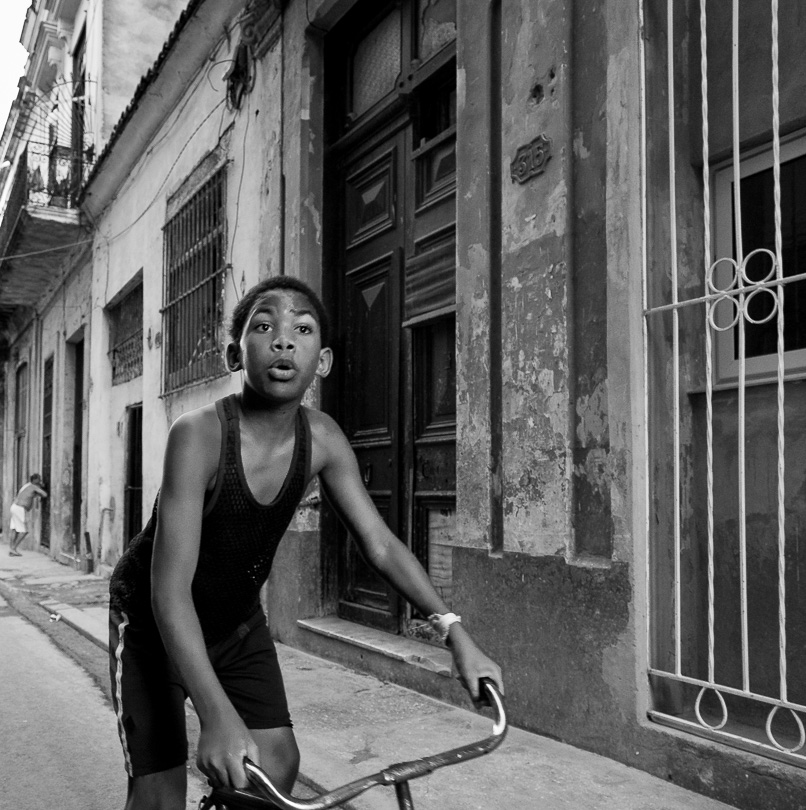I’ve been trying to think of a good pun or some other humorous lead in, given this product’s whimsical name. But nothing comes to mind. Instead I’m simply going to start by saying that theArctic ButterflyfromVisibleDustis hands-down the finest sensor cleaning tool yet developed, particularly for anyone that travels by air.
To my mind the best sensor cleaning tools on the market are fromVisibleDust. Myreviewof their products describes how they work and what they do. They have been the mainstay of my sensor cleaning since they first came to market in late 2004.
But, there’s a fly in the ointment, so to speak. To do its job properly the sensor brush needs to be "charged" electrostaticly by a blast of compressed air, and also for thorough cleaningSensor Cleanfluid needs to be used. The problem is that while these products work very well, one can not fly with either compressed air cylinders or methanol (which the fluid contains). This makes the use of VisibleDust’s brush system less than optimum for air travelers.
___________________________________________________________
Butterflies to The Rescue
The Arctic Butterfly consists of a 16mm sensor brush attached to a small plastic housing which contains a motor and a couple of AAA batteries. Press a button and the brush spins. Do so for about 10 seconds and the specially configured bristles become "charged", making them attractive to dust. Also, the initial spinning action will dislodge any dust that adhered to the bristles the last time it was used. (DO NOT SPIN THE BRUSH WHILE CLEANING THE SENSOR!).
After a quick spin simply use the brush to dust off the sensor with a couple of swipes across the face of the sensor’s cover glass. I turn the brush over between swipes.
That’s all there is to it. No compressed air, no fluids. The brush is protected by a plastic cover, and the entire thing comes with a soft padded nylon case. This patented technology is simple, effective and reasonably priced. What more does one want?
This is THE sensor cleaning product for photographers that travel by air, and will likely find a home in the backpack of a great many other photographers as well because of its simplicity, compactness and reasonable price.
TheArctic Butterflycosts CDN $83.95 or US $72.00. It can beordered onlineand is currently shipping.
___________________________________________________________
Criticisms?
Not many. It’s a simple product backed by a sophisticated concept. So sophisticated in fact that it’s patented, so don’t expect to see many competitors appear with similar products.
My only real gripe is that the cover on the battery compartment doesn’t fit as snuggly as it might. And, I’d like to see a "lock" position on the power switch so that it isn’t necessary to remove the batteries when flying. (You wouldn’t want it to accidentally turn on and spin in your bag, especially during a TSA inspection).
___________________________________________________________
Fear of Cleaning

Tank Art #54. Toronto. September, 2005
Canon 5D with 24-105mm f/4L IS lens at ISO 250
Dust on a camera’s sensor is a fact of life. Only Olympus seems to have solved this problem with their ultrasonic vibrating sensor. For everyone else, since the world is a dusty place, we need to be able to clean dust off the sensor from time to time, yet a great many photographers fear doing this.
Part of the problem lies with manufacturers, whose liability lawyers make them put all kinds of dire warnings in camera manuals. This scares a lot of users, and leads to unwarranted fear.
Here’s how to clean your sensor, using the Arctic Butterfly. Other cleaning tools will require other techniques, but the principal is the same.
The first thing to realize is that you are not cleaning the sensor itself, you are cleaning a cover glass, or an IR filter, or an AA filter. In any event, it is delicate, but not THAT delicate. Using the proper tools and a gentle touch it is unlikely that you will do any damage. But, since I’m not there looking over your shoulder, it’s your responsibility to do it right.
1: Read you manufacture’s instruction on how to expose the sensor, and any precautions that should be followed, such as using fresh batteries or an AC adaptor.
2: Only use brushes and fluids that are specifically designed for sensor cleaning, and follow their usage directionsexactly. Buying a cheap brush at an art supply store and thinking it will do the same thing is folly.
3: Take a JPG photograph of a blank wall, or the sky, in Aperture Priority mode. Use a small aperture, such as f/16. Defocus the lens. The exposure should be set to about +1.5. This will make the frame light, but not burned out, allowing dust to be more easily seen. Don’t worry if the shutter speed is below usual hand-holdability. You’re not photographing anything other than the dust on the sensor, with a smooth bright background to make it more visible.
4: Load the card into your computer in Photoshop and magnify the frame to 100%. Scan back and forth across the frame looking for major dust.
5: Now, turn on sensor cleaning mode and open the shutter. You will see the sensor glass. Spin the Butterfly for 10 seconds away from the camera and then with the brush stationary wipe gently across the face of the sensor. If you have a full-frame camera you will need to do this twice, bottom and top, and you should turn the brush over when making the second swipe. Close the shutter, and put a body cap or lens back on the camera right away. Spin the Butterfly after cleaning to dislodge any dust picked up by the bristles and put the cover back on the Butterfly protecting the bristles.
6: Put the card back in and take another similar exposure. Load the card as before and look to see if you’ve missed any. Compare the previous (dusty) frame and the new (clean) one. Chances are that you got all the major dust motes. If not, repeat the process. Don’t be neurotic. You’ll likely not be able to get every tiny spec.
7: If there is a stubborn particle, note where in the frame it is, and then with the shutter open in cleaning mode, shine a flashlight into the mirror housing at an oblique angle. You should be able to see it. Just remember that the location will be upside down from where you saw it on the monitor.
8: Try using the Butterfly again, this time concentrating on the spot. If this doesn’t work, you’ll need more sophisticated cleaning tools, such as the swabs and fluids available from VisibleDust.
A final thought.
Don’t spend your time being neurotic about dust. Clean it when it gets bad. Don’t spend your life worrying about the odd spec of dust. Learn how to use the Spot Healing Brush and Clone Tools in Photoshop. Photographers have been dealing with dust on their negatives for 150 years. Just be glad that you don’t have to "spot" every print, the way we used to.
October, 2005 – Michael
___________________________________________________________
Read this story and all the best stories on The Luminous Landscape
The author has made this story available to Luminous Landscape members only. Upgrade to get instant access to this story and other benefits available only to members.
Why choose us?
Luminous-Landscape is a membership site. Our website contains over 5300 articles on almost every topic, camera, lens and printer you can imagine. Our membership model is simple, just $2 a month ($24.00 USD a year). This $24 gains you access to a wealth of information including all our past and future video tutorials on such topics as Lightroom, Capture One, Printing, file management and dozens of interviews and travel videos.
- New Articles every few days
- All original content found nowhere else on the web
- No Pop Up Google Sense ads – Our advertisers are photo related
- Download/stream video to any device
- NEW videos monthly
- Top well-known photographer contributors
- Posts from industry leaders
- Speciality Photography Workshops
- Mobile device scalable
- Exclusive video interviews
- Special vendor offers for members
- Hands On Product reviews
- FREE – User Forum. One of the most read user forums on the internet
- Access to our community Buy and Sell pages; for members only.