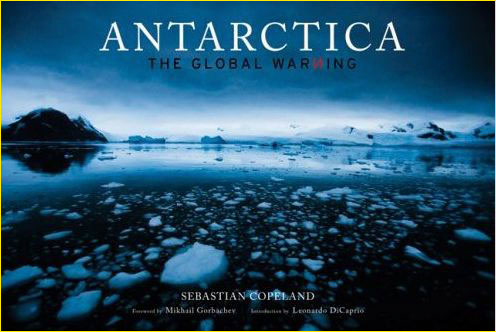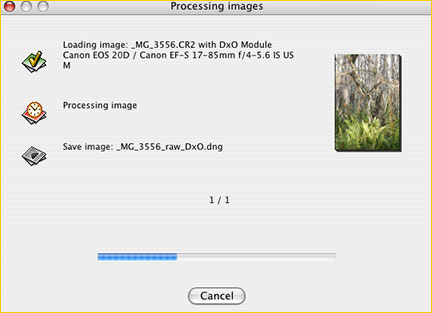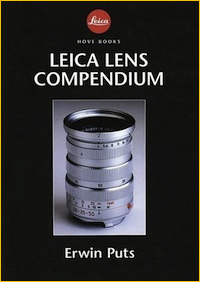In May of 2004 I reviewedDxO Optics Pro. I found the program to produce technically superb results. If you have not read that review, and are interested in the new version, you might wish to do so before proceeding here.
This review (March, 2005) is of the latest version of the program, which now supports raw files, and which has been updated in a number of other areas. My concentration here will be on its handling of raw files, since otherwise the program is much as I reviewed it last year, though with a somewhat different user interface.
______________________________________________________
The Concept
DxO Labs has produced a technology for analyzing the flaws found in digital optical systems. This includes the sensor characteristics of a particular camera model, as well as those of a particular lens. This includes distortion, lateral chromatic aberration, vignetting and lens softness. This analytical tool is calledDxO Analyzerand I have been using it to test cameras and lenses for the past couple of years. It is also in use by the French magazineChasseur D’Image, the American magazinePopular Photography, and numerous camera and lens manufacturers.
With Optics Pro what DxO Labs has done is to take the information generated by this system and use it to "reverse engineer" the undesirable characteristics of a particular camera / lens combination. It works remarkably well, and you can read more about it in myoriginal review.
My big complaint when the program first appeared was that it only performed its magic on JPG files. While this is worthwhile, I rarely shoot JPG, and so I didn’t find the program to be of much use in my own work. I did urge DxO Labs though to pursue a raw version.
That version is now available, and is the subject of this first-look review.
______________________________________________________
A New Pricing Plan
This new version ofDxO Optics Probrings with it a new rationalized pricing plan. A lot of buyers last year complained that the way the product and the various camera and lens modules was priced was both confusing and to expensive. The program now costs US $139 along with both raw and jpg support for all mid-range and low-end DSLRs supported so far, together with one lens module of the user’s choice. A version calledElitesells for US $219, and includes support for high-end cameras as well as those found in the regular version. This includes the Canon 1Ds MKII, and later in March or early April, 2005, the Nikon D2x. One lens correction module of the customer’s choice is also available at this price. Additional lens modules have varying prices.
______________________________________________________
Abobe DNG Supported
A first for DxO Labs is is their support forAdobe’s DNG format. Raw files can be exported after processing in Optics Pro, in DNG format, and then brought into Camera Raw, for example, for further and final raw processing. As to why you’d want to do this, read on.
______________________________________________________
In Use
So, now we know whatOptics Pro with Raw Engineis, let’s have a look at how it does its job.

Fig 1
Arrayed across the top of the screen, as seen inFig. 1above, are 10 large buttons. These are the basic user interface. Beneath, in this example, you’ll see a few thumbnails. It needs to be understood that this program does not present the user with a file browser, as one usually thinks of one. You can’t just point to a directory of raw files, load the thumbnails, and decided what you want to work on. All you’re presented with is a list of files to be added to Optics Pro for processing. You need to know what these files are and look like.
For this reason I have found that the best way to use Optics Pro is in conjunction with a raw file browser such as that built into Camera Raw in Photoshop. By having both programs open (two screens helps), you can then drag and drop the thumbnails of those files that you want to process into Optics Pro.
Since Optics Pro now does its magic on raw files, it obviously has to be able to process them, and this it does. So, in addition to being a program for correcting optical flaws, it is a raw converter as well. Yes,yet another raw converter.
I have not done any in-depth comparison between Optics Pro’s raw conversion capabilities and those of Camera Raw, or Capture One. After a hundred or so conversions though I can say that it does just as good, if not a better job than any other converter – given its limitations, as discussed below.
But, having said that, I don’t use its raw conversion capabilities, only its image correction functions. The reason why is that for some inexplicable reason DxO Labs has left out several of the major controls that such a program needs, such as highlight and shadow controls, brightness, contrast, saturation and colour noise reduction. It does have white balance and exposure compensation, but given that the other controls are missing I simply do everything after the fact in Photoshop’s Camera Raw. More on this in a moment.
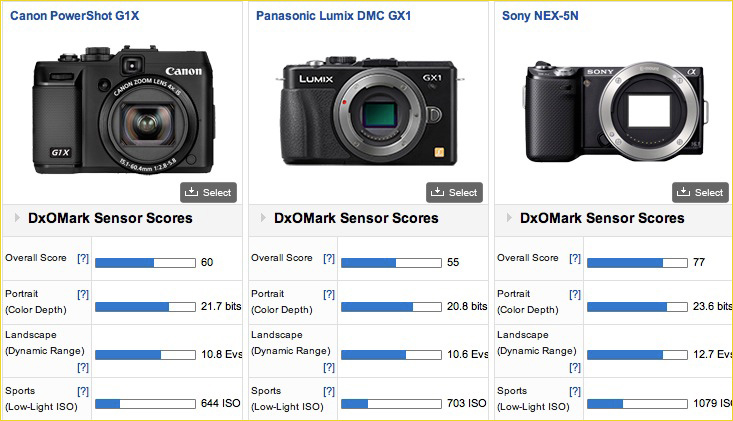

Keith CooperofNorthlight Imageshas found that DxO does indeed do a better job of raw file conversion in some instances. After reading his results I went back and reprocessed about a dozen difficult images to see if my initial impressions were off. In the end, I found that they weren’t. Above is a highly cropped magnification at 100% of a shot taken with a hot sun behind a silhouetted person. This is one of the toughest subjects for any digital camera, and sometimes the way in which a converter handles the Bayer conversion can make a difference in reducing the fringing. I don’t see it in the above example.(The slight crop size difference is to be ignored).
______________________________________________________
The Distance Problem
One of the optical corrections that Optics Pro performs well is that of adjusting for lens distortion. But, to do this one needs to tell the program the distance at which the shot was taken. (This is the case with all Canon cameras and lenses). In and of itself this isn’t that big a deal, but it does get in the way of batch processing a large number of files without manual intervention. Let me explain.
When the START icon is pressed, all the files in the program’s main window will be processed. Remember, this isn’t a browser, it’s a holding tank for images that one wants to process. So if you tell the program to start processing files, and you haven’t gone into each one beforehand and told it what distance the shot was taken at (if you can either remember, or figure it out), you will see the following error message.
Fig 2So now you have the situation where you have to go into the individual image set-up portion of the program, where things like white balance are set, and set the distance for each image individually. If you don’t, then distortion and CA adjustment won’t be performed. But once you’re there, you may as well do other raw processing functions, except that you’re not provided with a full compliment of them. See the quandary?
So, what I do is I go into each file, set the focus distance as best I can, but I don’t do any other raw adjustments, Rather, I do these after a batch processing of all the files I want to work on, in Camera Raw. This is possible because Optics Pro can now export toAdobe’s DNG format, and therefore any program that can read DNG format files can open them after Optics Pro has done it’s job. (You can, of course, export from Optics Pro into either TIFF or JPG formats as well as DNG, in which case you’ll have to live with Optics Pro’s raw file conversion limitations).
______________________________________________________
The Speed Issue
Fig. 3Fig. 3above shows the processing screen. I have a couple of issues here. The first is that on a Mac G4 Powerbook 1.7Ghz, with 2GB of RAM, it takes 1 minute and 20 seconds per file to process an image. The second issue is that the blue progress bar doesn’t even appear for the first 35 seconds, so you don’t know if the file is even being processed, or if the program has hung.
I wouldn’t find the time factor that big an issue if it was simply a matter of loading a group of files, clicking on START, and then walking away to do something else. But since each file must be tweaked by hand to set the distance, and if even one of them isn’t, the whole process stops, I find this to be an impediment to efficient workflow. Combine this with the need to then process the file again in Camera Raw, because there isn’t enough raw file adjustment capability with Optics Pro, and you have the makings of a very frustrating work flow, at least for the professional user. It should be noted that an amateur or fine art photographer carefully working on one image at a time may not find any of this to be that big an impediment.
______________________________________________________
Lens Modules
Fig. 4If you press the MODULES tab you’ll see the ones that you have purchased and which are available to you. Without a a lens module for the lens or lenses that you own, the program does you no good. Other than one lens module, which now comes free with either basic orEliteversion, you need to purchase these online for a price between about $49 and $89 per lens, depending on the individual lens. For someone with just two or three lenses in their arsenal this isn’t that big a deal, but if like many pros you have 6, 8, 12 or more lenses, this can quickly add up to quite a bit of money.
Be aware as well that if you load a raw file into Optics Pro for which you do not own a module, or for which a module does not yet exist, all the program will do is a raw conversion. Given what I’ve had to say about the program’s limitations as a raw converter, it hardly seems worthwhile to do this – you may as well process them in Camera Raw, or some other raw conversion program.
______________________________________________________
But What it Does DO, It Does Really Well
If you’ve read this far you undoubtedly know that I see Optics Pro with Raw Engine as being problematic. If it was being judged just as a raw converter it would be given a failing grade. But, as I pointed out in my original review last year, Optics Pro does a truly excellent job of analyzing and correcting a range of optical defects in digital camera and lenses systems. While there are other programs available that do some of what Optics Pro does, none do it as well overall and as automatically.
But, the price that one pays for this is a very awkward workflow, and for those with more than a few lenses, a goodly financial cost. Whether these are factors that mitigate either for or against this program when it comes to your individual needs, is something that you’ll have to decide for yourself.
Recommended – but with reservations.
______________________________________________________
Disclaimer
As noted in my review of 2004, I have had a relationship with DO Labs (now DxO Labs) which involved my being a beta tester forDxO Analyzer,and a beta tester for the initial version ofDxO Optics Pro. I have no financial relationship with that company and have not received any other consideration from them, other than having retained a time-limited license for use of their products for review purposes.
Since the above review is, shall we say, less than favourable, the conspiracy theorists are free to make of this what they will, including the fact that maybe DxO Labs didn’t offer me enough of a kick-back this time to write a good review.
______________________________________________________
You May Also Enjoy...
Leica lens compendium book review
The Leica Lens Compendium by Irwin Puts, published by Hove Books, is one of the most valuable photographic books that I have added to my library in recent years.
Leica M9 First Look
Leica M9 Celebrates Its Birth Leica M9 with 50mm Noctilux f/1.0 1/2000 sec ISO 160 ___________________________________________________________________________________ Introduction In mid-August, 2009, I was invited to join