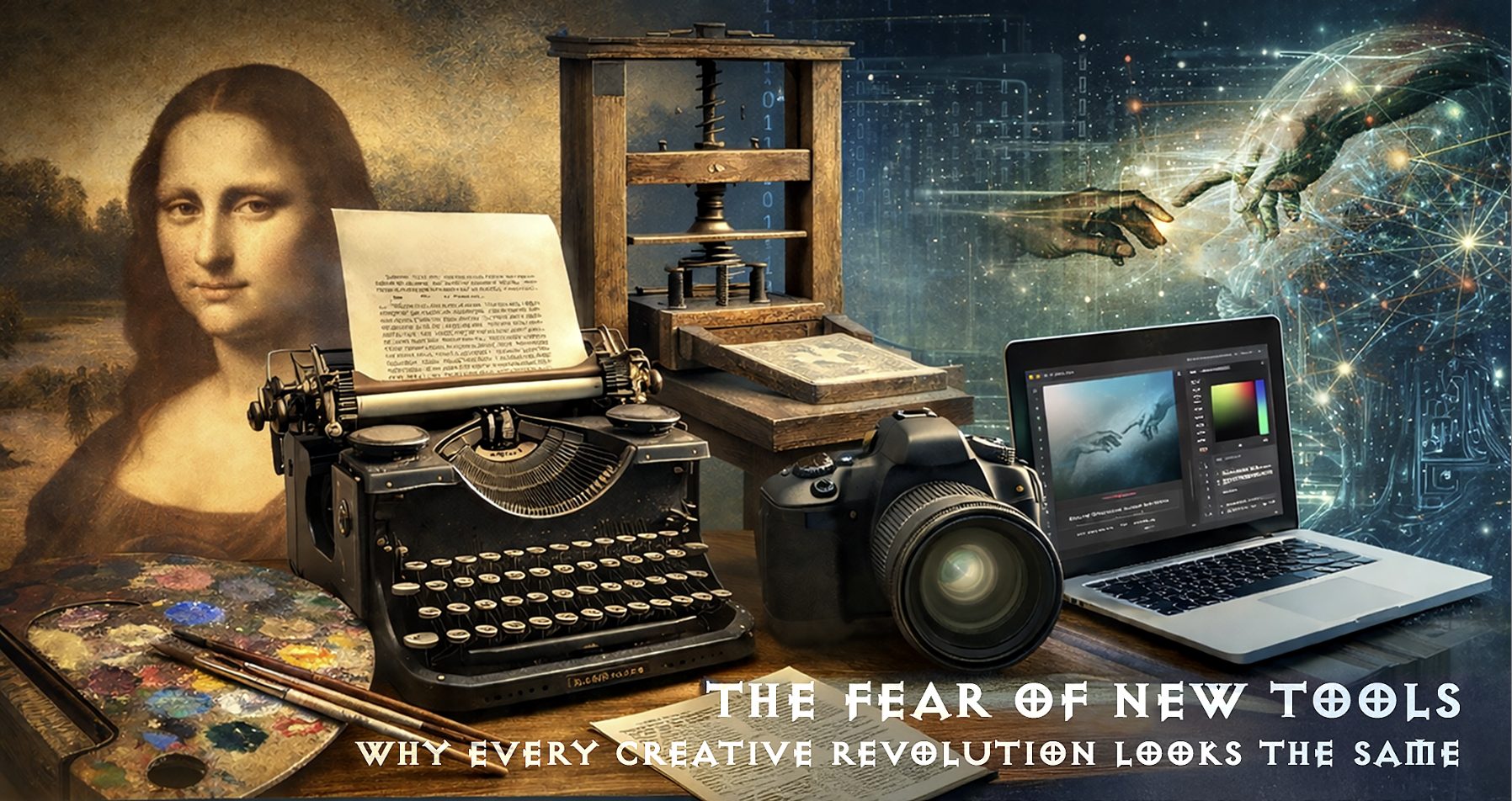Epson recently released the new SureColor P5370 17-inch roll paper printer. We were lucky to obtain one of the first shipped production models. We have reviewed this printer on this site. Mark Segal posted an excellent review on this printer, The Epson SC-P5370 Printer. In addition, there are articles on the Epson Print Layout and Epson Media Installer. These are mentioned in the video below.
The Epson P5370 Printer Setup and Unboxing




What I really like about this printer is its ability to print wirelessly. When I teach classes, multiple students can print to this printer without having to be attached by a USB or network cable. The great thing about printing from rolls is that you do not have to work on continually filling the sheet feeder.


When I ordered the printer, I had difficulty finding a stand for it. It has a large footprint, and it is heavy. I searched online and found a commercial stainless steel food preparation cart that was the perfect size and reasonably priced. The cart I selected was The Vevor 30x36x34 inch Stainless Steel Worktable. You can order it from Amazon. It comes with large wheels and brakes. It is surprisingly sturdy and works great with this printer. I can wheel it to different locations in the studio, then lock the wheels, and it is ready to go.
The Video (31:00)
This video will cover the unboxing to making prints with the Epson P5370 printer. I spend time on the installing of drivers as well as the actual setup of the printer. I think you will find this video invaluable if you have purchased this printer or plane to.
Kevin Raber
June 2024
Read this story and all the best stories on The Luminous Landscape
The author has made this story available to Luminous Landscape members only. Upgrade to get instant access to this story and other benefits available only to members.
Why choose us?
Luminous-Landscape is a membership site. Our website contains over 5300 articles on almost every topic, camera, lens and printer you can imagine. Our membership model is simple, just $2 a month ($24.00 USD a year). This $24 gains you access to a wealth of information including all our past and future video tutorials on such topics as Lightroom, Capture One, Printing, file management and dozens of interviews and travel videos.
- New Articles every few days
- All original content found nowhere else on the web
- No Pop Up Google Sense ads – Our advertisers are photo related
- Download/stream video to any device
- NEW videos monthly
- Top well-known photographer contributors
- Posts from industry leaders
- Speciality Photography Workshops
- Mobile device scalable
- Exclusive video interviews
- Special vendor offers for members
- Hands On Product reviews
- FREE – User Forum. One of the most read user forums on the internet
- Access to our community Buy and Sell pages; for members only.