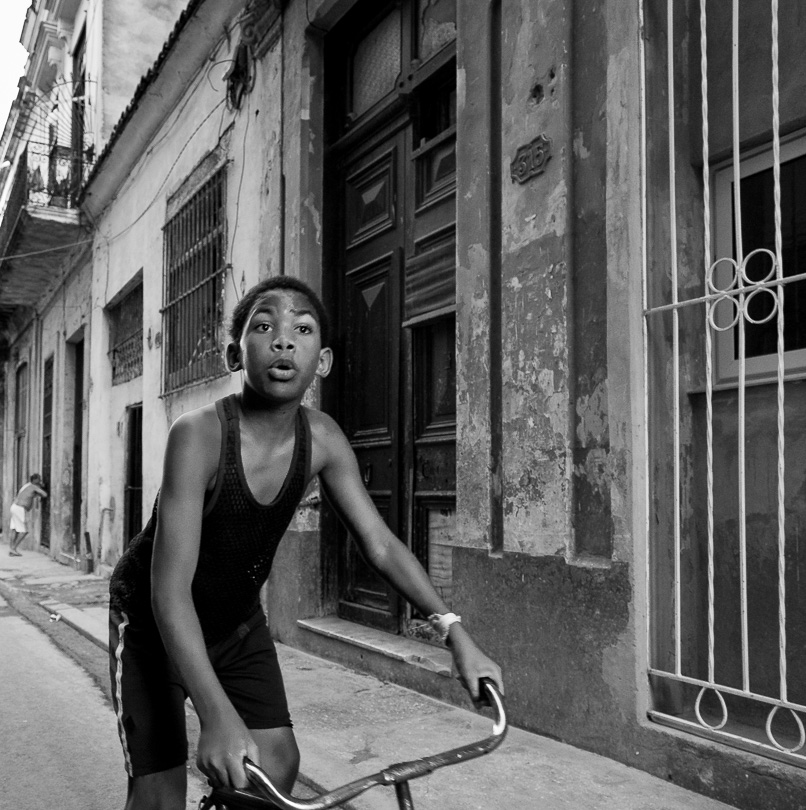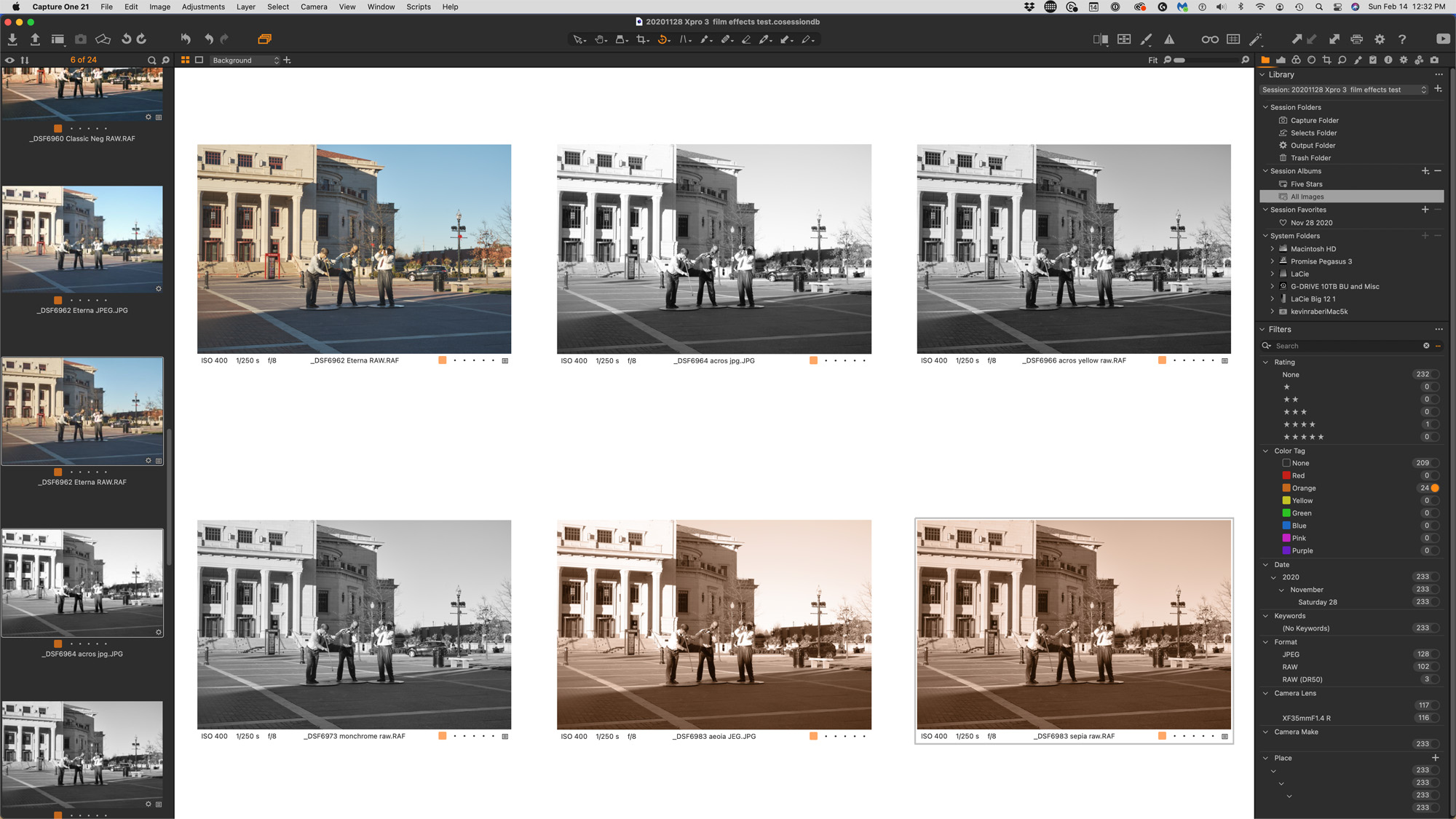
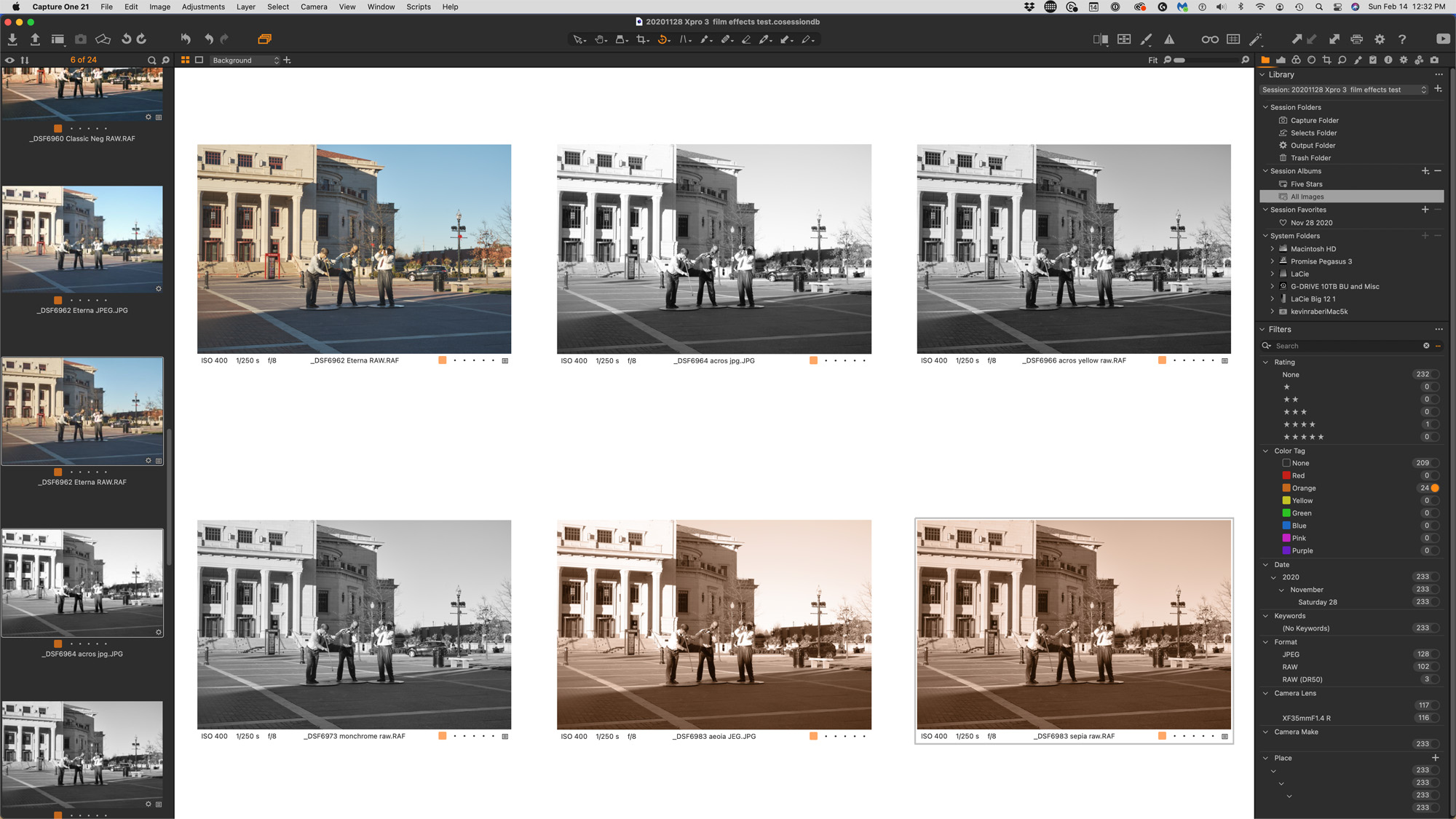
For those of you that work with the Fuji X camera, you are well aware of how addictive the built-in film simulations can be. I love them, and it is so cool to be able to photograph a scene and see it stylized as of your old favorite films right on the rear screen.
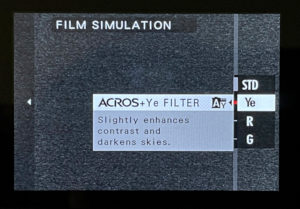
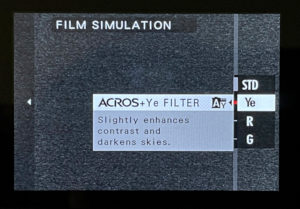
My favorite simulation is the ACROS simulation. There are four choices to choose from. This film is a smooth, medium-contrast, silky black-and-white look. Once you shoot with it you’ll become hooked. Fuji added three additional choices for ACROS: green, yellow and red. These choices simulate what these colored filters would produce if used, and they are dead-on. My favorite is ACROS red, as the red filter darkens the sky to an ominous shade. The yellow filter also does this somewhat, but to a lesser extent. To understand the effects you need to shoot several scenes and see how the filters affect them.
You can also read the article on the HOYA Filter website, “How Black and White Filters Work.”
Depending on how and what you shoot, you may be very happy with the results of these filters, and just as happy creating an instant JPEG file you can use. The in-camera processing and results are very impressive.
The Dilemma
For me, I’m a RAW format shooter. So, many times I shoot RAW with JPEG, and select a filter like ACROS. When I do this I can get the best of both worlds, sort of. The viewfinder simulates the filter being used. I prefer a color viewfinder. I also want to have a variety of possible filters to choose from; but if the scene is of high contrast, I might not get exactly the tonality or details in highlights or shadows that I want.
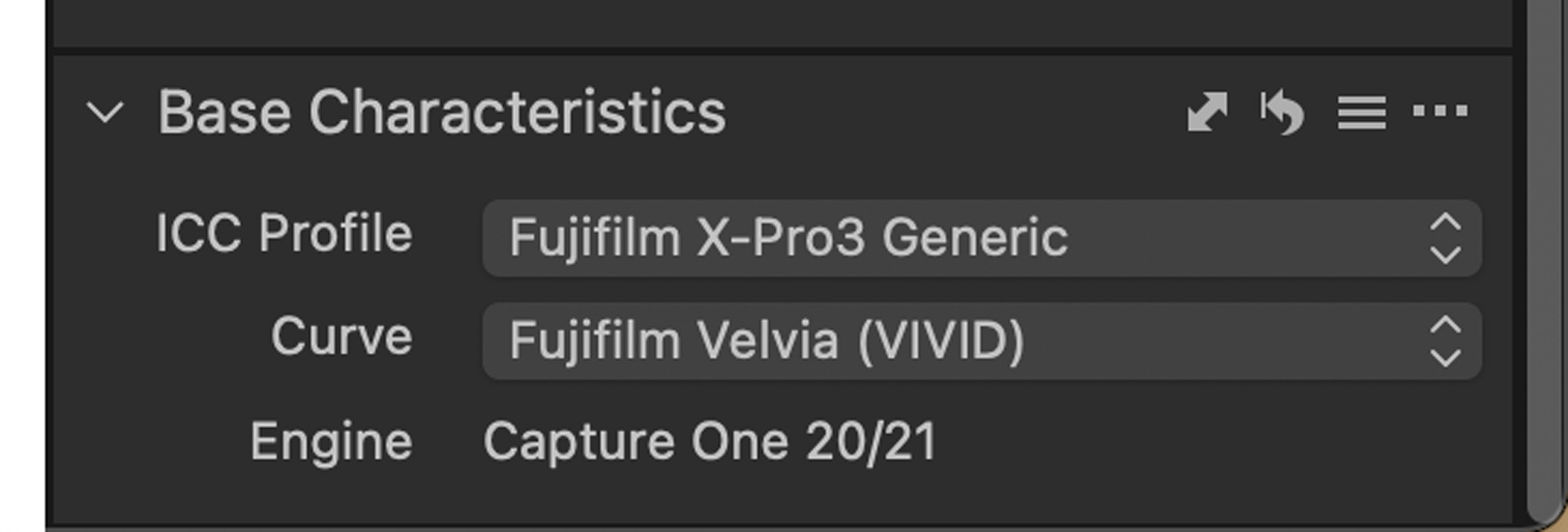
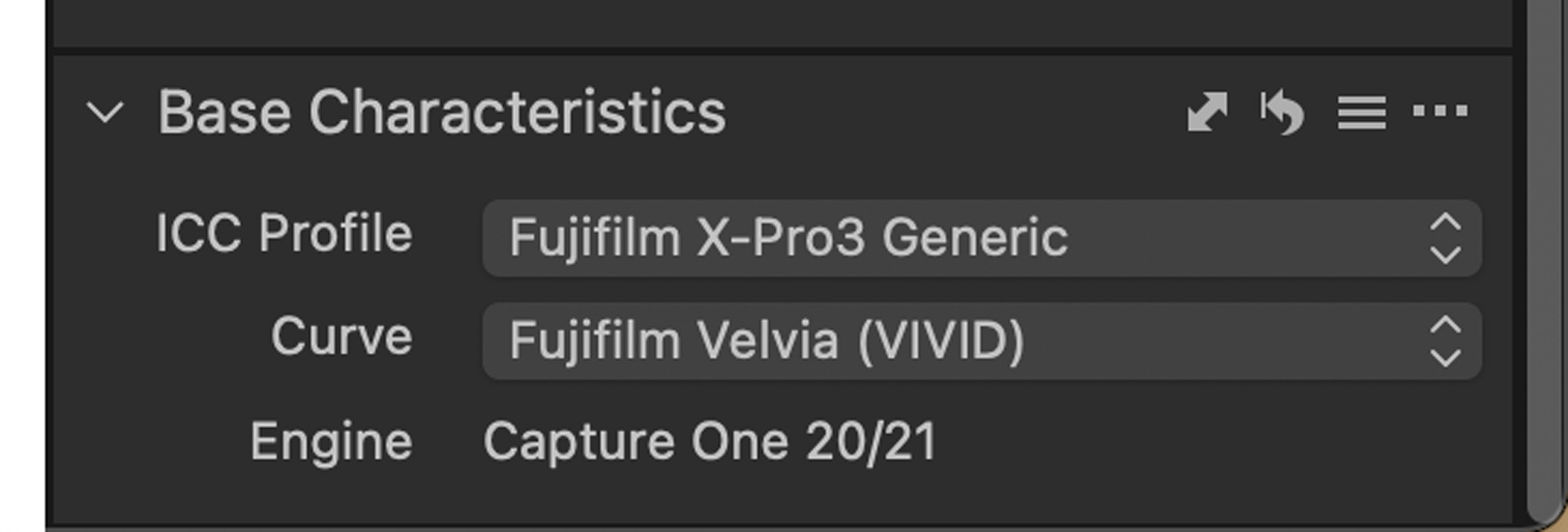
I decided to try something. Capture One is my go-to RAW processor. They have also partnered with Fuji to include Capture One in each camera box. In addition, they took all the film simulations and made film curves of them so they can be applied to any RAW image.
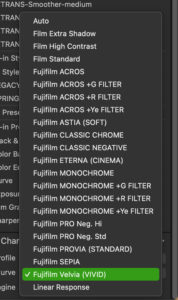
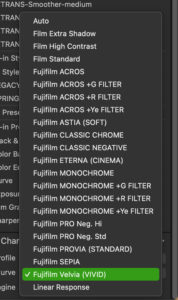
This is just what I wanted. I could shoot straight RAWS images, and then import them into Capture One. I could then adjust the RAWS data, fixing exposure, curves, highlights and shadows; as well as dehaze, clarity and perspective, to name a few. and produce a better image. I could then select a film simulation curve from the base characteristics selection of Capture One and apply it to my adjusted image. The results speak for themselves.
This has now become my standard method of operation. I get the benefits of shooting RAW and film simulations on an adjusted image. Capture One has done a great job at matching those curves as close as possible, as I would have expected. If you haven’t tried this method yet, then I encourage you to do so. It’s one more tool in your tool kit.
Examples
Here are a number of examples with slide over. You can slide the window to see JPEG out of the camera and RAWS processed out of Capture One. I hope this helps you see alternatives and when you may use them.
Sepia
Monochrome
Acros Green Filter
Acros Yellow
Acros Plain
Eterna
Classic Neg
Pro Neg
Pro Neg High
Classic Chrome
Velvia
Film Standard
Final Thoughts
Whatever version you use are your choice. I find that by using RAW files and making adjustments then choosing the Film simulation gave me results with more details, shadow details and highlight details. I hope the examples above help illustrate this for you. I did a few comparative examples making no adjustment ts and it was pretty amazing how close the uncorrected version from the RAW matched the JPEG straight out of the camera.
Kevin Raber
February 2021
Read this story and all the best stories on The Luminous Landscape
The author has made this story available to Luminous Landscape members only. Upgrade to get instant access to this story and other benefits available only to members.
Why choose us?
Luminous-Landscape is a membership site. Our website contains over 5300 articles on almost every topic, camera, lens and printer you can imagine. Our membership model is simple, just $2 a month ($24.00 USD a year). This $24 gains you access to a wealth of information including all our past and future video tutorials on such topics as Lightroom, Capture One, Printing, file management and dozens of interviews and travel videos.
- New Articles every few days
- All original content found nowhere else on the web
- No Pop Up Google Sense ads – Our advertisers are photo related
- Download/stream video to any device
- NEW videos monthly
- Top well-known photographer contributors
- Posts from industry leaders
- Speciality Photography Workshops
- Mobile device scalable
- Exclusive video interviews
- Special vendor offers for members
- Hands On Product reviews
- FREE – User Forum. One of the most read user forums on the internet
- Access to our community Buy and Sell pages; for members only.