Color Mechanic
Better Than a Mechanic
There are quite a fewPhotoshopplug-ins on the market. These are small helper programs that are designed to work inside ofPhotoshopand which generally provide access to capabilities thatPhotoshopdoesn’t provide directly.
Color MechanicfromDigital Light and Coloris a new offering that provides photographers working in colour with a unique capability‚ being able to change just one specific colour to any other colour, or more usefully, to any shade or variation of that original colour. Big deal? You bet!
Let’s see how it works, why you would want to use it, and more particularly how well it does its intended job.
Get To The Point
Once theplug-inis loaded into the correct directory inPhotoshopit is accessed from theFiltermenu. When activated you see a screen similar to the screen capture below.
The photograph that I used for this example was taken with aCanon EOS D30on a gray overcast day in early October. It was the kind of day that I wished that I was shootingVelviaso as to benefit from the enhanced colour saturation that this film provides. But, film doesn’t fit well in theD30, evenFuji Velvia, and more to the point, I was shooting from a moving boat and needed to use a minimum of ISO 200, not the ISO 50 ofVelvia.
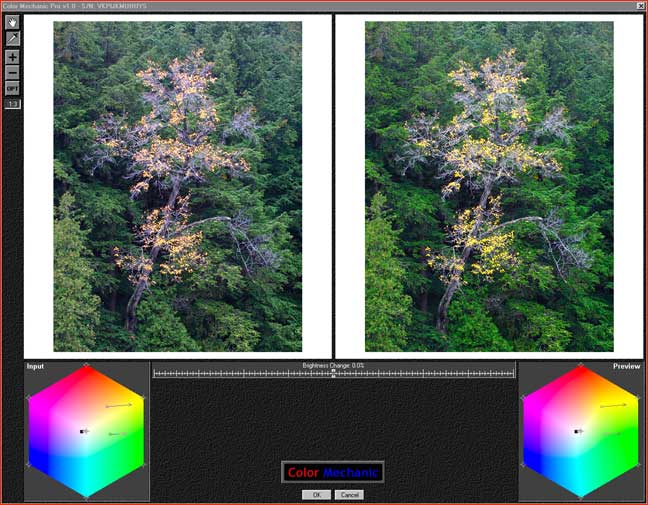
Color Mechanicmade enhancing this photograph ridiculously easy and quick. Using the eyedropper tool I first clicked on an area of green foliage in the left-hand window. This placed a control point in the color Hexagon beneath it. I then dragged this point to the right, into the more saturated green area of the color Hexagon. Instantly the preview window on the right showed an increased saturation in the greens.
Similarly, after using the magnifier to better be able to isolate the yellow leaves, I clicked on one. This placed a control point in the yellow area of the color Hexagon. I dragged this a bit into the yellowier area. With that control point still selected I moved the Brightness slider, located between the two window, to slightly increase the brightness of the yellows in addition to their saturation. Finally I clicked on the tree bark and moved that control point over a bit to make the bark colour less blue, and therefore more neutral.
You can see an enlarged version of the final color Hexagon below. You’ll see the three control point and how much I moved them to achieve the effect I wanted.
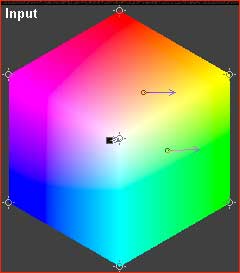
After clickingOKthe image was changed. Below you can see bothbeforeandafterversions.
 |
|
| Before Color Mechanic | After Color Mechanic |
One of the powerful features ofColor Mechanicis that it is very easy tolockany colour, so that when a close-by colour is changed the effect is restricted to just the tonalities and colours that you want. This is simply done by clicking on any colour andnotdragging the control point. Simple and intuitive once you understand it, just as with the rest of the well designed interface.
If I had to do all of this using Photoshop’s standard tools this might have taken me 15 to 20 minutes and would have required the fussy use of Masks. UsingColor MechanicI was able to accomplish the same thing in about 30 seconds. But, like any powerful tool, whatColor Mechaniccan do can be easily overdone. Subtlety in how you use it is important.
The Plug-In
Versions are available for both Macs and PCs. Installation is straightforward. Simply copy the program intoPhotoshop’ssubdirectory calledPlug-Insand you’re in business. Though the program is very easy to use it’s definitely worth reading the well written documentation. It is provided as a PDF file and can be read on-screen or printed out.
There are two versions of the program,Color MechanicandColor Mechanic Pro. TheProversion is the one to get. It costs $49.95 and is able to handle 16 bit as well as 8 bit images, and also CMYK files. The basic version is $29.95 and can only handle 8 bit RGB files.
Both files are available for download and are fully functional without payment, except that you can not save your changes. Still, you can experiment to your heart’s content and decide if this program is for you, without cost. At any time afterward by purchasing a password online you unlock the file that you previously downloaded and are then free to use it fully.
Color Mechanicis available for both Mac (PowerPC only) andWindows,and requiresAdobe Photoshop 4.0or later orPhotoshop Elements.Processing 16-bit RGB or 16-bit CMYK images withColor Mechanic ProrequiresPhotoshop 5.0or later.
Note thatColor Mechanicdoesn’t work on a separate layer, but directly on the image itself. You may therefore wish to save a separate version of your file before finalizing any adjustments done with this program.
Full Disclosure
Color Mechanicis published byDigital Light & Color. The president of this company isJonathan Sachs, a talented photographer and an even more talented software designer (he originally wroteLotus 1-2-3).
More to the point, Jonathan is a friend of mine. Notwithstanding, ifColor Mechanicweren’t worthwhile I’d either say so, or I’d simply not review it. But,Color Mechanicis a beautifully designed program and is very useful indeed. I can recommend it to you wholeheartedly.
![]() April, 2002
April, 2002
Photoshop Usermagazine has now awarded it anEditor’s Choiceaward for 2002 toColor Mechanic. They say, "This plug-in makes enhancing photographs ridiculously easy and quick. Besides saving loads of time and the hassle of using masks, designers can also "lock" any color so that when a close-by color is changed, the effect is restricted to just the tonalities and colors you want."
If you enjoyed this article, as well as the hundreds of other tutorials, features,
reviews and essays on this site, you can support its continued growth
and discover an exciting new photographic resource by …
You May Also Enjoy...
VJ12 Gaper
Subscribe to The Video Journal Please use your browser'sBACKbutton to return to the page that brought you here.
Cottonwood_Cove_site_1
Hozógo nasádo.© Miles HeckerCLICK ABOVE IMAGE TO SEE GOOGLE MAP LOCATIONSEASONS The Coyote Buttes area is typical of the high southwestern desert. Summer temperatures often

