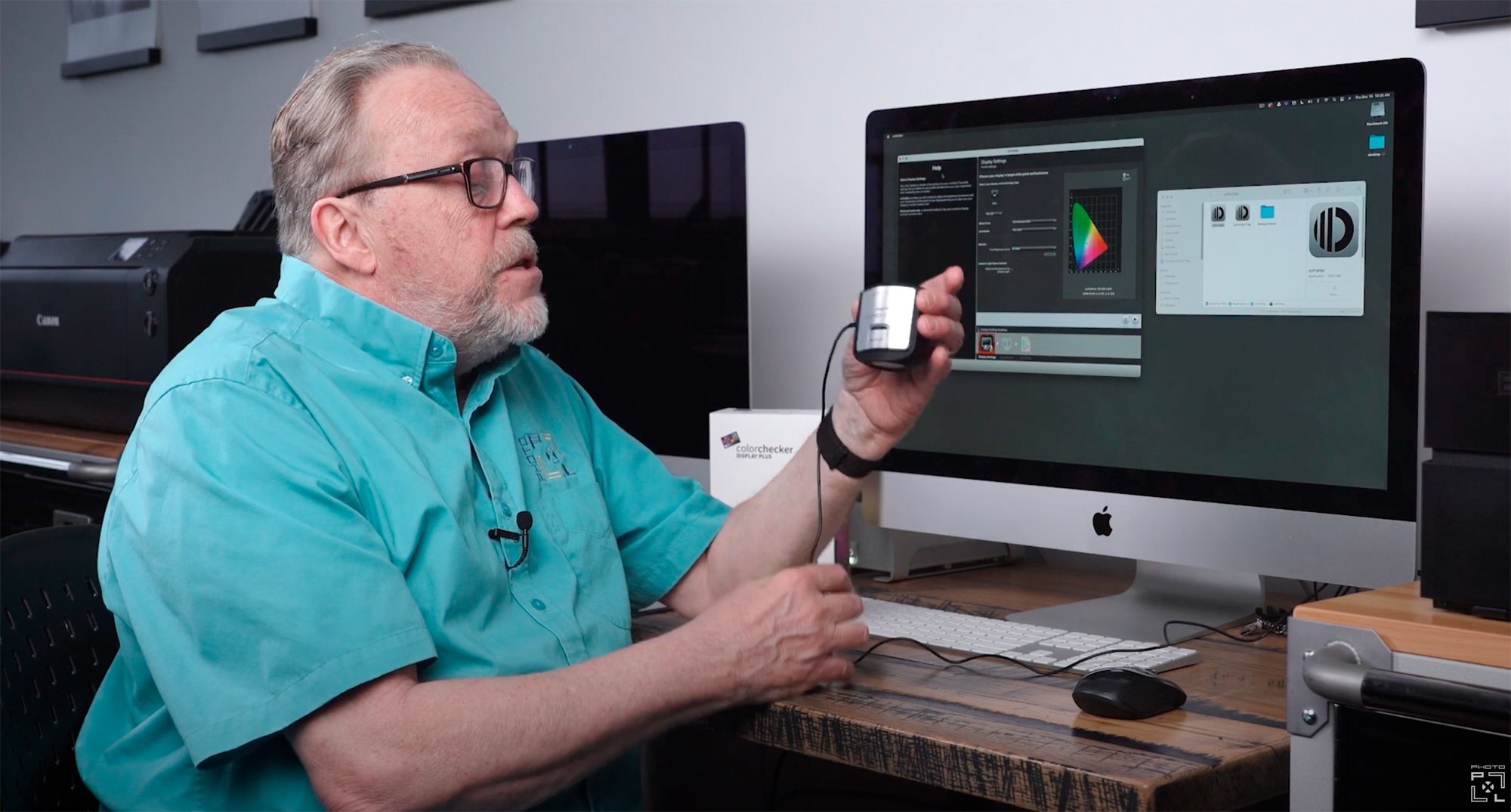
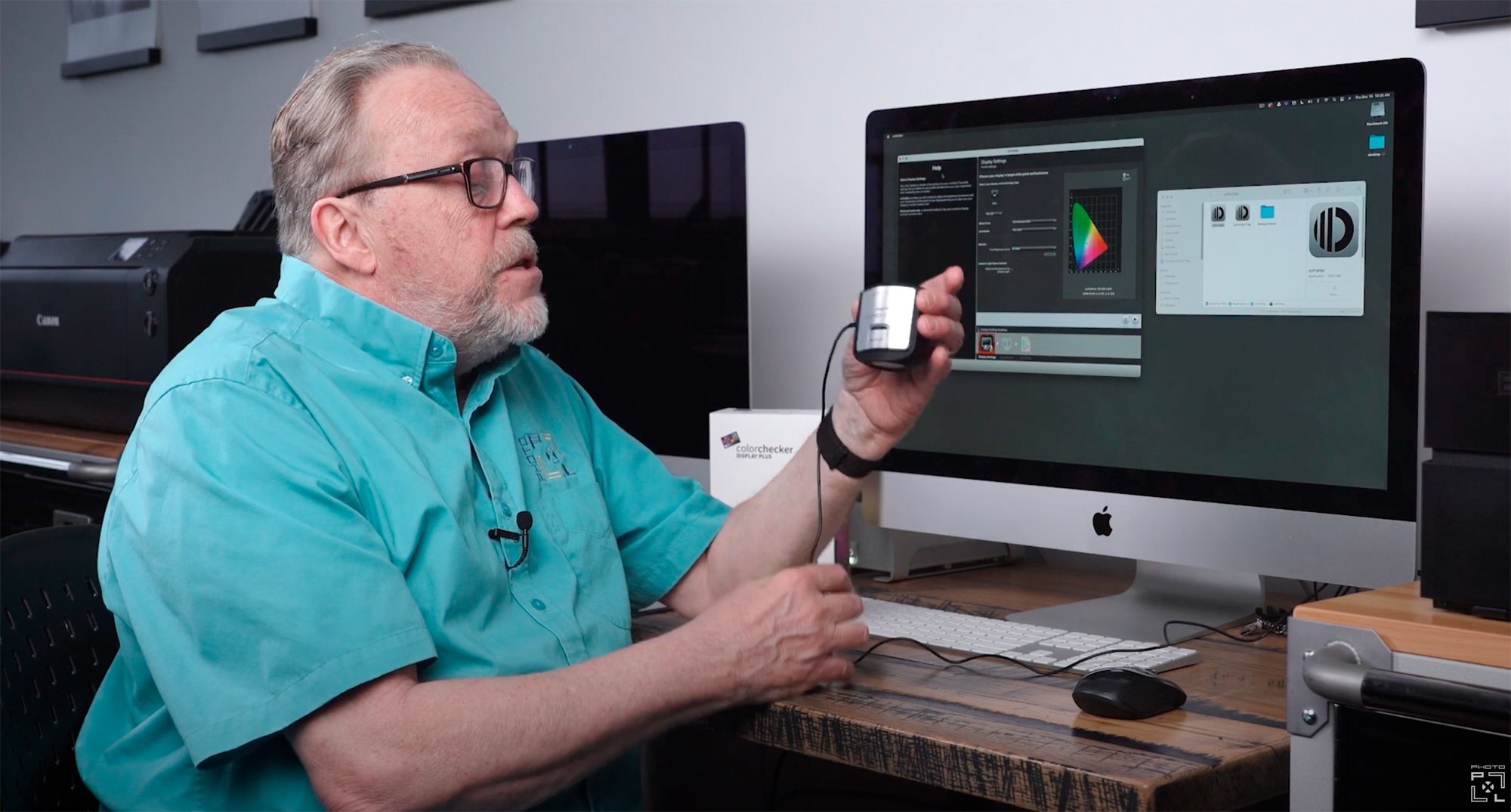
We are back with another PXLprintit video. As you know, if you have been following our series of articles and videos on The Print, I am a firm believer in the saying, “you don’t have a photograph until you can hold it in your hands”.
There are a few steps to making prints, and many of these have gotten a lot easier over the last few years. One of the first things that needs to be done before you can start to make prints is to calibrate your monitor so it gives you a good representation of what your prints will be like. A properly displayed monitor will allow you to make corrections for your files that consider color shifts for your monitor and the screen brightness and ambient light in the room where your computer is.
The process is rather simple and takes only minutes. I have several monitors that I calibrate and I use two different devices. Both accomplish the same thing in the end. I use both so I can work with clients that have either.
The Spyder X




Calibrite Color Checker Display Pro




The Video
This video will show you just how easy calibrating your display can be. The device comes with a link to download the software for both Windows and MAC machines. You need to make a few simple choices along the way. You will also have to decide how often you want to run the monitor calibration again. I usually do it every 3-4 weeks. The software will remind you to do it.
Don’t forget to make sure you choose the monitor calibration file in your displays preference. And, make sure you are at the proper brightness. I have seen many photographers up the brightness on their displays and wonder why colors and print brightness are different.
Final Words
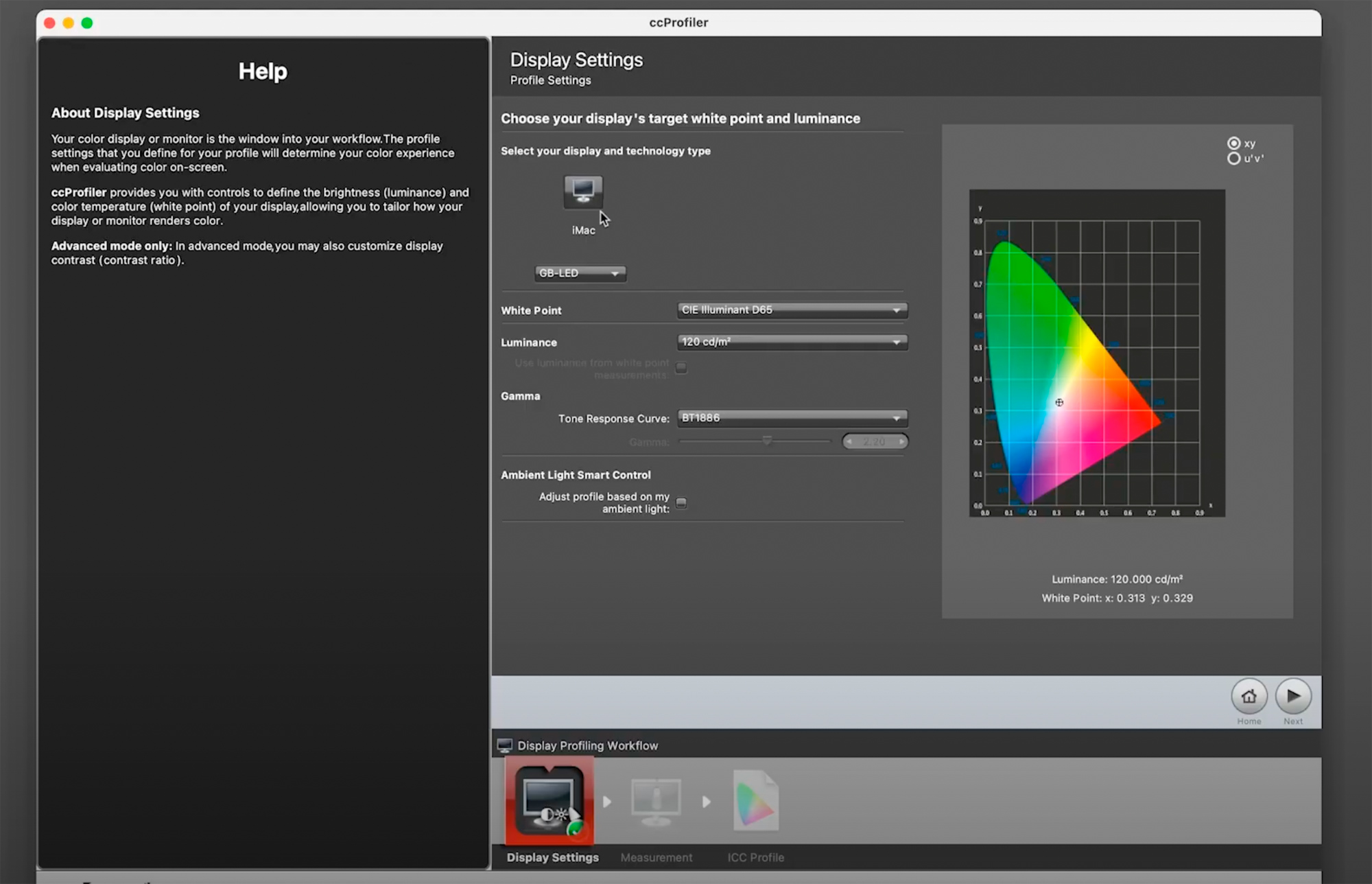
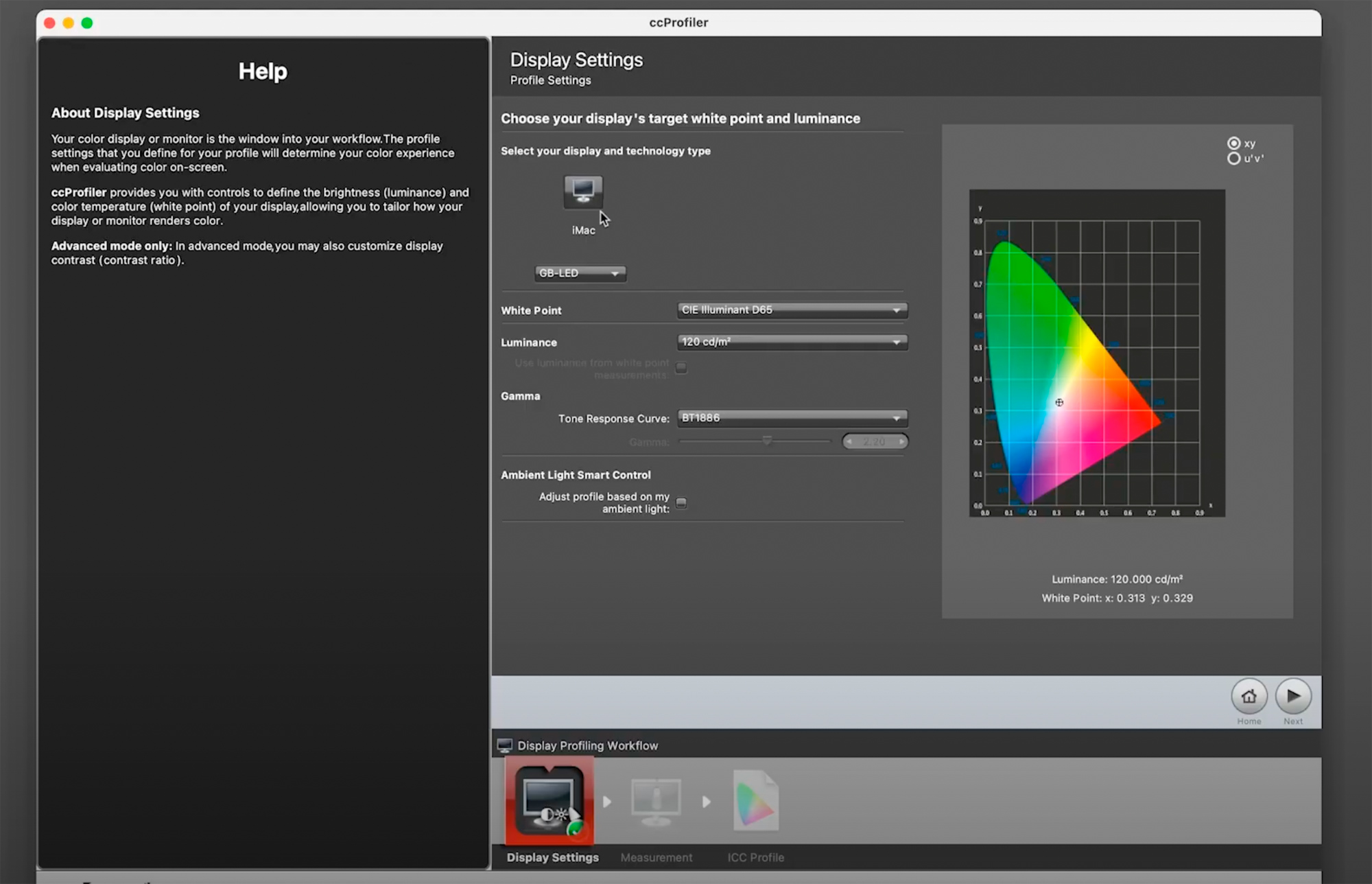
This is the simplest and one of the most important parts of your printing workflow. Even if you don’t print, it will show you the best colors for making adjustments to your images in any post-processing software.
Follow the links provided and make sure that one of these devices is sitting next to your computer.
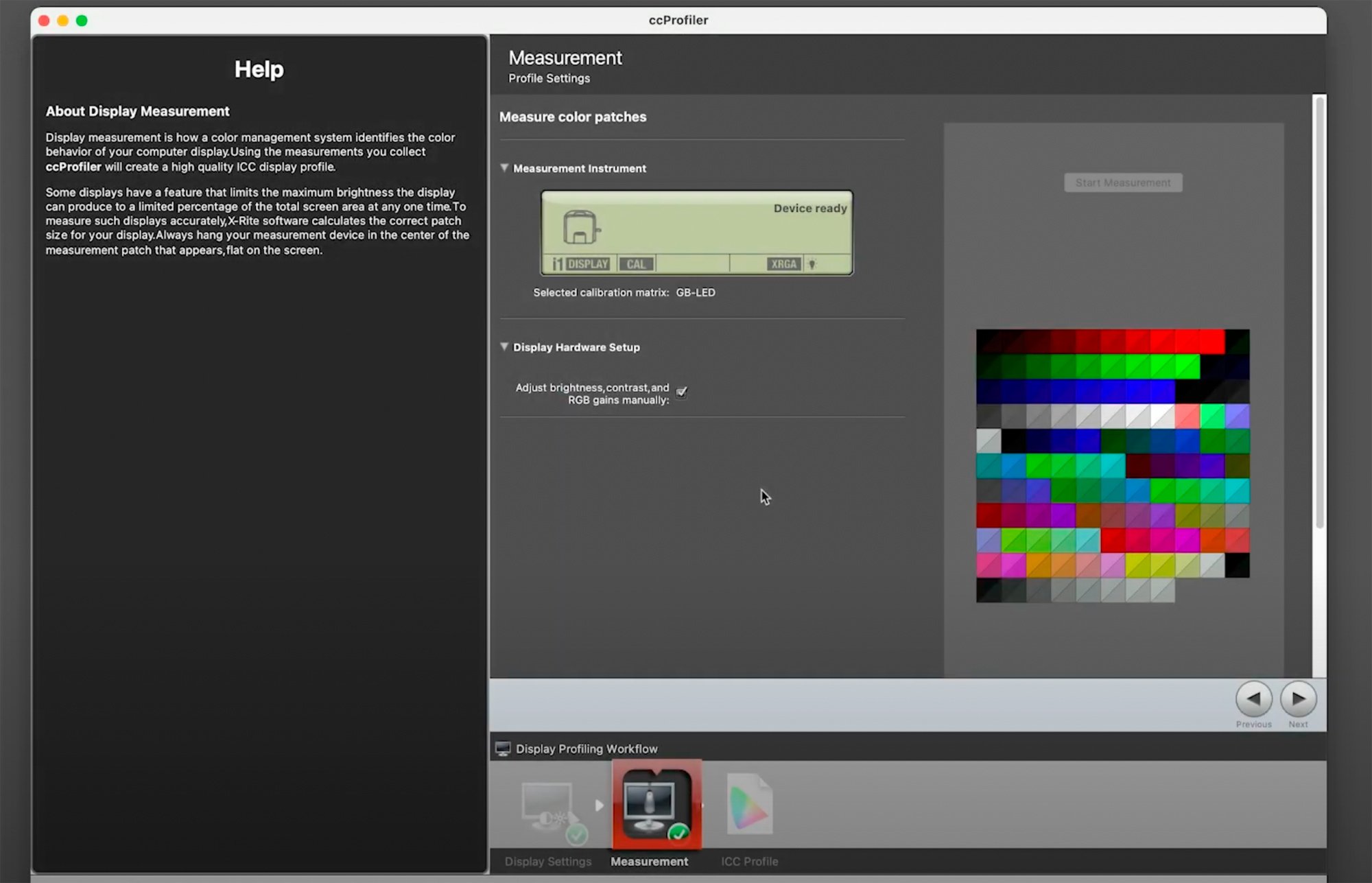
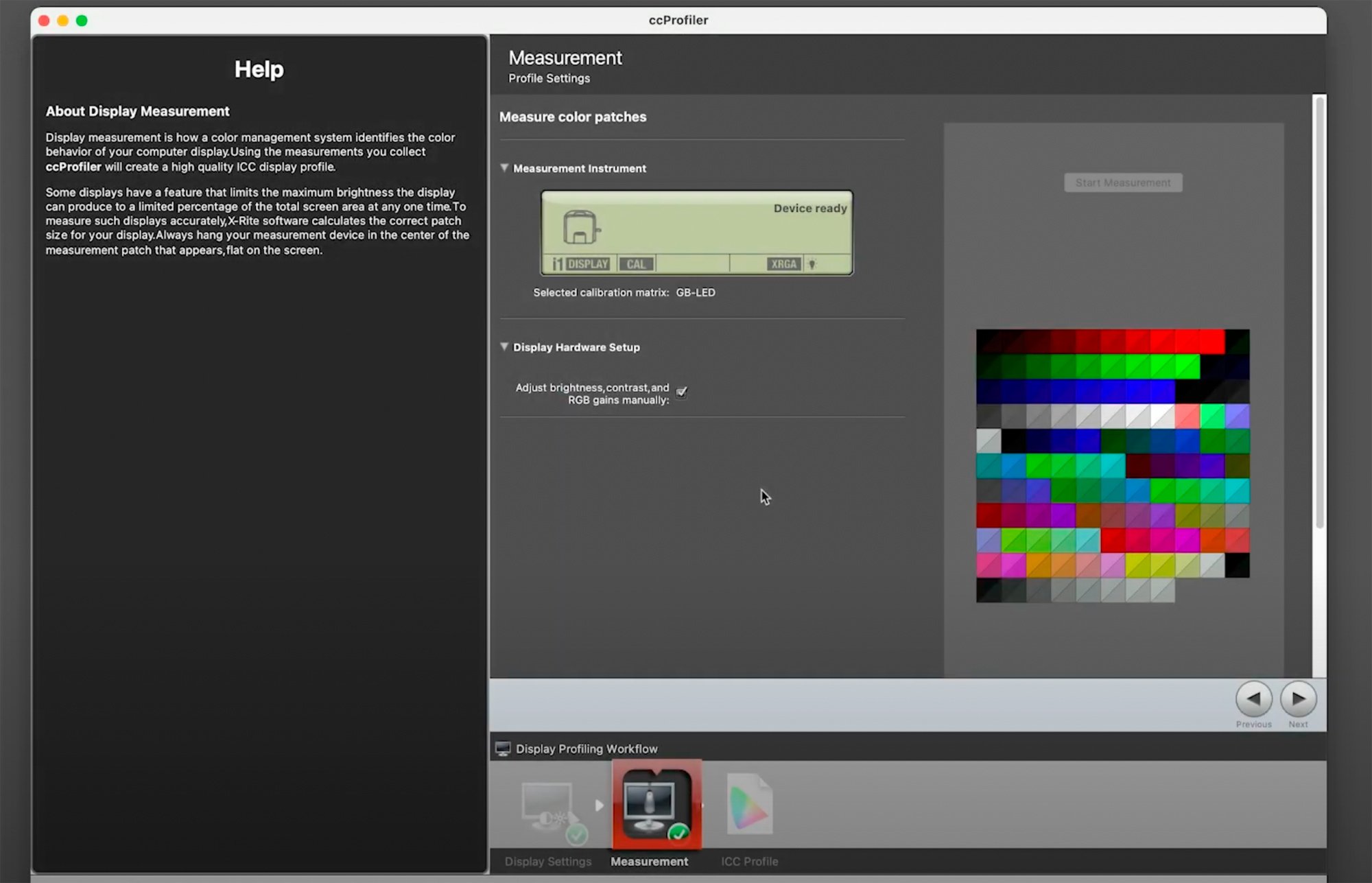
Kevin Raber
August 2022
Read this story and all the best stories on The Luminous Landscape
The author has made this story available to Luminous Landscape members only. Upgrade to get instant access to this story and other benefits available only to members.
Why choose us?
Luminous-Landscape is a membership site. Our website contains over 5300 articles on almost every topic, camera, lens and printer you can imagine. Our membership model is simple, just $2 a month ($24.00 USD a year). This $24 gains you access to a wealth of information including all our past and future video tutorials on such topics as Lightroom, Capture One, Printing, file management and dozens of interviews and travel videos.
- New Articles every few days
- All original content found nowhere else on the web
- No Pop Up Google Sense ads – Our advertisers are photo related
- Download/stream video to any device
- NEW videos monthly
- Top well-known photographer contributors
- Posts from industry leaders
- Speciality Photography Workshops
- Mobile device scalable
- Exclusive video interviews
- Special vendor offers for members
- Hands On Product reviews
- FREE – User Forum. One of the most read user forums on the internet
- Access to our community Buy and Sell pages; for members only.














