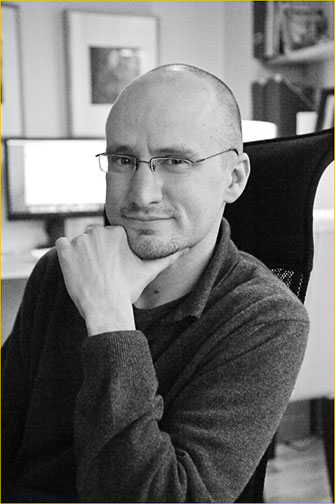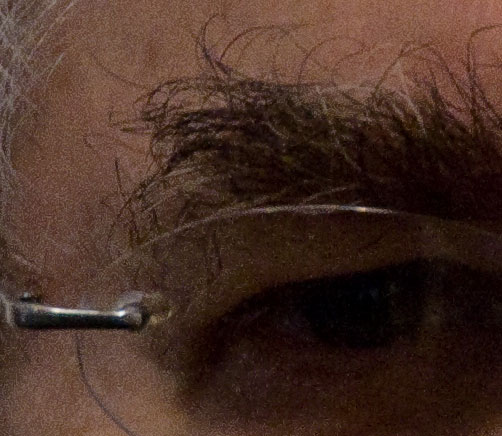
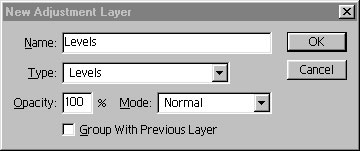
Preamble
There are two major brands of 35mm camera in the pro and prosumer camera market –CanonandNikon. Yes, Pentax, Sony, Olympus and a couple of others have their niches, but Nikon and Canon between them share the majority of the marketplace. Both companies have loaner and rapid repair programs for pros, and rental houses around the world typically carry bodies and lenses of both brands, while rental facilities for the other brands are almost nonexistent.
Economics being what it is, few photographers own both systems at the same time. A couple of bodies and a selection of pro-grade lenses runs between $10-$20,000, and once a decision and investment has been made few bother to switch, or if they do so it isn’t more often than every decade or two. Also, brand loyalty comes into play because no one likes admitting that they may have made an inappropriate buying decision. We see this carried to its extreme with the adolescentfanboyattitudes displayed on some web forums and camera clubs in defense of one brand over another.
But for most pros and serious amateurs these cameras are simply tools of the trade or pleasurable hobby / art / craft purchases. We become attached to them, enjoy their strengths, and curse their weaknesses.
But, and it’s a bigbut, few of us have the chance to work with and really get to simultaneously know both major brands. This means that we end up making our purchase decision based on advice from friends, or web or magazine reviews. We may even visit a camera store and play with one or both for 15 minutes while standing at the sales counter. A few pros actually go to the trouble and expensive of renting and trying out both systems, but "few" is the operative word.

Torn Curtain – Toronto, November, 2007
Nikon D300 with 24-120mm VR lens @ ISO 200
That’s the preamble. In this essay I look at the new Nikon D3 and D300 though the eyes (mine) of someone who has been shooting with Canon cameras for the past 8 years. Prior to 1999 I used Nikons, shoot film, and used them to make a living in photography for some 30 years. I also used (and still do) Hasselblads and Leicas, and as a magazine reviewer have probably tested and shot with almost every major camera system available since the mid-1960’s. But for several decades prior to the advent of digital, Nikons were my 35mm tool of choice.
In about 1998 I switched to Canon. The reasons were because Canon had fast USM autofocus, a line of Tilt / Shift and long Image Stabilized lenses that Nikon did not, and I found that these were all to my needs and liking. I also felt that I wanted a change, maybe even just for the sake of it, to learn and become familiar with something new and different. This type of change can often be creatively stimulating.
As the new decade progressed and digital became dominant I never regretted my move to Canon. Though Nikon was first with an affordable pro DSLR, the D1, Canon quickly responded with the D30, 1D and their successors. Canon was then the first with a full-frame DSLR (1Ds) , and this plus the company’s extremely clean and low noise proprietary CMOS sensors meant that there was little pull on me to return to the Nikon brand.
But then in mid-2007 Nikon announced the D300 and D3, and just prior to the end of the year started to ship both. Even a cursory look at the features of these two cameras showed that Nikon was back in the game. This caught my attention, and for the first time in nearly a decade I decided to see what Nikon was offering. I also decided that the only way to do justice to the brand was to actually go out and put together a complete system and to start using it in the field.
No – this doesn’t mean that I am switching from Canon to Nikon. But it does recognize that with more than 1 million readers a month from around the world I have a lot of people visiting the site who are interested in both camera platforms. It makes sense therefore for me to become conversant with both systems and to cover them equally from now on.
So – during November and December 2007 I purchased an almost complete Nikon system. It consists of Nikon D3 and D300 bodies, and a selection of lenses, including the 28mm f/1.4, 50mm f/1.4, 85mm f/1.4, 105mm f/2.8 Micro VR, 17-35mm f/2.8, 24-120mm VR and 80-400mm VR.

New Year’s Brunch – Barcelona, January, 2008
Nikon D3 with 17-35mm @ ISO 280
Sidebar – Updated
At a couple of recent seminars (Nov / Dec, 07) at my gallery, during the process of my acquiring a Nikon system, several attendees asked why I chose the lenses that I did. By starting with a clean slate I could have bought just about any combination of lenses, so why did I choose these?
Part of the rational is how I anticipate using the system. Because of the exceptional high ISO capabilities of the D3 I will be using it extensively for low light work – places where I previously would have been unable to shoot. This means using fast lenses as well, and so I selected three fast primes, all f/1.4; the 28mm, 50mm and 85mm.
Three zooms, two of them new this year, cover the range from 14mm to 200mm. The 105mm Micro is for those times that I need close shooting capability. The 24-120 VR is slow and not that exceptional a lens, but it’s competent enough, and an ideal walk-out-of-the-house-with-it-when-you-don’t-know-what-the-day-will-bring lens. The 80-400VR is a decent lens covering the mid-to-long telephoto range, suffering only from not being a fast focusing AF-S design.
Here then is a thumbnail on each lens, and my further rational…
- PRIMES
- Nikon AF 28mm f/1.4D Aspherical – This is an almost legendary lens, one of the sharpest and fastest wide angles ever made, by anyone. Using a precision-ground aspheric glass element this superbly made 28mm is almost as sharp wide open as stopped down. The lens was discontinued in 2006 after a very small production run; probably less than 7000 pieces. It was expensive when new, and is even more expensive now on the second hand market, when one can be found, which isn’t often. I got lucky in finding a mint sample online.
- Nikon AF Nikkor 50mm f/1.4D – A 50mm f/1.4 used to be considered the primary tool of any serious photographer. But since the 1970’s and zoom lenses, many photographers fail to appreciate how terrific a 50mm f/1.4 can be. Super fast, light weight, relatively inexpensive and small. How can one not have one? (This lens is long over-due for a replacement by a Silent Wave version)
- Nikon AF Nikkor 85mm f/1.4D – Another of Nikon’s legendary lenses because of both its image and build quality, this mid-range optic is ideal for portraits in low light as well as documentary style shooting. With the D3 at ISO 6400 to 25000 new low-light opportunities open up.
- Nikon AF-S VR Nikkor 105mm f/2.8G IF-ED – The rest of the world calls this type of lens a macro. Nikon calls it a micro. Go figure. One of the highest performing prime lenses in Nikon’s line-up. If you need a lens that can go to 1:1, with a decent maximum aperture and bitingly sharp resolution and contrast, then this is your baby. VR diminishes in capability in the macro range, but still is worth having.
- ZOOMS
- Nikon AF-S NIKKOR 14-24mm f/2.8G ED – Nikon latest and greatest ultra-wide zoom. Just released in late 2007, it hasn’t had much coverage in the media yet, but my first impressions are that this lens may well set new standards for wide angle work, challenge some other company’s primes at 14mm.
- Nikon AF-S Nikkor 17-35mm f/2.8D ED-IF – Nikon is known to have very high performing wide angle zooms (unlike some other companies) and this lens is a fine contender. Not inexpensive by any means, but high performing. (This lens is rendered somewhat redundant by the new 14-24mm).
- Nikon AF-S VR Nikkor 24-120mm f/3.5-5.6 IF-ED – This is not a great lens in terms of optical performance, and its slow. But it is probably the most versatile of all the lenses that I have. When I can only have one lens handy, and I don’t know what I’m going to encounter, this is the lens that gets mounted on the camera.
- Nikon AF-S NIKKOR 24-70mm f/2.8G ED – This lens just started to become available in Q4 2007, and already is being regarded as one of Nikon’s best mid-range zooms yet. Pricy, but likely to be worth the investment as its MTF charts show it to be the equal of a number of Nikon’s primes.
- Nikon AF-S VR Zoom-NIKKOR 70-200mm f/2.8G IF-ED – This focal length is the bread and butter of many pro photographers, and with its stabilization capability and reputation for excellent image quality across its range this lens turns out to be a must-have.
- Nikon AF VR Zoom Nikkor 80-400mm f4.5-5.6D ED – The performance of this well regarded lens is very good. But, it’s an older AF-D lens and therefore autofocus is slow and noisy. The comparable Canon lens, which I love to hate because of its push-pull design, is the 100-400mm IS. The Nikon is a regular turn-style zoom and therefore much more to my liking. (This lens is also long over-due for a replacement by a Silent Wave version).
- NEXT
- There are just a couple more lenses that I’ll eventually purchase to round out the system, especially the expensive but brilliant 200-400mm f/4 VR, which I’ll likely get prior to a couple of wildlife shoots that I have coming up later this year.
Cyclists – Toronto, November, 2007Nikon D300 with 24-120mm VR lens @ ISO 200
_______________________________________________________________________
This is Not a Test Report
This is not a test report. It also isn’t a comparison of image quality between Canons and Nikons, so pixel peepers can now turn the page. Rather, it is an attempt to help Canon users understand what the latest Nikon cameras have to offer, (and visa versa) and how they differ in terms of features, functions and ergonomics.
I feel that I can bring to this exercise three decades of Nikon familiarity followed by a decade of recent Canon use. The latest generation Nikon’s features are also still new enough to me that I don’t take them for granted. Hopefully this gives me a somewhat unique perspective on the whole thing.
And just to be clear, because some folks like to make unwarranted assumptions, all of my Canon and Nikon gear is purchased at retail. My main source is pro-dealerVistekin Toronto, andB&H Photo. I receive no free equipment from any dealer or manufacturer, nor any fees, payments, or commissions. The only advertising on this site is fromB&H Photo, who will be pleased to sell you any product or brand that you wish, and if you buy from them after clicking on one of the ads at the left side of the page we make a small commission.Whatyou buy is your business.

The Morning After – Barcelona, January, 2008
Nikon D3 with 24-120VR @ ISO 800
____________________________________________________________________________________
Ergonomics
When people first begin to do photography seriously they become infatuated with image quality above all else, and don’t pay all that much attention to a camera’s ergonomics. In other words, how the camera comes to hand, how it feels, where the controls are placed, and how easy or hard it is to accomplish basic and sometime not so basic tasks. Part of the reason for this is that the web forums are filled with opinions about image quality but little about handling, likely because few people have enough cross-platform shooting experience to really do in-depth comparisons.
Sidebar
Interestingly, it’s been my experience that when professional photographers, writers, reviewers, and photographic educators get together they rarely discuss equipment’s image quality, but rather prefer chatting and bitching about features and functionality. Food for thought.
As pros know all to well, great image quality, while important, does not trump handling deficiencies. Sure, if you’re shooting snaps of your cat on the living room couch, or on your summer vacation, poor camera design may not be too big an issue. But if you shoot 100,000+ frames a year and live with a camera in your hand 10 hours a day, every poor design aspect becomes like a thorn and can be hard to ignore.
Canon and Nikon take quite different approaches to user interface. This may come in part from Canon’s major switch in the late 1980’s to a new lens mount. This was done with an eye to the future, and though at the time it angered many photographers with decades of FD mount lenses who found themselves abandoned, it proved to be a smart move on Canon’s part. Though this new high-tech lens mount (EF) came a few years later, the last FD mount pro Canon camera was theT90of 1986. It was a complete break with the mechanical interface of previous Canons, and it pioneered the entire Canon gestalt which we still see today.
The concept of modal buttons, which when pressed individually and in combination with each other, or with a control wheel, essentially began with the now 20+ year old T90 and is little changed in basic principal today. The T90 also was the first camera of its type with a molded grip and soft rounded contours. It was the camera equivalent of the Ford Taurus.
Nikon, on the other hand, was much slower in embracing modal buttons and jellybean body molding. This wasn’t reactionary, but rather based on a strict adherence to a design principal that seemed to say –what photographers need in terms of controls and interface takes precedence over advanced styling.
Nikon also was loath to change its lens mount, and indeed essentially hasn’t since the late 1950s. Lenses designed for the Nikon F of a half century ago can still be used today on a Nikon D3 or D300. This shows a huge respect for their installed base, and also speaks well of Nikon’s original lens design, as well as the company’s engineering expertise. Though there have been as many as a half dozen lens mount advances from Nikon over the decades, with new lenses having built-in ROM chips, fully electronic interfaces, and ultrasonic motors, being able to mount virtually any Nikon lens ever made on a current model camera is a huge advantage for many photographers.
Nikon cameras today have evolved into an ergonomic form that is similar in some ways to not just Canon, but almost every other camera maker as well. The molded hand grip, finger indentations, and soft rubber covering materials are all there. But Nikon has stuck with the use of a large number of mechanical controls rather than an abundance of button-and-wheel-based controls. Yes, they have those too, but nowhere near as many as does Canon.

Chair and Shadow, Barcelona, December, 2007
Nikon D3 with 24-120mm VR at ISO 280
____________________________________________________________________________________
Features and Functions
So – in no particular order, here is how current Nikon and Canon models compare when it comes to selected features and functionality. This isn’t the usual web laundry-list with everything checked off. And, where there are comparable items on both camera lines on competing models (such as eyepiece shutters or diopter adjustments), these aren’t mentioned at all. Rather it is my intention to illustrate how the two major camera makers approach core usability and interface issues. When there are differences between mid-range and high-end models these will also be mentioned, though I have made no attempt to be totally comprehensive. That kind if rigour is simply beyond the scope of a web essay.
Oh yes – and I likely have omitted a feature or two, maybe even one of your favorites. Sorry, my purpose here isn’t to be all incisive, but rather to illuminate those features which I regard as significant, at least for my style of working.
Mirror Lock Up
Regular readers will know that this was coming –right? I have chastised Canon for years for not having a dedicated mirror lock-up button. Even Canon models with programmable buttons (or the useless Direct Print button) can’t be programmed to provide mirror lock up, though it would just take a few lines of programming to do this. No, for some reason Canon has a perverse and persistent aversion to providing an easily accessible mirror lock up capability.
Nikon on the other hand provides MLU as a standard setting on their shooting mode command dial, giving it equal prominence to single fame and high speed shooting, and have done so for years. Needless to say, because of the type of shooting that I do I find this to be a real bonus on Nikon bodies. Nikon, go to the front of the class on this one.
But wait! Nikon’s flaw is that you can’t combine MLU with self timer? What’s with that? Why can’t either of these companies get it right?
Auto ISO
Possibly the most advantageous feature for me that the Nikon D300 and D3 have, and most current Canon models do not, is auto ISO capability. The way Nikon implements it is to allow the user to set the lowest ISO that he or she wishes to use, and also the highest. The lowest shutter speed for the camera to automatically use also may be preset.
From then on the camera, whether set to Aperture Priority, Manual, or full Program mode,the camera will adjust the exposure parameters as usual, but, when the light level falls so low that the camera’s minimum lens aperture is reached, and the shutter speed is as low as you have set it to go, the camera will then automatically increase the ISO as much as needed to fall within these parameters. The ISO being set is always visible on the top LCD as well as in the viewfinder.
Here’s an example of the power of this feature. Imagine that you’re walking down the street on a sunny day photographing people in the shade as well as bright sun. The camera is set to ISO 200, an appropriate sensitivity setting for the situation.
All of sudden you look into the dark doorway of a building and see something worth photography. Maybe it’s a simple still life tableau, or possible a murder under way, (Pulitzer prize here I come). With the Nikon you simply frame and shoot. If the camera needs to run the ISO up to 1600 or 6400, whatever is needed to give a usable exposure, you’ve got the shot. With the Canon and no auto-ISO, you need to take the time to judge what ISO setting might be required, to set it, and then to take the shot. Auto ISO is available on both the D300 and D3.
Rio – Barcelona, January, 2008Nikon D3 with 24-120 VR at ISO 5,600
The frame above tells two stories. It’s a candid photograph of a charming three year-old, my nephew Rio. But more to the point of this report and section, it shows two aspects of the D3’s performance that I am absolutely enthralled with, Auto-ISO and high ISO performance.
I was photographing a family gathering and most of the people were seated facing the window in a well lit room. Those shots required ISO 400 using a relatively slow lens. Rio had his back to the window. With Auto-ISO enabled I was simply able to swing around and capture this appealing candid without a moments hesitation.
What is hard to credit though is the image quality that resulted from the ISO that the camera chose – ISO 5,600. For this reason, and though this report isn’t supposed to be about image quality, I’ve allowed myself a bit of pixel peeping and include below a 100% enlargement. Simply astonishing.
Clockwise / Counterclockwise
Canon lenses mount clockwise (as seen from the front of the camera), while Nikon lenses mount counterclockwise. This disparity goes back to the 1930’s and the market wars between Leica and Contax.
Similarly Nikon and Canon lenses focus in opposite directions, though in these days of autofocus dominance this is a diminishing issue. It remains an issue though when it comes to zoom ring operation, which also turn in opposite directions.
There’s no advantage to one direction over the other, but if one is switching platforms this is one of the most difficult things to get used to. It can take months until ones reflexes have been retrained and one turns the rings in the proper direction again. If like me you find yourself shooting with both system simultaneously, or on different days, then watch out. It can be really confusing.
One thing that Nikon does though is very annoying. Most of their lenses have zoom rings toward the back of the lens and the focus ring towards the front, as does Canon and almost every other lens maker. But some of the more recent Nikon lenses have this reversed. There may be some good engineering reason behind this, but frankly it’s poor ergonomics and I wish they didn’t do this. Anything that prevents conditioned and intuitive camera and lens operation is counterproductive.
Autofocus Control Switch
Nikons have a switch which controls whether the camera is in single shot, continuous, or manual focus modes, located on the front of the body to the left of the lens mount. On Canons this setting is performed with a modal button on the top panel along with turning the main control wheel.
In my opinion the Nikon switch is an undesirable design, though it’s been there since the earliest days of Nikon’s autofocus cameras. It’s a true mechanical switch, engaging the AF mechanism mechanically on older lenses that still use the in-body motor, which Canon never had. So while Canons don’t need a mechanical switch, and Nikon’s do because of their support of legacy lenses, I still have a problem with the design.
That problem is that even though the switch is pretty stiff, at least a couple of times a day I find that I have accidentally moved it off its intended position, and there’s one chance in three that this will be to Manual, in which case AF is disabled.
I’m not alone in experiencing this problem, and many Nikon users shrug and say that they too are bugged by it. I can only suggest that Nikon find some way of designing an interlock so that accidental moving of this switch can’t happen. (Maybe this will become like my bitching about Canon’s lack of MLU. Year after year of begging with no response. Sound familiar?)
Top LCD
Both brands have the requisite top panel LCD. The one on the Nikons is larger and has higher resolution text, and therefore provides more information at a glance.
When a Nikon goes into sleep mode the selected Aperture and Shutter speed disappear from the display, but most other information remains visible. A Canon’s screen goes completely blank. This difference can be disconcerting to someone used to the Canon approach since it’s easy to think that the Nikon’s power timeout isn’t working. But it is.
Whether this is a good thing or not will depend on ones perspective, but another difference is that when the cameras are actually turned off, on the Canon the LCD screen is again blank, while on the Nikons, in particular the D3, the screen shows whether or not a card is loaded, how many shots remain, and how many have been taken. This is very worthwhile information to have at a glance when checking a camera on the shelf or in a bag before shooting. The battery drain on a monochrome LCD is trivial (think of an LCD watch face), and so with the perspective of now working with Nikon’s approach I have to wonder why Canon goes for not having any information visible when the camera is powered down or asleep.
Rear LCD
All current Canons have bright 3" colour LCDs. The ones on the Nikon D300 and D3 are the same size though are of much higher (VGA) resolution than those on the latest 1 Series and D40 models from Canon. This isn’t simply a cosmetic or marketing improvement on the Nikons. Having this new large screen size combined with very high resolution not only makes menus clearer and easier to read but it especially enhances ones ability to review images on screen.
Knob and Shadow – Barcelona, December, 2007Nikon D3 with 24-120 VR at ISO 200
Live View
All current cameras introduced in 2007 from both Canon and Nikon have Live View capability, and implementations are similar, though different enough to require comparison.
On the Canon MKIII models Live View requires manual focus. Autofocus isn’t possible, though it is possible to have the autofocus set before switching to Live View, then to turn AF mode off and fine tune focus manually. When activated one can press the + magnification button and see the image on-screen at either 5X or 10X magnification to make focusing more accurate.
On the new Nikons Live View has two modes, one with Autofocus prior to exposure and the other with autofocusduringLive View. In the first mode the first press of the shutter release places the camera into Live View. A press of the rear panel AF button or half-press of the shutter release flips the mirror down and performs autofocus before returning to Live View. A further full press of the shutter release executes exposure.
The so-called Tripod Mode features Live View with autofocus – sort of. Instead in the ultrafast AF that the camera’s normal phase detection system uses, this mode uses contrast detection utilizing the sensor image, and especially in low light is slow as molasses. But it works, and for shooting situations which don’t demand speed of operation is a very nice feature to have.
I also noted that the D3 allows high speed shooting in Live View mode, at the camera’s fastest shooting rate. The 1Ds MKIII doesn’t prevent this setting, but it seems to choke after just a few frames.
UPDATE:
I originally wrote that…..
A real plus for the MKIII Canons is a real-time histogram in Live View. That Nikon hasn’t implement this feature is a real curiosity since it would likely have taken so little to do so. On the next model please, Nikon.
I was wrong. Live view is available, it’s just not that well documented or obvious. To activate a live histogram one has to be in Tripod Mode in Live View, press OK as soon as the image is on screen, and then cycle though the various viewing mode options using the Info button. The good news is that once activated the camera remains in live histogram mode unless changed.
On The Level
I buy camera bubble levels by the gross. Well, not really, but I should. The good ones cost about $35 apiece and for anyone working on a tripod they’re a necessity. They also have a way of getting lost all too easily when working on location. The Nikon D3 though has averycool new feature that renders bubbles obsolete – a built-in electronic leveling indicator that appears both on the rear LCD and in the viewfinder. Another one of those features that was likely designed and implemented by aphotographerworking at Nikon. Goodbye bubble levels, hello Nikon D3.
Though the D300 doesn’t have this dynamic level indicator, it does have an optional in-viewfinder grid which can make composition and leveling easier in many situations.
Dual CF Cards
The Canon 1 Series cameras offer two card slots. Both a CF and an SD card can be housed simultaneously. The Nikon D3 allows for two simultaneous CF cards. Frankly, in my view Nikon’s offering is to be preferred. I find SD cards to be physically too small. If they are dropped they are easy to lose. In fact I once dropped one on a shag carpet (I didn’t realize that it had been brushed off a table) and later that day it was vacuumed up and lost forever. Also, CF cards currently offer higher recording capacity. Having to carrybothCF and SD cards and readers also is an unnecessary hassle.
Both Nikon, and Canon on its latest MKIII models, allow the choice of shooting simultaneously to both cards, raws to one card and JPGs to the other, or having the second card as an overflow when the first one fills. The D3 with the ability to use cards of identical type, size, and speed makes this all work very smoothly.
Voice Note Recording
Canon 1 Series cameras and Nikon’s flagship single digit D series bodies both offer the ability to capture sound annotation recordings with each image. But what Nikon adds that is lacking on the Canons is a built-in speaker allowing in-the-field playback.
Many pros find the ability to record audio notes in-camera a must. Names of people and places, post processing and production notes, all are vital to getting the job done and working efficiently. But the Nikon system gets a real leg-up by also allowing playback. Since this is something that most $500 digicams also offer, its lack in the 1 Series Canons has always been a bit of a mystery, and continues to be a curious omission on the new Canon MKIII models.
Barrio Gothica Laneway. Barcelona, January, 2008Nikon D3 with 17-35mm @ ISO 6,400
A Bit About Bits
2007 was the year of 14 bit DSLRs. Almost all new cameras introduced this year provide 14 bit bit depth. Simply put, the higher the bit depth the higher the potential image quality. Contrary to the popular misconception, bit depth has little to do with dynamic range. Think of DR as the height between the ground floor and the first floor landing of a building, and bit depth as the number of stairs. More stairs don’t make the distance any greater, they just divide the distance into finer increments.
It’s for this reason that greater bit depth is desirable; more luminance level increments (not stairs), especially in the quarter tones where shadow detail lurks and where posterization can happen all too easily during post processing. For the record, in-camera JPGs are 8 bit, and high-end digital backs offer 16 bit processing.
A couple of observations – the Canon 1Ds MKIII offers just 14 bit mode, while the Nikon D3 offers user selectable 12 and 14 bit modes. Nikon indicates no shooting speed disadvantage to working in 14 bit mode over 12 bit mode. The Nikon D300, on the other hand, also offers both 12 and 14 bit modes, and shooting speed (FPS) slows down considerably in 14 bit mode.
So, inquiring minds want to know – why does Nikon offer both settings on the D3 when there is no speed penalty to using 14 bit, and why is there a difference in speed due to this on the D300 but not the D3?
Reduced Frame Lenses
Nikon is new to full frame digital, while Canon has offered it for about 5 years. During that time both companies have produced reduced frame cameras and some specially designed lenses exclusively for use with these smaller sensors.
Canon’s reduced frame lenses cannotbe mounted on a 1 Series full-frame camera, or a 5D. They are physically locked out. The Nikon D3, and presumably future full frame bodies from Nikon, allow such lenses to be mounted, and the camera then automatically masks the sensor and the viewfinder to the reduced coverage.
This is very clever, and will be welcomed by Nikon owners who for years thought that the company would never bring out a full frame body and therefore bought DX lenses. Canon users moving to full frame can not make use of their reduced frame lenses on these bodies.
Dust Shake
The latest generation of cameras features sensor vibration to remove dust, and it works extremely well. This is available on Mark III Canons and also the Nikon D300. But it is absent from the Nikon D3. This is a very curious omission and I really miss having it. Having to go back to sensor brushes and fluids is a real pain, and Nikon deservestwo thumbs downfor not including this feature on the D3. What’s that about?
Between writing the above, and publication, I’ve taken about 1,500 frame with the D3, changing lenses frequently. I have looked very carefully and can not see a single spec of dust on any image. Coincidence, or is something else at work?
Multi-Exposure
I was unaware that Nikon offered this capability until I came across it reading the manuals (Yes, I really do read manuals, cover to cover; 444 pages in the case of the D3, and 211 pages for the 1Ds MKIII). My first reaction was –big deal, this can easily be done in post processing.
But a bit of experimentation showed that in-camera multiple exposures on the same frame have advantages, including the fact that the processing is done in the camera’s linear raw space, regardless of whether a raw file or a JPG is output, and thus ultimate image quality is enhanced.
The user is able to set Multi-Exposure mode and then to select the number of exposures to be made on a single frame, between 2 and 10. There is also the ability to optionally set Auto Gain, which means that each exposure will be decreased by the appropriate amount so that overall proper exposure is maintained. This is useful under normal shooting conditions, while having Auto Gain off would be used when shooting against a dark background and where the subject is being illuminated once in each position.
In-Camera Post-Exposure Raw to JPG Conversions and File Blending
Also completely unexpected on the Nikons is the ability to process images already on a card in the camera to produce new files. In addition raw files can be processed to JPGs in-camera after they have been shot. This conversion includes the ability to alter white balance, do monochrome conversions, tinting and cropping, as well as red-eye reduction. Quite a capability, and one which could well appeal to a number of different photographer’s needs.
Uncle Michael – can we have some copies of the pics you’ve been taking? I’d like to email them to family.
No – sorry. I’m shooting in something calledraw modewhich requires special software to process the images. I’ll have to send you converted files when I get…..
No! Wait a minute or two.
Here you go. Copy these JPGs to your laptop.
Intervalometer
If you’re interested in shooting at set and timed intervals with the Nikon D300 and D3 you have a built-in intervalometer. This permits setting how often you want frames to be taken, how many frames to take and when to take them. This capability is available to Canon users, but only through the use of an expensive accessory external release / timer device.
Gaudi’s Sagrada Famila Construction, Barcelona, January, 2008Nikon D3 with 24-120 VR @ ISO 200
Customized Menus
Both current Canon and Nikon camera allow for the creation of custom menus, where ones frequently needed controls can be grouped and ranked for easy accessibility.
Nikon ups the ante though by also allowing for the creation of up to four "Shooting Banks". These are groups of settings of just about all of the major features accessible from the Shooting controls menu. I particularly like the ability to give these settings meaningful text names, such as 14 BIT RAW AUTO ISO, or JPG SATURATED. These can then be listed as well on My Menu, which makes them accessible even more quickly.
The same capability is there for Custom Function settings. One can create four separate Banks of custom function settings, available for immediate recall depending on ones needs in a given shooting situation, and which of both of these banks is currently active is visible at all times on the top panel LCD display.
On today’s highly complex cameras having rapid access to settings and groups of settings is very desirable, and Nikon appears to have gone that extra mile in making this possible.
But all is not perfect in Nikonland. If you want to set up a memory bank you have to change every single setting, not just the ones that needs changing. This is tedious without a "Copy Settings" function. Also, any changes made while shooting in a given bank are made to that bank, whether you want them to be permanent or not. This whole function is worthwhile, but basically flawed, and needs to be rethought.
____________________________________________________________________________________
Sensor Size Vs Noise
The laws of physics are such that when it comes to pixel size, Godzilla was right – size matters, and bigger is better. This of course assumes that all other things are equal – which if they aren’t right now, they will be soon, because no one company has a monopoly on advancing technology.
What this means is that a full frame sensor with, say, 12MP, will always have lower noise and thus inherently higher image quality than a full frame sensor with 21MP. Similarly a sensor of any given pixel count that’s full frame will have lower noise than a 1.5X or 1.6X crop sensor, and significantly less than a 2X sensor (4/3 format) of the same count. And as good a high resolution sensors on 35mm format cameras get, a medium format sensor of the same pixel count will always be cleaner than one on a smaller sized chip, and no amount of marketing hype or wishful thinking can make it otherwise.
So, where does that leave us on the sensor size vs pixel size balance scale?
Clearly (no pun intended) a 12MP Nikon D3 is going to be lower noise than a 21MP Canon 1Ds MKIII. A Canon 12MP full frame and a Nikon 12MP full frame will have comparable image quality, which we pretty much see with the D3 vs. the 5D (though the D3 benefits from two years of advancement in image processing technology and thus better ultimate high ISO performance than the Canon).
How would a potential 21 to 24MP Nikon fare? Probably not dissimilar to a 1Ds MKIII in terms of noise characteristics.
And what about the question of sensor size itself? Of course bigger is just that – bigger. A larger file means the ability to make larger prints.
Thesweet spotright now, and likely to be remain so for some time to come, is at around 12 Megapixels. A 12MP sensor camera can make about a 16X24" print at 180PPI. This is as big as most people need, or want, and about as big a print as we ever made in the chemical darkroom from 35mm film. It’s also big enough for a double page magazine spread.
A 21MP sensor camera at the same printing resolution can produce a 21X31" print, but more importantly provides lots of leeway for cropping.
Differences all around? Sure. But when comparinglikewithlikethe differences are usually a quibble, and are easily masked by processing technique as well as testing variables. I don’t know of any pros who make buying decisions based on the anecdotal "tests" of dynamic range and such that one finds on web discussion boards these days. Hobbyist fun, but not the stuff on which real-world decisions are made.
One final comment on this subject. Sensor size and pixel size aren’t just about low noise and absolute print size possible. In the days of film most photographers could make a very nice sharp and crisp 8X10" print from 35mm fine grained film. But a medium format image was always better, even at that small size, and an 8X10 contact print could be positively stunning in its quality.
So too today. As long as a high resolution sensor is well within its noise limits, chance are that even on a small sized print it will produce perceivably higher image quality than a lower resolution sensor. A Phase One P45+’s 39MP simply trumps a Canon’s 1Ds MKIII 21MP, and a 1Ds MKIII can really shine over a 12MP camera’s file, even on a small print, as long as the ISO is low.
On the other hand (and there’s always an other hand), if a sensor is clean enough its files can stand significant upressing, giving real competition to a larger sensor camera. Things just aren’t as simple as some folks would like them to be.
JP Caponigro Teaching – Toronto, December, 2007Nikon D300 with 24-120mm VR lens @ ISO 3200
____________________________________________________________________________________
The D300
The D300 is included in this report though the lion’s share of the discussion has been about the D3. (The prettiest girl always seems to get the most attention). Most of the features of the D3 are also found in the D300. Some exceptions are the level display, audio recording, dual card slots, and of course full-frame vs 1.5X.
The D300’s sensor is also quite a different beast, though both are new CMOS implementations, designed by Nikon, and almost certainly fabricated by Sony. It is these differences that really are telling, and which carry the almost 3X price premium demanded by the D3.
Is this considerable premium a value proposition for photographers? That’s a personal decision each person can only make for themselves, but it is in the area of image quality that the real differentiator lies. The larger pixels in the D3’s full frame sensor really make a difference and allow settings of up to ISO 25,600, and a cleanness of images at lower sensitivity settings that has to be seen to be appreciated.
For anyone on a budget the D300 will be seen as a lower (though not low) cost way of getting into the Nikon system, offering much that is to be appreciated about the marquee, and a feature set that offers serious differentiation over Canon’s offerings in this price range. The D300 will also be the back-up camera of choice for the pro working with a D3, since most of the controls are similarly placed.
Canon owners who have both 1 Series and lower end models know that there has been a major bifurcation between the lines. In terms of menu and control design it has almost been as if Canon’s high-end and mid-range-to-low-end cameras were designed by completely different companies, if not development teams.
This is slowly changing, with Canon now adopting a user interface on the 1 Series MKIIIs that is somewhat more akin to the 40D and 5D models. But in the Nikon range the operational difference between the D3 and the D300 are quite small, and this makes life for the busy pro who uses both models that much more efficient.
____________________________________________________________________________________
Not Mentioned
As I mentioned near the top of this report, it isn’t my intention to offer a laundry list of features, or a comparison of any features which require testing to judge differences. For example, both the D300 and the D3 have 51 point autofocus while the MKIII Canon’s are 45 points.
Does this make a difference in AF capability? I really can’t say. I don’t have the inclination to rigorously test this, and both systems seem to offer extremely fast and accurate autofocus.
Similarly Nikon has a color 3D Matrix metering system with 1005 elements while Canon’s is a 63 zone system. Is there a difference? I can’t say for sure, and the answer is likely not. Simple numbers and marketing hype rarely tell us what we need to know. Anecdotally, both camera systems offer extremely good exposure metering, and I wouldn’t choose one over the other based on marketing BS.
One point noted with the Nikon D3 is a very slight tendency to overexpose compared to the Canon 1Ds MKIII. This is anecdotal, but I’ve shot enough with both cameras so that I believe the difference to be real.
For those who subscribe to the ETTR philosophy ( Expose to The Right ), and who shoot raw files at base ISO, this is a bonus as it tends to locate the luminance data right in the sensor’s sweet spot. Anyone shooting JPGs might want to experiment ,and possibly dial in a half stop of underexposure as their standard setting.
____________________________________________________________________________________
ISO 25600
I know that I started this essay with the comment that it would be about features and functionality, not image quality. But I regard the availability of ISO 25,600 on the Nikon D3 as a feature, so here goes.
Nick – Toronto, December, 2007Nikon D3 with 24-120mm f/5.6 VR @ ISO 25,600
One of the things that has a lot of people really bent is that the Nikon D3 can shoot at ISO 25,600. This is three full stops faster that ISO 3200, which for the record is three stops faster than ISO 400. (Just to put things in perspective).
Some nay-sayers have commented, "Ya, so what. It’s really noisy). As the teenagers say – "Duhhhh!". Of course it’s noisy. It’s freak’n ISO 25,600 for Pete’s sake!
As in the old joke about the talking dog, it isn’t so much what it has to say but rather that it can talk at all. And at ISO 25,600 the D3 really has a lot to say.
At 25,600 most of the noise is chroma noise. What this means is that by converting to monochrome and applying a bit of luminance noise reduction in Lightroom or Camera Raw, one ends up with a file that looks to my eyes like T-Max at ISO 1600, or ISO 800 Tri-X developed in Rodinal. That’s 4 – 6 stops better than anything we had in the film days, and at least 2-3 stops better than anything to-date in digital.
____________________________________________________________________________________
The Bottom Line
A friend once said to me that Canons are the best cameras availabledesigned by engineers, and that Nikons are the best cameras one can buydesigned by photographers. There may well be some truth to this aphorism.
Not to put too fine a point on it, but after being away from Nikon for the better part of a decade and having been immersed in the Canon gestalt since then, I was frankly surprised at the extent to which current Nikon cameras offer feature and function advantages over Canon. While some of the ones mentioned above may not be relevant to any one photographer’s needs, there are bound to be several which can be real productivity aids, if not just downright fun to have and use.
As a journalist I really don’t care which camera system is better than the other. I have no loyalty to either brand, oranybrand for that matter. All I care about is features, functionality and performance.
Every three to five years I buy a new car based on what appeals to me at the time. I don’t change camera systems as often (though both my accountant and my wife claim that I do), primarily because lenses last a lot longer than do camera bodies, and the best ones cost a great deal. Many pros wear out a camera in just a few years. Shutters don’t last forever, and pro gear takes a lot of abuse. But the digital era is such that cameras are now about electronics more than they are about mechanical systems, and so 3-5 years is about as long as most people will hang onto their camera bodies before it’s time for an upgrade.
The cliche online is that there’s nothing wrong with an older digital camera since it still takes pictures the same as it did the day it was new, and just because something better comes along is no reason for it to become obsolete.Ya right! Tell it to the judge.No pro is going to show up on a shoot with gear that’s two generations behind the competition, and few except the most skint amateurs are happy to sit on the sidelines while better tools become available.
We now have a bit of asea changehappening. Nikon has flexed its considerable muscle and with the D3 produced a camera that sends a clear challenge to Canon’s nearly decade-long dominance of the digital arena. The D300, though in many ways simply a logical progression from the D200, is a much better camera than its predecessor, and along with its superior sensor offers the pro and advanced amateur a set of features and functionality that is unmatched at the moment in Canon’s line up.
For its part the full-frame Nikon D3 is a direct challenge to Canon’s 1 Series, which has dominated the pro marketplace now for more than half a decade. The 1D MKIII is right in the D3’s bore sight, and the D3 matches it or surpasses it in IQ, sensitivity, and resolution.
Canon’s flagship the 1Ds MKIII certainly is the currently king of the hill in terms of resolution, but if Nikon were to put a full frame chip with the D300’s pixel density into a D3 chassis they’d have a 24MP – 29MP camera that would likely satisfy a great many Nikonistas who have been lusting after a full frame pro camera to match Canon’s lead in resolution. If you were Nikon, wouldn’t you build one?
The next couple of years should beveryinteresting.
January, 2008
____________________________________________________________________________________
You May Also Enjoy...
sm-02-04-14
A Weekly Column By Mike Johnston James Karales' most famous picture: Selma To Montgomery March (clouds), 1965. Karales' estate is represented by Howard Greenberg Gallery, NYC.Prints are
Street-Video
Street Photography From Issue #4 Click on the image below to play a briefQuicktimevideo clip from Issue #4 of theVideo Journal. Remember, theVideo Journalis