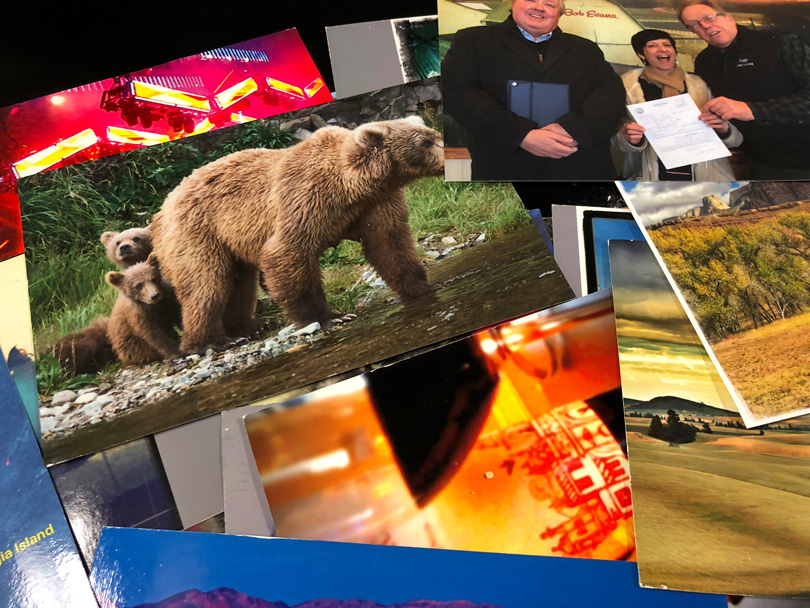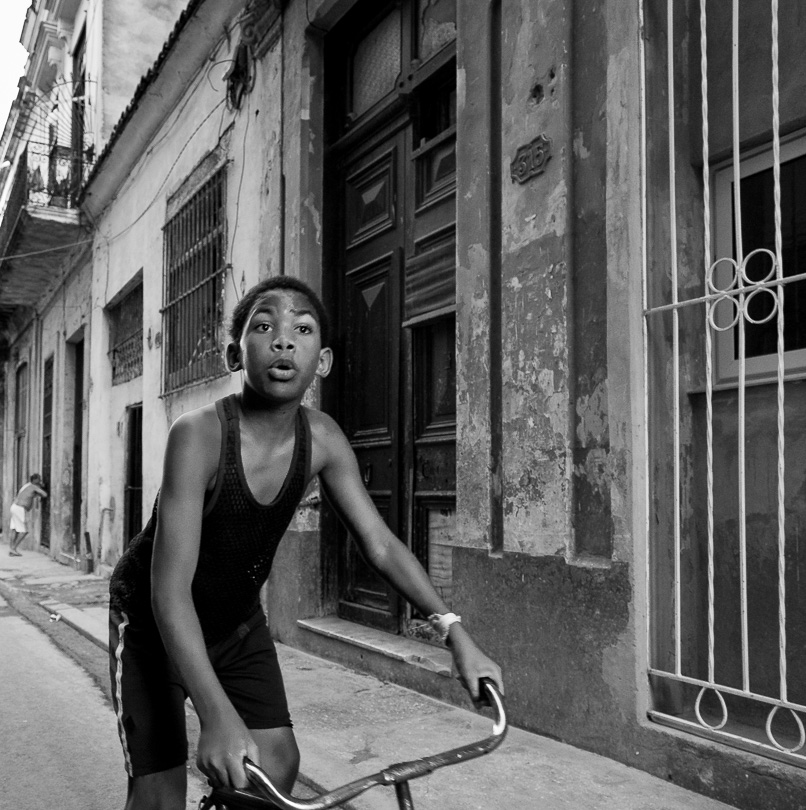PhotoCard by Bill Atkinson – Overview


I’m all about the print. I’m also all about travel, and I do a lot of it. So, while I’m traveling I stay in touch with family and friends using one of my all–time favorite apps, PhotoCard. PhotoCard is the brainchild of my good friend, Bill Atkinson. If you have been doing photography, and especially printing, then Bill Atkinson’s name should not be a mystery to you. If you haven’t, then, in short, Bill is one of those kinds of people you never forget once you meet. He was one of Apple’s first employees and was very instrumental in the user interface of the MAC, among other products.
Bill‘s enthusiasm for life is unlike anyone I know. He’s been a fellow instructor on a number of our workshops and is a brilliant photographer. He’s also an expert on color management and printer profiles. The list goes on and on. I met up with Bill while doing the “Shooting With Masters“ video with Charlie Cramer. All of us had a great evening together, and we’ll feature highlights of that in an upcoming video.


I wanted to revisit PhotoCard again for a couple of reasons. First and foremost, it is one of my favorite apps on the iOS System. I use it both on my iPhone and iPad. I do prefer the iPad, though, as I like the larger screen interface it provides. PhotoCard accomplishes everything in photography I believe an app should do. It allows me to take an image and share it. The cool part is, it can be shared electronically via an email postcard or sent by snail mail as a printed postcard. This means there is something to hold on to and pass around or leave out where it can be seen.
The other reason is that the new iOS 11 allows us to do a screen capture, and we wanted to try out our first iPad screen capture app review using Bill’s PhotoCard.


I mainly use this app to share my travels with my wife, family, and friends. As many of you know, I travel extensively. This app lets me send home postcards that, in many cases, arrive even before I have started my trip home.
Postcards have been a way to share images for years. Usually, though, you need to go to a gift shop and purchase postcards of the local attractions and send them home. Now with PhotoCard, you can send your own photos home. All you need is an internet connection.
As you have seen in the above video, using PhotoCard couldn’t be easier. It’s intuitive and is loaded with features.
When you send your card out to be mailed, it ends up in a queue. Bill gets up early every morning and, as he calls it, “milks the cow.“ He looks at every order that comes in and makes sure the color of the images is correct and that everything is spelled right, and he looks for anything that may be out of place. He really goes above and beyond to make sure his users get the best quality product there is.
Once he is happy, he transmits the batch of cards to a location that prints the cards and mails them. All along the way, you are notified of the progress of the card. Once it is in the mail, you get a final notification that it has been mailed.
It’s this meticulous attention to detail that makes this product stand out.
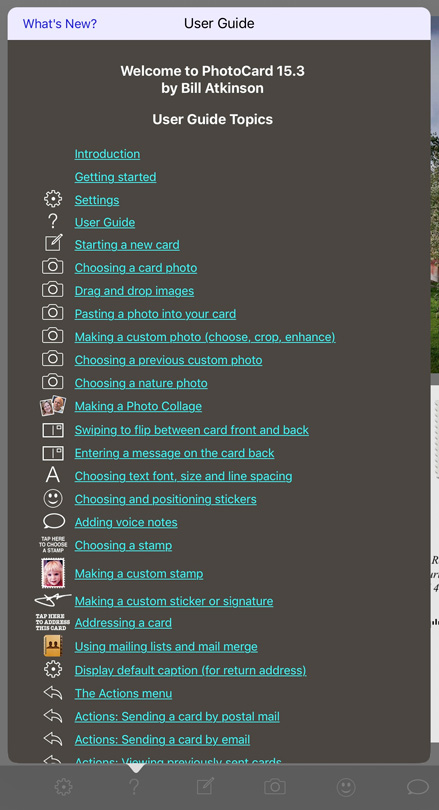
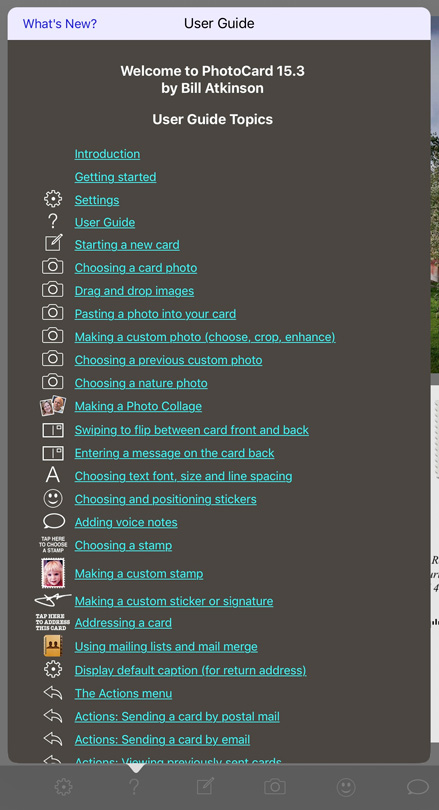
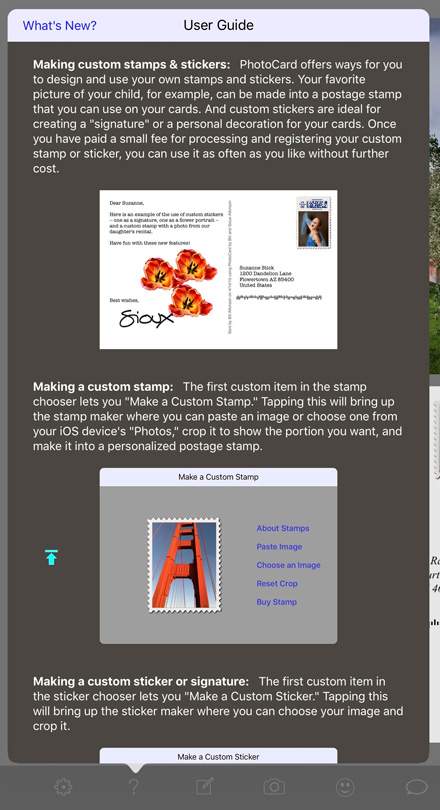
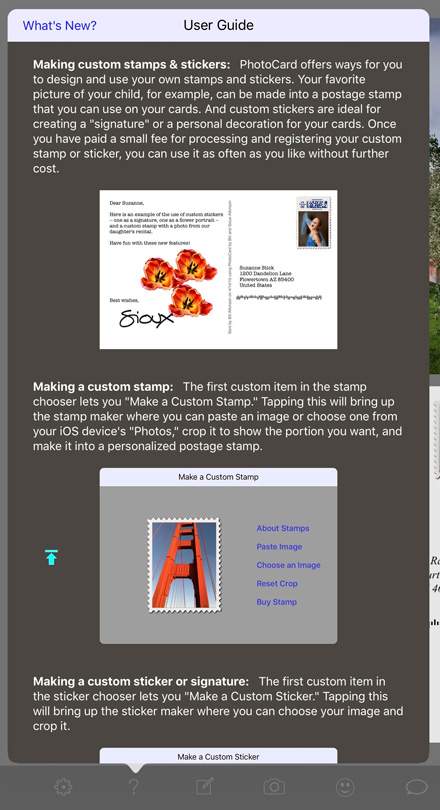
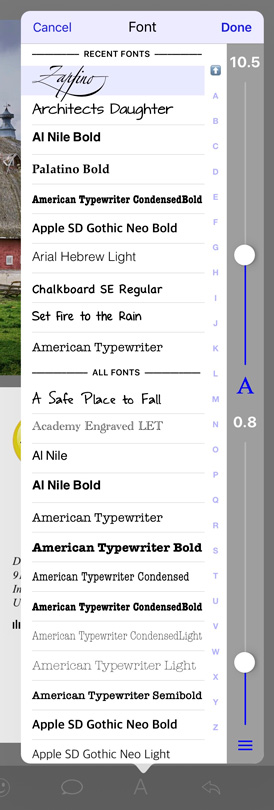
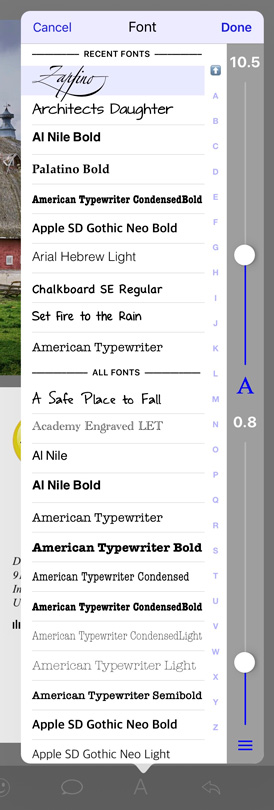




Talking and singing cards: when you include a voice note, the printed card will show a QR code. The recipient of the card can aim an Apple or Android camera app at the QR code to play the audio. You can try this now by aiming your iPhone camera app at the image in this email.
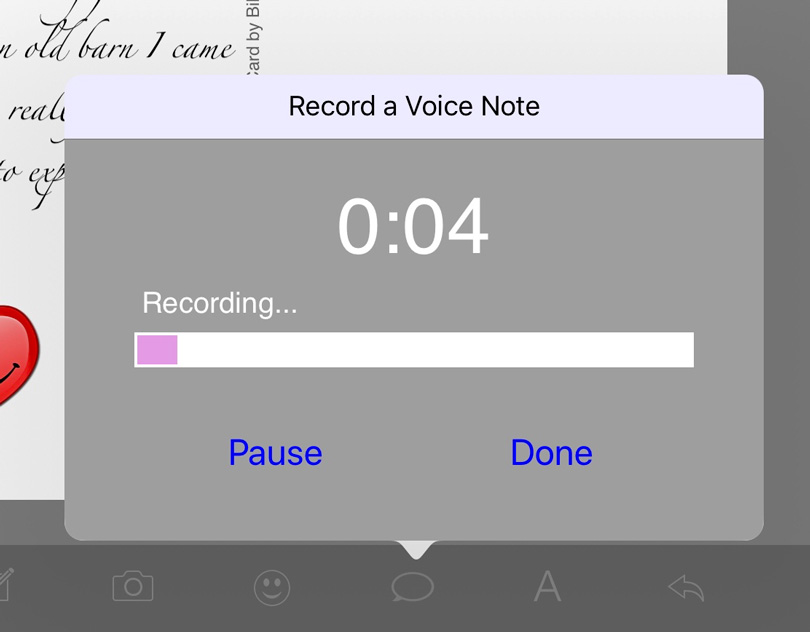
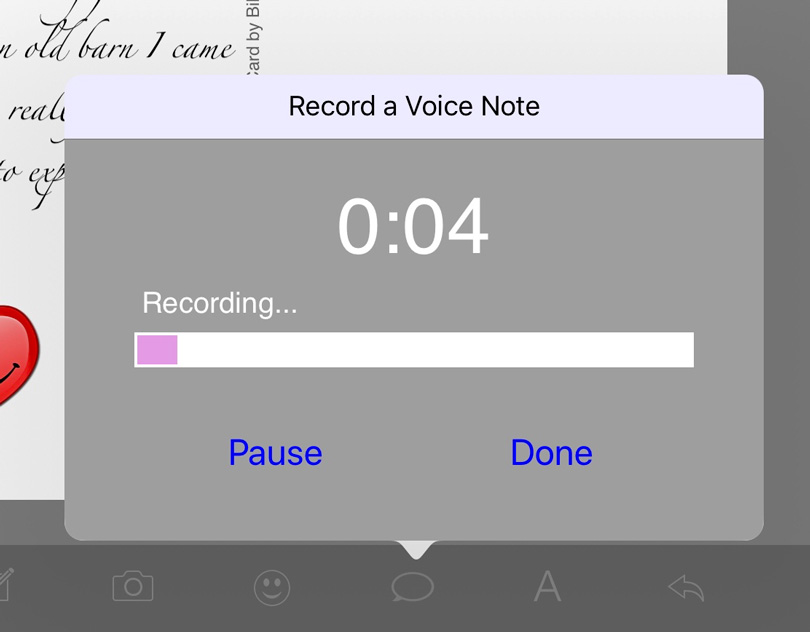


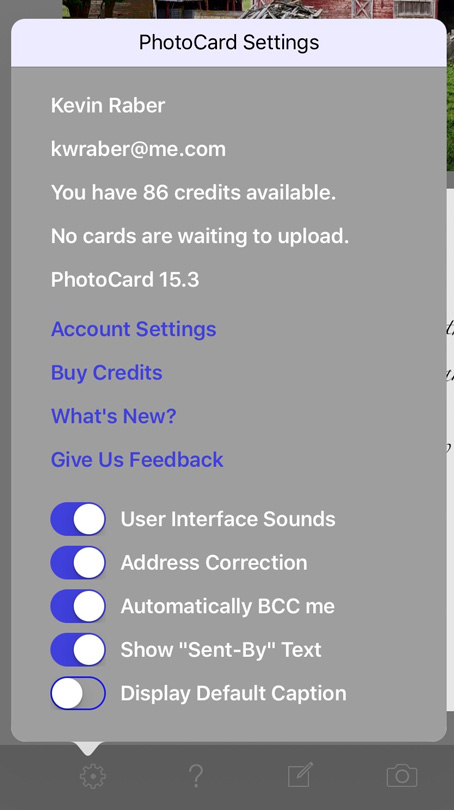
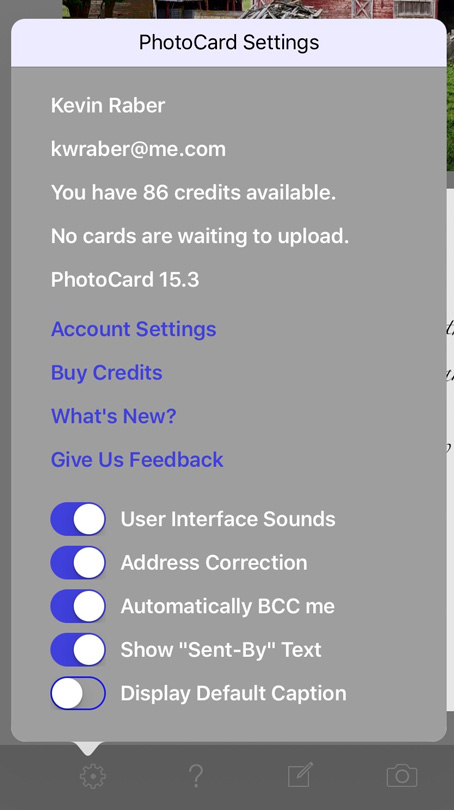
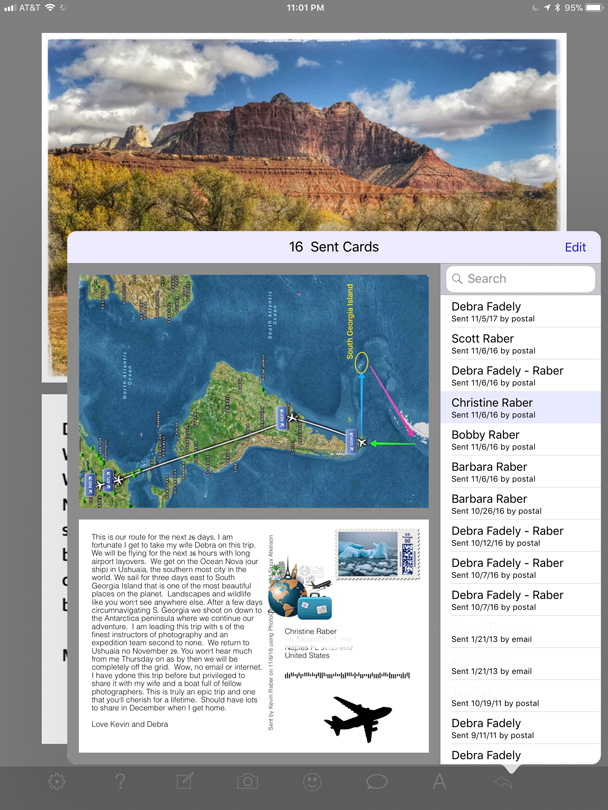
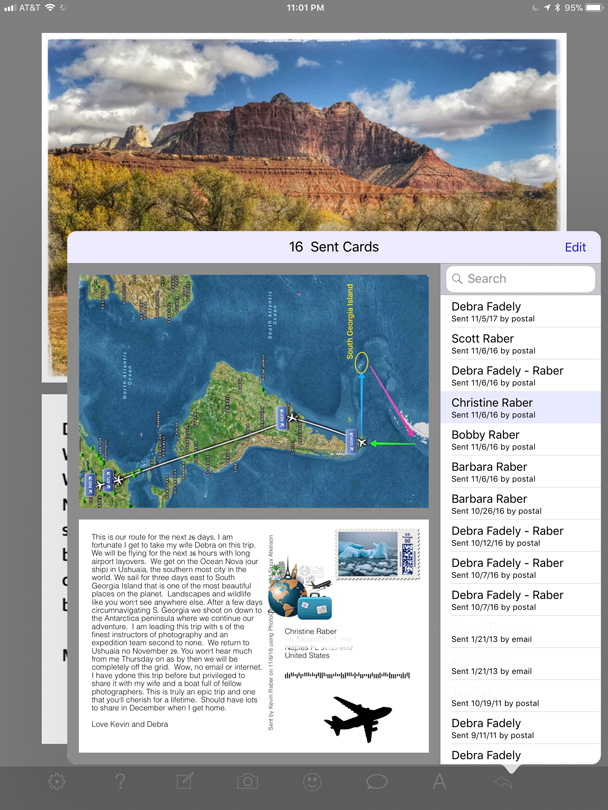


As photographers, we like to share our images. PhotoCard is a great way to do this. The cards are a very heavy stock, glossy with clean type and beautifully reproduced images. Cards are turned around within 24 hours typically. I know from personal experience how much this means to recipients. I know my wife and mother love it and now expect cards from me during my travels. You don’t need to wait until you travel. Many times when I finish a new image that I like a lot, I send it out to a group list. You can do group emails for friends and family. I send group emails to people when I am doing a gallery show or talk.


PhotoCard can be found on the App Store and is FREE to download (Credits for the app are available as in app purchases). Thank you, Bill, for such a great product!