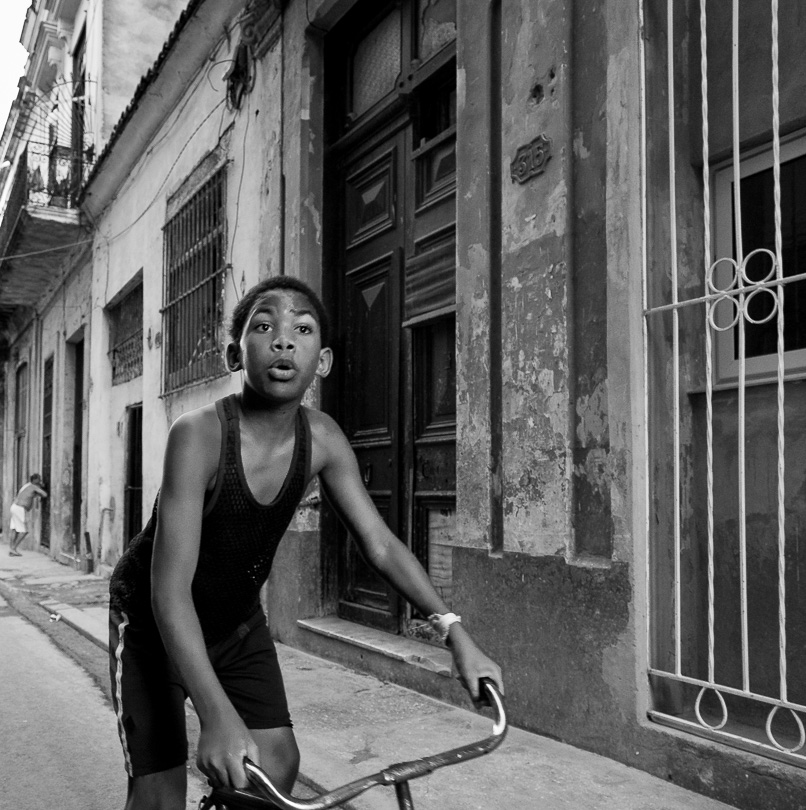As digital image processing, and especially the shooting of digital originals gains in popularity, the need for easy-to-use software has brought forth a number of interesting and worthwhile programs. In the early years of digital exploration devotees were willing to put in long hours studying the ins and outs of Photoshop. But today the literally millions of photographers doing digital photography want‚ if not instant gratification‚ at least an easier method of producing high quality results than available till now.
Snake River Overlook Sunset‚ October, 2002
Hasseblad XPan with 45mm lens on Provia 100F
A group of Photoshop gurus (Bruce Fraser, Andrew Rodney, Martin Evening, Seth Resnick and Jeff Schewe‚ all well known names) has now gotten together and produced PhotoKit, a group of 129 image adjustment and enhancement tools that work as Automation plug-ins within Photoshop.
As described on the PhotoKit web site, these include…
12 Image Enhancement Effects
Three Edge Sharpening, three Luminance Sharpening, three High-Pass Sharpening and three Noise Reduction Effects
14 Color Balance Effects
Four Warming, four Cooling and six Color Correction Effects
14 Image Burn Effects
Including Top, Corners, Bottom Burns
14 Image Dodge Effects
Including Top, Corners, Bottom Dodges .
28 Tone Correction Effects
Shadows Corrections, Highlight Corrections, Contrast Corrections and Overall Tone Corrections
12 Color to Black & White Effects
Deep Red, Red, Yellow, Orange, Green and Blue Color Contrast Effects
9 Black & White Toning Effects
Three Sepia, three Cold Tone, Selenium, Platinum and Brown Tone Effects
26 Photographic Special Effects
Five Grain, three Fog, three Diffusion, three Center Clear Blurs, five Hard Black Rules, three Soft Black Rules and four Soft Edge Vignettes
Exploring the Kit
I have had an opportunity to explore this package for a while and here are some initial impressions. I won’t even begin to explain each of the 129 tools available, but will simply try to provide you with an impression of what the packages about.
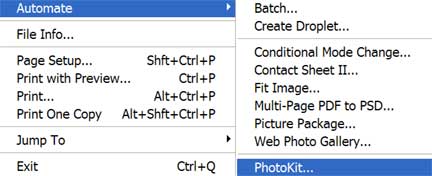 Fig. 1
Fig. 1
The first thing that you should be aware of is that unlike a regular Photoshop plug-in PhotoKit is made available as an Automation package. To run PhotoKit you copy it to your Plug-Ins directory. But then to access it you go to the File menu and selectAutomate / PhotoKitas shown in Fig.1.
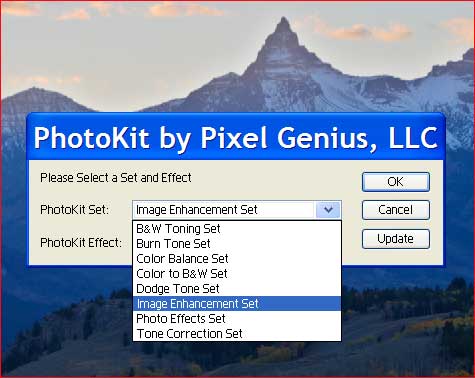 Fig. 2
Fig. 2
The question that immediately comes to mind is, “why“? This is an unusual place to find plug-ins. I don’t know for sure, but it seems to me that there could be two valid reasons. The first is as a means of protecting their techniques. Traditional “Actions” can be easily deconstructed. The second and more likely reason is that it allows a large number of tools to be packaged within a very compact interface, as can be seen in Fig. 2 above.
Since PhotoKit is available as a free-trial download I’m simply going to suggest that you download a copy and take it for a ride. Frankly, you may only find that a handful of the large number of Sets is of interest or use to you. But, at the price even if just a few tools are found to be of use, the value provided is considerable.
I particularly like and have found useful the High Pass Sharpening tools and some of theTone Correction Set.
Finally, some may complain that these tools only work in 24 bit mode and would prefer that they worked in 48 bits as well. It seems though that one of the main reasons for the 24 bit limitation is so that the effects can be done non-destructively, so they’re totally safe. Ones original image is left intact below the PhotoKit Effect layer, so that in the event that you dislike what the effect did, all you have to do is go one step back on the History Palette and it’s gone.
Also, by applying the effects as layers, you can tweak them after the fact. For example you can adjust global opacity, or paint on the layer mask to adjust local opacity and hence effect strength.
PhotoKit will be introduced at PhotoExpo in New York in late October, 2002 and will become available for download beginning November 1st. It is available for both Macs and PCs at a price of $49.95. The plug-in may be used for a 7 day free trial before a purchase decision is necessary. So what have you got to lose?
Read this story and all the best stories on The Luminous Landscape
The author has made this story available to Luminous Landscape members only. Upgrade to get instant access to this story and other benefits available only to members.
Why choose us?
Luminous-Landscape is a membership site. Our website contains over 5300 articles on almost every topic, camera, lens and printer you can imagine. Our membership model is simple, just $2 a month ($24.00 USD a year). This $24 gains you access to a wealth of information including all our past and future video tutorials on such topics as Lightroom, Capture One, Printing, file management and dozens of interviews and travel videos.
- New Articles every few days
- All original content found nowhere else on the web
- No Pop Up Google Sense ads – Our advertisers are photo related
- Download/stream video to any device
- NEW videos monthly
- Top well-known photographer contributors
- Posts from industry leaders
- Speciality Photography Workshops
- Mobile device scalable
- Exclusive video interviews
- Special vendor offers for members
- Hands On Product reviews
- FREE – User Forum. One of the most read user forums on the internet
- Access to our community Buy and Sell pages; for members only.