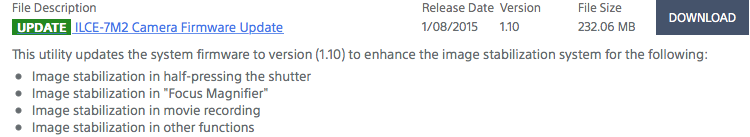Today we see a link on the Sony Alpha Rumors site that a firmware upgrade for the Sony A7 MkII is available. The new firmware is supposed to add better In Body Image Stabilization (IBIS). Both Michael and I rush over the to the upgrade site to download the update. After selecting your computers operating systems you get a description like this.

Just getting to this point on my system was painfully slow and required me to try a few times before I got to this screen. I was wondering if the North Koreans were busy at the Sony site again. So, I start the download of a 232 MB file. This was not as easy task as the download kept quitting. I saw the error message below a few times until I got it to work.

Finally I got the download to work and following the instructions on the Sony website I started the upgrade. After clicking on the download icon I got the screen below.

Wow, the updater wants to change my system? Obviously I had no choice so I decided to take my chances. The next thing the updater asked for was that I hook the camera up to the computer with the original USB cable that came with the camera.

Then you get another warning or two like not turning off the computer or interfering with the update and to also quit other applications running.

Once you get the camera and computer talking to each other the update starts. It takes a surprising long time for the update to complete. I was wondering halfway through whether anything was happening. Finally it turns out the update is finished all is working again.
So . . . .
Why can’t Sony do what so many other camera companies do by downloading the update and transferring it onto the SD card and run the update from the SD card. There is something about hooking a camera up to my computer that just bothers me. And, with all the warnings, Sony does a good job to scare you while doing the update. Sony really put the worry into me with the USB cable warning. Do you know where the USB cable that came with your camera is? I had to spend a good 20 minutes going through boxes before I found it. It is now in a small baggie clearly marked and stored away.
And, while I am at it, if you are one of the many photographers that purchased the A7 II were you surprised that there was no USB charger in the box when you received your camera. I couldn’t believe Sony expected you to plug your camera into the wall to charge it. Of course I had to go out and purchase an external charger. You would think with the price of this camera that they would include a charger.
These are all the things that Sony just doesn’t get. The camera works fine and you do need to adapt to it with it’s crazy menu system and buttons. You would think though by now that Sony knows it has humans buying their cameras and would fix these little but significant things.
Read this story and all the best stories on The Luminous Landscape
The author has made this story available to Luminous Landscape members only. Upgrade to get instant access to this story and other benefits available only to members.
Why choose us?
Luminous-Landscape is a membership site. Our website contains over 5300 articles on almost every topic, camera, lens and printer you can imagine. Our membership model is simple, just $2 a month ($24.00 USD a year). This $24 gains you access to a wealth of information including all our past and future video tutorials on such topics as Lightroom, Capture One, Printing, file management and dozens of interviews and travel videos.
- New Articles every few days
- All original content found nowhere else on the web
- No Pop Up Google Sense ads – Our advertisers are photo related
- Download/stream video to any device
- NEW videos monthly
- Top well-known photographer contributors
- Posts from industry leaders
- Speciality Photography Workshops
- Mobile device scalable
- Exclusive video interviews
- Special vendor offers for members
- Hands On Product reviews
- FREE – User Forum. One of the most read user forums on the internet
- Access to our community Buy and Sell pages; for members only.