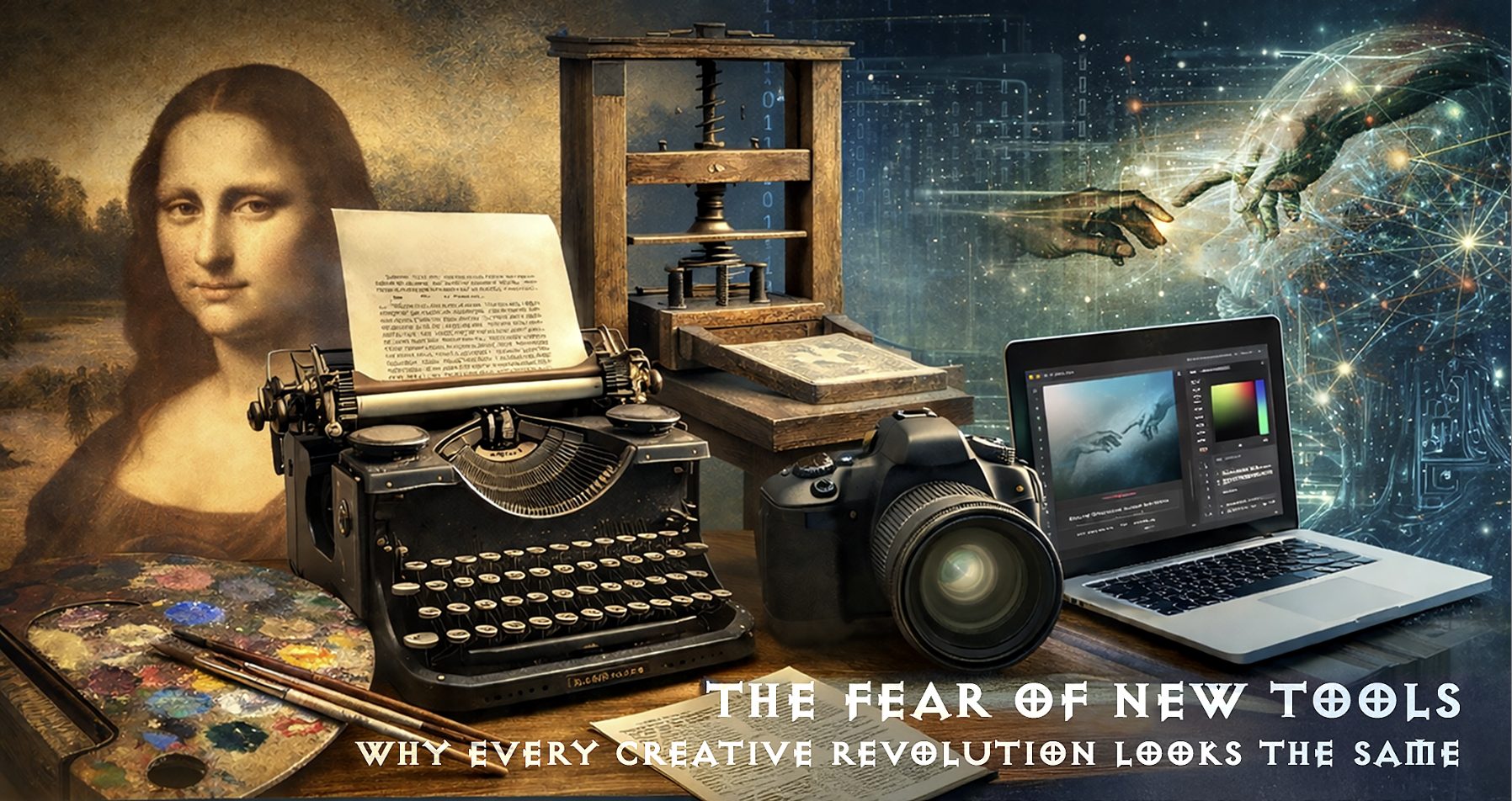This section has nothing to do with photography. It is a brief description of the tools and services used to create this site and some of the trials and tribulations encountered. It is not a tutorial, but rather a summary (for those that may be interested) of what has been involved in the creation of these pages.
Software
This site was created withMicrosoft FrontPage 98and since mid-June ’99 with its successor,FrontPage 2000. (FrontPage 2000 fixes some of the bugs of 98 and introduces some new ones of its own.) Sigh. But, on the whole it is an improvement. It’s a relatively inexpensive program, very powerful, but somewhat frustrating. According to most reviewers it’s the best tool currently available for both creating and maintaining a web site if you don’t wish to code HTML by hand (though you still can).
Be aware that there are issues related to incompatibilities betweenFrontPage Server Extensionsand some (though not all) Unix based hosting services. I had a poor initial experience withIcom, (see comment below) but once I moved toHostPronever saw these issues again.
While there are other programs one can use for creating a web site, FrontPage excels at site management. This is, in my opinion, the most critical task for web site software. If site maintenance become anything other than straightforward and enjoyable to do your site is certain to languish and fall into disrepair.
Hosting Services
There is an almost infinite choice of companies willing to host your web site. I started off withIcombecause they advertise extensively on-line and are very inexpensive. After a couple of weeks of frustration with technical issues and slow customer support I switched toHostPro. They are a bit more expensive but have a sterling reputation and have provided me with exemplary service and support.
There’s really no need to have a hosting service in your own city. HostPro is in L.A. and I’m in Toronto — the wonders of the net.
Publishing
In Microsoft-speak the act of uploading your web pages or page revisions to a hosting computer is calledPublishing. There are two ways of doing this. One, is to have your web pages on your computer, edit the pages off-line, and then Publish or upload them to the host.
The second way is to Publish "Live", which means that you download a page-at-a-time from the net, edit it and then repost it back to the host server. There are pros and cons to both approaches. In fact, working on a web can be quite confusing at times since the difference between when a page is on your computer and when it’s on the remote host can become blurred. (Live Publishing is very handy for making a change to your site from any computer, anywhere, that has FrontPage installed. No need to have your complete Web anywhere other than on the site itself. But, be certain that your hosting service does daily backups!)
It’s also important to understand that a Web, as your complete site is called, is not like a normal subdirectory. One can’t simply copy it from one disk to another. For all of the links to be maintained the only way to make a proper copy is to Publish to another Web, which can be located on your local computer or another computer somewhere on the Net.
FTP
You may already be familiar with FTP, (FileTransferProtocol). An FTP program is what most software for web publishing uses to upload to the Host. Not FrontPage. In fact, if you use any program other than FrontPage to upload or update your site you will certainly render it useless. (FrontPage contains an FTP upload capability for use with those Hosts that don’t support FrontPage Server Extensions, but again, it’s unique to Microsoft.)
Discussion Forum Software
This site uses theDiscusforum software. It is fairly easy to set up and administer, and happily — a basic version of it is free. But, the Pro version offers several niceties, including automatic e-mail notification of new messages to members, and a comprehensive backup capability. Our Forum runs on Discus Pro. If you haven’t already looked at our discussion forum, clickhere. We welcome your participation.
Dealing with Images
A web site with photographic images treads a fine line between pictures that are too big, and which therefore load slowly, and ones which are small and therefore load quickly — but which may not be large enough to be enjoyable. We have addressed this problem by keeping individual images to under 50Kb in size, which allows most pages to load within less than 30 seconds, even on a 28.8Kb dial-up connection.
Linked to the vast majority of these images — most of which are 4-6 inches in their longest dimension, are larger versions that can run up to 100Kb in size and about 10-12 inches in width. For people with XGA and Super XGA high-res screens along with cable or DSL net connections, viewing these large images is quick, painless and enjoyable. By taking this approach we are attempting to meet the needs of both classes of users.
Time
What’s your time worth? Time is the biggest component of building and maintaining a web site — along with patience with flaky software and servers. Even with the design and administrative benefits of FrontPage, developing and running a web site — particularly a non-commercial one such as this, needs to be a labour of love. The time required is enormous, but in this case worthwhile.
If you would like more information about this site, or how to create your own,please writeto us. You may also wish to read my expanded article on this topic published in theNov/Dec 2000issue ofPhoto Techniques USAmagazine.
Read this story and all the best stories on The Luminous Landscape
The author has made this story available to Luminous Landscape members only. Upgrade to get instant access to this story and other benefits available only to members.
Why choose us?
Luminous-Landscape is a membership site. Our website contains over 5300 articles on almost every topic, camera, lens and printer you can imagine. Our membership model is simple, just $2 a month ($24.00 USD a year). This $24 gains you access to a wealth of information including all our past and future video tutorials on such topics as Lightroom, Capture One, Printing, file management and dozens of interviews and travel videos.
- New Articles every few days
- All original content found nowhere else on the web
- No Pop Up Google Sense ads – Our advertisers are photo related
- Download/stream video to any device
- NEW videos monthly
- Top well-known photographer contributors
- Posts from industry leaders
- Speciality Photography Workshops
- Mobile device scalable
- Exclusive video interviews
- Special vendor offers for members
- Hands On Product reviews
- FREE – User Forum. One of the most read user forums on the internet
- Access to our community Buy and Sell pages; for members only.