


Apple just released a new 24-inch iMac, plus 12.9 inch and 11 inch iPad Pros. The fascinating fact about them is that, in many more ways than not, ALL THREE OF THEM ARE REALLY THE SAME COMPUTER. Everything from the processor to the RAM and storage capacities available to the port types (the iMac has more of them, but they are the same ports), is identical between the three machines. The low-end version of the iMac actually uses a slightly cut-down version of the processor compared to the two iPads.

Think about that (yes, you read it right – the desktop Mac can be configured to be slightly less capable than the 1 lb 11” iPad) … One machine is a desktop computer, the other is a 1 lb tablet, and they are internally the same, because they all use the same M1 System on a Chip (SOC), and, unlike a conventional processor, the SOC controls most features of the machine it’s in… Also intriguingly, one of the three products has a display Apple’s touting as a breakthrough, with brightness, contrast and color accuracy not seen on any of their previous products except the $5000 Pro Display XDR. The product with the fancy display is not the iMac – it’s the 12.9” iPad Pro.

We’ve seen this chip before – it’s the same Apple M1 that appeared in last November’s Apple Silicon Macs (which also have nearly identical specifications to the new iMac and the two new iPads). The other name Apple could have used for it is A14x, because it is a close relative of the Apple A14 found in the iPhone 12 family and the most recent iPad Air. While the A14 uses six CPU cores (two “big” and four “little”), the M1 has eight CPU cores, and the two added cores are “big” cores. The M1 also has twice the GPU cores of the A14 (eight instead of four, although some M1 versions have seven). In previous years, Apple might have called such a chip an A14x – this time around, they’ve enhanced it a little more than usual – the expected A14x might well have had seven CPU cores and six GPU cores – and given it a new name.
It is an extraordinarily powerful chip for an iPad – those four big “Firestorm” cores are fast and capable. Test results on the first generation of Apple Silicon Macs are impressive, showing performance generally on a par with the big 16” MacBook Pro or a midrange 27” iMac – and they’re getting this kind of performance out of a Mac Mini or a MacBook Air, tiny, relatively low-end machines. Performance depends on the exact task, and on whether the software is native to the M1 or translated Intel code – but “on a par with a big notebook or a midrange desktop” is in the ballpark. The new 24” iMac should perform very similarly to a high-end version of the previous 21.5” iMac, because the M1 is just about as fast as the desktop Intel processors in those Macs. Since they’re all pretty much the same machine, that also means that the little 11” iPad Pro will be about as fast as a recent 21.5” iMac. We haven’t seen a M1 in anything smaller than a Mac until today, and nobody was sure it would fit – it’s incredibly efficient, but is it efficient enough to fit in an iPad?
There is very little question that the M1 is the fastest ultraportable CPU and GPU in the industry, and by a significant margin – no other notebook can compete until you get to desktop replacement, gaming and workstation models that start at 4 lbs and $2000 or so, and go up in price and weight from there. They’ve now taken the chip that made that 2.8 lb MacBook Air run as fast as it does and stuck it into a 1 lb tablet.
Even if it takes a 20% performance hit for heat and battery life reasons (and it probably does, especially in the 11-inch iPad), that is one heck of a fast tablet. Android tablets essentially all use standard phone CPUs, while the M1 can be thought of as almost two A14 iPhone CPUs running together. It has twice the high-power cores and twice the GPU cores. While it doesn’t double the low-power cores or the Neural Engine, the low-power cores play little role in high-performance jobs (they’re there for battery life, and they’re why iPads run all day and then some in Mail and Word). The Neural Engine DOES play a role in some high-performance work, but it requires a good deal of work on developers’ parts to utilize, and it’s extremely fast even in an iPhone. The A14 is already the fastest phone/tablet CPU on the market (with the possible exception of some “tablets” like the Surface Pros that use laptop CPUs), and the M1 iPads should comfortably exceed the performance of even laptop/tablet hybrids.

In addition to the speed of the M1, the new iPad Pros have a couple of other new features that make them closer than ever to a full-scale computer in performance. First, the RAM and storage capacities of the new machines are the highest ever seen in any iPad – up to 16 GB of RAM, and up to 2 TB of storage. This is a TABLET, folks… Those numbers are extremely, even incredibly, high for a tablet, and high even for a lightweight notebook. The only other tablets I am aware of that come close to this amount of RAM and storage (and they come closer than most in performance, too) are the Microsoft Surface Pro range and the like, which are actually Windows computers in oversized tablet shells .If there’s an Android tablet with more than 8 GB of RAM or 512 GB of storage, I haven’t been able to find it – those specs are reserved for Windows and Chrome OS oversized “tablets” that approach laptops in size. iPad OS is much more RAM-efficient than MacOS – a 16 GB iPad has a ton of RAM, and will run anything and everything anyone might possibly want to run on a tablet. For comparison, an iPhone 12 or 12 Mini has 4 GB of RAM, and an iPhone 12 Pro or Pro Max has 6 GB. Apple specifically mentions having the performance to edit “100 MP images in Lightroom” – if you have a GFX 100 or 100S, this is supposedly fast enough!
The second unusual feature of the new M1 iPad Pros is one that Apple users have been asking for forever. It still has only one real port (Apple isn’t going to give up on that one easily), but that port is more useful than it’s ever been. It’s a Thunderbolt 4/USB 4 combination port, which is physically a USB-C connector. It can support hard drives and even RAID arrays, displays, memory card readers, Ethernet adapters and just about anything else – including many newer cameras with USB-C ports (or use a USB-C to Micro USB cable for older cameras). No more Lightning to USB adapters. Some previous iPads, mainly recent Pro and Air models, already support USB-C, but the 2021 Pro takes it a step farther and adds Thunderbolt.
According to Apple, it’ll even drive the Apple XDR Display at full 6K resolution – presumably, it’ll also drive other Thunderbolt and USB-C displays. How many tablets can connect to a RAID? Of course, how many other tablets are powerful enough that you might want to? Since it’s a Thunderbolt 4/USB 4 port, hubs should work, allowing more of the same ports – previously, both USB-C and Thunderbolt would split off multiple other ports, but wouldn’t allow a bunch of themselves. iPad Pros with USB-C already support USB-C docks that provide multiple, slower ports, and these machines should also support Thunderbolt docks with a wider variety of ports– assuming there isn’t a limit in iPad OS.
Apple has also improved the cameras (both front and rear in this age of Zoom), and the speakers. To most of us on The Luminous Landscape, these are incremental improvements (maybe the front Zoom camera is more than that, but I hope we’re seeing the last of ubiquitous Zoom as the vaccines spread). The speakers are useful for conferencing and the like, but this is a very expensive professional tablet, not something you’ll usually buy to watch movies on (plenty of movies will be watched after hours, but that’s unlikely to be most people’s reason to buy a tablet that generally costs well over $1000). Has Apple gotten the speakers SO good that they are actually useful for audio and video producers (and the like) to use for work?

The real news is that this is a 1 lb “laptop” that’ll edit anything (photos and video) in the field. There are a couple of flies in the ointment. The first is that, while this is an incredible iPad, it’s still an iPad. It still runs iPadOS, with the frustrations and performance limitations of that operating system. In one way, that’s a good thing – iPadOS is extremely resource-efficient, so 16 GB of RAM goes a long way. If Apple’s boasts of editing multiple streams of 4K video and 100 MP RAW images on a device with 16 GB of RAM are true, that’s how they did it.
Not everything that’s available for Mac or PC has made it to the iPad. Microsoft Office exists, but it’s the somewhat cut-down iPad version. Importantly for photographers, not all of the Adobe apps exist on the iPad, and the ones that do are not always full-featured. The major caveat with Adobe is Lightroom Classic, which does not, and probably will not, exist on the iPad. Lightroom CC does, but with the expected caveats – it ties you to Adobe’s cloud storage, and it doesn’t print (except to selected online print vendors). DxO and Capture One don’t exist (yet?) on iOS, although Capture One does have a tethering control app called Capture Pilot. OnOne has a full-featured iPad version, which I would like to take a look at as a potential alternative to Adobe’s cloud. There is a version of Premiere, but many of the other video editing apps are missing. One deeply puzzling exception is that Apple’s own Final Cut Pro has not made it to iOS. These iPads are clearly powerful enough to run Final Cut – it runs on the M1 Macs, and with the lower overhead of iOS, it’ll run better here. There are rumors that it’ll arrive shortly, and my best guess is that those rumors are correct (I have no inside info).
The second caveat, as iPadOS improves to the point where using an iPad as a productivity machine is more and more possible, is the price. These tablets are as powerful as a high-end laptop, but they cost as much as one, too. The new iPad Pro starts at $799 for a base 11” model, but that’s a pretty stripped down configuration for a machine this powerful. It comes with 8 GB of RAM, only 128 GB of storage (how many of us have a single SD or CFExpress card at least that large?) and no cellular connectivity. The 12.9” model with the incredible screen is $300 more expensive, and also starts with 8 GB of RAM and 128 GB of storage. Useful configurations are much more expensive than that. 256 GB of storage adds only $100 to the base price, and I suspect that almost everybody will upgrade at least that far. Going from 128 GB to 512 GB of storage adds $300, while going from 128 GB to 1 TB adds $700, but also increases the RAM from 8 GB to 16 GB (the RAM comes with that storage upgrade, and can’t be done separately). Going from 128 GB to 2 TB adds an incredible $1100 to the base price (it also comes with 16 GB of RAM).
My best guess about which configuration photographers will generally prefer is the two 1 TB models. That’s quite a lot of storage for a field machine, and it comes with the appealing 16 GB RAM upgrade. The 512 GB models would also have appeal, were it not for the 8 GB RAM limitation. Some photographers will spring for the 2 TB configuration, even with the high cost. A 16 GB/1 TB iPad Pro costs $1499 for the 11” model and $1799 for the 12.9”. Add on yet another $200 for cellular connectivity (which is 5G compatible), although it looks like carriers will be rebating a lot of that cost. There is a perfectly normal configuration of the new iPad Pro (12.9”, 1 TB, cellular) that costs $2000! That’s not even the most expensive possible configuration – go for the 2 TB storage upgrade and it’s $2399.
Except in a couple of low-end configurations of little interest to most photographers due to constrained storage, the new iPad Pro is almost always going to cost well over $1000. It’s easy to get it over $1500, especially for the 12.9” model or anything with cellular. Configurations around and over $2000 are not uncommon, especially if you factor in accessories. Apple doesn’t ship the iPad Pro with a keyboard, and their Magic Keyboard, probably the best tablet keyboard around, sells for $299 for the 11” model and $349 for the 12.9” (they have a lower-end keyboard for $179/$199, but most users of $1500+ tablets will want the Magic Keyboard. Many of us will also want the Apple Pencil ($129), which gives the iPad some of the feel of a Wacom Cintiq for editing images. Throw in a pair of AirPods Pro ($249) for taking calls, and a $3000 (actually $3126) tablet is frighteningly possible. No, it doesn’t usually cost $3000 – that’s every possible option and every common accessory, but MANY iPad Pros are going to be $2000 all-in, and that’s a tremendous amount of money for something that STILL doesn’t quite replace a standard computer.
While it’s pricey, even extremely pricey, the new iPad Pro is also far and away the most powerful computer for its weight in existence. I’m going to be ordering an 11-inch model in a 16 GB/1 TB configuration, possibly with cellular, to use as a field downloading and editing machine. To me, the portability of the 11” machine is at least as important as the screen on the 12.9”, although I’ll try to find a 12.9” somewhere to report on the screen. It should be capable of editing 45 and 60 MP raw files on the go, and it may even end up on some extended expeditions… The new iPad Pro will be the subject of reports here on The Luminous Landscape over the next months and years. Does Apple get iPadOS to the point where the exceptionally powerful hardware realizes its full potential? Do MacOS and iPadOS eventually merge, now that so much of the hardware in an iPad Pro and an Apple Silicon Mac are exactly the same? Does the ideal photographer’s workflow go from a MacBook Pro doing it all to an iPad Pro for field work and an iMac or whatever the Mac Pro becomes on the desk?
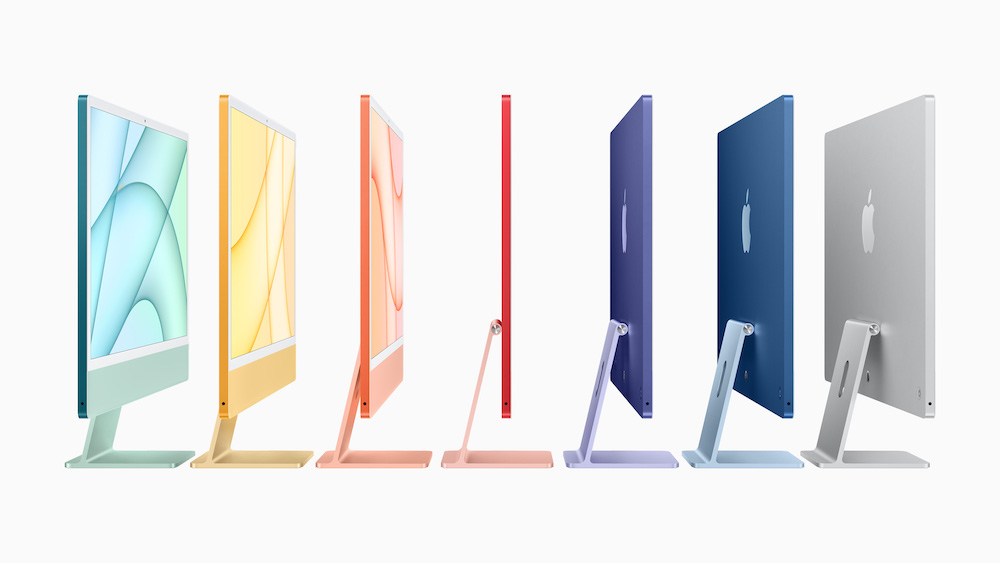
As interesting as the new iPad Pro is, the new iMac is equally as much of a letdown… Yes, it comes in a bunch of colors – but, other than that, it’s… an iPad Pro. It comes with a few fancy accessories and a great screen, but it’s basically a new iPad Pro, or a new Mac Mini/MacBook Air/13” MacBook Pro – it doesn’t matter which one, since they’re all the same machine, driving that big screen. Same M1 chip, same RAM and storage limits, maxing out at 16 GB/2 TB, which have been consistent on every M1-based computer so far, whether Apple calls it a Mac or an iPad.
What’s extraordinary in a 1 lb tablet is a letdown in a desktop computer. When those specifications showed up in the MacBook Air, they made sense because it’s a MacBook Air – you don’t buy the lightest notebook you can find because you want 32 GB of RAM. When they showed up in a Mac Mini – well, the Mini is a low-end machine anyway, although earlier models had supported more RAM. When the 13” MacBook Pro didn’t support 32 GB of RAM, that was a warning sign, although high-RAM configurations are much more common on the 16” MacBook Pro.
Now, we see an iMac, a full-sized desktop computer, appearing with the same 16 GB RAM limit, which is outrageous in a machine of that size, at least for professional use. It is looking increasingly likely that, due to its system on a chip architecture, the M1 simply doesn’t support more than that. There appear to be three variants of the basic M1 chip – one with 8 GB of RAM and a few features disabled (mainly one of eight GPU cores), one with 8 GB of RAM and everything enabled, and one with 16 GB of RAM and everything enabled. The RAM isn’t on the actual die, but it is on the package with the rest of the chip, and a high RAM version seems simply not to exist. There is not yet any M1 Mac where a 4 GB storage option would be expected – it might be a possibility on both the brand-new iMac and the 13” MacBook Pro, but it would be an unusual high-storage configuration in both cases. The fact that Apple doesn’t offer it is nowhere near as troubling as the consistent 16 GB RAM limit.

The other interesting sign is that Apple is offering exactly the same CPU in everything from the 11” iPad Pro on up to the 24” iMac. The variant with one GPU core missing is the only variation, and that suggests to me that the GPU cores are tough to fabricate (perhaps because they take up a lot of the chip?) and they’re getting quite a few that are perfect except for one defect in a GPU core – sell it as a lower-end model… There are no (published) speed variations – no option for good…better…best performance – it’s all the same chip. There are probably some speed variations by case size and cooling ability. Apple chips are generally very good at throttling up or down due to heat, and the fanless MacBook Air is known to be slightly slower than the fan-toting 13” MacBook Pro. The iPad Pros will probably be a bit slower than the Air (although they may feel faster because they’re running a lighter OS), while the iMac should be the fastest of all because it has substantially more room for cooling. They aren’t talking about clock speed at all, at least not publicly, and there certainly aren’t clock speed options on any machine. There may be clock speed variations BETWEEN models as well as more or less throttling, but if there are, you didn’t hear that from Apple.
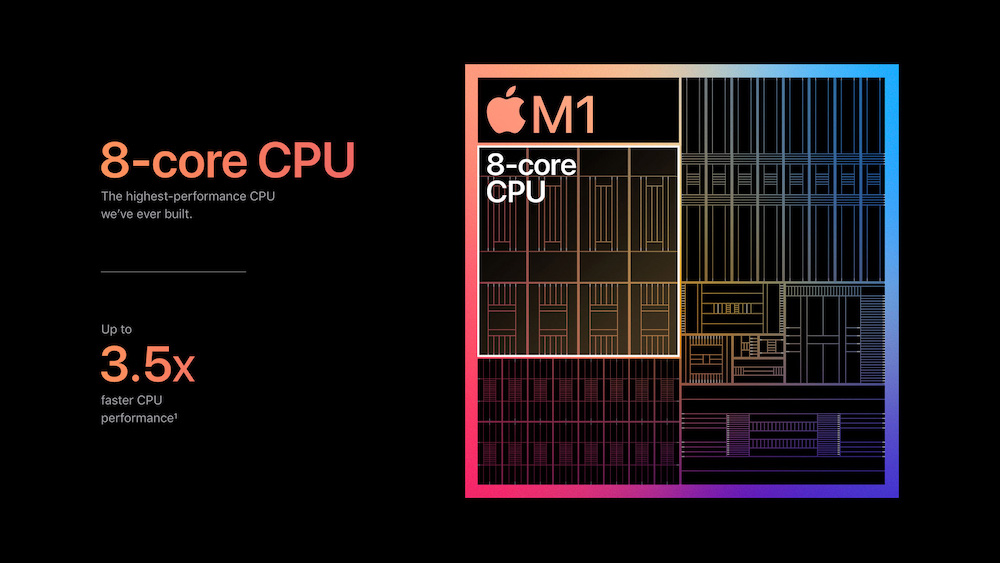
So far, there is no M1 computer where the fact that the processor is really a quad-core design with integrated graphics is a huge problem. Yes, Apple calls the M1 an 8-core design, but four of them are low-power cores that don’t contribute a lot to overall performance. They are important on battery-operated machines where they contribute to battery life (and the more power-constrained the machine is, the bigger the role the low-power cores play). They wouldn’t exist at all on the Mac Mini and iMac, serving little purpose except that they are already part of the chip, due to its iPhone heritage. Phones do much of their work on low-power cores, while tablets have them but use the high-power cores more since they are less constrained. Notebooks and desktops have traditionally not used low-power cores at all, although their presence may well contribute to the M1 notebooks’ excellent battery life.
Apple has carefully avoided updating anything where a quad-core CPU would be unacceptable. The 16” MacBook Pro, 27” iMac and Mac Pro are the remaining Macs with Intel CPUs, and perhaps not coincidentally, they all feature more than four cores and high-performance processors. Both the Mac Mini and 21.5” iMac (replaced by the 24” iMac) offered six-core CPUs as options, but the per-core performance of the M1 is enough better than the Intel CPUs that it replaced that the M1 Mac performs better on most benchmarks.
Apple is well aware that they’re not going to catch up to the 10-core 27” iMac that way, much less the 28-core Mac Pro. These same three machines are also the Macs with high RAM limits, and which are likely to have a lot of RAM. The 16” MacBook Pro has a 64 GB RAM limit, although its RAM is soldered to the motherboard – if you want 32 or 64 GB, you need to order it when you buy the Mac. The 27” iMac has a 128 GB RAM limit, and it’s user-expandable. The Mac Pro has an astonishing 1.5 TB RAM limit in some configurations, and it’s also user-expandable.
Apple has avoided showing their hand beyond a single, impressive SOC that is a derivative of current iPhone chips. The existing M1 would almost work in a 16” MacBook Pro, although a variation with six or eight high-power cores would be much better. The catch is that they’d need to expand the RAM and storage limits substantially. While the 16” MacBook Pro performs about as well as an M1 Mac running native software, it can have four times the RAM and four times the storage. Even if the M1 is more efficient with RAM than an Intel CPU, it still needs a minimum of a 32 GB option , and preferably an option for 64 GB as well. In that case, the RAM can be soldered in – it’s been years since a MacBook Pro featured user-expandable RAM.
Both the 27” iMac and especially the Mac Pro need a very different CPU from the current M1. The 27” iMac needs at least a true 8-core CPU (8 high-power cores in addition to any low-power cores), and it has the power budget for a 12 or 16 core CPU that would embarrass Intel. Since I last looked at Macs, it has become clear just how fast the M1’s individual cores are – the same cores will work fine (even, potentially, in the Mac Pro!), but the big iMac and the Mac Pro need more of them. The Mac Pro needs at least a 32-core option and preferably 64, unless it uses even faster cores. Both need massively higher RAM limits, and the iMac should have user-expandable RAM, while it’s absolutely non-negotiable that the Mac Pro needs it (imagine having to configure a terabyte of RAM at Apple’s prices when you buy the machine).

It isn’t clear how much allowing more flexible RAM configurations would alter the M1’s fundamental design. At least part of its speed is due to its being a system on a chip, which also makes adding RAM much more difficult. From published diagrams of the M1, it doesn’t appear that the RAM is actually on the CPU die, but it is very tightly coupled, both physically and logically. Apple boasts about their Unified Memory architecture, which could simply be shared memory, a traditionally negative feature where CPU and graphics share access to the same pool of memory. It looks like there might be more to Unified Memory than that, though – tighter integration increasing speed while decreasing options. This will take some work to offer a lot of RAM, and even more to offer expandable RAM.
It doesn’t seem like the SSD has the same problem – yes, it’s soldered down in every M1 Mac, but it has been soldered down in a lot of previous Macs, too. The only Mac that has reliably offered upgradeable storage is the Mac Pro – it’s been missing for years on the laptops, and it’s varied on the desktops. Sometimes it’s possible, sometimes it’s not, sometimes Apple says “no you can’t”, while OWC says “here’s how”… Apple could add flash memory chips, or even a slot for users to add storage, pretty easily – I see no real technical barrier keeping the replacement for the 16” MacBook Pro from coming with SSD options above 2 TB, nor with the 27” iMac and Mac Pro coming with increased and even expandable storage.


So far, every M1 Mac we’ve seen, including the two they’re calling iPads, is essentially the same machine in a different case, with different “toppings”. The iPads have touch screens, the Macs come with built-in or accessory keyboards and different screens (or no screen at all, in the case of the Mini). They have different numbers of USB-C/Thunderbolt ports, and the Mac Mini actually has other ports (USB-A, HDMI, Ethernet). They have different camera configurations, with the Mini having no cameras at all (although it retains the hardware the others use for computational photography). The iMac (finally) comes with a better webcam than Macs have usually had – this makes sense, it has the computational photography chops of an iPhone, which are part of the M1. Also in the long-overdue accessory category, Apple finally released an external keyboard with Touch ID. It ships with some models of the new iMac – no word on what else it might work with, but my guess is that it’ll unlock all M1 Macs, possibly including the two iPads, and nothing else.
The M1 is a miracle of highly-integrated design, and Apple just proved it’s efficient enough to fit in an iPad. It’s the most powerful System on a Chip (SOC) around, and its ratio of performance to power consumption is unmatched. The flipside of this is that we aren’t used to dealing with desktop computers running on SOCs. The SOC trades off in expandability what it gains in performance per watt, and all computers running on the same SOC are going to be very similar, since many of the features manufacturers could include or leave out by adding or subtracting external chips are now part of the SOC.
The question these machines collectively leave unanswered is “what will a higher-end Apple Silicon Mac look like?”. It can’t run on the M1 SOC, because an M1 Mac Pro would just be the same iPad Pro in a tower case. By deleting some expandability from the 13” MacBook Pro, the 21.5” (now 24”) iMac and even the Mac Mini, they’ve managed to cover the majority of lower-end Mac and high-end iPad use cases with a single computer in a bunch of variations. No A-series processor (and the M1 is the fastest A-series processor so far, but it’s an A-series processor), going back to the first A4 that powered the original iPad and the iPhone 4, has ever supported any sort of internal expansion, nor more than a couple of RAM configurations. In order to cover the remaining Macs, Apple’s going to have to use a less-integrated chip. Will they lose what makes the M1 special when they take away the things that make it limited?
The Macs that remain on Intel are the ones that can’t work with the single configuration we’ve seen. Will Apple succeed when they have to build a chip that strays farther from their comfort zone, or will they simply leave higher-end users hanging? Stay tuned, probably at Apple’s World Wide Developer Conference on June 7. If we see no Macs, or only more Macs with identical specifications, we’ll know that they’ve hit a real design issue. If we see a Mac or several with more than 16 GB of RAM, and with more than four high-speed cores, that’s a great sign.
Dan Wells
April 2021

Lorem ipsum dolor sit amet, consectetur adipiscing elit, sed do eiusmod tempor incididunt ut labore et dolore magna aliqua. Ut enim ad minim veniam, quis nostrud exercitation ullamco laboris nisi ut aliquip ex ea commodo consequat. Duis aute irure dolor in reprehenderit in voluptate velit esse cillum dolore eu fugiat nulla pariatur. Excepteur sint occaecat cupidatat non proident, sunt in culpa qui officia deserunt mollit anim id est laborum.

Lorem ipsum dolor sit amet, consectetur adipiscing elit, sed do eiusmod tempor incididunt ut labore et dolore magna aliqua. Ut enim ad minim veniam, quis nostrud exercitation ullamco laboris nisi ut aliquip ex ea commodo consequat. Duis aute irure dolor in reprehenderit in voluptate velit esse cillum dolore eu fugiat nulla pariatur. Excepteur sint occaecat cupidatat non proident, sunt in culpa qui officia deserunt mollit anim id est laborum.
Lorem ipsum dolor sit amet, consectetur adipiscing elit, sed do eiusmod tempor incididunt ut labore et dolore magna aliqua. Ut enim ad minim veniam, quis nostrud exercitation ullamco laboris nisi ut aliquip ex ea commodo consequat. Duis aute irure dolor in reprehenderit in voluptate velit esse cillum dolore eu fugiat nulla pariatur. Excepteur sint occaecat cupidatat non proident, sunt in culpa qui officia deserunt mollit anim id est laborum.
Lorem ipsum dolor sit amet, consectetur adipiscing elit, sed do eiusmod tempor incididunt ut labore et dolore magna aliqua. Ut enim ad minim veniam, quis nostrud exercitation ullamco laboris nisi ut aliquip ex ea commodo consequat. Duis aute irure dolor in reprehenderit in voluptate velit esse cillum dolore eu fugiat nulla pariatur. Excepteur sint occaecat cupidatat non proident, sunt in culpa qui officia deserunt mollit anim id est laborum.

Lorem ipsum dolor sit amet, consectetur adipiscing elit, sed do eiusmod tempor incididunt ut labore et dolore magna aliqua. Ut enim ad minim veniam, quis nostrud exercitation ullamco laboris nisi ut aliquip ex ea commodo consequat. Duis aute irure dolor in reprehenderit in voluptate velit esse cillum dolore eu fugiat nulla pariatur. Excepteur sint occaecat cupidatat non proident, sunt in culpa qui officia deserunt mollit anim id est laborum.

Lorem ipsum dolor sit amet, consectetur adipiscing elit, sed do eiusmod tempor incididunt ut labore et dolore magna aliqua. Ut enim ad minim veniam, quis nostrud exercitation ullamco laboris nisi ut aliquip ex ea commodo consequat. Duis aute irure dolor in reprehenderit in voluptate velit esse cillum dolore eu fugiat nulla pariatur. Excepteur sint occaecat cupidatat non proident, sunt in culpa qui officia deserunt mollit anim id est laborum.
Lorem ipsum dolor sit amet, consectetur adipiscing elit, sed do eiusmod tempor incididunt ut labore et dolore magna aliqua. Ut enim ad minim veniam, quis nostrud exercitation ullamco laboris nisi ut aliquip ex ea commodo consequat. Duis aute irure dolor in reprehenderit in voluptate velit esse cillum dolore eu fugiat nulla pariatur. Excepteur sint occaecat cupidatat non proident, sunt in culpa qui officia deserunt mollit anim id est laborum.
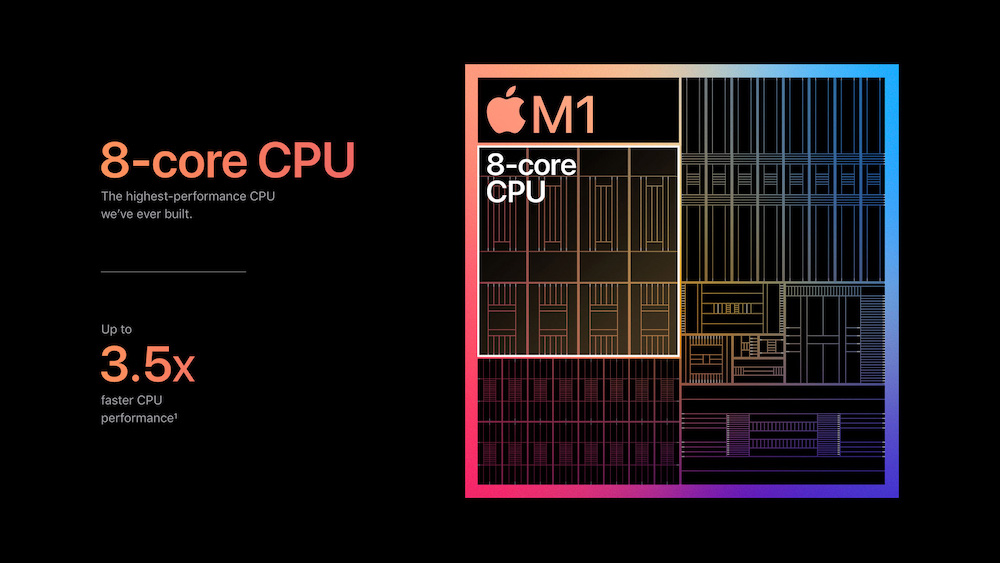
Lorem ipsum dolor sit amet, consectetur adipiscing elit, sed do eiusmod tempor incididunt ut labore et dolore magna aliqua. Ut enim ad minim veniam, quis nostrud exercitation ullamco laboris nisi ut aliquip ex ea commodo consequat. Duis aute irure dolor in reprehenderit in voluptate velit esse cillum dolore eu fugiat nulla pariatur. Excepteur sint occaecat cupidatat non proident, sunt in culpa qui officia deserunt mollit anim id est laborum.
Lorem ipsum dolor sit amet, consectetur adipiscing elit, sed do eiusmod tempor incididunt ut labore et dolore magna aliqua. Ut enim ad minim veniam, quis nostrud exercitation ullamco laboris nisi ut aliquip ex ea commodo consequat. Duis aute irure dolor in reprehenderit in voluptate velit esse cillum dolore eu fugiat nulla pariatur. Excepteur sint occaecat cupidatat non proident, sunt in culpa qui officia deserunt mollit anim id est laborum.
Lorem ipsum dolor sit amet, consectetur adipiscing elit, sed do eiusmod tempor incididunt ut labore et dolore magna aliqua. Ut enim ad minim veniam, quis nostrud exercitation ullamco laboris nisi ut aliquip ex ea commodo consequat. Duis aute irure dolor in reprehenderit in voluptate velit esse cillum dolore eu fugiat nulla pariatur. Excepteur sint occaecat cupidatat non proident, sunt in culpa qui officia deserunt mollit anim id est laborum.
Lorem ipsum dolor sit amet, consectetur adipiscing elit, sed do eiusmod tempor incididunt ut labore et dolore magna aliqua. Ut enim ad minim veniam, quis nostrud exercitation ullamco laboris nisi ut aliquip ex ea commodo consequat. Duis aute irure dolor in reprehenderit in voluptate velit esse cillum dolore eu fugiat nulla pariatur. Excepteur sint occaecat cupidatat non proident, sunt in culpa qui officia deserunt mollit anim id est laborum.

Lorem ipsum dolor sit amet, consectetur adipiscing elit, sed do eiusmod tempor incididunt ut labore et dolore magna aliqua. Ut enim ad minim veniam, quis nostrud exercitation ullamco laboris nisi ut aliquip ex ea commodo consequat. Duis aute irure dolor in reprehenderit in voluptate velit esse cillum dolore eu fugiat nulla pariatur. Excepteur sint occaecat cupidatat non proident, sunt in culpa qui officia deserunt mollit anim id est laborum.
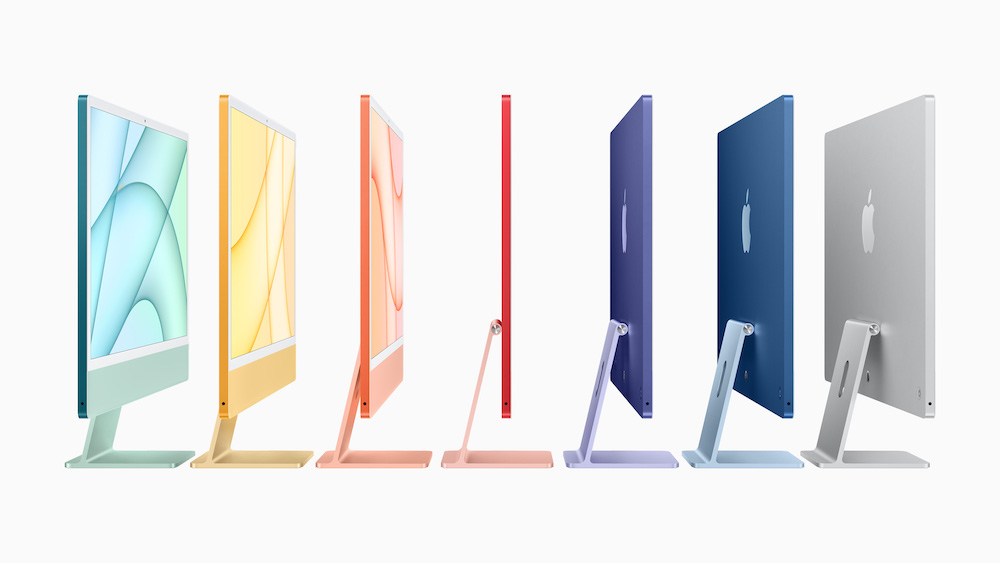
Lorem ipsum dolor sit amet, consectetur adipiscing elit, sed do eiusmod tempor incididunt ut labore et dolore magna aliqua. Ut enim ad minim veniam, quis nostrud exercitation ullamco laboris nisi ut aliquip ex ea commodo consequat. Duis aute irure dolor in reprehenderit in voluptate velit esse cillum dolore eu fugiat nulla pariatur. Excepteur sint occaecat cupidatat non proident, sunt in culpa qui officia deserunt mollit anim id est laborum.
Lorem ipsum dolor sit amet, consectetur adipiscing elit, sed do eiusmod tempor incididunt ut labore et dolore magna aliqua. Ut enim ad minim veniam, quis nostrud exercitation ullamco laboris nisi ut aliquip ex ea commodo consequat. Duis aute irure dolor in reprehenderit in voluptate velit esse cillum dolore eu fugiat nulla pariatur. Excepteur sint occaecat cupidatat non proident, sunt in culpa qui officia deserunt mollit anim id est laborum.
Lorem ipsum dolor sit amet, consectetur adipiscing elit, sed do eiusmod tempor incididunt ut labore et dolore magna aliqua. Ut enim ad minim veniam, quis nostrud exercitation ullamco laboris nisi ut aliquip ex ea commodo consequat. Duis aute irure dolor in reprehenderit in voluptate velit esse cillum dolore eu fugiat nulla pariatur. Excepteur sint occaecat cupidatat non proident, sunt in culpa qui officia deserunt mollit anim id est laborum.
Lorem ipsum dolor sit amet, consectetur adipiscing elit, sed do eiusmod tempor incididunt ut labore et dolore magna aliqua. Ut enim ad minim veniam, quis nostrud exercitation ullamco laboris nisi ut aliquip ex ea commodo consequat. Duis aute irure dolor in reprehenderit in voluptate velit esse cillum dolore eu fugiat nulla pariatur. Excepteur sint occaecat cupidatat non proident, sunt in culpa qui officia deserunt mollit anim id est laborum.

Lorem ipsum dolor sit amet, consectetur adipiscing elit, sed do eiusmod tempor incididunt ut labore et dolore magna aliqua. Ut enim ad minim veniam, quis nostrud exercitation ullamco laboris nisi ut aliquip ex ea commodo consequat. Duis aute irure dolor in reprehenderit in voluptate velit esse cillum dolore eu fugiat nulla pariatur. Excepteur sint occaecat cupidatat non proident, sunt in culpa qui officia deserunt mollit anim id est laborum.
Lorem ipsum dolor sit amet, consectetur adipiscing elit, sed do eiusmod tempor incididunt ut labore et dolore magna aliqua. Ut enim ad minim veniam, quis nostrud exercitation ullamco laboris nisi ut aliquip ex ea commodo consequat. Duis aute irure dolor in reprehenderit in voluptate velit esse cillum dolore eu fugiat nulla pariatur. Excepteur sint occaecat cupidatat non proident, sunt in culpa qui officia deserunt mollit anim id est laborum.
Lorem ipsum dolor sit amet, consectetur adipiscing elit, sed do eiusmod tempor incididunt ut labore et dolore magna aliqua. Ut enim ad minim veniam, quis nostrud exercitation ullamco laboris nisi ut aliquip ex ea commodo consequat. Duis aute irure dolor in reprehenderit in voluptate velit esse cillum dolore eu fugiat nulla pariatur. Excepteur sint occaecat cupidatat non proident, sunt in culpa qui officia deserunt mollit anim id est laborum.
Lorem ipsum dolor sit amet, consectetur adipiscing elit, sed do eiusmod tempor incididunt ut labore et dolore magna aliqua. Ut enim ad minim veniam, quis nostrud exercitation ullamco laboris nisi ut aliquip ex ea commodo consequat. Duis aute irure dolor in reprehenderit in voluptate velit esse cillum dolore eu fugiat nulla pariatur. Excepteur sint occaecat cupidatat non proident, sunt in culpa qui officia deserunt mollit anim id est laborum.

Lorem ipsum dolor sit amet, consectetur adipiscing elit, sed do eiusmod tempor incididunt ut labore et dolore magna aliqua. Ut enim ad minim veniam, quis nostrud exercitation ullamco laboris nisi ut aliquip ex ea commodo consequat. Duis aute irure dolor in reprehenderit in voluptate velit esse cillum dolore eu fugiat nulla pariatur. Excepteur sint occaecat cupidatat non proident, sunt in culpa qui officia deserunt mollit anim id est laborum.
Lorem ipsum dolor sit amet, consectetur adipiscing elit, sed do eiusmod tempor incididunt ut labore et dolore magna aliqua. Ut enim ad minim veniam, quis nostrud exercitation ullamco laboris nisi ut aliquip ex ea commodo consequat. Duis aute irure dolor in reprehenderit in voluptate velit esse cillum dolore eu fugiat nulla pariatur. Excepteur sint occaecat cupidatat non proident, sunt in culpa qui officia deserunt mollit anim id est laborum.
Lorem ipsum dolor sit amet, consectetur adipiscing elit, sed do eiusmod tempor incididunt ut labore et dolore magna aliqua. Ut enim ad minim veniam, quis nostrud exercitation ullamco laboris nisi ut aliquip ex ea commodo consequat. Duis aute irure dolor in reprehenderit in voluptate velit esse cillum dolore eu fugiat nulla pariatur. Excepteur sint occaecat cupidatat non proident, sunt in culpa qui officia deserunt mollit anim id est laborum.

Lorem ipsum dolor sit amet, consectetur adipiscing elit, sed do eiusmod tempor incididunt ut labore et dolore magna aliqua. Ut enim ad minim veniam, quis nostrud exercitation ullamco laboris nisi ut aliquip ex ea commodo consequat. Duis aute irure dolor in reprehenderit in voluptate velit esse cillum dolore eu fugiat nulla pariatur. Excepteur sint occaecat cupidatat non proident, sunt in culpa qui officia deserunt mollit anim id est laborum.
Lorem ipsum dolor sit amet, consectetur adipiscing elit, sed do eiusmod tempor incididunt ut labore et dolore magna aliqua. Ut enim ad minim veniam, quis nostrud exercitation ullamco laboris nisi ut aliquip ex ea commodo consequat. Duis aute irure dolor in reprehenderit in voluptate velit esse cillum dolore eu fugiat nulla pariatur. Excepteur sint occaecat cupidatat non proident, sunt in culpa qui officia deserunt mollit anim id est laborum.

Lorem ipsum dolor sit amet, consectetur adipiscing elit, sed do eiusmod tempor incididunt ut labore et dolore magna aliqua. Ut enim ad minim veniam, quis nostrud exercitation ullamco laboris nisi ut aliquip ex ea commodo consequat. Duis aute irure dolor in reprehenderit in voluptate velit esse cillum dolore eu fugiat nulla pariatur. Excepteur sint occaecat cupidatat non proident, sunt in culpa qui officia deserunt mollit anim id est laborum.
You May Also Enjoy...
Hand’s On: new Sony A9III and Sony 50mm G Master, Sony 85mm G Master, Sony 75-350mm APS lenses
A quick hands on look at Sony A9iii and the Sony APS 75-350mm len
The best wide-angle zoom in the world? The Fujinon G5 20-35mm f4 R WR reviewed.
FUJIFILM GF 20-35mm f/4 R WR L


