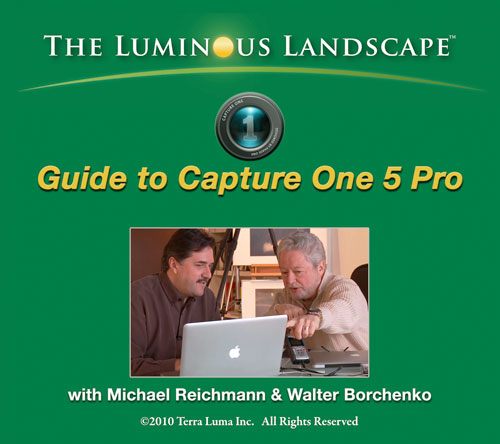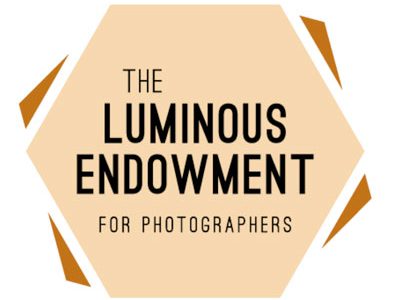Learn Capture One From The Experts
This Tutorial Covers The Features of Capture One 5
See below * for Capture One 6
Capture One has long been the pre-eminent raw software for professional and demanding amateur photographers. Originally designed for use with Phase One’s high resolution medium format backs, pro photographers subsequently demanded similar raw processing capabilties for their DSLRs and other raw-capable cameras. Phase One obliged.
Capture One 5 & 6 support the vast majority of the major pro and ‘pro-sumer’ level cameras: cameras from Canon, Fuji, Leaf, Leica, Mamiya, Minolta, Nikon, Olympus, Panasonic, Pentax, Phase One & Sony.
Capture One 6 is available fromPhase Onein both Windows and Macintosh versions; the application can be downloaded and used free for 30 days. The features & functions of the Mac & PC versions are now virtually identical.
If you are unfamiliar with Capture One, we urge you to explore its rich features.
About The Tutorial
TheLuminous Landscape Guide to Capture One 5 Prois a comprehensive video tutorial covering all the key features of Capture One up to version 5.1.
Varied workflows are demonstrated. Watch over the shoulders of Walter Borchenko & Michael Reichmann as they show the full power of this remarkable raw converter.
The price is US $49.95.
The video files are stand-alone. This isnotstreaming video but rather video material that you purchase and store for future reference. There is no expiry or subscription.
All content is copyrighted. The files contain no DRM. Viewers may copy the files freely between machinesfor their own use. By downloading the videos, you agree to be bound by the contained copyright.
Use QuickTime Player,VLC Playeror other media player to view on a computer monitor . Windows, Mac, and Linux systems are all supported. Conversions to other formats are detailed in ourFAQ.
The format isHigh Definition720P video suitable for playback on a modern computer with powerful graphics card. The files will import directly into iTunes for viewing on an iPad at its maximum supported resolution: 720P at 24 fps.
TheThe Luminous Landscape Guide to Capture One 5 Prois made up of 24 separate video files. Each is titled and numbered. The QuickTime .mov files use ‘chapter markers’ for easy navigation to specific points; chapters are a feature of QuickTime Player and may not be visible in other media players.
Viewers who wish to watch the full 5 1/2 hours in a linear fashion are encouraged to useVLC Playerand build a ‘Play List’ within VLC for uninterrupted viewing.
Use theTable of Contentsto identify the contents of each download file and your areas of specific interest. We suggest you create a unique folder/directory to store the 24 videos and associated files.
A copy of theTable of Contentsis included with File 1 & alone in File 26. It is also available as adownload PDF. Content is subject to update.
Watch the free preview– an excerpt from the Color Editor video.
* The user interface & tool sets of Capture One 5 & 6 are virtutally identical; 90% of the functionality is the same. But Capture One 6 offers several enhancements. To familiarize yourself with these, check out Phase One’s own tutorials.
Begin Learning Capture One 5 in-Depth Now!
Download Video Means:
No shipping costs, no import taxes or duties. No delays.
We sincerely hope that by not locking or restricting these files in any way that we are contributing to your ease of use, but also that you will respect our copyright and the huge amount of effort that went into creating these tutorials. Please do not share these with others. We have made the price low enough that everyone should be willing to purchase their own copies.
FAQ
AFAQfor Download Video and QuickTime can be foundhere.
updated December 1, 2010
You May Also Enjoy...
The Granting Process
In the order of nature we cannot render benefits to those from whom we receive them, or only seldom. But the benefit we receive must