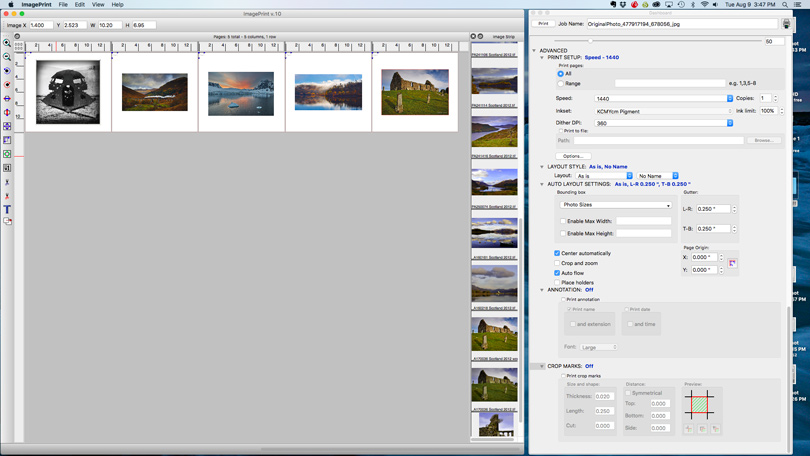![]()
![]()
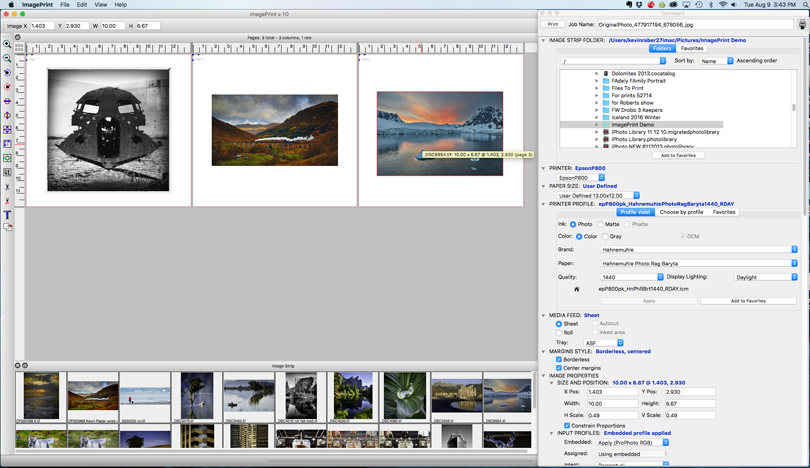
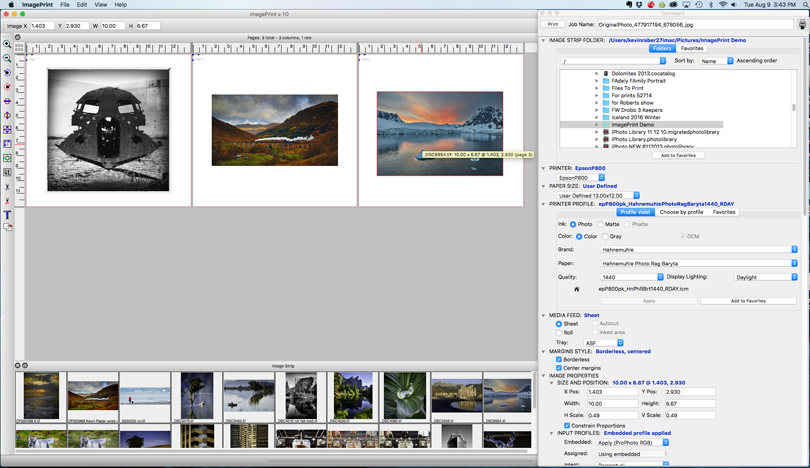
I’m all about making prints. I’m also all about doing so without a lot of hassle and fuss. ImagePrint by ColorByte Software has been part of my printing workflow for many years. There have been a ton of articles about printing and how to do printing with proper color management. For many after reading these articles and then eventually facing the print dialogue boxes in Photoshop, Lightroom, and others applications, it quickly becomes intimidating and frustrating.
I have been printing color since the 70’s. I was one of the first photographers to print on Cibachrome. I spent hours of my life in the darkroom printing BW and Color. In the 90’s after selling my studio and software company, I was on the management team for one of the country’s largest color labs, Burrell Professional Imaging. We were early pioneers of digital printing, using Iris Printers and the first prototypes of the LED, CRT, and Laser Printers.
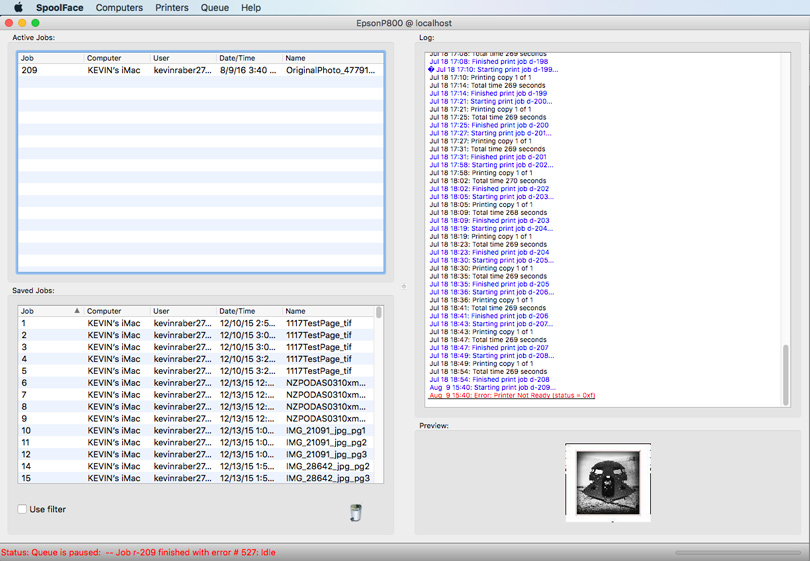
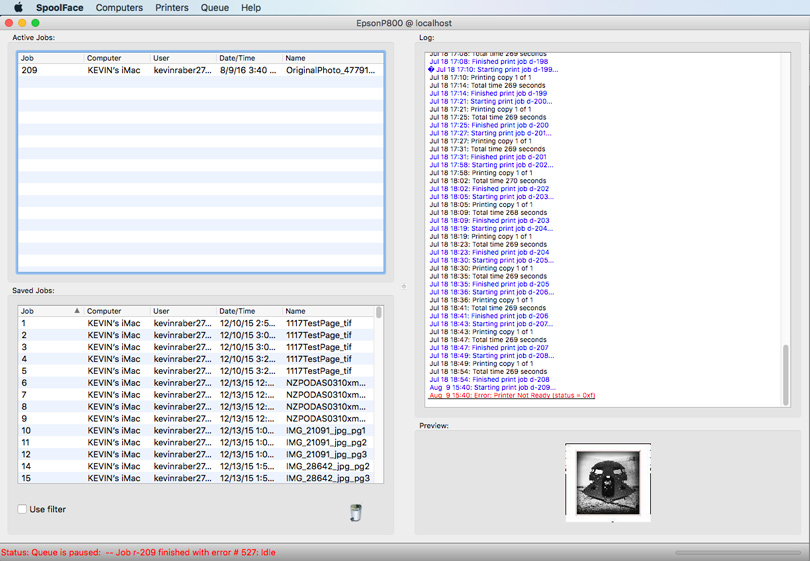
Working on the IRIS Printer, which was one of the very first inkjet printers, was very challenging. All the things we know about color printing today weren’t even known back then. ColorByte Software started and developed a program to print to the first Ink Jet printers. From there they have grown to be a well-respected company with a product that delivers excellent results on a consistent basis.
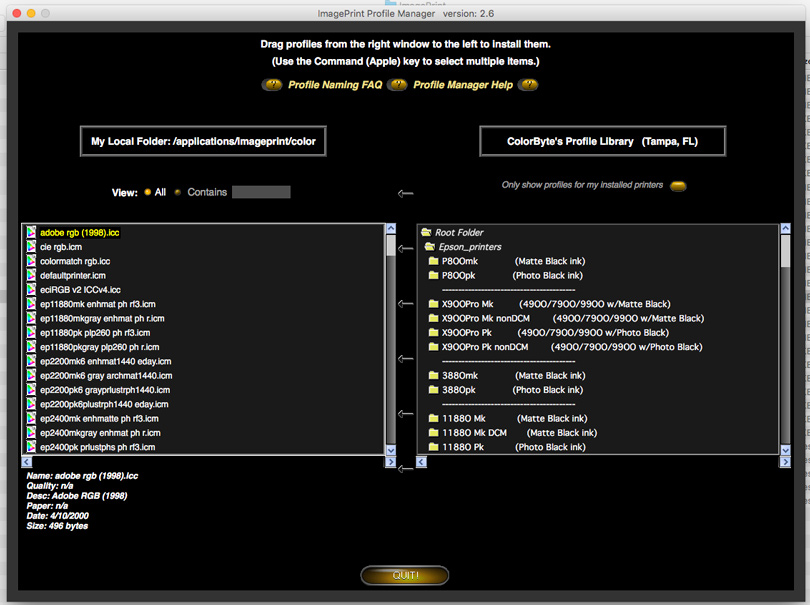
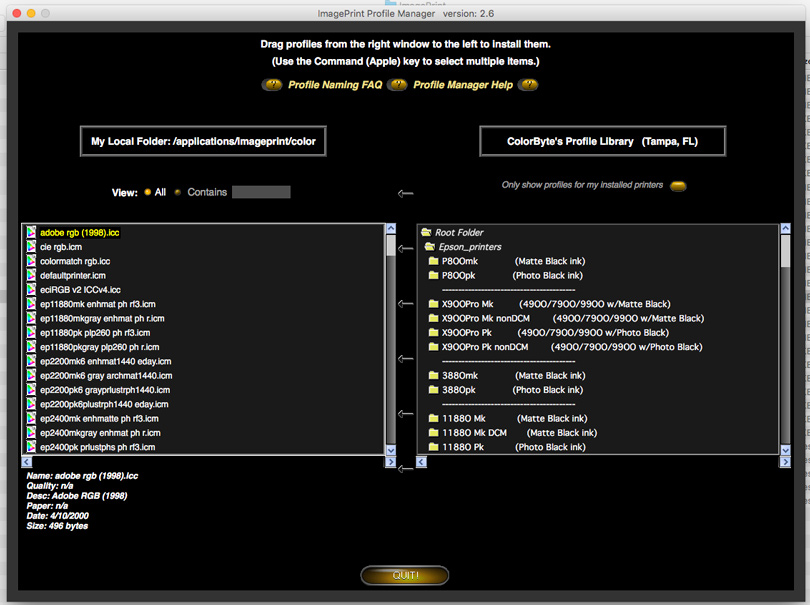
There have been numerous reviews on this product and the links to these previous articles are on to right of this article. Rather than review ImagePrint again, I invited John Pannazzo to visit with us at our Indianapolis offices and sit down with me to go over ImagePrint.
Together in two different videos we go through the interface and features of ImagePrint. John shares hidden features as well as pointers on using ImagePrint.
This software won’t be for everyone. It’s not inexpensive software, but then if you are investing in large format printers, you’ll find it to be a time saver and a money saver over the long run. The Print Spooling feature and ability to call up previously printed jobs and run them again, as well as the layout features, makes this a must have with my printing workflow.
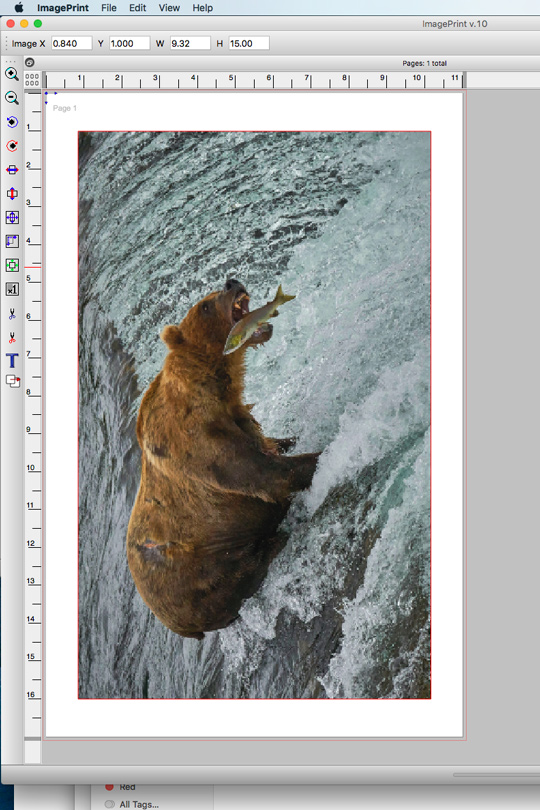
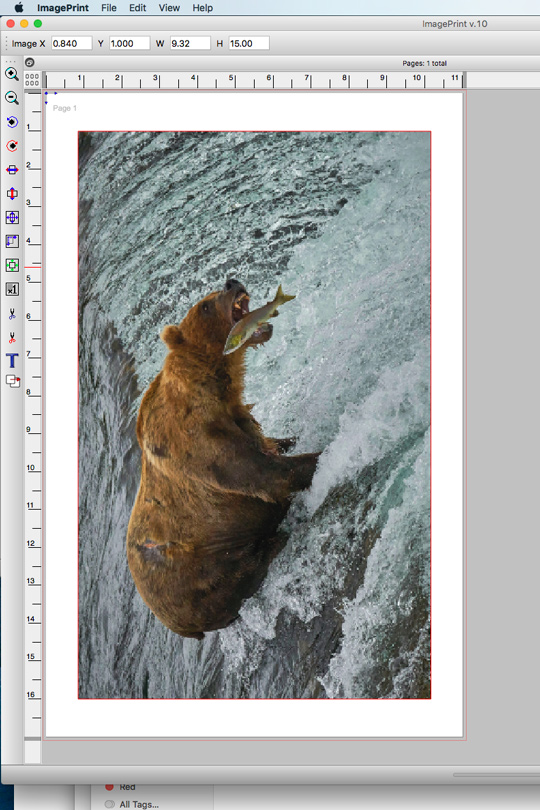
I feel the paper profiles from ImagePrint are some of the best I have seen. The small nuances in details on prints I make with this software are always surprising. I am very happy I don’t have to labor over profiling printers for my workflow. ColorByte profiles new papers as soon as they are available. Profiles are easy to download using their Profile Valet.
I do have a few beefs with the software and John knows them. ImagePrint is one of the only pieces of software that I am aware of that still uses a dongle. This takes up a USB drive port. I wish there was a better way to handle activations with this software, similar to how Adobe does it. The interface is not the friendliest out there, but once you get the hang of it, it really does works well.
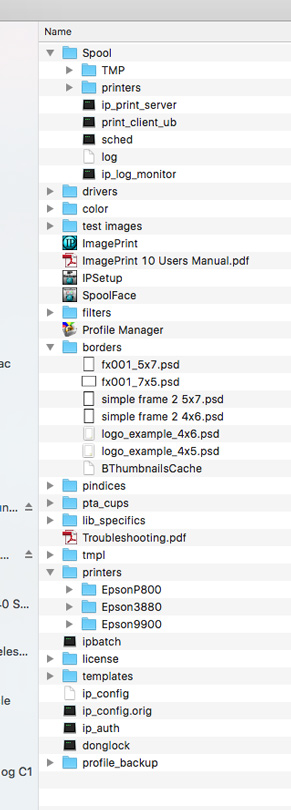
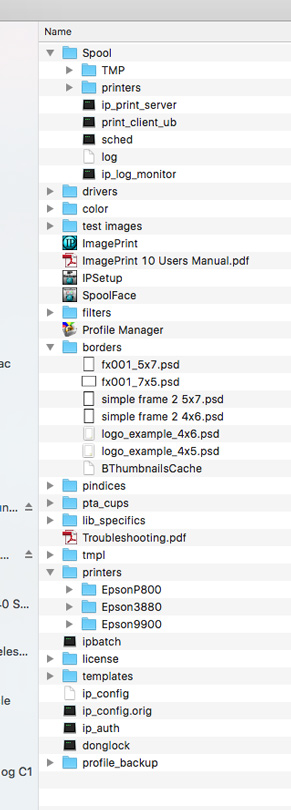
For me, the bottom line is that this software delivers excellent prints on a variety of different papers consistently. The ability to render details in the shadows and hold highlight details with excellent color is superb. Many of the profiles proved by ColorByte allow printing an image based on the type of lighting it will be viewed in. I love this especially if tungsten or spotlight lighting will be on the print. Black and white printing is incredible. There is also a duo-tone printing option. Print layout on the paper works extremely well and offers many options and templates. There is a detailed manual as well as tutorials on the ColorByte site. If you are printing your own work and want to do so without hassle and frustration, then ImagePrint should be something you look at. I have been using ImagePrint since Version 6 and each version gets better and offers more features.
Watch the videos below and you’ll get a good idea of what ImagePrint is capable of.
Part 1
http://luminous-landscape.wistia.com/medias/ej6pwbxkcq?embedType=async&videoFoam=true&videoWidth=640
Part 2
http://luminous-landscape.wistia.com/medias/xa20fni0lf?embedType=async&videoFoam=true&videoWidth=640