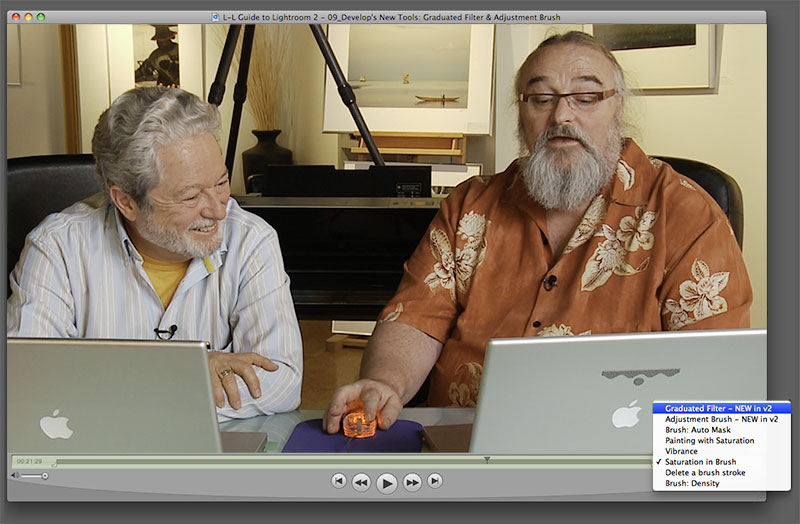All ‘chapter markers’ can be accessed through the drop-down menus of the individual QuickTime files as seen in the picture above.
________________________________________________________________
About The L-L Guide to Lightroom 2
The tutorial is divided into 40 video files.
Most videos have QuickTime Chapter markers for easy navigation within the video.
There is an additional PDF in the last downloadable zip file.
1. Introduction:
What’s *New* or *changed* in Lightroom 2? (10 min)
2. Ingestion:
Getting photos into Lightroom 2; Organization, Backups, Duplicates, File Naming, Develop settings, Metadata, Keywords, Previews (11 min)
3. Library – Left Panel:
Navigator, Catalog, *Folders*, Collections, *Smart Collections* (20 min)
4. Library – Right Panel:
Quick Develop, AutoTone, *Keywording* (13 min)
5. Metadata:
IPTC, Presets; Sync settings, Grid view options, Loupe View Options, Toolbar options (18 min)
6. Library – *Library Filter*:
Use of virtual copies, filter by Metadata. Library View options, Library Menu, Metadata Menu, Keyword Export & Import (25 min)
7. Develop – Left Panel:
Navigator, Presets , Snapshots, *Preview new v.2 features* (15 min)
8. Develop – Basic:
Workflow, Crop, White Balance, Exposure, Blacks, Brightness, the ‘right’ order?, Tone Curves (12 min)
9. Develop – *New Tools*:
Graduated Filter, Adjustment Brush, AutoMask, Density, Vibrance, Density Slider (30 min)
10. Develop – Cloning & Healing Spot Removal:
Clone Tool, *Opacity slider*, Sensor dust removal, synchronize dust removal (12 min)
11. Develop – HSL, Color & Grayscale conversion:
Targeted Adjustment Tool (TAT), Virtual Copies (13 min)
12. Develop – Split Toning in B&W & Colour:
Grayscale Demo, Presets, Colour Demo, Balance Slider (8 min)
13. Develop – Detail:
*Sharpening*, a sharpening workflow; Noise Reduction; Chromatic Aberration (25 min)
14. Develop – Vignettes:
Lens Correction, *Creative vignetting post-crop* (5 min)
15. Develop – *Camera Calibration*:
Individual Camera Profiles, Profiles match camera JPEGs, DNG Profile Editor, Calibrate sliders (18 min)
16. Develop – *Negative Clarity* :
Use with adjustment brush, similar use of negative sharpness (3 min)
17. Develop – Recovery of a ‘blown’ shot:
The power of Expose-To-The-Right (ETTR), Histogram, Highlight & Shadow warnings, Blacks adjustment, Shadows slider (9 min)
18. Library – Stacking:
Organize the Grid view effectively (4 min)
19. Develop – Lightroom’s colour space:
RGB readout, Auto control, Copy & Paste Develop settings (4 min)
20. Develop – Before & After views:
Use the various Before & After views to check your Develop settings against the original photograph (3 min)
21. Develop – Defaults:
Specific to camera serial number, Specific to ISO, Default ‘zero’ settings, Restore Adobe defaults, If you have CS3… (8 min)
22. Working with Photoshop:
Lightroom’s External Editing Preferences, *Edited File Naming*, Soft Proofing while in Photoshop, Retuning to Photoshop, Stacking of edited file, Organize for Printing (9 min)
23. Stitching with Photoshop:
Use to create a multi-shot panorama (6 min)
24. Smart Objects in Photoshop:
Embedding a Raw file from Lightroom, layered adjustments (9 min)
25. Selection Editing:
Quickly select the best shot from multiple similar shots (7 min)
26. Library – Quick Collection:
create fast ad hoc collections (4 min)
27. Export from Lightroom:
Types of Export, *Auto Add to Catalog*, File Naming, Export TIFF or JPEG as DNG, DNG Discussion, Image conversion method, Output Sharpening, Metadata, Post-Processing, Export presets, Export with Photoshop action (27 min)
28. Slideshow:
Options, Layout, Overlays, Backdrop, *Start & Finish Titles*, Soundtrack, Templates, Export JPEG or PDF, Projected slideshow, Impromptu slideshow in Library (15 min)
29. Print:
Use of Presets, Margins, Grids & Cells, Guides, Overlays, Print resolution, Resolution & Sharpening, Print Sharpening, Page Setup, Print Settings, *16 bit mode*, Colour Management, Profile selection, Rendering Intent, Print One or Print…?, *Print to JPEG*, Preset Layouts (Contact sheets), *Picture Package* (38 min)
30. Editing Metadata:
Resetting the Capture time (3 min)
31. Using Bridge for Browsing & Ingestion:
An alternative Ingestion workflow (Schewe method), Bridge used as a Browser for Lightroom (4 min)
32. ‘Missing’ files:
Finding missing folders, Finding missing Files, ‘Merging’ Catalogs (8 min)
33. Working with Previews:
Size of Preview, Rendering Previews, Synchronize folders (5 min)
34. Lightroom Preferences:
General, Default Catalog, Catalog Settings, Backup, Relaunch & Optimize, File Handling & Metadata, Presets, Import, External Editing, File Handling, Interface (9 min)
35. Database Maintenance:
The Dos & Dont’s of Maintaining your Database, Relaunch & Optimize (5 min)
36. Export & Import a Catalog:
Export as Catalog, A Location Shoot Workflow, Auto-write XMP to file?, Multiple Catalogs, Renaming on Export, Filename Template Editor (18 min)
37. Web:
Site Info, Color Palette, Appearance, Ouput Settings, Preview & Export (7 min)
38. *Dual Screen Support*:
How to make best use of this great productivity enhancer (6 min)
39. Shooting Tethered:
Lightroom setup for most effective tethered shooting workflow (7 min)
40. Wrap-up & a wee dram! (3 min)
________________________________________________________________
FAQ
AFAQfor Download Video and QuickTime can be foundhere.
________________________________________________________________
________________________________________________________________
Begin Learning Lightroom 2 in-Depth Now!
________________________________________________________________
July , 2008
You May Also Enjoy...
Rigues
RoguesNaturally, I suppose, a whole bunch of people let me have it last week for my apparent endorsement of a particular brand of camera, and