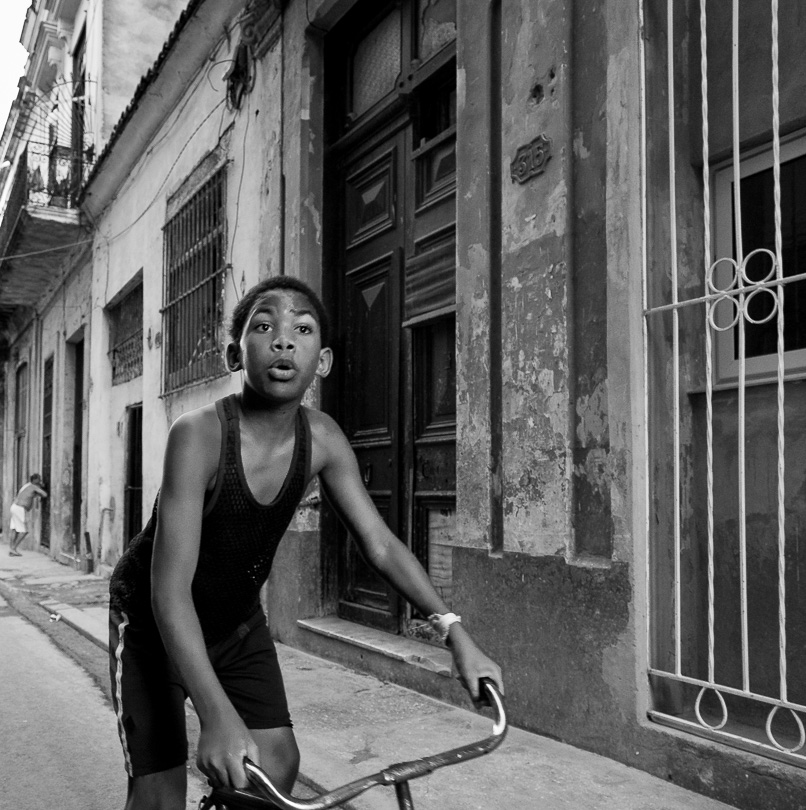Flipped. Madagascar. November, 2007
Canon 1Ds MKIII with 100-400mm lens @ ISO 160
Here’s the Problem
Arguably,Lightroomis the most popular raw processing and image handling program currently available. It’s taken the industry by storm, and with good reason. Again, arguably, theEpson 3800is the most popular and highest performing desktop printer currently on the market.
So far so good. But for people that want to make the highest quality B&W prints there’s a gottcha. To do this, (unless you’re going to tint your images and print monochrome in colour mode) you need to engage the 3800’sAdvanced B&Wmode. This lets the printer only use primarily the black, gray and light gray inks, producing wonderfully rich toned B&W prints without any colour cast whatsoever.
When printing from Photoshop this isn’t an issue. But when printing from Lightroom it potentially is. The problem is that Lightroom’s native colour space isProPhoto RGBand there’s no way to change it. For colour printing this isn’t a problem since it holds your raw image in the widest possible colour space and then you output to your printer through an appropriate printer profile and rendering intent. Standard stuff.
But when printing with Epson’s Advanced B&W mode (ABW) you want to set Lightroom’s printer colour management mode to "Managed by Printer". This allows you to engage ABW in the printer driver’s dialog box. But – here’s the rub. ProPhoto RGB colour space is Gamma 1.8 rather than 2.2. This means that your prints will appear too dark.
____________________________________________________________________________________
Here’s The Solution
Thanks toEric Chan, one of the members of theAdobe Camera RawandLightroomteam responsible for printing, there is an elegant solution, and it’s available for free and is simple to implement. Eric has written a small program that builds gray curves into ICC profiles. All you need to do is visit Eric’s site and download one of these "profiles" for your favourite paper and use it from within Lightroom using the directions provided.
Very cool!
Thanks Eric.
ICC Profiles for the Epson 3800 Advanced B&W Photo Driver
November, 2008
Read this story and all the best stories on The Luminous Landscape
The author has made this story available to Luminous Landscape members only. Upgrade to get instant access to this story and other benefits available only to members.
Why choose us?
Luminous-Landscape is a membership site. Our website contains over 5300 articles on almost every topic, camera, lens and printer you can imagine. Our membership model is simple, just $2 a month ($24.00 USD a year). This $24 gains you access to a wealth of information including all our past and future video tutorials on such topics as Lightroom, Capture One, Printing, file management and dozens of interviews and travel videos.
- New Articles every few days
- All original content found nowhere else on the web
- No Pop Up Google Sense ads – Our advertisers are photo related
- Download/stream video to any device
- NEW videos monthly
- Top well-known photographer contributors
- Posts from industry leaders
- Speciality Photography Workshops
- Mobile device scalable
- Exclusive video interviews
- Special vendor offers for members
- Hands On Product reviews
- FREE – User Forum. One of the most read user forums on the internet
- Access to our community Buy and Sell pages; for members only.