When we were shooting film, grain was the enemy. Kodak and Fuji struggled to give us fine grain along with high speed, though the two were for the most part inimical. With the advent of digital cameras the struggle changed to reducing noise, and as each successive generation of digital camera has come along we have seen improvements. Some manufacturers have excelled in this area. Canon, for example, has found ways to produce low noise images at high ISOs in their CMOS-based DSRLs that are quite remarkable. The new (Spring 2003)EOS 10Dis simply amazing in this regard. From ISO 100 to 400 is essentially noise free and even ISO 800 and 1600 are quite usable. On the other hand, among other contemporary cameras theKodak DCS 14nhas very disappointing noise characteristics at medium to high ISOs. Nikon and Fuji DSLRs have very good to excellent performance in terms of noise, up to about ISO 400.
But while we rely on manufactures to provide us with better and better in-camera noise reduction capability there are still instances when we have to shoot at very high ISOs, or the camera that we’re using has inherent limitations in this regard. There are programs available that can help us though, but none that I’ve yet seen can hold a candle toNeatimage.
__________________________________________________
How Neat Is It?
Neatimageis in my experience the most effective and comprehensive program available for reducing and even eliminating noise in either scanned or digital original images. Let’s look at what it is and what it does.
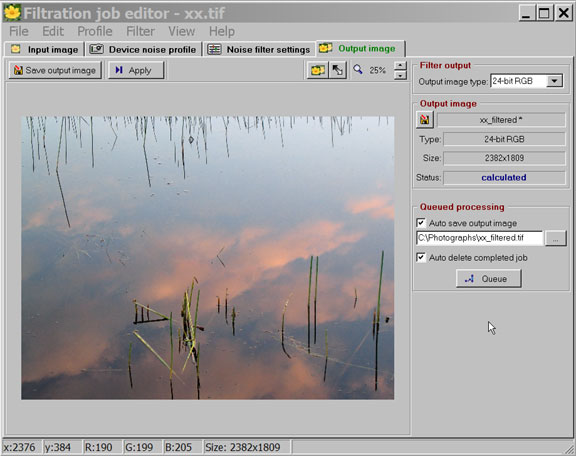
Fig. 1
The program comes in three versions — a free limited demo, AHomeversion at $29.90, and aProversion for $59.90. Skip the demo, because you’re definitely going to want this program, and skip theHomeversion because it won’t work on 16 bit images. Go for theProversion. What you get for the money is such a great value that you shouldn’t hesitate.Neatimageis a stand alone program, not a Photoshop plug in. My feeling is that it would be somewhat more versatile if it were a plug in, but this isn’t a major obstacle.
The wayNeatimageworks is by analyzing the true noise component in an image. To do this it needs to know the uniquefingerprintof the noise characteristics that a particular model camera produces. And, to be most effective it needs to know these characteristics at each different ISO setting, because increasing ISO has the greatest effect on noise. Other variables include length of exposure (particularly with long time exposures) and white balance setting.
My experience withNeatimageshows that ISO is the most important variable. The truly compulsive can create custom noise profiles for all of these variables and each permutation and combination of them, but I’ve found that simply creating a noise profile for a camera’s major ISO settings is all that’s really needed.
__________________________________________________
Navigating the Menus
Fig. 1 above shows the program’s primary screen. Along the top are 4 tabs, which can be better seen in Fig. 2 below. One works along, left to right, thorough each of the tabs. The first,Input Image, allows you to select the file that you wish to work on. If you have theProversion you can import 16 bit images, which is preferred for highest quality noise reduction.

Fig. 2
The second Tab isDevice Noise Profileseen in Fig. 3 below. Here you can create noise profiles for specific camera and one of each combination of ISO, white balance, exposure time, etc. This is also where you apply one of these noise profiles to a new image for processing. To create a noise profile all one needs to do is step out of the house, point the camera at the sky, and take a frame at each ISO setting. Load these images intoNeatimageand press two buttons;Rough Noise AnalyzerandAuto Fine Tune. These are run against a small rectangular area that you define on the image — one that contains no subject detail. That’s why I suggest shooting a clear sky or a blank card.
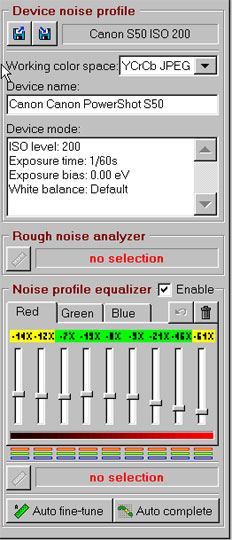
Fig. 3
One this has been done these noise profiles can be saved, and then when any image taken with that particular camera at that ISO is to be processed simply selected the named profile from a list. In Fig 3. above you see that I have selected a noise profile titledCanon S50 ISO 200.
The final step is to press theApplybutton in theOutput Imagetab. This will process the desired image though the selected noise profile. This is a very processor intensive process. On a 2.4 Ghz Pentium 4processing an 8 bit 2400 X 1800 image (from a 5MP Canon S50 camera) took 100 seconds. With slower computers and larger files it can take 5 minutes or more per image. Once the image has been processed you can zoom up to 400% and press a button to flip back and forth between the image in its processed and unprocessed state. You’ll be amazed at what you see (or don’t see). Finally, of course, you can save the image back to disk so that it can be loaded into Photoshop, for example.
The program is capable of processing images in a batch mode and so even though it requires a fast processor, and takes a while to process large files, once it is underway one can perform other tasks while Neatimage works in the background.
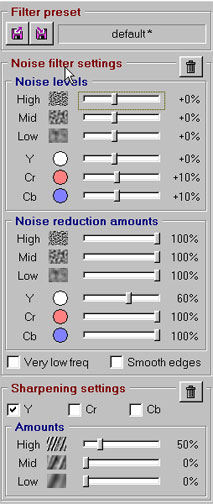
Fig 4.
Other items of note:Neatimagedoesn’t have to have a pre-made noise profile. You can work directly on any new image. But, this image must have a clear area without detail of at least 200 X 200 pixels. Unless there is a clear area that size the program can’t work at its best.
All of the adjustments that the program makes are user configurable as seen in Fig. 4 above. As you see at the bottom of Fig. 4Neatimagealso has built in sharpening that works in concert with its noise reduction function. In its automatic mode it does a very convincing job, without overdoing it. But it as well as all of the other settings can be hand tweaked, and there is a small preview box that can display what these settings will do to the image at any spot in the image that you choose to view.
__________________________________________________
The Pudding
As the saying goes, the proof is in the pudding. And theNeatimagepudding is very tasty (noise free) indeed. Here are a couple of examples.
The Canon PowerShot S50 is that company’s latest pocket-sized digicam, with a 5 Megapixel chip. It is capable of producing excellent image quality with very low noise, but only at ISO 50. ISO 100 begins to show noise, and 200 and 400 are plain and simply noisy. The photograph below was taken at ISO 200, higher than I would normally have wanted to use with the S50, but the pre-dawn light levels were low and 200 was necessary to get the shot.

Morning Reflection — Loxahatchee National Wildlife Reserve. April, 2003
Fig. 5
Canon PowerShot S50 at ISO 200 (Neatimage processed)


Fig. 6
What needs to be said? The original shot is noisy, and the noise is quite visible in an A4 or larger print, as seen in the left hand frame of Fig. 6 above. But now look at the right hand frame that has been processed withNeatimage, and also the larger version which may be seen by clicking on Fig. 5. Sharp, and with no visible noise. Pretty remarkable.
__________________________________________________
The Bottom Line
If you have a digital camera that is noisy, or you need to use a digital camera at high ISO settings, then Neatimage needs to become part of your software arsenal. End of story.
Ps:Neatimage does an equally effective job with grain in scanned images. Eliminating noise is its thing, regardless of the source.
__________________________________________________
Other Resources
PhotographerMichael Almondhas tested most of the current noise reduction programs on the market for both PCs and Macs. His results? Neatimage wins hands down. You can read his reviewhere.
__________________________________________________
Update: August, 2003 —Neatimage has just gotten better with the release ofV2.6 Pro +, which now comes as a Photoshop plug-in as well as a stand-alone version. This is a free update and download for existing owners of the Pro version.
You May Also Enjoy...
Photographic Examples-1-hoodoos
byAlain BriotHoodoos Someone once told me that photographers like hoodoos but that print collectors are only moderately interested in them. While this may be true,
Digital to Analog
Text and Photographs by Stefan Heijdendael "All you need to take the most beautiful pictures in the world is a simple Praktika with a 50
