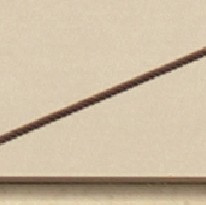
It’s the Sensor Size – Stupid
Part of American political folklore, and now of popular rhetoric as well, is the phrase – “It’s the economy, stupid.” It was made famous by political strategist James Carville, who put it on a sign in Bill Clinton’s campaign office during the 1992 elections – to remind everyone what the real issue of that election was.
It’s apt for paraphrasing when it comes to the brand new (Nov, ’05)Sony DSC-R1camera. The R1 is the first fixed lens digital camera (FLD) to feature an almost APS sized imaging chip. Note that I refer to the R1 as afixed lenscamera rather than the somewhat pejorative appellation"digicam", because though styled like one, and functionally similar in many ways, the R1 really is the first of a new breed. I may even coin the acronymFLD – Fixed Lens Digital, to help differentiate from DSLRs.
The chip in the R1 is a Sony CMOS design, offering 10.3 Megapixels of resolution. It is said to be essentially the same chip as found in the Nikon D2x, that company’s current flagship camera, except slightly smaller. The magnification factor over full-frame 35mm is 1.68X.
Most photographers know that digicams have very small sensors. The Sony F828, the R1’s predecessor, had an 8 Megapixel sensor of 2/3" size, (8.8 X 6.6mm). The pixel pitch on that camera was 2.7 microns – half the size of those on the R1, and typical of last year’s breed of 8MP digicams.
The Sony chip used in the Nikon D2x is 23.7 X 15.7mm, while that in the R1 is 21.5 X 14.4mm. Both have the same pixel size, 5.49 microns, and therein lies the story.
This isn’t just specmanship. The laws of physics are at work here. A larger sensor with larger photosites (bigger pixels) has the very real advantage of lower noise and therefore cleaner images. A 10.3MP sensor like that in the Sony R1 can produce 10.8 X 16.2 " prints at 240 PPI.
So – with the basic USP (Unique Selling Proposition) of the R1 clearly defined let’s look at what else the camera has to offer.

Dummies. Toronto. November, 2005
Sony R1 @ ISO 400
____________________________________________________________________
It’s Not an F828
Two years ago Sony announced theF828, and when I reviewed it I called it aflawed jewel. It was the first of a generation of 8MP digicams from a half dozen manufacturers, all using the same Sony-supplied chip. I eventually reviewed all of these, and found the Minolta A2 to be the best all around camera, but the F828 had great appeal for many people. It also had really nasty purple fringing (chromatic aberration) which caused a lot of more serious photographers to reject the camera – unnecessarily in my opinion.
But the new R1 isn’t an F828. Not even close. Though there are superficial similarities, as we’ll see image quality is in a whole other league, and in terms of features there are huge differences, some for the better, some not.
____________________________________________________________________
Fit and Finish
The R1 is a typical Sony camera product – first rate materials put together beautifully. Though some of the sub-$1000 DSLRs that have appeared in the past year disappoint with their construction and material quality, the Sony is much closer in fit and finish to cameras costing twice as much. Does this affect image quality? Not necessarily. But, certainly pride of ownership and the tactile pleasure of a product well made have a part to play, and the Sony doesn’t disappoint in this regard.
____________________________________________________________________
Ergonomics and Handling
Let’s start with the somewhat obvious observation that a digicam (FLD) is not a DSLR. The R1 has both a live LCD as well as an electronic viewfinder rather than a single lens reflex’s through-the-lens optical viewfinder system. This makes for a completely differentgestaltfor the photographer. Not better, but also not necessarily worse. Just different – as well see as this review progresses.
Viewfinders and Screen
The R1 has a unique top-mounted LCD screen. Instead of being located on the body’s rear panel it is on the top of the camera. The screen folds upwards, so that it can be seen from the rear of the camera, and it can be folded closed so that it is screen down (and protected).
I have mixed feelings about this design choice, but they’re mostly positive. I have never been a fan of thehold it at arms lengthschool of digicam photography, which rear-facing LCD’s dictate. It makes the photographer very obvious, and also is an unsteady position when doing longer exposures. The camera up to ones eye, with elbows braced, is a much more stable and inconspicuous shooting position.
The top-mounted LCD on the R1 appeals though because it allows the photographer to use the camera as if it were a waist level finder. I frequently shoot medium format this way, and I always was an enthusiastic user of twin lens reflexes with waist level finders. At about 27X40mm the LCD isn’t as large as what a TLR used to show, but it’s still quite usable. And because Sony uses a very bright transreflective screen, easily visible in daylight, it’s quite usable in all light conditions. Low level and unobtrusive shooting is made very easy with this design.
The EVF (Electronic Viewfinder) is nothing extraordinary, but does its job well. Unlike many reduced frame DSLRs with their small and dim optical viewfinders, the R1 presents a very forward and easy-to-view image. At the bottom of the frame and outside the image area are displayed shutter speed and aperture, as well as ISO. Depending on the setting selected on a rear panel button one can overlay the image with a variety of additional information readouts, including a framing grid and a live histogram.
The viewfinder, through a separate rear switch, can be set to eitherFramingorPreviewmode. What this does is either show you as bright an image as possible at all times, or an image that is representative of how the final image will appear, at the actual shooting aperture. This is useful for judging the effect of exposure compensation as well as depth of field.
Controls
Overall I am satisfied with the camera’s control layout. I won’t recount every knob and switch. The comprehensive report onDPReviewdoes that as well as one could wish.
The R1 has a control layout that is very similar to that of a DSLR. There is the now ubiquitous thumb wheel as well as a rear control wheel and joystick. With ISO, White Balance and flash on external controls one has to dip into the on-screen menus only occasionally. When you do, if you’re familiar with the Sony idiom you’ll feel right at home. It isn’t the most intuitive design around, but one gets used to it, and must controls can be accessed quickly enough.
I do wish though that the camera had stabilization. Whether its omission was a cost or design issue I can’t say, and the lens only reaches to 105mm so its absence isn’t the end of the world. But stabilization is becoming the norm on many cameras and lenses these days, and I miss the extra couple of stops of hand-holdability that it provides.
The weight of the R1, at almost exactly 1Kg with battery, is like Goldilocks – not to heavy and not too light. A camera needs to have some heft for stability, but if it’s too heavy then at the end of a day’s use one’s wrist aches and stability decreases. I’ve shot all day with the R1 in my hand, with the neck strap wrapped around my wrist, and find it no burden.

Doorway. Toronto. November, 2005
Sony R1 @ ISO 400
____________________________________________________________________
Auto Viewfinder Switching
The usual switch is provided allowing one to switch between the LCD and the EVF. There is also an Auto position within which the camera senses whether it is being held up to the eye or not. If it senses that the EVF is being used it switches to it, and then back to the LCD when taken down from the eye.
Good, you say. Yes, so did I, because I’ve seen this capability before, on the Minolta A2, and found it to be a huge frustration reducer when switching between viewing options. But, whereas on the Minolta it worked like a champ, on the Sony the eye sensor is far too sensitive, and even holding the body with the eyepiece 4-5 inches from ones chest is enough to make it switch to the EVF. This can be very annoying when trying to do a waist-lever shot.
My guess is that either the sensitivity of the sensor is set way to high, or there is a patent issue which may prevent Sony from implementing the feature appropriately. Either way, this feature’s usefulness is reduced and thus the camera rendered less convenient than it should be.
____________________________________________________________________
ISO – The Third Variable
I’ve been complaining about makers of digital cameras for the past five years. They mostly still treat ISO the same way that they did in the days of film. We loaded a roll, and either the DX coding on the cassette set the ISO or we did so ourselves manually. Once every 36 frames. But now we can change the ISO between every frame if we wish or need to, yet many camera makers still insist on forcing us to press a series of buttons until we can see the current ISO, or reset it.
But finally someone has been paying attention – Sony. The R1 features a full-time ISO display in the viewfinder (and on the LCD) and a separate button right next to the shutter release, which in combination with the rear control wheel allows the ISO to be set simply and quickly, just as with the aperture or shutter speed. Hallelujah!
Take a page from Sony’s play-book you other camera makers. This is the way to do it.
___________________________________________________________________
The Lens
The lens on the R1 is a Zeiss Vario-Sonnar with a focal length range (in 135 terms) of 24-120mm. The maximum aperture is f/2.8, reducing to f/4.8 at full telephoto.
At first glance this seems like a limited range, especially at the long end, when compared to some of the erstwhile competition. The Samsung Pro815, for example, which came out just about the same time as the Sony, features a 28-420mm (equivalent) lens. But this comparison misses the fact that the Samsung, and other "Mega-zoom" cameras use 2/3" or smaller sensors, and therefore they are able to offer bigger lenses. The R1 is about the same size (chip-wise) as a typical reduced reframe DSLR, and therefore one is better comparing its focal length to what one finds on a Canon 20D or Nikon D200.
With this in mind, the lens is a honey. It’s a true manual zoom, with buttery smooth feel. Manual focus, if you want it, is via fly-by-wire, and works quite well in combination with the magnified image that can be displayed automatically when in manual focus mode and one is turning the focusing ring.
I have only anecdotal evidence at this point, but after several hundred frames I have only positive comments to make about this lens’ optical performance. Since I no longer do structured resolution and aberration tests you’ll have to wait until one of the digicam test sites does one. (Imaging Resourcehas a very comprehensivelens teston the R1). To my eyes this is an extremely high quality lens that’s nicely matched to the camera’s high resolution sensor, and able to turn out professionally acceptable results under a wide range of conditions.
___________________________________________________________________
Flash
The built-in flash can be set to pop up automatically when required, or controlled manually. It covers the 24mm wide-angle end of the range well, and has enough punch for most family shooting needs. It also can be set to provide an appropriate amount of daylight balanced fill flash.
____________________________________________________________________
Noise
My initial tests have not been rigorous. But, enough so that I can say that the R1 is essentially noise free at ISO 160 (its base level), though at ISO 400 it starts to get a bit noisy. This is compared with a contemporary Canon DSLR, such as the 20D or 5D, which remains essentially noiseless till ISO 800.
Now, don’t get stressed over this. Many ISO 400 shots will appear noise free, but if you look in the mid-tones and shadows closely you’ll definitely start to see chroma noise (blotchyness).
The examples below were shot indoors in very low light with a Canon 5D and 24-105mm f/4l IS lens and the R1. The shot was wide open at f/4, and 24mm focal length, both at ISO 400. The full frame isn’t relevant, but what you see below are 100% crops that show that beginning at ISO 400 there is very definite chroma noise visible in mid-tones, especially because the shot is underexposed by about 2 stops. (These are files processed in Camera Raw with no modifications other than adjusting white balance.
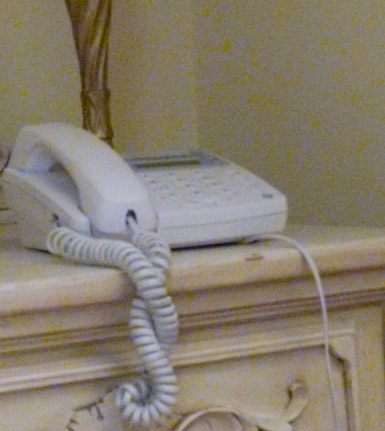

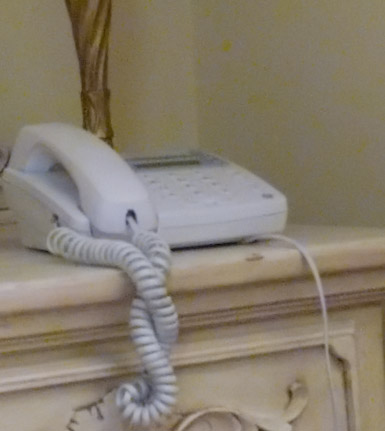
But, running the R1 file throughNoise Ninjaproduces a file, which while not quite in the 5D’s league with regard to lack of noise, is actually quite acceptable. (Remember – your looking at a 100% enlargement).
Of course using a noise reduction program also reduces accutance, and so extra sharpening is required. But, considering that we’re comparing a $1,000 camera / lens combination with one costing more than $4,500, and in this specific area the R1 acquits itself quite well.
____________________________________________________________________
Battery and Power Supply
The R1 uses a ubiquitous Sony NP-FM50 Lithium rechargeable battery. This battery powers a wide range of Sony still and video cameras and so are widely available. The R1 is provided with a charger which plugs into the camera. In other words, you are expected to charge your battery in the camera. Who at Sony thought that this was a good idea?!
Dumb. Dumb. Dumb.
The charger with its cables is bulky, making it awkward to pack when traveling, and this approach to charging means that your camera is unusable when a battery needs to be recharged, even if you have more than one battery – which you should.
The solution is to buy a Sony BC-TRM charger, which is tiny, and plugs directly into the wall. Pick one up at the same time that you buy that second battery, and leave the silly AC charger that plugs into the camera at home. Then write a nasty letter to Sony chastising them for forcing you to buy an accessory charger, when one should have been included in the first place.
Battery life was quite good for a non-DSLR, at about 250 shots. Sony’s unique InfoLithium battery system keeps you well informed about battery level at all times. The challenge of battery life on a digicam is that the sensor as well as either the LCD or EVF are always live, while on a DSLR there is only this sort of battery drain when one is reviewing images or adjusting menu items, or during the split second when a shot is taken. Sony appears to have done some serious power reduction work to get such decent battery life from such a large imaging chip in a non-reflex camera.
____________________________________________________________________
Colour Rendition

I found the R1’s subjective colour accuracy to be excellent, not only when reproducing a Macbeth ColorChecker but also in day-to-day shooting. As little as two years ago it was not uncommon to find cameras with difficulty at one end of the spectrum or another, but I am increasingly seeing a very high degree of fidelity in colour reproduction at all ends of the price spectrum. It’s now the exception to find a digital camera that doesn’t do an excellent job with colour.
____________________________________________________________________
Shooting Speed
The camera turns on in about one second. It’s not quite instantaneous, the way some DSLRs are, but so fast that it’s hardly worth mentioning. The same applies when waking from sleep mode. It is worth noting that unlike cameras which give you no indication that they are in sleep mode, rather than turned off, the R1 has a small red LED next to the shutter release for this purpose. Thoughtful design
In RAW mode the R1 is capable of shooting its second frame in less than 2 seconds. But it’s a total of 9 seconds until the third RAW frame can be taken. In other words, some 7 seconds for each additional RAW frame after the third. As long as the word ACCESS on screen, you can’t shoot again.
This is far too long. For a camera that has Prosumer aspirations 7 seconds between RAW shots is unacceptable. Sony needs to spend a few extra dollars and put in a larger cache, and add some smart buffering. I don’t expect DSLR performance, but I do want to be able to get the shot before the moment has passed into history.
In large-fine JPG mode the camera can shoot about 1 frame per second, just about as fast as you can press the shutter release, for as long as you care to. This is decent JPG performance.
If the camera is in JPG mode it can also be set to Continuous shooting mode, and three frames can be shot in one second. These can be sequential or bracketed, and the bracketing amount can be set through a separate menu item. This is good, as far as it goes, but once the three frames have been shot it’s another 6 second or so until the buffer has cleared and one can shoot again. Not good enough, I’m afraid.
(These tests were timed using aSandisk Extreeme III2GB card)
Shutter lag is reasonable, depending in large measure on a variety of camera settings, such as focusing mode and framing mode. As long as I was in control of autofocus (needed in low light), I never felt that the camera was anything but responsive, though I would definitely give the edge to a DSLR if split-second shutter timing is what you’re looking for. If you pre-focus though, shutter lag is essentially zero after the first half press. Faster than most DSLRs.
____________________________________________________________________
File Size
The Sony R1’s files tend to be large, because, of course, the sensor is large at 10.3 Megapixels. A Fine JPG, for example, is just under 3MB in size. RAW files though are very large, 20.06MB to be exact. The Canon 5D, for example, has a 12.8MP sensor, yet produces a 12-13 Megabyte file. All this means is that Sony is not doing as good a job of lossless compression as some other camera makers. The end result is that you’re going to need large cards, and a lot of them, if you’re going to be shooting RAW. A 2GB card, for example, will only hold 78 RAW + Large Fine JPG files. (Shooting in RAW always produces a matching JPG file as well).

Santa Claus Parade. Toronto. November, 2005
Sony R1 @ ISO 160 (Desturated)
____________________________________________________________________
Beware of RAW Zebras
The R1 has a Zebra pattern exposure warning mode. This is commonly seen on video cameras, though less so on still digital cameras. If you’re shooting JPGs its use makes sense, as it shows you a moving pattern over anything in the frame that has a brightness level of more than about 240 in the final image.
But, if you’re shooting RAW – beware. You will find that areas that are only at about a level of 200 will Zebra, and so if you back off your exposure to compensate you will end up underexposing by about a full stop. Remember – when you’re shooting RAW you want toExpose to the Right. This will have the benefit of improving the camera’s S/N ratio.
The bottom line on this is, use the Zebra pattern to help you avoid blown highlights when shooting JPGs, but turn it off if you are working in RAW mode. Since the R1 has a live histogram, (one of my favourite features of FLD’s) this is no great loss.
____________________________________________________________________
Autofocus
In preparing this review I spent a bit of time reading on one of the web’s more popular Sony oriented discussion forums. One things that jumped out at me was how many people were unhappy with the R1’s autofocus. Curiously, I am not, and I wondered why.
Part of the problem may be expectation. Unlike on the predecessor F828, which had a laser-based autofocus illumination system, the R1 simply has an amber light. But, in tests that I’ve done I see very little advantage to even using the orange focus light except in extremely low light conditions, and indeed I turn it off because the light simply draws attention to the fact that you’re about to take a photograph. Not exactly conducive to working with any degree of unobtrusiveness. This really should be an infrared system on a camera of this caliber.
The simple truth is that the R1, like all digicams, does not have the ability to autofocus quickly. It’s the nature of the beast, and is due to the lack of a phase detection system, only possible in DSLRs. Instead it uses a contrast detection system, which in the case of the R1 is further hampered by the larger sensor and consequent narrower DOF. Simply put, the R1’s autofocus decreases in effectiveness in low light.
Having said that, there are strategies for making your and the camera’s focusing task easier. The first is to select the single point autofocus sensor, rather than the multi-point selection. This is accomplished by pressing the center of the joystick controller. This will make the camera autofocus more rapidly.
The second alternative is to stop being a slave to autofocus. Simply set the camera to Push-Auto setting. In this mode instead of autofocus being attempted each time you press the shutter release, you select a subject to focus on (preferable at a long focal length), press the bottom, and then reframe and take your shot. As long as the subject doesn’t move a great deal between frames you’ll be able to keep shooting without the camera hunting for focus again after each shot.

Fall Colour. Toronto. November, 2005
Sony R1 @ ISO 400
____________________________________________________________________
Digicams and Pros
There’s a lot of posturing by some photographers who look down their noses at digicams (FLD’s). This is often by amateurs who derive a sense of their self-worth from owning the biggest and best of the latest toys with the most megapixels, and then typically use them simply for taking shots of their kids and cats.
The reality is that there are a lot of pros using digicams. For example, I spent almost a decade of my career shooting production stills for the movie and television industry. Even an M series Leica wasn’t quiet enough to shoot on-set during a take, or a taping. I would have given my soul for a camera like the R1, which istotallysilent when shooting. The same need is found by photographers shooting in theaters and courtrooms.
In fact, as I was testing the R1, I had to shoot a corporate event. I was using the Canon 5D, but at one point the room became very quiet and the Canon’s shutter sound was causing quite a distraction. I switched to the Sony R1 and was able to work much less obtrusively.
The classic example of a top pro producing outstanding work with a digicam is award-winning photographerAlex Majoli’s work in Iraq, which was shot with an Olympus C-5050.
The reality is that pros and thoughtful amateurs use the appropriate tool for the job, and sometimes that tool needs to be small, discrete, silent, and on occasion expendable. Having bragging rights to the latest and greatest DSLR doesn’t necessarily put bread on the table, or win awards. But using the right tool for the job just might.
____________________________________________________________________
The Bottom Line
I am very ambivalent about the Sony R1. With its large and high resolution sensor, excellent lens, and first rate build quality for under US $1,000 it offers photographers a combination of features and abilities that in a DSLR would cost 2-3X as much to implement.
But, it still is a digicam – or FLD, and therefore lacks some of the features that DSLR users take for granted, such as fast frame rates and snappy autofocus.
In exchange the R1 offers a waist level finder, a real-time histogram, and totally silent operation – features that no DSLR can provide.
Is this the camera for you? Only you can decide, based on the type of shooting that you do and where your needs fall. This could well be an ideal second camera, especially for pros using medium format equipment; someone just testing the waters with digital, or anyone on a restricted budget who wants high image quality, a great lens and a reasonable price. Anyone wanting to travel very light, hiking, camping, or an extended foreign trek, might also find the R1 an ideal companion.
Many though will find one of the sub $1,000 DSLRs with a kit lens to better suit their needs at a comparable price.
November, 2005
____________________________________________________________________
Please note that the images used on this page (except for the noise example), though taken with the Sony R1,
are not intended to illustrate any particular aspect of that camera’s performance.
They are simply work done with that camera during the testing period, each for its own sake.
____________________________________________________________________
You May Also Enjoy...
Canon’s 300mm zooms
An Optical Analysis Using In late January 2004 Canon announced two new zoom lenses, the28 - 300mm f3.5-5.6L ISand70 - 300mm f4.5-5.6 DO IS. Neither
