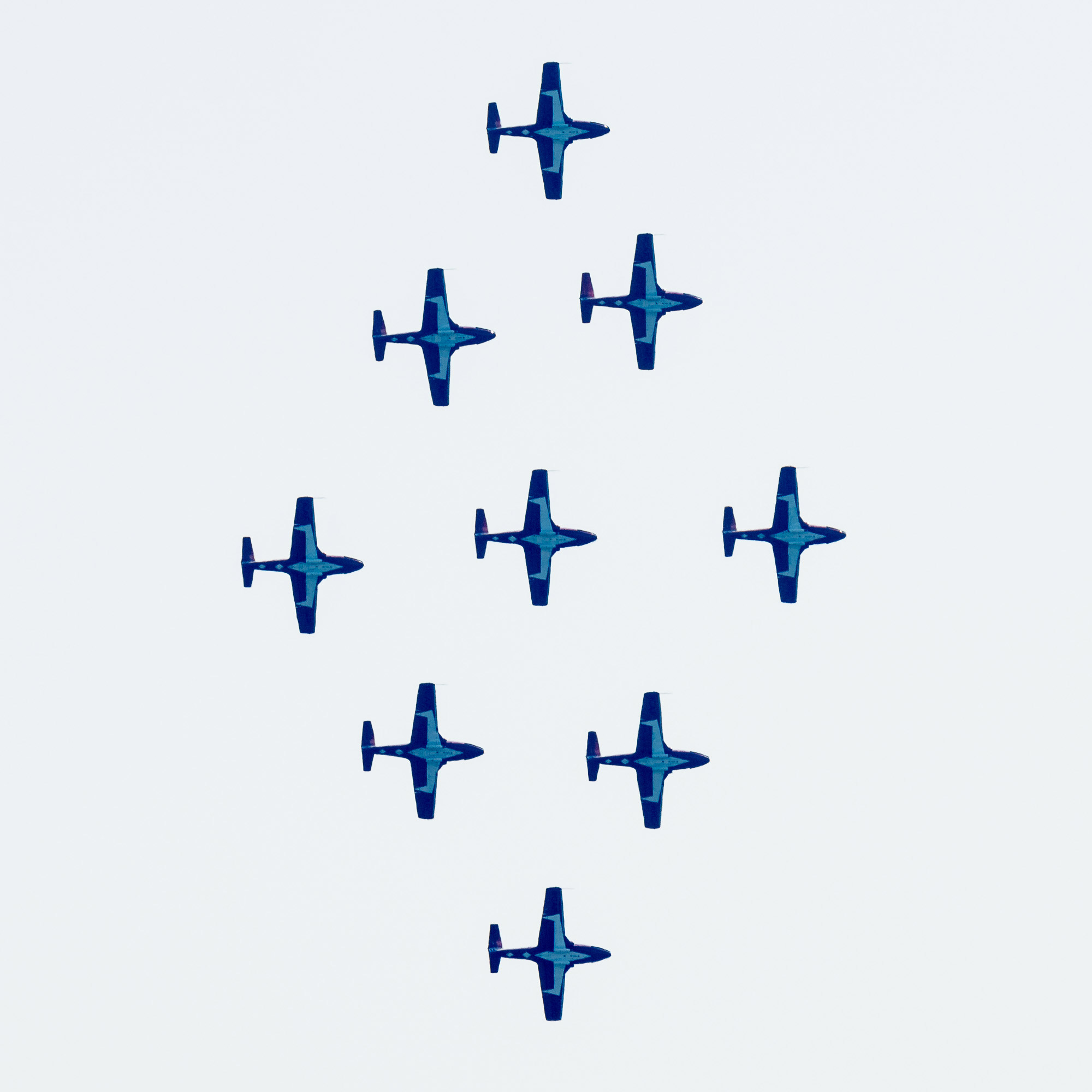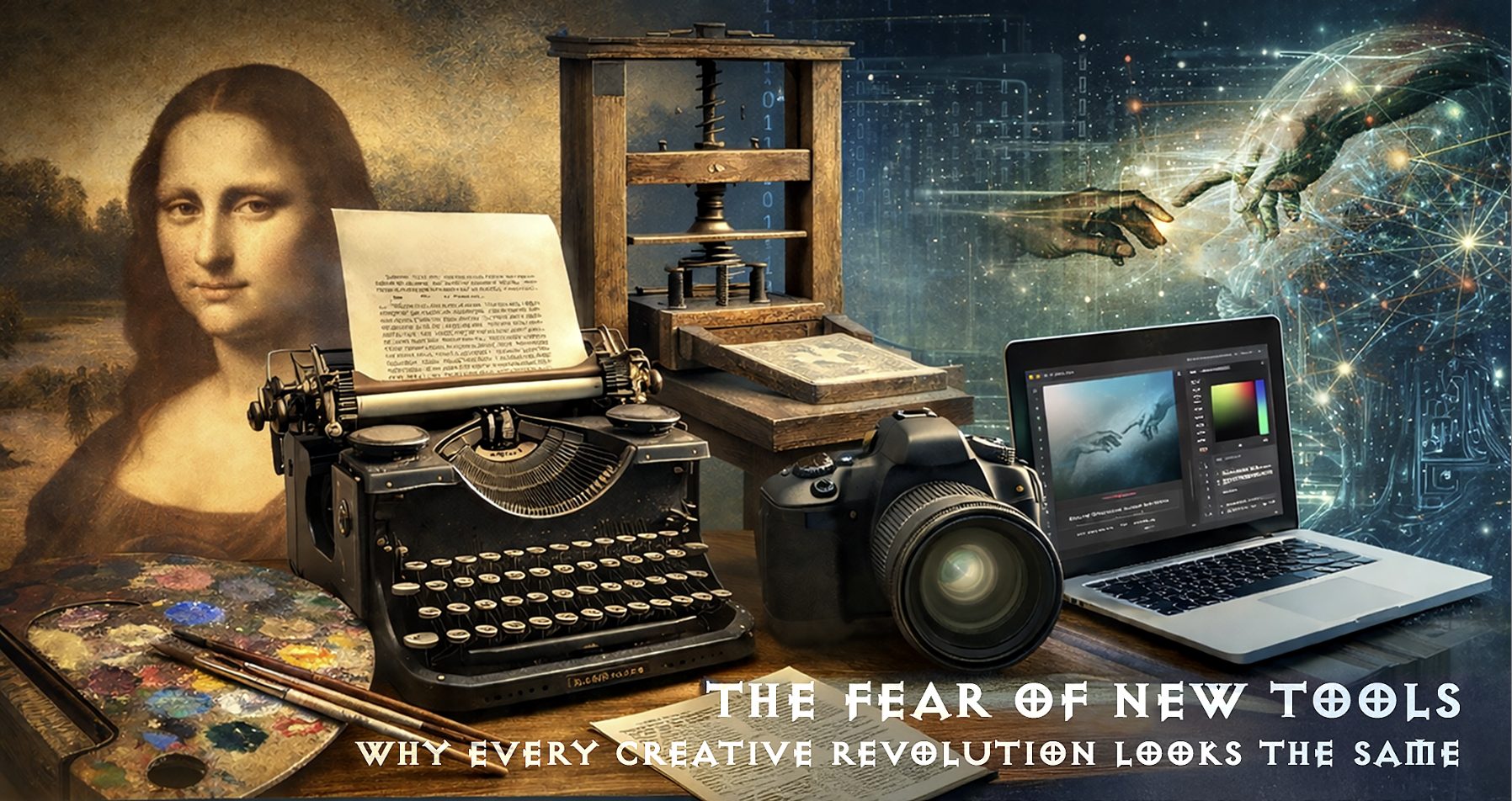7.5 Hour Multi-Segment Training Videos
with Kevin Raber, Michael Reichmann and Phase One’s David Grover
All videos come with your current Membership subscription
FREE PREVIEW – no Membership required
Table of Contents
Learn Capture One From The Experts
Capture One has long been the pre-eminent raw software for professional and demanding amateur photographers. Originally designed for use with Phase One’s high resolution medium format backs, pro photographers subsequently demanded similar raw processing capabilties for their DSLRs and other raw-capable cameras. Phase One obliged.
Capture One supports the vast majority of the major pro and ‘pro-sumer’ level cameras: cameras from Canon, Fuji, Leaf, Leica, Mamiya, Nikon, Olympus, Panasonic, Pentax, Phase One & Sony.
Capture One is available fromPhase One in both Windows and Macintosh versions; the application can be downloaded and used free for 60 days. The features & functions of the Mac & PC versions are now virtually identical.
If you are unfamiliar with Capture One, we urge you to explore the rich features of v7, 8 & 9.
Please note that although the content of this tutorial is created using Capture One 7, new users using Capture One 8 & 9 will find that 90% of this tutorial is directly applicable to the newer versions. Look for our newer version 8 & 9 Update tutorials on the LuLa videos main page.
About The Tutorial
The Luminous Landscape Guide to Capture One Pro is a comprehensive video tutorial covering all the key features of Capture One 7.
Various workflows are demonstrated. Watch over the shoulders of Kevin Raber & Phase One’s David Grover as they show the full power of this remarkable raw converter.
The format is High Definition 720P video suitable for playback on a computer or handheld device. Viewers have a choice of download video or streaming video—or both!
Mac, Windows, iDevice, Android, SmartTV, PlayStation & Linux are all supported.
The The Luminous Landscape Guide to Capture One Pro is made up of 31 separate video files. Each is titled and numbered. The video files use ‘chapter markers’ for easy navigation to specific points.
Download & Streaming Video Means:
No shipping costs, import taxes or duties.
All comes with your current Membership subscription
October, 2013
Read this story and all the best stories on The Luminous Landscape
The author has made this story available to Luminous Landscape members only. Upgrade to get instant access to this story and other benefits available only to members.
Why choose us?
Luminous-Landscape is a membership site. Our website contains over 5300 articles on almost every topic, camera, lens and printer you can imagine. Our membership model is simple, just $2 a month ($24.00 USD a year). This $24 gains you access to a wealth of information including all our past and future video tutorials on such topics as Lightroom, Capture One, Printing, file management and dozens of interviews and travel videos.
- New Articles every few days
- All original content found nowhere else on the web
- No Pop Up Google Sense ads – Our advertisers are photo related
- Download/stream video to any device
- NEW videos monthly
- Top well-known photographer contributors
- Posts from industry leaders
- Speciality Photography Workshops
- Mobile device scalable
- Exclusive video interviews
- Special vendor offers for members
- Hands On Product reviews
- FREE – User Forum. One of the most read user forums on the internet
- Access to our community Buy and Sell pages; for members only.