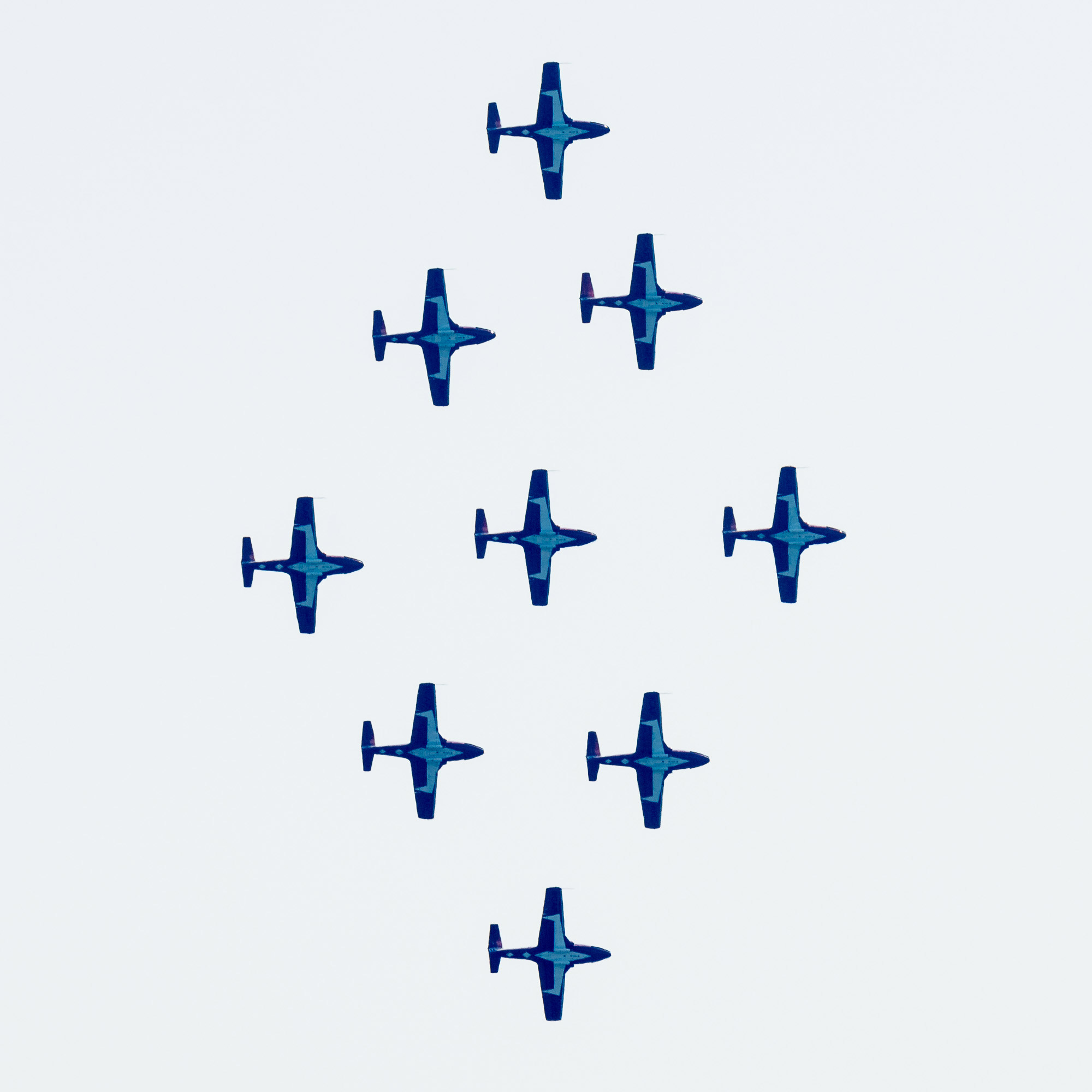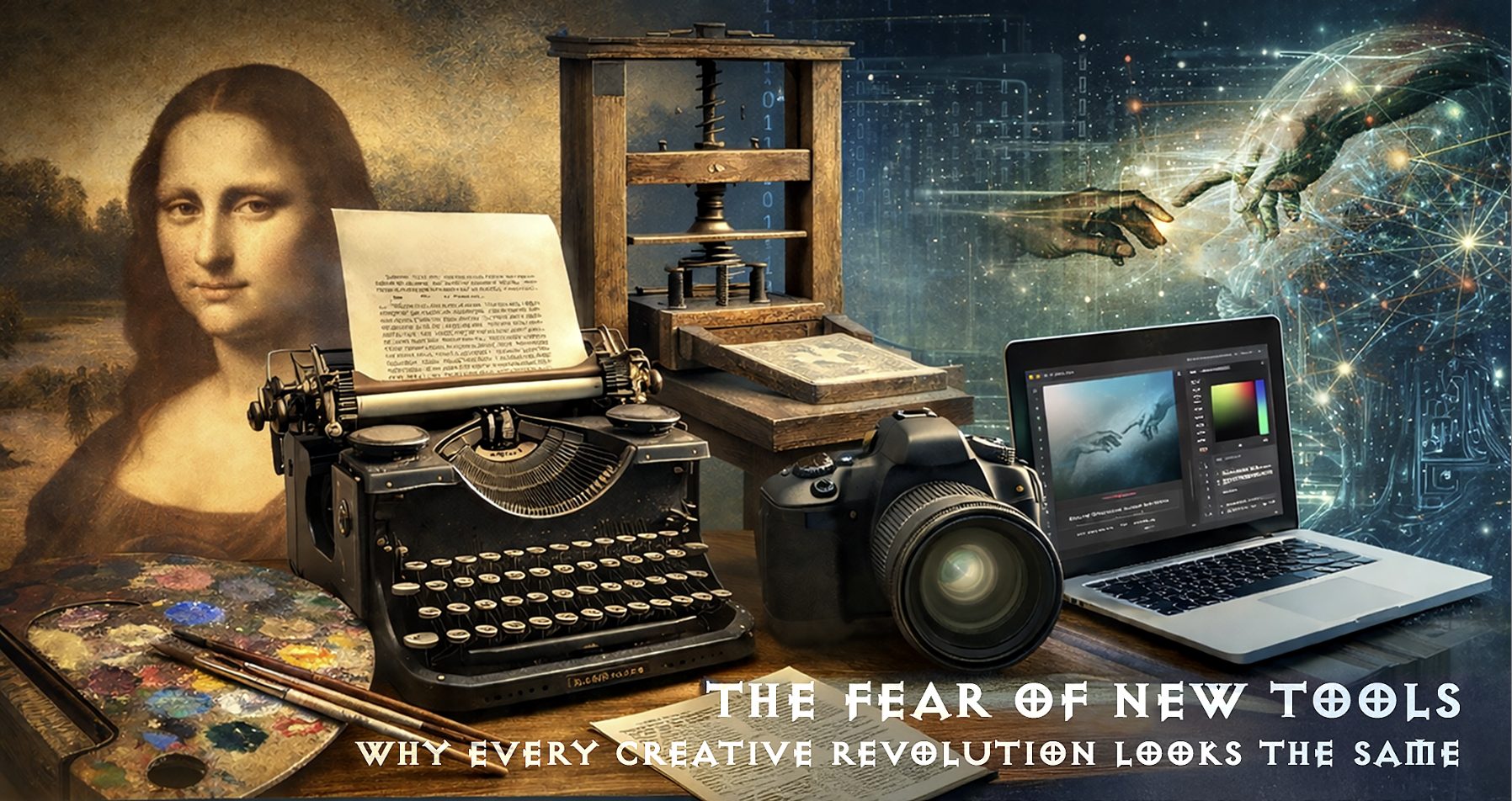Tilt
Street Shooting &PerspectiveControl
In my darkroom days I would occasionally need to correct for perspective when buildings were in a shot. I’m not talking about doing architectural photography, where a rising front is needed to properly correct for what appears to be a backwards tilt when looking upwards. I mean in street shooting, where the same problem can exist, but because of the style of shooting and the equipment used, in-camera correction can’t be performed.
The way this was done in the darkroom would be to prop up one end of the enlarging easel until the lines were straight, stop down the enlarging lens as far as it would go to maximize depth of field, and then dodge the top of the frame continuously during the exposure to try and even-out the light since the top of the easel was now quite a bit closer to the enlarging head than was the bottom. Not much fun, and hard to do in a repeatable manner.
The digital darkroom has made this a lot easier to accomplish. ThisPhotoshoptutorial will show you how.
Watching The Watchers
One aspect of street shooting is photographing people in windows. (No, I’m not talking about being a peeping-tom with a 500mm lens). This can be especially interesting when people are watching a parade or other street activity. The most interesting aspect of this is that the people in the various windows are unaware of those in theotherwindows. This can create fascinating juxtapositions. (Click on any of these images to see enlarged versions).
Uncorrected Corrected
Psychic Laundry‚ Toronto, November 2001
Photographed with a Leica M6 and 90mm Apo-Summicron on Ilford XP-2 Super
But, when shooting from street level the building will appear to be tilting away from the viewer. Many people don’t even notice this at first, but it can be disconcerting to the viewer, especially in a large print. It’s very easy to correct though. Here’s now.
How To

Using theMove Tool (V), grab a ruler guide from the left side of the frame and place it parallel with an edge, such as a window frame. Now useSelect / Allfollowed byEdit / Transform / Perspective. Grab one of the handles in a corner and stretch the frame so that the lines of a building edge (such as the windows frames in this example) are parallel to the blue ruler line. Double click, and you’re done. That’s all there is to it. (Be sure that yourcanvassize is big enough to accommodate the enlargedimagesize).
If you have to make too large a correction you may find that the vertical perspective has become somewhat squished. If that’s the case then a gentle correction with the top or bottom center handle will put things right.
Below is another example. The difference may not at first appear great in either of these examples but in an 8X10" or larger print even the most unsophisticated viewer immediately notices the difference, even if they’re not sure what has changed.
Uncorrected Corrected
4-Windows‚ Toronto, November 2001
Photographed with a Leica M6 and 90mm Apo-Summicron on Ilford XP-2 Super
These photographs were taken during the annualSanta Claus Paradein Toronto in November, 2001.
If you enjoyed this article, as well as the hundreds of other tutorials, features,
reviews and essays on this site, you can support its continued growth
and discover an exciting new photographic resource by …
Read this story and all the best stories on The Luminous Landscape
The author has made this story available to Luminous Landscape members only. Upgrade to get instant access to this story and other benefits available only to members.
Why choose us?
Luminous-Landscape is a membership site. Our website contains over 5300 articles on almost every topic, camera, lens and printer you can imagine. Our membership model is simple, just $2 a month ($24.00 USD a year). This $24 gains you access to a wealth of information including all our past and future video tutorials on such topics as Lightroom, Capture One, Printing, file management and dozens of interviews and travel videos.
- New Articles every few days
- All original content found nowhere else on the web
- No Pop Up Google Sense ads – Our advertisers are photo related
- Download/stream video to any device
- NEW videos monthly
- Top well-known photographer contributors
- Posts from industry leaders
- Speciality Photography Workshops
- Mobile device scalable
- Exclusive video interviews
- Special vendor offers for members
- Hands On Product reviews
- FREE – User Forum. One of the most read user forums on the internet
- Access to our community Buy and Sell pages; for members only.