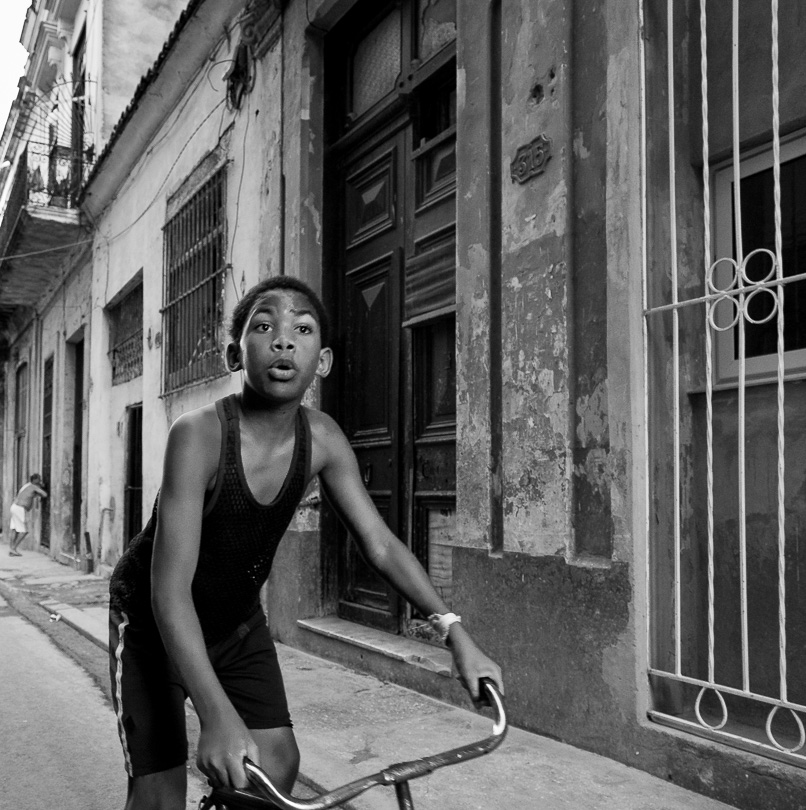A Field Review on the Olympus E3
Photos and story by Douglas Brown
With the release of the new professional grade E3, Olympus has signaled their re-entry into the pro market after allowing their last top-pro body, the E1, to become vastly out-speced by the competition over its 4 year life-span.
Eagerly anticipated by the Olympus faithful, I was given an opportunity by Olympus Canada to try out the E3 over the Christmas Holidays and although this is a traditionally slow time of year for assignments, it is rich in family and holiday moments that provide personal photo opportunities. Let’s see how the E3 fared.

It’s been an interesting year for Olympus on the DSLR front with the release of three different camera models (E3, E510, E410), a couple of great new lenses (the 12-60mm ED w/ 24-120mm equiv. focal length, the 70-300mm ED w/ 140-600mm equiv. focal length, and two new small lightwieght ED kit lenses with very high quality that will take you from 28-300mm equiv. focal length).
They also introduced an ultra fast ring focusing mechanism in the 12-60mm f2.8 lens that features not one, but two SWD ring type driving motors for increased focusing speed and better stopping power, to yield greater focusing accuracy. This feature will be extended further through the lens lineup with the 50-200mm 2.8-3.5 SWD lens due out in the early part of 2008. With the 2X crop factor this is a 100-400mm equiv.
And to top things off Olympus released their first two wireless flash units, and a brand new high speed focusing module for the E3 that in one fell swoop managed to leap-frog several evolutionary advances by the competition in this market segment.
All in all, 2007 was a big step forward for the company in solidifying the Four Thirds standard as a viable alternative to APS-C cameras for the advanced enthusiast and pro market. They got noise under control while maintaining image sharpness and quality, and finally matched the competition in the major system design areas of focusing and viewfinder image.
 |
 |
 |
The E3 was released officially in mid-Oct. 2007 and became available in late Nov. In its shape the E3 with it’s tall pentaprism reminds me of the old Nikon F3, only it’s had all the dials removed, been lightly sandblasted to round things off and seems almost to have been subjected to rigorous wind tunnel testing to achieve the lowest drag co-efficient.
Along with the new aerodynamics the E3 has something of the jeweler’s design to it, as if it were a fine watch. The buttons and dials are small and refined. Oddly, all in all, the result is the most Canon-looking camera Olympus have ever produced. And it stands in stark contrast to one of its competitors in this camera class, the Sony A700 which I reviewed last month.
The A700 is studded with dials, buttons and switches. All of the main camera functions are openly displayed on the outside of the body and in use it has a very positive and direct feeling of control and speed of use. But for certain kinds of photography this may be a drawback.
For example.
When shooting sports I wear a military tactical vest rather than haul around a camera bag. It’s more comfortable than photo vests, carries more, is waterproof and it can get you and your equipment out of the way of a linebacker taking a running back out of bounds in a hurry.
During the Eastern Conference CFL final at Rogers Centre to see who would be in the Grey Cup (Canada’s SuperBowl) the Toronto Argonauts started to mount a comeback after trailing for most of the game in the last moments of the fourth quarter. After a long pass completion I had to jog down the sidelines to get ahead of the Argos hurry-up offense – a journey made longer by the fact the we’re not allowed to cut through the players area – with cameras swinging about bouncing off the various pockets and pouches of the vest.
I was using the A700 as my wide camera and after 50 yards of my little run not only was the aperture reset to being completely stopped down, the camera wasn’t even in the right mode anymore. In other words, the first thing I had to do after arriving barely in time at the scene was check all the settings on the equipment. This is much less likely to happen with a design like the E3. There isn’t even a mode dial on the camera. To make most changes requires a button press and turn of the wheel or dial to input, making every change a two handed or two fingered operation.
And there are other redundant design touches. The CF door has a lock on it (high pressure studio shoots can easily be interrupted by an open card door, and in a hectic journalism scenario this can be a welcome thing) and the battery door has a recessed lock on it (a battery once fell right out of my 20D onto the pavement while covering Toronto Pride Festivities)
So if you’re travelling to a war zone, or anticipating a rigorous physical outing, the E3 design philosophy may be just the thing for you.
But in normal use it also becomes kind of tedious, and for the vast majority of what I shoot I really prefer the feel of a camera like the Sony A700. What I became aware of after the A700 review was published is it’s possible to lock out all the A700’s controls in the menu. To remove the lock-out simply tap the shutter release and the camera wakes up. When the camera senses inactivity for a short period of time it re-locks the controls.
I think this is a very elegant solution. Using software to address the problem of accidental settings as opposed to getting in people’s faces with a cumbersome physical design as the E3 does.
This reliance on buttons and menu-driven operation also makes the E3 a difficult, if not impossible camera to operate with gloves on. In fact, even with bare fingers it can be difficult to make changes in numbing cold, which, considering it’s extensive weather proofing, is a bit strange. Part of the reason for this is the layout of the buttons, some of which are in odd locations. If you’re going to take this approach to camera design it really requires a sensible layout of the controls to maximize speed and handling. There are a couple of awkward areas in the E3’s control layout. Let’s get the negatives out of the way all at once.

In the Sony A700 review I summed up the necessary functions for the critical back of camera controls within the arc of the thumb as Select, Lock and Compensate. Only controls pertaining to shooting with the camera up to your eye should be located within the arc of the right thumb on the back of the camera as this digit is best utilized for making changes on the fly.
Exposure compensation
You’ve heard of Yoga’s Downward Dog position. Well, now there’s the E3 owner’s Claw of Death position to add to the pop culture lexicon. This occurs when you are simultaneously required to hook the grip of the camera with your index finger, curl the fore finger backwards at an awkward angle to reach the undersized exposure comp button while reaching way out to the control wheel on the back of the camera with the thumb to actually dial compensation in.
The reason such a kludge of a design exists is the E3’s top mounted LCD which prevents the use of the more sensible layout the E510 uses where the exposure comp button is mounted further inboard and to the back of the camera. I thought I’d miss them, but after using the E510 and A700 for months I’m ready to say goodbye to top-mounted displays forever. At most, maybe a simple frame counter and current ISO setting on a much smaller display would suffice.
Lock
The exposure lock button is up and close to the prism. Although the button is much smaller than I’d hoped for – this is a vital control that should have ideally had a more positive tactile input – it’s nicely positioned and in tandem with the shutter release, really easy to use. The only thing I’d knock here is the size of the button and the way it’s too flush to the surface of the camera to find easily by feel. Etching a texture into this button would have helped. One good point is that, as with the E510, you can assign a different metering pattern for exposure lock. I always set it to spot meter.
Select
The focus selection button requires you to reach back to the upper right edge of the camera to engage the selection button, then move the thumb back to the four way controller buttons if you want to move the focus point in all directions, or the easier option of using the front control dial if you just want to move the focusing point along the horizontal axis.
What baffles me is why the four way controller isn’t just the default controlling mechanism for focus point selection in the first place. Why do you need to ask the focus point selection button’s permission to shift the point of focus? The controller should do the selection task full time.
Since it doesn’t act as a shortcut to easily access the major camera functions, as with the E510, navigating menu items and focus point selection would seem to be the only natural reason for its inclusion on the camera.
Review (Huh?)
As with the E1, the image review button on the E3 is precisely located right in the centre of the most valuable real estate for shooting controls on the back of the camera. In fact, it’s located exactly where the exposure compensation button should have been put. This is becoming a bit of a tradition with Olympus. The scenario I see when contemplating this is somewhere during this camera’s development a technician is standing in front of his colleagues with the prototype. He’s asked to engage the exposure compensation while taking a photo, and being unfamiliar with the camera searches around, finds a button perfectly positioned under his thumb, thinks this must be it and presses … only to light up his right cheek with the image from the LCD being projected from millimeters away. And nobody in the room says ‘What’s wrong with this picture’?
Since you’ll be looking at images with the camera held at a distance away from the eye, and since both hands will be available for the task, the image review button would make more sense out of the way on the bottom row of buttons under the LCD, but instead, there it is, right under the thumb. Again.
Now onto the good stuff, and there’s lots of it.
 |
 |
 |
Ergonomically, the E3 is a comfortable camera in the hand. While lacking the fits-like-a-glove feel of its predecessor, it’s very solid and there are no problems when using the camera for extended periods.
The magnesium alloy body has very high build quality with not a trace of flex anywhere. With its over-sized prism the camera is on the heavy side, but there are lots of situations where big and heavy is an advantage – specifically when using long lenses.
One thing that is a nice touch is the rubberized grip the E3 provides for the left hand on the lower left side of the camera. When tilting the camera forward to review images there’s a nice textured finger grip on the lower left front edge of the camera, and a smoothed off area on the back left edge of the camera where the left thumb can rest quite naturally. When using live view the fingers of the left hand can get extra grip from these same locations.
The view through that over-sized prism is nice and roomy, very bright, and all the shooting information can be displayed along the bottom – which is something people coming from other systems are used to. I find it easier to scan information horizontally, as you are used to doing while reading, than vertically.
The body is fully weather proofed to Olympus standards – which means it’s just short of being waterproof. All Pro and Top Pro lenses in the Olympus lineup are also heavily weather-proofed, which makes for a camera that is quite at home shooting for long periods in a steady downpour, in high humidity, or intense sand and dust environments.
The E3 bills itself as the fastest focusing camera in its class. In actual use the camera’s focusing is lightning fast, mostly impervious to low EV levels, with excellent tracking characteristics (this thing actually managed to track our notoriously auto focus-proof black-haired Cocker Spaniel playing Frizbee on bright white snow).
Olympus are one firmware upgrade away, enabling the four way controller as the default input for point selection, from top of the class performance here. Not only are each of the 11 focusing points on the E3 cross type sensors, they are each offset double cross type sensors for extra precision, with their own dedicated internal temperature sensor to compensate AF performance for changes in the operating temperature inside the camera body. Yeow! Strap on the new 12-60mm 2.8 SWD lens with twin ring motors and you’ve got focusing that’s just magical.
The E3 has an external sensor for white balance located right under the logo and, as is usually the case with this kind of design, it gives the camera superior white balance performance to other cameras in the line. It handles mixed light sources better in AWB, and for more refined tuning of the white balance you can access a standard range of presets for different light sources as well as a Kelvin scale through the top mounted button.
The LCD on the back is of the twist and flip variety giving you a more useful implementation of Live View as you truly can shoot from difficult angles by utilizing this screen. As with the E510 the camera has to perform a little dance with the mirror to use the focusing system in Live View. This relegates the Live View function to static scenes and it’s strange that Olympus didn’t include the E330’s Mode A, which uses a small chip to seamlessly perform the auto focus without having to drop the mirror. In Live View mode the E3 seems smoother and marginally faster than the E510 when using this function, but still, if you’ve ever used a Sony R1 or E330 you’ll find Live View on the E3 somewhat circumscribed by comparison.
The camera features Olympus’s in-body IS which means every lens you use – from macro to super tele, single focal length prime or wide ranging zoom – are all stabilized, all the time. No thinking about it, the IS just operates quietly in the background. A small revelation if you’ve been used to in-lens systems.
In operation the camera has moderate shutter/mirror slap sound. Not as quiet as the E1, but without the whiny sound of the E510.
Having photographed quite often beside the top DX and 1 series cameras from Nikon and Canon in quiet mode I can say Olympus has some catching up to do in this area, but its noise is on the quieter end of the scale.
I wish camera makers would generally pay more attention to this aspect of design. No good thing happens when you have a loud shutter sound. It interrupts live performances, announces your presence with news-making candid shots, restricts when and where you can shoot at weddings, intrudes at corporate events and speeches, the list goes on and on. Quiet is better – always. And quiet sells. I bought the R1 mainly for the soft muted click of its shutter.
The E3 will do 5 frames per second. Not tops in the category, but more than respectable. I’ve been shooting sports with the 20D for years at 5 fps. It’s do-able for that application. Coupled with the new auto focus module on the E3 and the SWD lenses, I would guess this is going to be a very, very good performer on the sidelines.

___________________________________________________________________________________
Image Quality
For this category of camera (E3, A700, 300D and 40D) the days of pixel-peeping ourselves into distraction are just about drawing to a close. Although it will linger on in the professional community for some time still, and tech heads will delight in debating it down to the last nano-pixel, for all intents and purposes these cameras all have equal image quality in broad terms. They may have subtly different tone curves applied and default colour balances that are tweaked in different ways, but they are all very capable machines that can produce top-notch results. We’re fortunate really to be presented with so many terrific options at this time.
Today it’s more important to take into consideration the total system you are buying into and the camera with specific strengths in the areas important to you. For instance, do you value the blanket coverage of in-body IS as opposed to the specific application of it in a few focal lengths? Is the selection of macro lens and attachments geared towards your interests? Does Live View matter to you, and which implementation works best for your style? Does the maker offer seamless coverage in the range of optics you frequently use? Is dust protection an issue? Do you shoot mainly at high ISO?
These are just a few of the questions potential purchasers should be considering, rather than whether any of these cameras take better pictures than one another. They all do that quite well and feature the flexibility to mimic results from one another.
Olympus brings to the table a very well thought out lens system tiered at three levels that can offer continuous coverage across a very wide range with the fewest number of lenses. For example, the 12-60mm ED SWD plus the 70-300mm ED will give you coverage from the equivalent focal length of 24mm to 600mm in just two lenses. If you add one of the lighter weight E series bodies you can have a very compact package with wide ranging potential.
I should add the quality of these lenses is very high even in the lower tier, with fewer reported QC problems than appears to be the norm with competing systems. Each was designed for digital use only and feature sensor-friendly telecentric design for more even coverage and greater corner sharpness.
The E3 itself offers image quality with slightly higher dynamic range, and less high ISO noise than the next step down E510. Although both cameras use Panasonic chips of 10 megapixels, the E3’s was designed with less circuitry on the board to allow for slightly larger photosites. Also, the E510 has a very aggressive consumer oriented tone curve. If you use the E510 without Noise Filtering and set to Muted with both the contrast and sharpness set to minus 2 you’ll get output very much like the E3. I still see a difference in dynamic range and saturation between the two at this setting, but it is a slight difference.
The E3 definitely has an advantage in high ISO noise. Although the E510 is no slouch in this area, the E3 clearly is doing a better job. The E3 produces professional grade photographic output, has the system accessories to handle a wide range of assignments, and is tough enough to withstand daily hard use.
___________________________________________________________________________________
Final Thoughts
When I think of moments from the yearly photo diary I keep in my head, and it’s the time of year for thoughts like this, I remember the joyous Argentinean victory celebration this past summer at the U20 World Cup where drums materialized from nowhere on the field and the entire team led a raucous samba party around the field, much to the chagrin of FIFA officials who could barely get them up on the podium to accept their medals … of running into Arnold Schwarzenegger in a stairwell after a press conference locked in an warm discussion with an awestruck young boy that was so reminiscent of the famous 70’s Mean Joe Green Pepsi commercial … of walking up to the opening in the track fence for photographers at the first turn of the Steelback Grand Prix with the words of the track marshall echoing in my head –‘Just make sure you don’t get yourself killed’ – and then jumping back in terror as the first race car screamed past at 200 mph within 3 feet of where I was standing … of packing up late at a red carpet event only to have the last tardy limo drop Conrad Black and Barbara Amiel off right in front of me with absolutely no one else around on a now deserted street … of the dozen young beautiful South Asian women dressed identically in black and white with jaunty bright red Santa hats ascending in an excited mass on an escalator towards me so perfectly representative of the multi-ethnic celebration Christmas has become in Toronto.
To capture the poetry in moments like these takes a camera with quick reflexes, technology advanced enough to overcome the shifting hurdles of focus and exposure in each individual scene, but most importantly, design that puts the control and input of changes needed to record the photo on a level where they can become like muscle memory. The camera must be in the background, not intrusive or demanding of too much attention.
When you look back at the standout photos you’ve taken in a year most of the major thought process and effort that went into them had very little to do with the technology of photography. Joss Stone starts vamping at a press event, turns and shoots a look over her shoulder that’s pure, delicious trouble, then sticks her tongue out at you, and believe me you aren’t thinking shadow noise, sensor size, or dumping your current system because some other maker’s camera would be able to shoot the images 1 frame per second faster. You’ve got that camera up to your eye, unconsciously moving slightly to keep distracting background elements out of the way, while simultaneously thumbing the focus point over the eyes, firing a burst then zooming in closer for a second one (because closer is always better). You are running on muscle memory.
In too many of these kind of photographic moments the E3 stumbles over itself. Awkward positioning of major controls, buttons that are small or flush with the camera surface making it difficult to positively locate them, I constantly found myself at odds with this camera. At times it just seemed completely counter-intuitive to me.
That’s just me, and others will no doubt have absolutely no problems using it. The E3 is a technological tour-de-force, and much too good a camera not to appeal to many different niches within the profession. If the light is good and the scene relatively straightforward, then the astonishing performance of the new AF module, 5fps, and solid predictable metering will prove to be a winning combination.
For landscape artists who have time to set up and wait for the light, for studio photographers who shoot tied to the rhythm of the 2 or 3 second recycle rate of the strobes the E3 will be a terrific choice.
For sports shooters the extra reach of the Four Thirds 2X crop factor combined with the speed and accuracy of the auto focus will give you greater capability with smaller lighter equipment.
If you need a tough, durable and very capable camera to endure harsh conditions the E3 would be near the top of my list for any camera category. I shoot in many of these situations, can see the utility of the E3 in these circumstances, and would welcome being able to use it. The camera is just not very quick on its feet for general purpose photos or when a quick capture of an elusive moment is called for. And this so perfectly mirrors the DSLR scene in general. There is no perfect camera or system. Each has its strengths and weaknesses and you have to evaluate the applicability of any one camera to your work within the larger system view.
The E3 has strengths in the areas of auto focus, implementation of live view, dust reduction, internal Image Stabilization, lens line-up, and environmental sealing. It produces great, accurate JPEG’s right out of camera with even better quality possible in RAW mode. The ability to cancel the noise filtering completely can add a whole new dimension of image sharpness to your photos. And it’s possible to assemble a smaller, lighter kit than competing systems offer.
Its deficiencies are a clumsy, poorly implemented physical interface (although that is subjective on my part) and slightly higher noise at the top end of the ISO scale.
All in all, when you weigh the positives and the negatives, the E3 is a very strong candidate in the enthusiast / pro category.
All photos in this report were shot with the Olympus E410, E510, or E3 using
the 14-54mm 2.8, 40-150mm ED, 70-300mm ED or 12-60mm 2.8 ED SWD.
All released in 2007.
___________________________________________________________________________________
Text and Imagery copyright Douglas Brown 2007-2008
January, 2008
Read this story and all the best stories on The Luminous Landscape
The author has made this story available to Luminous Landscape members only. Upgrade to get instant access to this story and other benefits available only to members.
Why choose us?
Luminous-Landscape is a membership site. Our website contains over 5300 articles on almost every topic, camera, lens and printer you can imagine. Our membership model is simple, just $2 a month ($24.00 USD a year). This $24 gains you access to a wealth of information including all our past and future video tutorials on such topics as Lightroom, Capture One, Printing, file management and dozens of interviews and travel videos.
- New Articles every few days
- All original content found nowhere else on the web
- No Pop Up Google Sense ads – Our advertisers are photo related
- Download/stream video to any device
- NEW videos monthly
- Top well-known photographer contributors
- Posts from industry leaders
- Speciality Photography Workshops
- Mobile device scalable
- Exclusive video interviews
- Special vendor offers for members
- Hands On Product reviews
- FREE – User Forum. One of the most read user forums on the internet
- Access to our community Buy and Sell pages; for members only.