First published: February, 2004
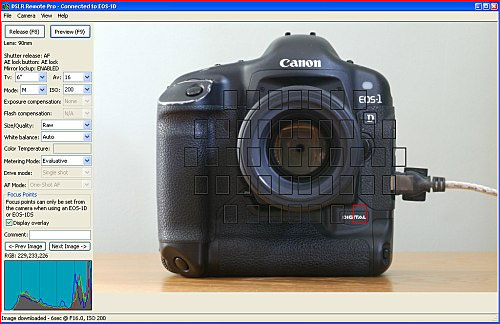
Anyone who has used a medium-format digital back will be familiar with the concept of controlling the camera from a PC. This is very useful in studio, event, scientific and technical environments. In a studio shoot, even one as fast moving as with fashion, it is common for the client, the art director, the make-up artist and several others to gather around a large monitor while the photographer is shooting. This allows them to critique what’s going on and to provide feedback to the photographer and the model.
In hazardous environments the use of remote camera control is de-rigeur, and even in less esoteric settings there are many other advantages. For example, how about virtually unlimited storage capability? A tethered camera writes its files directly to an attached hard drive. One could have a 160 Gigabyte drive online and shoot all day. Hell, you could shoot all month!
__________________________________________________
Getting Set-up
While some manufacturers of 35mm DSLRs do provide rudimentary remote capture software, there’s nothing on the market at the moment likeDSLR Remote ProfromBreeze Systems.Chris Breezehas produced a masterful bit of programming that every studio and technical photographer who owns a Canon DSLR will want to evaluate.
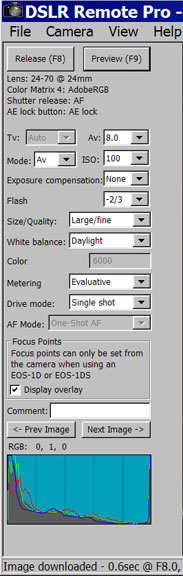
The first thing to do is todownload an evaluation copyof the program. It is available on a 15 day free trial. When you want to purchase it (and you likely will) the price is U.S. $129. The program supports Canon EOS 1D, 1Ds, 10D, and 300D Digital Rebel models. Different features are capable of control with different models. For example, due to camera firmware limitations it isn’t possible to set drive mode, AF mode, focus points, flash exposure compensation, color temp (EOS-1D only) from the PC with the EOS-1D or EOS-1DS. These settings can be set normally using the camera’s controls.
And with the EOS D60, EOS 300D Digital, EOS Digital Rebel and EOS Kiss Digital taking pictures from the camera and saving them to the camera’s memory cardandthe PC is not recommended. The camera is likely to become unstable and may crash or cause DSLR Remote Pro to crash and images may be lost.
Unfortunately DSLR Remote Pro is only available for Windows-based PCs.
Unless you have already installed them you will need to install Canon’s WIA Firewire and USB drivers. These on are your camera’s supplied software CD and the latest versions are also available fordownloadfrom Canon’s web site.
Once the drivers are installed operation is simply a matter of attaching your camera via a Firewire or USB cable to your PC, and starting up the software.
As can be seen on the screen grab at the left, there is a button markedPreview. Click this (or press F9) and the camera will take a shot and display it onscreen. Nothing is recorded, either on the camera or on your PC’s hard disk. This is just to show you what the camera sees. The file downloaded is a small JPG regardless of what format the camera is set to record. With a 1D or 1Ds and a fast Firewire connetion this isn’t strictly necessary, but it certainly is with the 10D and the Rebel which only have USB 1.1.
You can now set a wide range of camera shooting parameters directly from the control menu, with the specific features depending on the camera model that you are using.
These include exposure mode, F Stop, Shutter speed, ISO, White Balance, Drive Mode and more. You can also overlay a user definable grid, and even display the camera’s focus point selection.
There is a histogram available and also a flashing highlights warning. As an indication of how well thought-out this program is, you can even set the flashing highlight warning for RBG or Luminosity, and for absolute numeric level. The default is 250, but if you set it to 240, for example, you’ll be sure of never blowing highlights again.
__________________________________________________
In Use
Once you’re satisfied with the shot and the camera’s settings, having usedPreview (F9)a few times, you now pressRelease (F8). With a Canon 1Ds with a Firewire connection it takes approximately 5 seconds from the moment you pressPrevieworReleasefor the shot to be transferred to the PC. I haven’t done timing tests with any other camera models or with USB.
The image is displayed, just as aPreviewwould be, but the file is also written to disk on your PC. You can elect to save it to the PCandthe camera’s memory card, but as noted above this is only available with the 1D and 1Ds. You can also set the program to send the file directly to Photoshop, or any other editing program. So, even if you’re shooting RAW the file will go directly to Camera RAW. How terrific is that?!
All of the preview and shot images are buffered and may be called up with the left and right arrows at any time. This is a terrific way to compare exposures or poses with minimal effort.

There a lot more. For example there is aTime Lapsemode. This allows you to automatically fire the camera based on a variety of variables, including start and stop time, number of frames, and interval between frames.
__________________________________________________
A Learning Tool
As I was testingDSLR Remote Proand putting it through its paces I found that the hours were slipping by. But, I couldn’t stop. I would take a frame and seconds later there it was on my screen to be studied in detail. Not a tiny viewfinder image. Not a coarse and unrepresentative rear LCD display, but a large 21" highly detailed image. I played with exposure changes, colour balance and more. I looked to see how blown highlights were handled by the camera with minute exposure setting changes.
Then it hit me. What a great learning tool this is. To be able to see for oneself or to show to others how different settings, compositional changes or whatever else affect the final image is one of the pleasures of working digitally. And for a teacher like me, it’s been a revelation. Here though is the ability to do so in real-time with a large screen display.
Even if you’re not a studio photographer I urge you to downloadDSLR Remote Pro.Used properly it’s like having a teacher setting beside you. And if you are a studio or technical photographer, there no question that this program will solve a lot of problems for you. What more can one ask?
Highly recommended!
__________________________________________________
Update:
PictureFlowhas aspecial bundle dealthat includes a $20 discount certificate forDSLR Remote Prowith the purchase of any version ofCapture One(Windows). A good deal.
__________________________________________________
