
A whole new camera system from Leica! A mirrorless form factor with a 16MP CMOS sensor, Leica T-mount interchangeable lenses and two lenses available in May, plus very distinctive styling like no other camera on the market right now.
Design

Leica T with M Lens Adaptor
I have used many cameras over the years and Lightroom’s metadata shows that I have images in my catalogue taken using 63 different digital camera models plus whatever film cameras I used before 2004. The reason I mention this is that almost all cameras fall into four main categories: compacts, Interchangeable Lens Mirrorless (ILM), dSLR and medium format. Stylistically, cameras are mostly fairly similar – often black, with some dials and buttons on the top, and more dials and buttons on the back surrounding an LCD screen – I’m sure you get the picture (pun intended).
So when my Leica T System camera arrived a few weeks ago I was interested to see a design that uses only three buttons, two dials and a rear screen. Simplicity itself. One of the buttons is the lens release catch, the other two on top are the shutter release and video recording button. That’s it, no more buttons cluttering up the place.
To my eye this camera looks like a cross between an Apple laptop, an iPhone and a camera. The flat body with lens prominent on the front is clearly in the ILM class, a bit like a large compact but with interchangeable lenses. The overall look is right out of the Mac playbook – aluminium monoblock body with sharp, crisp edges (“a la” Macbook Pro) and then a touch interface screen on the rear screen offering all the controls you could possibly need, much like a smart phone.
The two deeply recessed dials sit side by side and their function depends on the camera mode you choose. In Manual they control Shutter Speed and Aperture, in Shutter Priority mode; shutter speed and ISO, and in Program mode; ISO and the shutter speed/aperture combination – as you’d expect.
It’s the rear screen’s touch interface that is the big standout here. Instead of a menu system like just about every other camera out there today, the T uses little icons, one for each menu option. There are icons for AF mode, AF Point type, ISO, Exposure Bracketing, Exposure Compensation, Self Timer and so on. In all I count 42 different icons, each one leading to a different configuration option with submenus if necessary.
This could be a bit overwhelming but, sensibly, there are two menu screens –ToolsandCamera.Your Camera, or the Home, screen contains any icon that you choose – the controls that you use the most. The rest stay in the Tools screen. It’s like a Favourites collection and you drag and drop between screens to configure the menus in any way you like by holding your finger on the icon and dragging it to the appropriate destinatiion.
If it sounds fiddly, rest assured that once you get one in your hands you’ll ‘get it‘ in seconds. My ‘Home Screen’ now shows icons for ISO, Exposure Compensation, Exposure Bracket, AF Mode, AF Points, Drive Mode, Stabiliser and Self Timer. That’s all I normally need to change on the fly – anything else and I know it’s in the Tools Screen.
Does it work? Yes it does. It’s quick, easy and intuitive.
To put things into perspective, the Canon 5D MkIII, for example, has 20 buttons and three dials on the outside, plus innumerable menus and sub menus. Sure, it’s a very sophisticated camera, and as a dSLR it’s in a different camera class too, but unless you really learn what all those buttons do (read the manual anyone?) it would be quite daunting to pick up for the first time. Not so the Leica T, I think anyone could take it out of the box, turn it on and be shooting straight away. You could then explore the more advanced options at your leisure but you’d never feel like the camera was getting in the way of your creativity.
Image Quality
The sensor is 16MP which puts it right up against many other mirrorless cameras, and without conducting optical bench tests I cannot say how the Leica T stacks up in a pixel-peeping sense.
What I have seen in my shooting so far, bearing in mind I have been working with a pre-production model (Firmware version 0.000000 !), is that it is excellent. The 23mm lens in particular is a really high performer – sharp right into the corners at f2.8 and above; even at f2.0 it punches above its weight. This lens will probably become the go-to lens for many photographers who want fast, light lenses of impeccable pedigree.
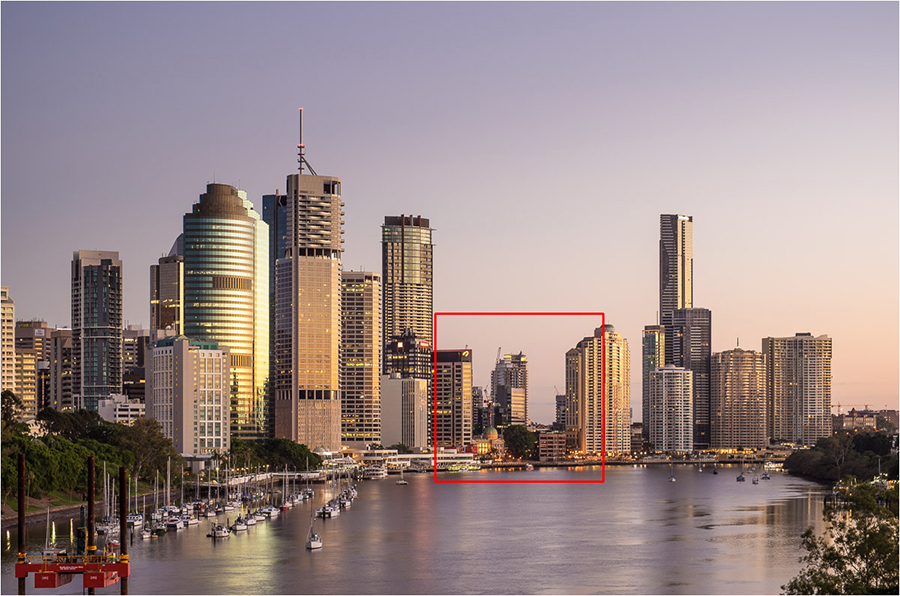
The 18-56mm Vario-Elmar is also a class act. As you can see from the image of Brisbane at dawn, it is capable of stellar results and the edge sharpness at f8 and 56mm is astonishing. At the widest setting of 18mm and using f3.5 there is a little bit of sharpness fall off towards the corners, plus a bit of chromatic aberration starts to creep in around strongly backlit edges at the len’s periphery. But if you turn on CA removal in Lightroom it’s totally gone, so no problem there. At 18mm and f5.6 the lens performs strongly and by f8 it’s razor sharp right across the frame. As a general purpose lens the Vario-Elmar is ideal, covering a 28-90mm equivalent in old 35mm format terms.

100% Crop
Good high ISO performance is taken for granted these days and the Leica T will shoot up to 12,500 with usable results. Broadly speaking I’d happily use it at 3200, 6400 needs some extra noise reduction tweaking in Lightroom but is completely usable, and 12,500 is somewhat more noisy but very sharp and with a pleasingly tight noise ‘grain’. Given the pre-production firmware I’ll not be sharing any high ISO tests but from what I have seen so far you’ll not be disappointed.
Other Features
The Leica T has Full HD Video mode, either 1080p or 720p. Without access to all the technical specs I think it’s fully automatic, setting whatever ISO it needs based on the shutter speed and aperture you have chosen. You can leave AF on but it does hunt, so video, as always, is best shot on manual focus. The Video Stabiliser system appears to be software driven rather than optical but it has an appreciable effect – if not to the level of full optical stabilisation it is clearly better than nothing.
One interesting feature is that the camera has 16GB of memory built in, so if you forget your SD cards you can still shoot a lot of images. There is a camera to computer cable (not supplied to me) but in the Tools you’ll find an icon for copying image from the internal memory to the SD card. It’s a bit slow but it works just fine.
Auto-ISO works as it should. In manual you set the shutter speed and aperture combination that you want and the camera picks the appropriate ISO. Simple and effective. You can choose Auto-ISO parameters with maximum IS0 and minimum shutter speeds too.

There are two accessories worthy of mention – the strap and the Visoflex viewfinder.
The strap has one of the coolest connection clips that I have ever seen. A short spigot on the strap slips into a small hole in the body and clicks into place. The joint is designed in such a way that the strap buckle cannot touch the camera body and can still freely rotate through 360 degrees. It’s secure and you’ll never get your strap twisted, plus the rubber material is very grippy on your shoulder. It’s a small detail but very functional.
There is a built in short range wireless transmitter for hooking up to an iOS app (yet to be released, but should be out when you read this). Much like the Leica C, this allows you to send images to your smart phone for sharing on Facebook etc without needing access to a computer.
Lastly, I am not a big fan of using rear LCD screens for framing and shooting – yeah, call me a dinosaur… Anyway, the Visoflex EVF clips neatly into the top hotshoe and as you move your eye up to it the rear LCD turns off and the EVF turns on. I much prefer a shrouded viewer so I can see the image clearly in bright light, and having the EVF touch your eyebrow gives you a more stable shot into the bargain. In my opinion a ‘must have’ accessory with a clear bright and sharp image and minimal smearing when moved quickly – plus, as an added bonus, it includes a GPS receiver to add location metadata to your shots.
I would be remiss if I didn’t point out some thing that I found less than ideal. No camera is perfect and the T is no exception. My gripes are nothing to do with ‘quality’, far from it because the images are really good, but some aspects of the interface design could be improved.
The self timer cancels after each shot –I would prefer it to stay on until turned off or until the camera goes to sleep. Working on a tripod and having no cable release means I use the self timer a lot. Instead of one press of the shutter button I have to tap the Self Timer icon twice to go from 12s to 2s and then press the shutter.
These issues, and a few other minor gripes, are easily fixed in firmware and Leica are a very responsive company to user suggestions so I am sure these little bugbears can be ironed out in the near future.
The only hardware issue I found was that the SD card door opens to only 90 degrees and it’s a bit fiddly to get the card out. Given the generous internal memory this is less of a big deal – if you are wearing gloves use the internal storage.
In Summary
This is a very cool camera. The look is like nothing else on the market. The image quality is exemplary, it’s extremely easy to use and the user interface is, with a few (fixable) hiccups, extremely well thought out and flexible. The camera feels really good in your hand and simply oozes that indefinable but very reassuring build quality that we look for in all our tech devices.
Nick Rains
April, 2014
About The Author
Nick Rains has been photographing landscapes all over the world since leaving University in 1983. In 1986 he spent a year in Perth, Western Australia covering the Americas Cup for a variety of International magazines such as Yachting World, London Times, and Boat International. Images from this event also appeared in Sports Illustrated, Stern, Paris Match, Regatta and many other well known publications. Over the last 20 years Nick has traveled the length and breadth of Australia covering over 500,000km in his search for fine “Australian” images for the stock photography market. He makes his home in Brisbane, Queensland.
Nick is now concentrating on photographic books of his favourite places, the latest title, “Australia’s A Photographer’s Eye” was published by Explore Australia Publishing in late 2009. In between outback trips, Nick shoots commercial and stock photographs at home and overseas as well as editing the magazine Better Digital Camera. He is a Leica S2 Ambassador.
You may also wish to visitNick’s Web Site , or contact him bye-mail .
