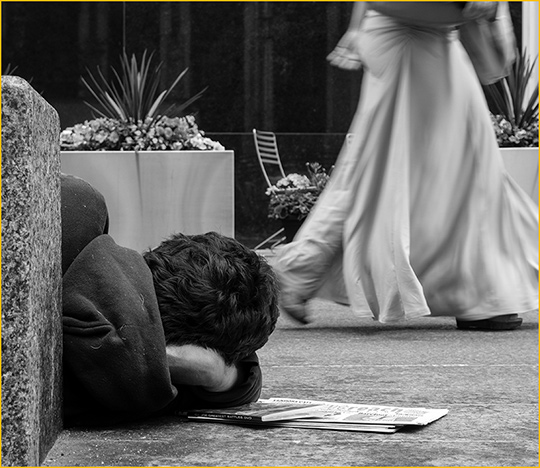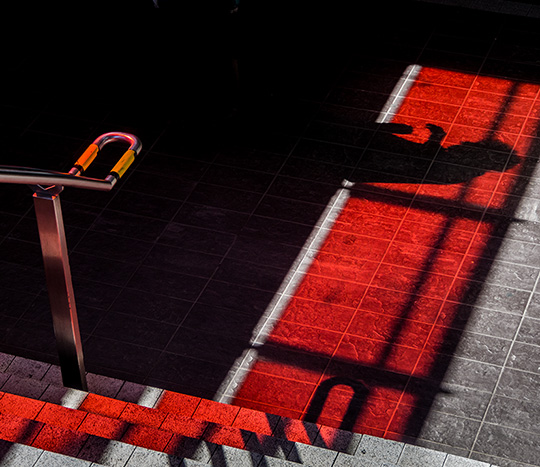It doesn’t take a genius to figure out which are the hot cameras at any one time. Last year it was theFuji X100andSony NEX-7. So far this year been it’s theNikon D800/e, theFuji X-Pro 1, and the subject of this review, theOlympus OM-D E-M5. How to know if a camera is hot? Just try and buy one during the first six months or so.
Knowledgeable camera users have a ‘sense’ for what’s going to be an appealing, even anexcitingnew product, before the first reviews come out. Some cameras may be very competent, even excellent at what they do, but for a variety of reasons don’t capture photographer’s imaginations and therefore can be more easily found on dealer’s shelves than on wait-lists.
The new Olympus OM-D E-M5is not one of these. Rather, it has quickly found itself in theuber-desirablecategory, and so it was late May before I was able to get my hands on one for review. But now, thanks toHenry’s of Canada, I have been able to purchase an E-M5 for long term testing.
The Basics
Olympus has suffered in recent years with not having a state-of-the-art sensor for its MFT cameras. With the O-MD this has changed and I think it’s safe to say that there now, as of summer, 2012, there isn’t a camera with a superior MFT sensor.
The camera itself is an unalloyed pleasure to work with. No, it’s not perfect, and there are some handling issues, mostly related to the fact that the camera is so small. So small, I don’t even use a neck strap. A wrist strap is more appropriate, as even with a largish zoom the camera can be held in one hand all day.
Below are my observations based on several weeks of working with the O-MD daily. Though not a formal review as such, I think it will provide the type of insights into the camera that regular visitors to this site tell me they appreciate reading.
Controls and Customization
The OM-D E-M5 is likely the most highly configurable camera ever. This is not hyperbole. There are five major menu tabs, but the Customization tab alone has eleven major headings consisting of some 86 separate options. There is a proper Mode dial on the top panel, and other than the PASM setting on that dial just about everything else can be memorized to one of the camera’s four Myset custom memories. Incidentely, this user memory system is well designed, and some other maker’s could learn from it – hello Nikon. It’s only real failings are the lack of ability to copy settings from one memory bank to another and to save settings to a card.
UPDATE:It’s been pointed out to me that one can make changes to a Myset and then simply save them to another. True, but this starts to get complicated, especially because they can’t be named and there’s no way to review what you’ve done.
There are two control wheels which can have their function and direction of motion programed separately for each shooting mode. The camera has two Custom Function buttons, one on the top panel beside the shutter release and the other on the rear panel behind the shutter release. The Movie record button can also be set up as a Custom Function button, as can two of the four arrow tabs on the rear controller. Finally, if you have the vertical grip section of the optional two-part grip attached there are two more Custom Function button available which can be separately programed.
The only important function that that can’t be assigned to a CF button is Bracketing. This needs to be accessed from the menu or programed into a Myset. You can even program one of more of the CF buttons to take you directly to a particular Myset, which shows a high degree of photographer consciousness on the part of Olympus’ designers.
UPDATE:Be aware that the Myset chosen only applies while holding the button down. It really should simply engage the desired setting.
Of course a variety of screen display options are available and can be cycled though in Live View by pressing the INFO button. These options are also available for the EVF, but strangely a mode with flashing highlights and shadows is not available via the EVF, a curious omission.UPDATE:I’ve been told that this is fact possible if the EVF is set to Mode 3. I missed that.
It would take pages and pages to describe all of the camera controls, options and how to configure them. Fortunately DPReview has written a most comprehensive review of the E-M5 and also a comprehensive User Guide on getting the most from the camera in terms of set-up and operation. Highly recommended to both new users as well as those contemplating a purchase.
Tilting Rear LCD
GI Joe. Toronto, Ontario. May, 2012
Olympus OM-D E-M5 with 12-50mm M-Zuiko @ ISO 200
The E-M5, or OM-D, or whatever the hell it’s called, features a tilting rear LCD. It’s a touch sensitive OLED and quite sharp and bright, and the fact that it tilts to allow overhead as well as low level shooting is a major plus.
The shot above would have been impossible without a tilting LCD screen, since the camera was almost at sidewalk level. One argument that some manufacturers make against having articulated LCDs is that they compromise weather sealing. Nonsense – since the E-M5 appears to have a very high level of moisture resistance and still manages to have a titling LCD.
The EVF
The EVF built into the O-MD is Olympus’ first. It also appears to be the same as in their VF-2 used on other cameras as an accessory, and also on the new Leica X2 camera. At 1.4MP it is not the highest resolution (that honour goes to Sony) but both the high refresh rate and contrast ratio are conducive to use without obscured shadows and streaky images. Overall a very fine EVF.
About Lenses
Let’s be frank. Yes, a good sensor is important, and decent ergonomics can make a camera more productive and enjoyable to use, but ultimately the lens is what forms the image.
This pageon the Olympus America web site shows all of the Oly brand lenses currently available.This pageshows all of the Panasonic brand lenses for Four Thirds and Micro Four Thirds. There are also MFT lenses fromSigma,Voigtlander and several others. With available adaptors a vast array of other legacy lenses can be mounted as well.
Those who missed the opening chapters of the Four Thirds saga should know that this new digital format was launched by Panasonic and Olympus ten years ago, in 2002, and the firstFour Thirdscamera was theOlympus E1, which I reviewed on these pages in the fall of 2003.
At the time I was not a big fan of the Four Thirds format, as it was my belief that the smaller sensor size that it offered was not linked to appreciably smaller camera bodies or lenses – theraison d’etrefor the format. To prove themselves to advanced amateurs and pros, who had long had great respect for Olympus’ lenses, Four Thirds Zuiko digital lenses were typically first rate, water resistant, and of necessity, expensive. Their Super High Grade, and High Grade lenses (see list) were, and still are, as good as the best lenses from Nikon and Canon, and in a number of cases better.
But, that was then and this is now. After several years it became clear to both Panasonic and Olympus that what the pundits like me had forecast (the sensors were too small without a concomitant reduction in body and lens size), came to pass. Four Thirds format DSLRs didn’t gain enough traction in the high-end marketplace that they were targeting, and so both companies retrenched. In 2008 they introduced Micro Four Thirds (MFT). These cameras used exactly the same sized sensors as were found in Four Thirds DSLRs, but because they were “mirrorless” designs, the rear lens flange distance could be dramatically reduced, making for much smaller camera bodies and lenses.
Along with the considerable body size reductions both companies reoriented their marking approach for Micro Four Thirds away from Pros and more towards the hobbyist and consumer markets. With regard to lenses, this meant less robust designs, lack of weather sealing, and smaller maximum apertures – all in the pursuit of smaller size, lighter weight and lower prices.
Today
But the game is changing again. With the OM-D E-5M camera weather sealing has been reintroduced, and also even in some new lenses, such as the video oriented 12-50mm Zuiko. Panasonic has just introduced their newLumix X-Vario 12-35mm f/2.8constant aperture zoom, which is also moisture and dust sealed.
Even though both companies are once again aiming their sights higher, toward the advanced amateur and as a second systems for pros, on the whole lenses for MFT cameras such as the E-M5 tend to be on the slow side, and moderately priced.
M.Zuiko Digital ED 12-50mm F3.5-6.3 EZ
Kit Lens

This new lens, which as also available with the E-M5 as a “kit” intended for video, is the one that I purchased. Why? Simply because if I wanted an OMD body right away this particular kit combination was the first available, so I took it. Since the lens retails stand-alone for $500, it effectively costs only $300 when purchased along with a body, a $200 saving and quite a good deal.
The 12-50mm is a decent lens. In fact it’s a pretty good lens, but it’s not a great lens. Indeed it’s the poster boy for my premise that a large segment of the MFT market has been aimed at thesoccer mommarket, who want small light zooms, also shoot video, and don’t care about wide apertures and shallow Depth of Field.
There are some appealing features to this lens. Firstly, it’s part of the new generation of MFT lenses that are moisture and dust resistant when used on a corresponding body such as an OM-D. Its video orientation shows by having two zoom modes, a manual twist of the main ring for shooting stills, and a second power zoom mode with a left twist for tele and right twist for wide, thankfully with end stops included. Varying pressure on the ring changes the zooming speed. Nice for video. Modes are switched by sliding the ring foreword and backward. The ring design is clever. Much nicer than Panasonic’s lever on its new X series lenses. Also, when pressing the ring foreword one more time and engaging the Macro button on the lens, a .72X fixed focal length near-macro magnification is achieved.
Finally, there is an additional independent Custom Function button on the side of the lens that can be programmed to a variety of settings, such as AF lock.
Moderate size and weight, good range, weatherproof, versatile and useful for video. So – what’s not to like? The answer isnot muchother than that the lens is very slow and doesn’t have high enough image quality to push the E-M5 to its potential. Still, it’s a lens that I won’t hesitate to put on the camera when I’m heading out for a day’s shooting in good light and need to keep my kit size and weight to a minimum.
Sidebar: Olympus does not include a lens shade with this or any of the MFT lenses. This is just being cheap. How much does a shade cost to manufacture? A $500 lens should have a shade included, it’s as simple as that. To not do so is an insult to customers.
Keep in mind that now that Olympus and the MFT format group have a camera with a sensor that can stand up in most respects to the best mirrorless camera sensors from other formats (yes – I’m thinking Fuji-X Pro 1 and Sony NEX-7) demanding owners owe it to themselves to mount first-rate glass on the E-M5 to allow it to perform optimally.
Let’s face it, Olympus isn’t alone in this quandary. Sony currently has only a couple of top ranked prime lenses for the NEX-7; the 24mm f/1.8 Zeiss and the 50mm f/1.8 Sony. There are no first-ranked zooms in the current Sony line up. But Sony has a solution in the form of the LE-A2 SLT lens adaptor which allows all Sony and Zeiss APS-C and full frame lenses to mount on the NEX-7. Yes, bulk increases, but there are some great lenses in this crowd and full auto-focus is maintained.
Olympus has a similar solution by way of their, and to a lesser extent Panasonic’s Four Thirds lenses, via the new MMF-3 lens adaptor. It is moisture and dust sealed to match the E-M5 body, though the earlier MMF-1 and MMF-2 as well as the Panasonic adaptor work fine as well.
There are quite a few regular Four Thirds lenses available that are world-class , mainly from Olympus,.
As you can see, none of these lenses is inexpensive. In fact some are very expensive. But as I said, these are among the best lenses – ever. The issue as I see it is that during the Four Thirds peak, when these cameras were being (mostly unsuccessfully) pitched at Pros, neither Olympus nor Panasonic had cameras that could really do them justice. Now they do with the E-M5 and its 16 Megapixel sensor and weak AA filter. It is clearly the first MFT body from Olympus that can truely take advantage of what these lenses can do.
As for what lenses I am using, I have quite a few that I have accumulated over the years. For the past couple of years we have been using two Panasonic GH2s and a couple of Panasonic AF100s to film our video tutorials, and I have also used the GH2 extensively for street shooting. We often will do our studio video productions with as many as five camera and five different lenses at a time.
Between Chris and me our lens lineup consists of…
Primes
8mm f/3.5 Lumix Fisheye
12mm f/2.0 Olympus Zuiko
14mm f/2.5 Lumix
14mm f/ 4 Lumix
20mm f/1.7 Lumix
25mm f/0.95 Voigtlander
25mm f/1.4 Leica / Panasonic Summilix – original Four Thirds version
45mm f/1.8 Olympus Zuiko
Zooms
7 – 14mm f/4 Lumix
12 – 60mm f/2.8-4 ED SWD Zuiko
12 – 35mm f/2.8 Lumix G X ASPH OIS – on loan for review
14 – 140mm f/4-5.8 Lumix
45 – 200mm f/4-5.6 Lumix
50 – 200mm f/2.8-3.5 ED SWD Zuiko
100 – 300mm f/4.5-5.6 Lumix
EC-14 1.4x Teleconverter for Zuiko
Red Banister. Toronto, Ontario. June, 2012
Olympus OM-D E-M5 with 50-200mm M-Zuiko @ ISO 400
Seems like a lot of lenses, but not when you realize that these are shared by two people, and that as many as five camera and lenses can be in use at any one time on one of our studio production shoots.
Which are the ones that I mostly use for my own personal work? The answer is the six underlined lenses above; three primes and three zooms. The 12mm f/2, 20mm f/1.7 and 45mm f/1.8 give me fast 24mm, 40mm and 90mm equivalents for ultra-light light weight travel and low light street work. The 12-60mm covers the same range as the 24-120mm on my Nikon D800, serving as my main walk-around lens, and is as much as a stop faster on the wide end.
Panasonic’s 7-14mm f/4 is a jewel – as good an ultra-wide as one could wish, not to mention light weight and relatively compact.
The 50-200mm is an exceptional tele zoom, and while bulky, does not feel inappropriate on the E-M5, especially when the battery grip is attached. Put the 1.4X Extender on it and this 100-400mm equivalent lens becomes a 140 – 560mm equivalent super-zoom with manageable f/6.3 – f/8 maximum aperture. And, the camera’s superior stabilization with any lens that’s attached to it makes this amazing combo actually manageable hand-held.
As good, even great, as the two Four Thirds SWD Zuikos are (the 12–60mm and 50–200mm), remember that they were made for a previous generation of Four Thirds camera. They work perfectly on the OM-D, but autofocus hunts quite a bit more than do MFT specific lenses. (Setting the camera to single point AF helps). But, their optical quality is unsurpassed. As with almost everything in photography, there are trade-offs.
Sidebar
Anyone who owns a Panasonic MFT camera and who is tempted to consider the broad range of excellent Zuiko Four Thirds lenses that are still available should keep in mind that because Olympus bodies are stabilized, not the lenses, you’ll be at a disadvantage, especially with longer glass.
Get ’em while they’re still available though. While Olympus has not discontinued their Four Thirds line, my guess is that it’s only a matter of time, protestations to the contrary notwithstanding.
Panasonic Lumix G X Vario 12-35mm F2.8
The same week that I got my OM-D E-M5 camera, I received the newPanasonic G X Vario 12-35mm f/2.8for review. This is a pre-production lens, but was described as being of production quality. When the lens starts to ship soon it will have a retail price of USD $1,299.
Simply put, this is a first rate lens. It is the first weather resistant MFT lens from Panasonic. One can only assume that a weather sealed Panasonic camera body is not far behind. Most high-grade Four Thirds lenses from Olympus have always been weather sealed.
Compared to the
12 – 60mm f/2.8-4 ED SWD Zuiko
I’m more interested in real-world results than in charts and graphs – though I do read those to separate the wheat from the chaff when considering lens choices. My time with the sample Lumix 12-35mm f/1.8 was limited, and the weather during that week sucked, so I improvised some controlled tests of my own, ones that would quickly tell me what I needed to know, and which were similar to those that I’ve done in the past that have stood up to subsequent corroboration after long term usage.
I needed a reference lens to compare the new Lumix against, and theOlympus 12-60mm f/2.8-f/4 SWD Zuiko was chosen because it has had asterling reputationsince it first came out. There isn’t to my knowledge a better mid-range fast zoom for either 4/3 or MFT – yet. An excellent benchmark to compare with the new Lumix.
This lens retails for USD $999, compared to the new Lumix at $1,299. But, because its a Four Thirds lens if you’re going to be using the Zuiko on either a Panasonic or Olympus MFT camera you’re going to have to purchase a 4/3 to MFT mount adaptor, which will cost between $150 and $200, so there really isn’t much difference in price.
Of course these lenses are as different as they are similar. The Oly is 12-60mm while the new Pany is 12-35mm. The Pany is a fixed f/2.8 while the Oly is f/2.8 only at 12mm, and it ramps up to f/4 as its maximum aperture at the longest focal length. At the long end the Pany ends at 35mm while the Oly goes to 60mm. The Oly is larger and heavier than the Pany, and on a modern MFT body its autofocus is slower and less sure. The Pany has Power OIS built-in, while you’ll optionally also have IBIS on an Olympus body. But if you put the Zuiko on a Panasonic body you’ll have no stabilization at all, so this likely isn’t a good combination.
So why bother? Simply because I know of no other MFT or 4/3 lens that even comes close to potentially being a challenge, at least optically, to the new Lumix 12-35mm f/2.8.
I conducted a wide range of test, and frankly, after all the above build-up, the differences arede minimus– which means – mostlymouse nuts. What aremouse nuts, you ask? Very, very small (old joke). Just about the only comparisons where I saw differences of any significance, either on screen or in prints, were when it came to wide open performance at 12mm.
Below is a scene through a porch window screen shot during a heavy rain. The lenses were tested at all apertures and four different focal lengths. The only one where I could see any differences that weren’tmouse nutswere at 12mm with the lenses wide open at f/2.8
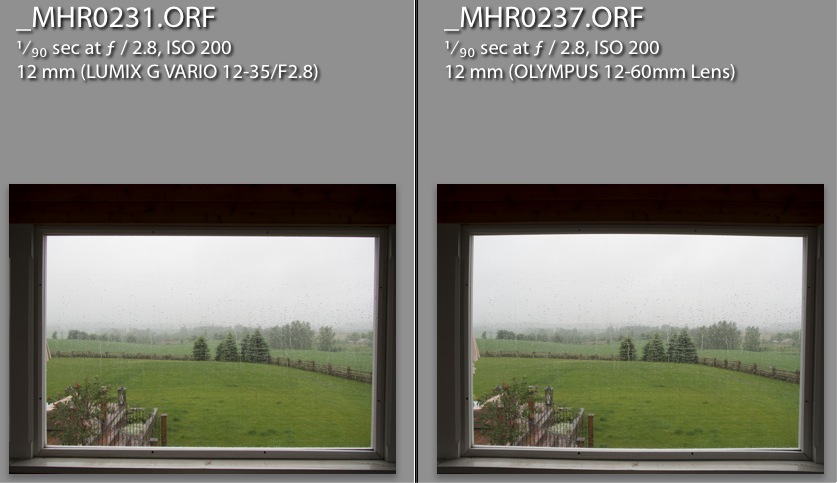
Below (at 100% on-screen) we see that the Lumix suffers from more visible chromatic abberation, but it takes nothing more than a mouse click in Lightroom 4.1 to remove this, so it’s of little concern. The Lumix also shows less corner resolution at this focal length and aperture, but this might also be caused by one lens having better flat field characteristics than the other. At smaller apertures and longer focal lengths the differences are much less noticable.

Again, a small difference that is only really noticeable at minimum focal length and maximum aperture is a moderate amount of greater corner vignetting at wide to medium apertures with the Lumix. This looks to be about a half stop.

At just about any other focal length and aperture, or with regard to other characteristics there isn’t a lot to choose between these two lenses that I could determine. I’m sure that they exist, but someone with a proper optical bench will have to do so. I’m satisfied that the new Panasonic 12-35mm f/2.8 is a strong competitor to the Four Thirds community’s mid-range zoom benchmark lens till now, the Zuiko 12-60mm f/2.8 – f/4. Because the new Lumix is a native MFT lens, is lighter and focuses faster, and has in-lens stabilization for Panasonic body owners, there’s no contest – it’s the new champ. But, if you own an Olympus MFT camera body and don’t mind the greater bulk, slower AF, and you need the extra reach, the Zuiko is a bit less expensive and is worth consideration.
IBIS – In Body Image Stabilization
Back when the Four Thirds consortium was being founded, and Panasonic and Olympus were designing their first cameras, they diverged in their approach to image stabilization. Panasonic decided to go with an in-lens approach and Olympus went with in-body. Frankly, I think that Oly made the better decision, because it means that any lens that can attach to the camera can be stabilized. Also, as stabilization technology matures, improvements made apply to legacy lenses as well.
This is perfectly illustrated with the E-M5 which has a new five axis IBIS system. My experience with it is that it works exceedingly well, and with any lens that one attaches to the camera, Nikon, Leica M, or whatever. The only downside is that the camera produces a low level humming sound when turned on. This is the magnetic suspension system for the sensor in action, and it runs even when IS is turned off because the sensor continues to need to be held in suspension. The sound is only audible when the camera is close to ones face, and is totally inaudible to anyone else, even in a quiet room. It’s also not picked up by the camera’s mics when recording audio, so it’s a non-issue.
Note that the camera’s IBIS works in stills as well as video mode, and does an exceptionally good job keeping video steady. But, while IBIS works with any legacy or third-party lens when shooting stills, it does not do so when shooting video.
IBIS vs. In-Lens Stabilization
I’ve always been curious as to how IBIS and In-Lens stabilization compare. There really is no sure way to test this scientifically, because the human component is so variable. But if comparisons are done at the same time, by the same person, and with a number of samples of each to average out the results, I figured that something instructive could be learned.
The new Lumix 12-35mm f/2.8 lens has Panasonic’s latest in-lens Power OS while the O-MD has Olympus’ latest 5 Axis IBIS. Seemed like a far challenge to me.
The sequence below were taken hand-held, of course. The test was repeated three times, and the results were so close that I am comfortable that they fairly represent how these two stabilization systems compare. The Panasonic Power IS in-lens stabilization shot is on the left and the Olympus in-body stabilization on the E-M5 is on the right. These frames are at 100% and no sharpening or other adjustments have been made.
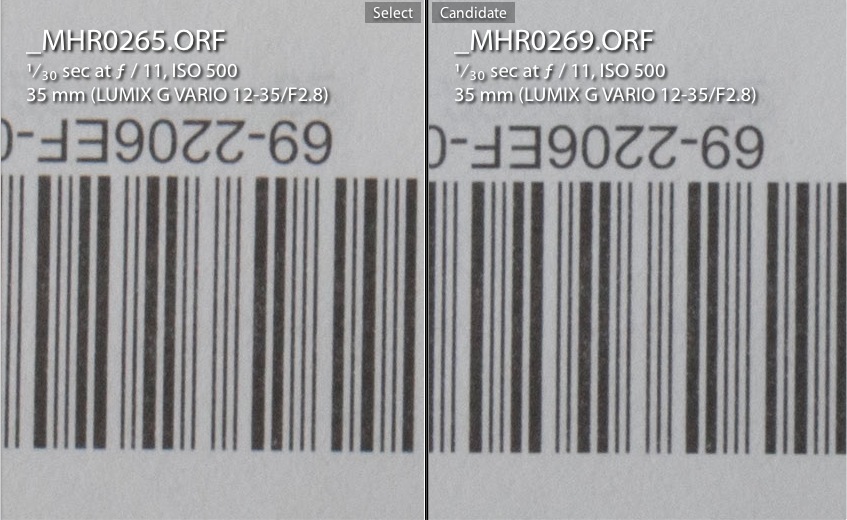
Panasonic Lens IS – 1/30th second – Olympus IBIS
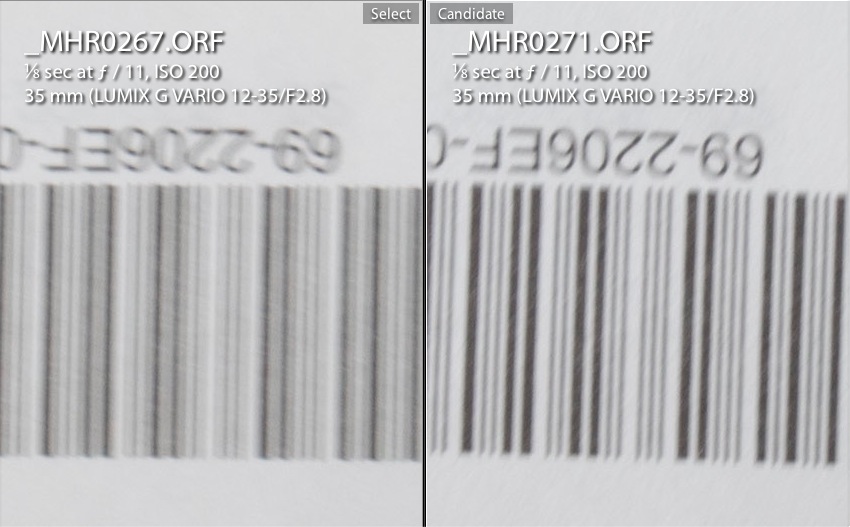
Panasonic Lens IS – 1/8th second – Olympus IBIS
Both IS systems are comparable down to about the same point. In this test they both fail to hold a sharp image at 1/8th second at 35mm focal length. The Olympus’ IBIS is somewhat better than Panasonic’s in-lens system in this test, but I don’t think that there is all that much to choose between them.
Vertical Grip and Battery Holder

If anything is needed to convince one that the new OM-D line in general, and the E-M5 in particular, are aimed at the high-end enthusiast and Pro market its the U.S. $299 HLD-6 vertical battery grip. What other small mirrorless camera has one?
The design is unique in that it comes in two parts; a front grip with shutter release and front control wheel, and a battery holder with vertical release, with duplicate control wheels and two additional custom function buttons.
My use of the camera without the front grip portion of the HLD-6 leaves me feeling that my index finger needs to rotate backward to find the shutter release. The forward and lower positioning of the release on the grip mostly remedies this.
I don’t want to tell you how to spend your money, buy Istronglyurge you to consider getting the HLD-2, if only for the vertical grip. It weighs very little and improves the camera’s handling immeasurably. The only downside is that it needs to be removed to replace the camera’s battery, but it has a captive thumbwheel screw and only take a second or two to remove or replace. Kind of like the base plate on an M Leica. 🙂
The lower battery compartment and vertical release section can be added optionally, and frankly it now lives on the camera much of the time. Though robustly built, it is light weight and the whole thing just adds a level of handelability that the camera alone can’t achieve because of its small size. It just feels like a more professional tool. Water and dust resistance is maintained and the svelte OM-D body isn’t so much enlarged as it is enhanced by these additions. Of course this second component also adds a second battery. (Now if only second batteries were actually available from Olympus).
June Morning. Clearview, Ontario. June, 2012
Olympus OM-D E-M5 with 50-200mm M-Zuiko @ ISO 250
Design Failings
The O-MD is a very well designed camera in most respects. But like all cameras it has its flaws. Here are the ones that I believe should be addressed…
–The Name. Come on Olympus!OM-D E-M5? It’s hard to type and hard to remember and difficult to say. I understand that you have a new line of cameras, the O-MD. Fine. How about OM-D1? Or, if it needs to have a 5 let’s try OM-D5. Next time please consult with a good product naming company. They’re worth their fee. Or – just ask me. For you – no charge.
–Traditional Design: I get it. You want the OM-D to bring back memories of the greatness of the OM camera line. But it’s been 25 years since the OM line peaked, and the current generation of photographers hardly knows about it.
When Sony designed the NEX-7 they threw away the historical design handbook. There is no reflex prism hump because there is no reflex prism. The OM-D has a nice retro look, but its a design conceit not a functional requirement. This means that ones nose is unnecessarily pressed against the rear LCD. Why not position the EVF over to the left of the body? Everyone has a nose. Why not recognise that?
The shutter release is simply in the wrong place for ergonomic handling. One needs to have the optional grip to even put it close to the right place. The NEX-7 has the necessary grip extension built-in.
–The Power Switch: Who thought that this was a good idea? It’s intotallythe wrong place. With the hand in shooting position there is no way to turn it on with ones thumb without risking a sprain.
–The Battery Charger: Why-oh-why do we have to be saddled with a charger that requires a cord? Hello Olympus! Haven’t you noticed that most camera chargers these days come with simple fold-out direct plugs. What a dumb decision.
–Battery Availability. It seems that there are no batteries available on the market anywhere in the world some two months after the camera launched. This is inexcusable. Yes, there are third party batteries and chargers, but they have their issues and can’t be charged in the provided charger, or show their level in the camera. I’d love to give you my money for a couple of additional batteries Olympus, but you need to have something to sell me first.
–The Tripod Thread.It’s off-center, annoying to those that like to use pano heads for nodal point shooting. Fortunately both the optional grip and battery holder centers it.
–Focus Peaking: This would be a very welcome addition for use with legacy manual focus lenses. Ricoh and Sony get it. Olympus, Panasonic and Fuji please take note.
– For all the camera’s customizability there is no way to program the camera to return to the menu system at the same place as previous. Most cameras allow one to choose between this and returning to the highest level of the menu structure, but the E-M5 curiously doesn’t. This makes trying out various settings very tedious.
– No ability to custom name Myset settings.Was Myset 3 the one with 5 exposure autobracketing? Humm, I forget.
–Auto-bracketing: Like most camera makers Olympus thinks that one stop is a suitable maximum for each bracketing increment.Not! Does anyone at Olympus ever shoot HDR brackets hand-held? With great IBIS and 9 FPS capability it works really well, but please – let us choose the exposure range, and please make it more than one stop per exposure.
Tall Trees. Clearview, Ontario. June, 2012
Olympus OM-D E-M5 with 12-50mm M-Zuiko @ ISO 200
Frame Rates & AF
There are faster cameras and there are smaller cameras, but to my knowledge there is no mirrorless camera that can shoot this quickly. Sure, theNikon V1is faster, but it’s only 10MP, vs. 16MP for the E-M5 and is not aimed at the advanced user. Oh yes, the frame rate. The camera can shoot raw + JPG at up to nine frames per second, with a buffer of 16 frames. Even when the buffer is full the camera can continue to shoot at a continuous 2FPS. There is both a High and a Low continuous shooting speed setting, and the user can select the desired frame rate for each.
Note that at 9 FPS only the first frame is autofocused. Continuous AF tracking only occurs at less than 4FPS.
Autofocus is very fast, claimed to be the fastest – but then everyone is claiming that these days. With 35 user selectable focus points covering almost the entire sensor area, selectable face detection (including which eye (I’m not kidding), tracking (not so good) and touch screen focusing and shutter release, it will take a really tough customer not to be happy with how the E-M5 performs in these areas.
Raw Processing and Firmware Updating
Firstly let me make clear that I have no interest in shooting JPGs. 8 bit compressed and baked images are not my thing. Regular readers know that I am very much involved withLightroomand it is my preferred raw processing program, along withCapture Onefor some tasks.
The O-MD comes with a disk containing Olympus raw processing and viewing software, which is pretty basic. But before you file the disk away, load it on your computer. The reason is that it will also install an Olympus firmware updating application, which you’ll need whenever you want to update your camera or lens’ (including Panasonic) firmware. This is a very nicely design app, and much better than the manual approach required by most other companies. Keep the supplied USB transfer cable handy for this purpose as well.
Random Observations
This is such a “rich’ camera in terms of features and functions that it would take me weeks to explore all of its capabilities (other than the ones that I normally use), and this review is late enough as it is. So I’ll just list some of the items that I find most interesting and appealing.
– standard hot shoe for use with Olympus or generic flash units. The camera ships with a small flash included that plugs into the proprietary port beneath the shoe. This is suitable for a quick fill or family snapshots
– there is the industry’s best thumb rest that aids shooting stability and comfort
– in-camera two axis electronic level, both on the LCD and EVF
– ability to shoot a raw still image while shooting video. The video is interrupted for about one second before the still is taken and then about two seconds later video recording resumes
– unlike most small cameras the card door is on the side rather than sharing the battery compartment. Well done!
– in-camera raw to JPG conversion with all of the available “Art” modes, none of which I have looked at
– multiple exposures in-camera on a single frame. Ability to overlay additional exposures on an existing raw frame
– comprehensive autobracketing, up to 7 separate frames and up to 1 EV per frame at 5 frames (wish it was higher)
– White balance, Flash, ISO and Art bracketing
– audio note recording during image playback, (now of only Adobe would add audio note linking and playback in Lightroom, Bridge and Camera Raw)
– Update: I neglected to mentioned the Live Bulb feature, where you can watch the image develop on the rear LCD. Great for night shots, light painting, star trails, etc.
Orange Vest. Toronto, Ontario. June, 2012
Olympus O-MD E-M5 with Panasonic 100-300mm @ ISO 200
Video
Video on the OM-D is OK, but not great. If you want great video on an MFT camera then the (aging) Panasonic GH2 is still your best choice. The OM-D allows shooting video regardless of the mode setting by simply pressing the video button at any time. It will then shoot in Program mode with everything on automatic. But if you turn the mode dial to the Video position you have full control over all shooting parameters. The only exception is that exposure can’t be adjusted while actually filming.
The camera shoots using the very efficient H264 codec. To their credit Olympus simply writes these as .MOV files without the annoying AVCHD wrapper. This also means that video files are written to the same directory structure as JPGs and raws, which is convenient, and allows Lightroom to import them without fuss.
Kudos to Olympus for rejecting the annoying AVCHD directory structure. It made sense in the early days when manufacturer’s thought that people would want to burn their out-of-camera videos directly Blu-Ray. But since there are now only 18 people on the entire planet that do this, its day is past.
I have not done enough video with the O-MD to properly evaluate its performance. It seems competent, but is hindered for serious applications by a fairly low data rate and lack of 24P or 25P. Jello effects seem to be quite low and sharpness is high, maybe a bit too high with standard settings. Experimentation with minus settings for contrast and saturation as well as sharpness are likely worth exploring.
I hope to have a more in-depth look at both the Olympus O-MD and Nikon D800’s video capabilities in a follow-up article later this summer.
Image Quality
To properly evaluate overall image quality requires a proper test lab, which I no longer have. If you’re interested in charts and graphs and numerical analysis you’ll have to wait for DxOMark to publish their results.
Resolution appears to be very high, with the main limitation being the quality of the lenses used. If you’re looking for the best resolution possible, don’t skimp on lenses.
Dynamic range looks to be quite close to any other mirrorless system and in terms of colour accuracy the O-MD may be among the best current cameras. Skin tones are particularly pleasing right out of the camera, with JPGs as well as raws in Lightroom 4.1.
Noise
My subjective impression is that noise is very well controlled up to and including ISO 3200. At 1600 and 3200 only a small amount of post NR is needed. At 6400 and above raw image files are still usable but to what extent will depend on use, NR applied and your own standards. I would judge the OM-D as being quite comparable to the NEX-7 up to and including ISO 3200. Even beyond, the differences are not that significant.
Conclusion
The bottom line on the Olympus OM-D E-M5 (other than its convoluted name) is that it’s the best Micro Four Thirds cameras yet, and highly competitive with the current mirrorless segment market leader, the Sony NEX-7. Panasonic will undoubtedly have a strong response product later this year, but they’ll have to really up their game if they’re going to compete with Olympus in terms of features and functions. No doubt the next Pany will have killer video capability (which is not the O-MD’s strong suite), but right now when it comes to fit, finish, features, ruggedness, and all-around camera goodness the O-MD will be a tough act to follow.
The inevitable question will be – “Which is better, the NEX-7 or the OM-D E-M5“? I used the Sony NEX-7 for five months while I was in Mexico last winter, and shot some 6,000 frames with it, so I’m pretty familiar with both its strengths and weakness. I’m still very much familiarizing myself with the new Oly. But after a few weeks and some hundreds of frames I have a pretty good sense of what it can and can’t do well, and the “can’t” list is very short indeed.
At this point I’d judge there to be little to choose between them in terms of image quality. At 24MP and with an APS-C sized sensor the Sony has an edge in terms of file size, resolution, and shallow DOF. But unless strong cropping or very large prints are the order of the day this isn’t an overwhelming advantage. When it comes to overall image quality the O-MD offers very good dynamic range and highly accurate color. I haven’t done a side-by-side comparison (my NEX-7 is in for repairs) but based on experience, when it comes to high ISO noise performance these two cameras are very close.
In the end choosing one camera over the other should come down to an individual’s personal preferences, and the availability of needed lenses. Right now the MFT camp does have more high quality fast primes than does Sony, something that I value. And, if you add the Olympus Four Thirds lens line, there’s no contest in terms of range and quality.
The O-MD is a more traditional design, and offers a very high degree of customizability. The Sony’s design is one that eschews the past, sometimes to the good, and sometimes not. This is going to very much be a matter of personal preference, and I would urge you to visit a local retailer and compare the two in-hand. (And while you’re there, purchase from that dealer. If you comparison shop locally and then buy on-line all you’re doing is hastening the end of the local retail store. Not something to be wished for).
When it comes to lenses the Olympus has a clear edge, being able to call upon not only its own range of MFT lenses, but also Panasonic’s. And of course there are all those terrific Olympus high grade Four Thirds lenses as well. With third party and legacy lenses the NEX-7 offers focus peaking, but the O-MD has in-body stabilization, which I regard as a trump card for those interested in working with non-Olympus glass. A stabilized Leica 135mm f/4 APO-Telyt M on the O-MD is something to be experienced.
The only area where the OM-D (and all MFT cameras for the matter) offer any disappointment is their restricted ability to create shallow DOF images, particularly as compared to full frame. APS-C suffers a one EV disadvantage in this regard and MFT two stops. Your call as to how important, or not, this may be for the type of shooting that you do. In this respect I don’t regard the 1EV disadvantage of MFT over APS-C to be that significant. Against full frame it’s another issue. But the penalty that even the smallest full frame camera extracts in terms of body and lenses size and weight is not to be denied either.
Simply put, the Olympus O-MD E-M5 is a winner, and has now become my preferred camera for travel and urban walk-around shooting. TheNikon D800/eis still my main squeeze – an awesome camera in almost every respect – but, for its price and size it’s hard to top the new O-MD.
June, 2012