Any Colour, As Long As It’s Black
Since the advent of inkjet printing, colour has dominated. This is in large part due to the overwhelming popularity among photographers for working in colour, but in large part reluctance by traditional B&W practitioners to embrace digital methodologies. This has largely been because the use of standard colour inks to produce B&W images is fraught with problems, including colour casts and longevity issues.
As mentionedelsewhereon this site, advances in inkjet printing have been dramatic in the past few years. In the 6 years since 1995, when the firstEpson Stylus Photoprinter was introduced, till now (2001), desktop inkjet printers have gone from hobbyist novelty to professional tool. With the introduction of pigment-ink based printers (Epson 2000P, 7500, 9500) by Epson in mid-2000 print longevity made an exponential leap‚ from fading in as short a time as a few weeks to current claimed archival fade resistance of 100 to 200 years. This gives a2000Pprint made onArchival Mattpaper a fade-resistance greater than any traditional colour print, including Cibachrome / Ilfochrome and even Dye Transfer.
But, what about B&W printing? Simultaneous with the rapid development of interest in and the capabilities of digital image processing and printing, there has a dramatic re-emergence in interest in B&W photography. This topic is explored in my recent essayB&W Revival.
 Tiger Gamblers‚ Toronto, 2001
Tiger Gamblers‚ Toronto, 2001
Photographed with a Leica M6 TTL and 35mm f/1.4 Summilux ASPH on Ilford XP2
Beginning in 1999 I started using monochrome inks to make B&W prints.MISwas one of the early suppliers and I used these with myPhoto EXprinter for a number of months. But, ultimately I remained unsatisfied with both the inks and papers available for monochrome printing.
I then turned to doing monochrome printing using my existing printers, (over time with Epson’sEX,1200and then1270models). The technique I’ve been using was to useDuotonesinPhotoshop,and then print with colour inks. The reason for using Duotones is because a grayscale image can never produce a totally neutral print using colour inks. Even the most highly calibrated and profiled system can not use colour inks for neutral monochrome tones across the full range from black to white.
Piezography
Jon Conehas been involved with professional inkjet printing systems since the early 1990’s, using commercialIRISlarge-format printers. In 2000 he commercially introduced a system that he callsPiezography(abbreviated here and many other places toPiezo). The system is sold directly online and by mail-order through Jon’s companyInkjetmall.com.
I have been aware of Piezo for quite some time, but wherever I saw prints I was not particularly impressed. Without a side-by-side comparison I felt that my Duotone / colour prints were just as good.
But eventually I decided to see for myself. I have an oldEpson 1200printer and I ordered a Piezo system to use with it. This report is based on my initial impressions doing Piezo printing. I am not writing a full review here, but instead my impressions and practical use experiences. If you’d like to read a more comprehensive review I suggest you read my friendIan Lyons’comprehensive report atComputer Darkroom, under theReviewssubheading.
Choosing a Printer
One of the first things to consider is that the printer that you use needs to be dedicated to Piezo printing. This makes Piezo printing expensive. In addition to a dedicated printer, the starter kit, which includes a set of inks as well as special Mac or PC software and "flushing" cartridges, is not inexpensive. The starter kit for the Epson 1200, for example, is US $375.00.
After you’ve bought a starter kit you will need to purchase inks on an ongoing basis.Hereis a link to a page that lists prices for all the various combinations of starter kits and inks needed for various printer models.
Which printer to use raises some issues. Piezography currently (October 2001) supports the Epson750,760,860,980,1160,1200,1520and3000and7000models. As this is being written inks and kits for the newEpson 1280/90models are just starting to be shipped.
Here are the problems as I see them. The 750,760,860,980 models are limited to letter sized prints. Some if these are current models and readily available. But the wide carriage 1160,1200,1520 models are no longer current and are therefore only available used or refurbished.
The newly supported 1280/90 is current, but it uses Epson’s "chipped" cartridges. Epson says that the so-called "smart" carts are designed this way for technical reasons, but everyone knows and understands that they are to deter the use of third-party inks. There is now technology available to "fool" the printer into using non-Epson ink cartridges but it’s expensive. This means that Cone has only been able to use this technology in itsContinuous Inking System (CIS), not in individual cartridges as with earlier model printers.
CIS is a great way to go, particularly if you do a lot of printing. Ink costs are dramatically reduced by the use of bulk ink. But to accommodate the expensive technology needed to bypass Epson’s chipped cartridge requirement means that the 1280/90 can only be supported using a CIS system. The price for this is almost US $1,000. Like I said, expensive.
TheEpson 3000is now Epson’s longest lived printer, and is still available after some 6 years on the market. It makes a very suitable platform for Piezography and is only surpassed by the newer and much more expensive Epson 7000 for large format prints.
I was curious as to whether or not there was a difference in Piezo output between the various Epson printer models, especially since they cover some 6 years of evolution in print head technology. According to Cone technical staff there is essentially no visible difference between Piezo prints produced by different models. Under a magnifier there may be small differences, but not to the naked eye when viewing prints under normal conditions.
How it Works
The key to Piezography is the proprietary printer driver software written by Cone and his development group. Once installed, instead of using Epson’s driver from thePrintmenu, you go toFile / Exportin Photoshop where you’ll now find a Piezography selection. The Epson driver is still used, but only for selecting paper size and orientation (and utilities such as head cleaning).
The next window looks like this.
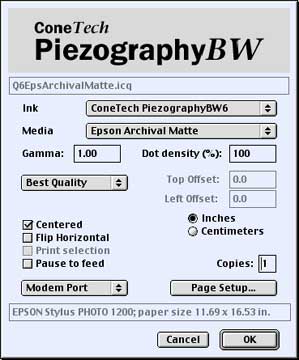
Here you simply select the paper profile you wish under theMediadrop-down. The software ships with a huge number of profiles for both Epson, ConeTech and major third party fine art papers. Cone is constantly updating these, and new versions of the software are available online for downloading.
That’s it. PressOKand printing begins.
WYSIWYG
Because you’re working in B&W onscreen, monitor calibration is somewhat less sensitive than it is working in colour. But if your monitor has already been calibrated for colour work using a Spyder you’re almost there.
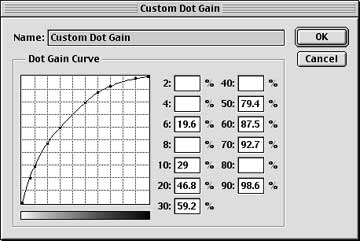
The manual is quite good in helping you get the final few yards to a perfect match between what appears on-screen and what appears on your prints. I won’t go into the details here, since they’re well explained in the PDF manual, but the essence is that you use Photoshop’sColor Settingsmenu to access theCustom Dot-Gainmenu, seen above.
You first make a print with no special settings. Then with the print in front of you, you adjust the curve so that the screen image appears identical to the print. This can take anywhere from 15 minutes to a couple of hours, depending on how neurotic / compulsive you are. When done, and you should do this for each paper type, you’ll be able to print confidently in WYSIWYG mode.
But, Is it Better?
Photographed with Leica M6 and f/4 Tri-Elmar lens @50mm on Ilford XP2 Super
This photograph is a recent favourite of mine. Not only is the composition strong, but the tonalities are lovely when seen close-up on a print. It is also remarkably sharp. It therefore is a good sample to use in the evaluation and comparison of B&W printing methods..

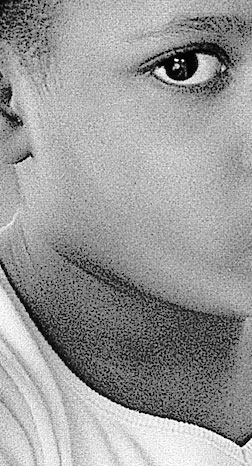 These scans were made directly from prints
These scans were made directly from prints
Piezography‚ Epson 1200 Duotone‚ Epson 1270
These two enlargements make for an interesting comparison. The scans were of prints made onEpson Archival Matt, the paper that I use most when printing B&W. They were made with anAgfa Duoscanflatbed scanner.
Firstly, what these enlargements can’t show you is the tone of the prints. I tried to scan them in colour but the tonality shifts that can be introduced along the way made this less than fruitful. Also,myDuotone settings andyourDuotones settings may be totally different and even look different depending on our individual printers. The Duotone that I use is a Tritone that is as close to "cool" as I can get on my particular printer. The Piezo print, as described above, has awarm / neutraltonality that is very appealing.
As can be seen, the dithering patterns areslightlydifferent. It isn’t that obvious in the samples seen above, but under a loupe it’s clear that the Piezo print hasslightlysmoother transitions, particularly in the mid-tone areas. This is more noticeable on some images than others. What isn’t possible to see in their onscreen representations though is the overall silky-smooth tonalities of the Piezo prints when combined with the essentially neutral to slightly warm ink colour. In a word, luscious, and very much like the tonalities of a traditional bromide print.
What’s also much more obvious when looking directly at the prints is that the Piezo prints show more detail. The Epson driver can not take an input file of more than 360 DPI. Feed it a higher resolution file and the data is discarded by the driver. A Piezo driven printer can take a much higher resolution file, and make use of it.
Papers
Over the years my taste in photographic printing papers migrated from hi-gloss to matt. Similarly, when I started doing inkjet printing in the mid-90’s I was enamoured of very glossy papers likePictorico Hi-Gloss Film. But, as the technology matured, so too did my taste in papers.
Today for my colour work I use Epson’sArchival Mattpaper almost exclusively. This paper has a good weight, never wrinkles from over-inking, and has a nice smooth white finish. It’s also inexpensive and readily available. For all of these reasons it has become my baseline reference for comparison with other papers.
Cone Editionsthoughtfully provides a package of nine different sample papers when one buys a Piezo kit. Seven of these papers interested me and so here are my impressions, in each case usingEpson’s Archival Matt(EAM) as my reference point. If you’re familiar with the look and feel of that paper then my comments will make some sense for you. The papers are listed in descending order of preference‚ most favourite first.
Epson Archival Matt
This is the whitest of the papers and the one which gives the most neutral colour rendition. The Piezo inks are still somewhat warm on this paper but the most neutral of any paper yet tested. This paper has a 192 g/m 2 weight giving it good heft. The surface is very smooth. Regrettably in packages of all sizes that I’ve bought since the summer of 2001 Epson has decided to watermark the back of the paper with their logo and direction arrows. I find this to be unsightly in a fine art photo paper.
As mentioned above, the paper is readily available and relatively inexpensive, making it a good choice for day-to-day Piezo printing. But, though it has a very nice surface and heft, note that though it is rated as having a 100 ‚200 year life with Epson’s pigment colour inks on a 2000P or 5500, its ultimate life span with Piezo inks can not be guaranteed because the paper is acidic in nature.
Orwell
This is a 310 g/m 2 paper, making it the heaviest of the lot. It reminds me of a traditional heavyweight matt photographic paper likeChlorobromidebecause of its heft as well as its slight warm tone. The paper has a soft textured surface which tends to add a bit of texture to images.
Somerset Velvet
This is the second whitest paper after EAM. At 250 g/m 2 it is slightly heavier as well. It has a soft textured surface that’s a bit smoother thanOrwell. Blacks are not as intense (easily compensated for though) and mid-tone areas seem to show dithering a bit more than the previous two papers.
Somerset Enhanced
Not quite as white asSomerset Velvet, this paper produces a slightly more olive coloured image. It weighs the same asSomerset Velvet. The surface has a slightly softer texture and blacks seem a bit richer. 250 g/m 2 .
Wells River
Quite similar in tonality to Somerset Enhanced, this paper is 190 g/m 2 . It’s also a bit warmer and coarser textured.
Concord Rag
This is an ivory coloured paper that can be quite suitable for portraits. It has a smooth surface and is quite hefty with a weight of 183 g/m 2 .
Tunbridge
An even warmer ivory coloured paper thanConcord Rag, at 160 g/m 2 it is somewhat lighter in weight. I find the texture a bit much for high detail images.
Chelsea
A 210 g/m 2 paper that is the most like a traditional "watercolour" of this group. A warm tonality with good deep blacks.
Epson Premium Semigloss & Premium Luster
Neither of these papers is particularly well suited to use with Piezography because the pigment inks tend to produce a "bronzing" effect. This means that when viewed from an oblique angle the ink appears to be sittingonthe surface of the paper, rather than being part of it.
It needs to be said that one of the joys of working with inkjet (Giclee) printers is that there is a wide choice of papers available. The world of silver printing papers has shrunk dramatically over the past 30 years, but there has been a veritable explosion in the inkjet world. One of the above will surely meet most peoples needs, for Piezography as well as for specialized colour printing applications.
All of the above non-Epson papers are available fromInkjetmall.com.
Another source of fine-art inkjet papers isPhotoinkjet.com.
MultiplePaper Sources
One thing to keep in mind is that while there are hundreds of fine-art papers from dozens of sources, there are in fact relatively few actual paper manufacturers. One of these is the German firm ofHahnemule. The table below shows the Hahnemule product name on the left and and along the top row some of the leading paper suppliers. The brand names are shown where these rows and columns intersect.
|
180 |
This list was compiled byAntonis Ricosand others of theDigital B&Wgroup on Yahoo, and can be found in theFilessection.
Head Clogs
One of the facts of life when using any printer that utilizes pigment-based inks is that the heads clog more frequently than when dye-based inks are used. Since Piezo inks are pigment-based clogged heads are not uncommon.
The easiest preventative approach is to turn the printer off when it’s not actually printing. All Epson printers automatically park their heads with an air-tight cap when they are turned off. This goes a long way to helping prevent the problem. I have found that running a nozzle check beforeeveryprinting session is a good idea. If clogs show then one or two cleaning cycles usually put things right. I can be very frustrating to make a print on a large expensive sheet of art paper and then find that it looks bad because one of the heads is clogged. The documentation provides additional information on how to clean badly clogged heads.
![]()
One annoying aspect of using the Piezo system is that there is almost no correlation between ink usage and the ink level report from the cartridge. For this reason it can be impossible to determine the difference between a head clog and an empty cartridge. This has happened to me more than once and I have wasted a log of time cleaning heads when the problem was an empty cartridge. For this reason I now recommend theContinuous Inking Systemonce you’ve determined that Piezo is for you. You can see at a glance how much of each ink remains and also you don’t end up throwing out a 4 ink cartridge when only one of the inks is used up. After the initial investment, ink costs are reduced by between 3X and 4X‚ a significant saving.
Conclusion
In a word, Piezography is the way to go if you care about fine-art B&W printing. Compared to inkjet prints made using colour inks and Duotones, the results are sharper and infinitely more neutral in print colour. Compared to traditional B&W silver prints the results are lovely because of the wonderful range of papers available and the depth of control that digital image processing can provide.
If working in B&W is your thing, and you’d like to get your feet wet with Piezography, my suggestion is to do one of two things. Buy one of the currently available letter sized printers, or find a used or refurbished wide carriage model like an 1160 or a 1200. Buy a starter kit and become familiar with the system. If you then become hooked, and I think you will, you can then buy a larger, newer printer like a 1280/90 or a 3000,andaContinuous Inking System.You will be able to use the same software that you originally got as part of your Starter Kit because all the drivers for various printers and profiles for various papers are built in. You need only buy the software once.
What’s Next?
Jon Coneis doing a great job with Piezography. The number of supported printers continues to grow and there are new profiles and drivers on a regular basis. But, there have been persistent rumours of Epson introducing their own line of B&W photographic printers. When and if this happens how these will compare, and what will happen to Piezography on an ongoing basis is anyone’s guess.
In the meantime, I’ve got a lot of Piezo prints to make.
Other Links
Here are some other articles on this site that you may find of interest…
There is also an onlinediscussion forumon topics related to Piezography and another onB&W digital printing.
Read this story and all the best stories on The Luminous Landscape
The author has made this story available to Luminous Landscape members only. Upgrade to get instant access to this story and other benefits available only to members.
Why choose us?
Luminous-Landscape is a membership site. Our website contains over 5300 articles on almost every topic, camera, lens and printer you can imagine. Our membership model is simple, just $2 a month ($24.00 USD a year). This $24 gains you access to a wealth of information including all our past and future video tutorials on such topics as Lightroom, Capture One, Printing, file management and dozens of interviews and travel videos.
- New Articles every few days
- All original content found nowhere else on the web
- No Pop Up Google Sense ads – Our advertisers are photo related
- Download/stream video to any device
- NEW videos monthly
- Top well-known photographer contributors
- Posts from industry leaders
- Speciality Photography Workshops
- Mobile device scalable
- Exclusive video interviews
- Special vendor offers for members
- Hands On Product reviews
- FREE – User Forum. One of the most read user forums on the internet
- Access to our community Buy and Sell pages; for members only.















