Pocket Camera as Visual Notebook

Many painters carry a sketch pad with them to outline painting ideas. Writers and musicians keep a notepad or audio recorder handy to capture fleeting thoughts and inspirations that may come along at unexpected times.
Similarly, many photographers always carry a camera. This can be a DSLR, but frankly the bulk and weight are such that these are often left at home rather than slung over a shoulder when walking out the door. Frankly, walking ones day-to-day life with a large camera hanging from ones neck is rather geeky.
The solution is a pocket camera. In the days of film Rollei had a line of wonderful pocket cameras – I still have my 35SE, though I haven’t used it in years.
The top of the heap in pocket digicams today are the Canon G10 and the Panasonic LX3. Both feature raw mode, very good lenses, and are capable of producing high quality prints up to 13X19″. But, each has an Achilles heal when it comes to taking up a permanent spot in my pocket.
The G10, a good as it is, is simply too bulky for an everyday walk-around camera. It’s just too big and too heavy.
The LX3 is much more pocketable, but the need for a lens cap at the end of a string makes it somewhat annoying, and while the lens is very good, and very wide and fast for a pocket camera, with 60mm equivalent as its longest focal length it just doesn’t meet my needs. I tend to see and shoot long rather than wide much of the time, and a zoom that stops at mid-range is, in the long run, more frustrating for me than it is productive.
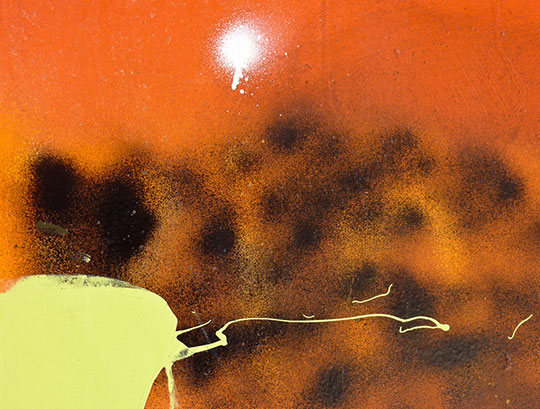
Three New Compact Super-Zooms
In the first quarter of 2009 three new compact super-zoom digicams have come to market that attracted my interest, the Fuji F200EXR, Panasonic ZS3, and Canon SX200, and these are the subjects of this commentary.
What’s a“compact super-zoom”you ask? I don’t know that there’s any formal definition, but for me it’s a camera that fits comfortably in a shirt’s breast pocket and which also has a lens with coverage from about 28mm – 300mm equivalent, sometimes a bit wider, sometimes a bit longer. The trade-off of these lenses over pocket cameras with shorter ranges is that they are slower, usually by at least a stop at the wide end.
None of these three cameras, or any of their ilk that I know of, have raw mode. While in the past I have bemoaned any camera without raw mode I am a bit more sanguine these days when it comes to pocket models. Firstly, I don’t expect utmost image quality from these devices. They are what they are, and I don’t set out to create fine art when shooting with one. I have my DSLRs and medium format gear for that. Rather, I am willing to trade off ultimate image quality for convenience. Secondly, Adobe’s Lightroom, and more recently Capture One 4.7, are able to effectively handle JPGs as well as raws, and so usual my workflow isn’t compromised.
Of course one has to be careful to have white balance as close to desired as possible, since out-of-the-camera baked JPGs don’t allow anywhere near as much leeway in adjusting white balance as do raws, and one doesn’t have as much latitude (literally) when trying to recover blown highlights. But, if one sets these cameras (where possible) to their lowest contrast, least sharpened and lowest saturation settings the files that come out can be remarkably good, and able to be worked on without breaking.
Before proceeding with my comments on these three cameras though, a word of warning. These are not reviews. These are simply observations and comments made after casually using these three cameras for a period of a few weeks each. If you want typical web reviews of these three cameras, with in-depth analysis of features, functions and performance, try the following links at Digital Camera Resource… Canon Powershot SX 200 IS,Panasonic Lumix ZS3,Fujifilm Finepix F200EXR.
Fuji Finepix F200EXR
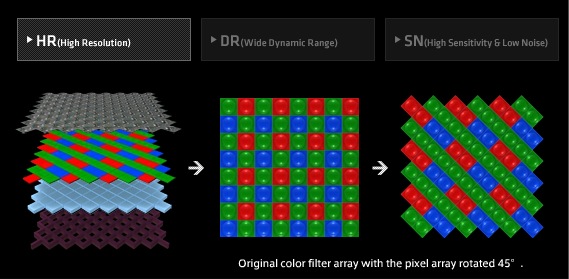
Fujifilm dances to a different drummer. Not always the beat that people want to hear, but you have to give them credit for being nonconformists. This is especially true when it comes to sensor design. Fuji has always placed less of a priority on megapixels and more on image quality, especially dynamic range.
The basics of the F200EXR are much like the dozens of pocket cameras on the market, and with a focal length range of just 28-140mm equivalent (F3.3 – F5.1) it isn’t really a super-zoom (with just 5X), and the lens is definitely on the slow side.
But, what sets the EXR apart, and why it’s included here, is that it has a few tricks up its sleeve that produce very good image quality for a camera of this size, and some unique features to boot. Firstly, its 12MP sensor is quite large for the camera’s size, measuring 7.78 X 5.83mm, and producing 25 MP/CM2. The Canon SX200, by comparison, is just 6.16 X 4.62mm and has a very dense sensor with 43 MP/CM2. The Panasonic ZS3 is in between, at 6.13X4.6mm and 36 MP/CM2.
This lower pixel density in a larger sensor allows the F200EXR to produce clean images up to and including ISO 400. Though it can shoot at up to ISO 3200 in 12MP mode, I wouldn’t bother using this for anything except emergencies.
There are two special modes though – a high sensitivity mode, doubling the ISO capability of the camera, and a high dynamic range mode, which adds about a stop of additional dynamic range. The trade-of is that both of these reduce the resolution to just 6 MP from 12 MP.
Fuji accomplishes this by pixel binning, a technique that you may have read about here in my article on the Phase One Sensor+ technology, as seen in their 60 MP P65+ back. Though quite different in their approaches, both companies use pixel binning to combine pixels in clever ways. Fuji’s technique is to utilize a hexagonal pixel layout that places green pixels directly adjacent to each other in diagonal rows. This prevents the nasty colour effects seen in earlier approaches to binning, and from my shooting experience really does produce both wider dynamic range or higher sensitivity, as you prefer.
The F200EXR allows you to choose which of these modes you’d like to shoot, and also offers an automatic mode where the camera judges the nature of the scene and sets itself accordingly. Very clever, and it seems to guess right most of the time.
Otherwise the camera is fairly mainstream in its features, with optical stabilization and a video mode. Unfortunately video is just Standard Definition 640 x 480 30 fps, and as such falls behind its two competitor’s 720P HD capabilities.
The rear 3″ LCD is average in brightness and resolution, and the built-in flash is similarly just adequate. In summary, the F200EXR is a pocket camera that would be lost among the pack if it wasn’t for its unique pixel binning capability coupled with very good image quality in full resolution mode.
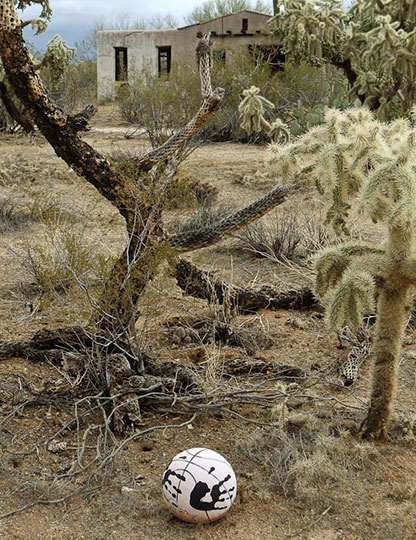
Compared with the Canon and especially the Panasonic the Fuji is cosmetically nondescript. Not exactly unpleasant in fit and finish, but simply utilitarian. In an era when cameras have become a bitbijou, the F200EXR is somewhat plain in appearance.
From an operational point of view my biggest complaint is the coarseness of the zoom increments. I found it often impossible to frame a shot appropriately because the tiniest nudge of the zoom lever produced either too tight or too loose a composition. On a less critical, but always annoying note, the mode dial – as with most cameras these days – doesn’t have stiff enough detents, and more often than not it’ll be in the wrong position when it comes out of your pocket.
And as for those special shooting modes, with just 6MP, but claimed higher ISO capability and greater dynamic range, they work, but I’m not sure if they’re worth the effort. The lower noise mode is probably the least successful, not really providing much of an advantage over shooting in normal 12MP mode and ressing the file down to 6MP.
The high DR mode definitely does do its intended job, but I wonder how many people buying a camera of this type will know or care. If Fuji continues with new offerings in the DSLR marketplace this is a technology that could find its constituency there.

The SX200 IS is the largest of the three cameras and has the longest zoom and highest density sensor. With 12 MP and a 28-336mm range (f/3.4 – 5.3) it offers tremendous reach for its size, but at the cost of the lens being a bit slow and not quite as wide as that of the ZS3.
Unfortunately the image quality of the SX 200 isn’t up to that of either of the other two cameras in this comparison. Purple fringing is very apparent, and high ISO (above 200) starts to smear and lose resolution quite readily.
And, in an appalling design faux-pas, this camera has a flash that pops up every time the camera is powered on, and it can not be convinced to lay down. It can be turned off when not needed, but not made to close until the power is turned off. Who at Canon thought that this was a good idea? It’s not! The flash gets in the way, can get snagged and is just simply a pain. Two thumbs down.
I was also concerned to note that when extended the lens’ segments feel wiggly. I thought that this may have been limited to my review sample, but I have read a comment on this from at least one other reviewer. It may not be a cause for any concern, but is curious nevertheless.

There is the usual compliment of manual control features, though obviously not as many as you’d find in a more sophisticated camera, but certainly more than is found in the competitive Panasonic ZS3. There’s face detection, and if you do a lot of people photography this is less of a gimmick than one might think.
I was disappointed to note that the SX200 does not have a histrogram in record mode. A curious ommission. Why bother designing a camera that has manual controls and then leave out the histogram? This is like leaving the speedometer off a car.
Movie mode is 720P and H264 is the codec, so files are largish, but at least you don’t have to deal with the dreaded AVCHD.
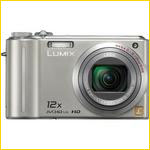
The Panasonic TZ5 was a very popular camera in 2008, and its successor the TZ3 may well carry on that tradition in 2009. It’s a bit of a Goldilocks camera, offering what appears to be a just-right combination of size, build quality, image quality and features.
Its 10MP sensor is the lowest resolution of these three cameras, by a small amount, but it offers a 12X 25-300mm equivalent zoom range at f/3.3 – f/4.9 making it the fastest, by a small margin.
The LCD screen is the brightest and highest resolution of the three. A real standout, and right up there with Sony, who have typically had the best screens over the past few years.
My major complaint is that the playback control, ismodal. By this I mean that when you slide the switch to Playback the camera enters playback mode and the camera can not take a picture until it is returned to Shooting Mode. This is a real pain, because it’s all too easy to review some shots and then shut the camera down and put it in your pocket. Sometime later you take it out to take a shot and find that you can’t, because it’s in playback not shooting mode. Why can’t this simply be a playback button, as with other cameras, so that any time you touch the shutter release the camera is ready to shoot? Panasonic really needs to fix this as it mars an otherwise smooth user interface.
The ZS3 is a highly automated camera, even when its Intelligent Auto mode is not activated. This is a polite way of saying that it has hardly any manual exposure controls. One can set the ISO, and there’s a convenient exposure compensation control along with live histogram, but unless one plays with some of the “dummy modes” for photographing sunsets or from airplane windows there really is no way to manually select shutter speed, aperture or focus.
That the ZS3 shoots HD video (of moderate quality) is a plus, but I particularly liked the fact that you can be shooting stills, and when you are ready to shoot video simply press the dedicated video button and the camera starts recording. No mode switching required. And this from a design team that thinks playback should be modal. Nice, but I just don’t get the design disconnect.
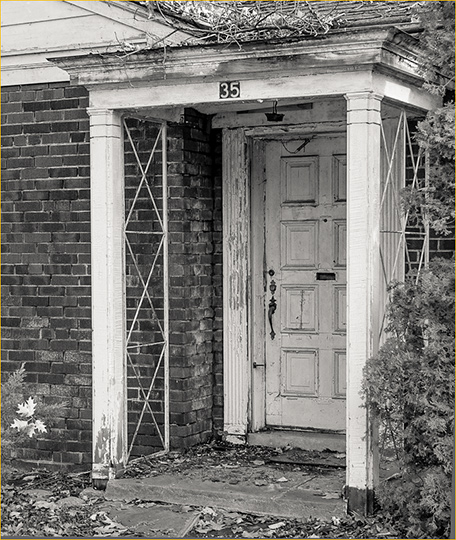
In summary, the ZS3 is the middle child of these three cameras. It stands out in a few areas, such as going the widest and having a slightly faster lens, and excels when it comes to its brilliant LCD screen and instant video activation .
NB : As of 23 April, 09 a firmware update is available for the ZS3.
Pros and Cons
Rear LCD
The stand-out of these three cameras when it comes to the LCD is Panasonic. It has a 3″ screen with 460K pixels. The F200EXR’s screen is 230K pixels and the one on the Canon is similarly speced. The Pany’s screen is simply head and shoulders above the ones on the Canon and Fuji, making the camera enjoyable to use in just about any light.
Fit and Finish
This is a subjective topic, so here are my subjective observations. The Fuji is the smallest of the three, and is the least appealing aesthetically. The body has a plasticky feel and isn’t terribly ergonomic compared to the Canon and the Panasonic, which have front-right surfaces design to assist gripping the camera. The power button is nicely recessed preventing accidental activation, but almost too much so, leading to occasional fumbling when trying to take a quick shot.
The SX200 is the largest of the three cameras, by a small margin, and quite attractively styled. As mentioned above, its worst design flaw is the pop-up flash which can not be convinced to lay down. On the plus side, its top-mounted mode dial has definitive click stops, and is the least likely to be accidentally moved to the wrong position. Like far too many cameras today the mode dials on the Fuji and the Panasonic are almost certain to be in the wrong position when the camera is removed from a pocket.
If any of the engineers or marketing people that are responsible for designing these cameras would actuallyusethem they would discover this for themselves. It doesn’t take a focus group to tell that these too loose dials are a complete pain in the ass. Fix them in future please!
Purple Fringing
This is not a problem for either the Fuji or the Panasonic, but the Canon shows it –big time. It’s so prevalent that I saw PF in the first few shots I took and now see it almost everywhere, like a virus,

Video
The F200EXR isn’t in the game, as it does not have HD video. Come on Fuji! This is 2009. HD is where the action is. Not to have it in a new camera in a competitive market segment is simply asking for failure.
The Pany and the Canon both shoot 720P (1280X720 at 30FPS) and do a pretty decent job for cameras of this size. For many people with only occasional video needs these cameras will obviate the need for a separate video camcorder.
Where the Canon falls down in video mode is that you can’t zoom. The Panasonic does allow smooth zooming in video mode, making it the preferred choice in this category.
The ZS3 has implemented the AVCHD codec. This is a good news / bad news scenario. If you are simply interested in playing your videos on an HD TV, then there’s no issue. This codec produces good quality while allowing a high degree of compression, which means longer shooting times on a card. But if you’re interested in doing even the most basic editing of your videos, then it can be a nightmare, because few if any programs are able to render AVCHD for editing with any grace.
Fortunately Panasonic also allows you to record video in Motion JPG, which while producing larger files is very easy for just about any editing program to handle.
Histograms
The SX200 doesn’t have any, the F200EXR only has one on playback, and the ZS3 has it on both record and playback. So, the camera with the least number of manual settings is the only one with a histogram in both record and play modes. Go figure.
Intelligent Modes
Each of these cameras feature so-calledIntelligentmodes, where the cameras analyses the scene in front of it and sets the camera appropriately. After some experimentation I find that these do a decent job much of the time, though they are no substitute for appropriate manual settings when time, the user’s knowledgeably, and the camera permit.

But, shortly after having written the above I took a few snapshots of my dogs Cody and Lula play-fighting in my back yard, and am now even more impressed with the automation capabilities of these cameras, especially the Panasonic ZS3. These were taken seven seconds apart in Intelligent Auto mode. In the frame above the camera detected rapid motion and pushed the ISO to 800 so as to allow for an appropriate shutter speed of 1/500sec. Seven seconds later, with the dogs motionless, it exposed at 1/125 sec at ISO 125. Quite uncanny, and a very welcome capability even for an experienced photographer when working under rapidly charging conditions.

With most new DSLRs now offering Live View, and cameras with electronic viewfinders becoming more common, even at the higher end, I wonder how long it will be until capabilities like this migrate to pro cameras. Remember, many scoffed at autoexposure and autofocus not that many years ago.
Managing Expectations

No, these cameras are not pocket Hasselblads. Not even pocket Canon G10’s or LX3’s, which are both somewhat superior in terms of image quality. A part of the problem lays with these camera’s lack of raw capability, leaving the user at the mercy of how much sharpening, noise reduction and JPG compression are applied by the camera.
The trick of owning, using and enjoying a camera such as this lays in understanding and accepting its limitations. If you do, then it can become a useful and enjoyable tool.
After several weeks with each of these three cameras I’ve decided that the Panasonic Lumix ZS3 / TZ7 comes closest to meeting my needs. I like the fit and finish, size, weight, focal range, and – yes – even the image quality – as long as I don’t have expectations beyond what it can deliver. It’s more than acceptable; at least for the purposes that I have for it as a visual note pad and for recording the unexpected.
The too loose mode dial is a huge nuisance, and the lack of manual settings is a bit annoying, but I knew that going in, and so can’t complain too much. This camera isn’t specifically designed for the likes of me, but, accepting its limitations I find it to be the best of this lot. Your mileage may of course vary.
April, 2009

