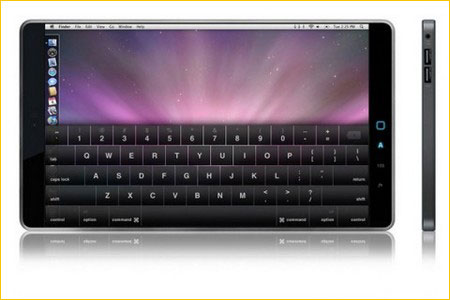Click the image above to play a 9 minute long streaming video
showing the Kohjinsha SC3 tablet being used tethered
with a P65+ back and Capture One Pro 4.8
The Problem
When used in the studio many photographers use their medium format backs tethered. This means connecting a Firewire cable and shooting the files directly to a Mac or PC. The advantages of this is that the client or Art Director can see the shot within seconds of it being taken. The photographer and his or her assistants can also check focus and detail at 100% magnification on a 30" monitor, something that can be vital when a high-cost shoot is underway.
Tethered shooting on location can also be done. It usually requires an assistant to work with the laptop computer, but can be a somewhat cumbersome processes while in the field.
I’ve been using a medium format back for my fine art landscape and nature shooting since 2002, first a Kodak DCS Pro Back and then a succession of Phase One P backs. All of them have had LCD screens that are at total odds with the quality of the images that the backs can produce. They’re mostly fine for judging histograms and confirming gross framing, but next to useless for image quality evaluation.
From time to time I’ve shot with a tethered Macbook, but a 15" or even a 13" laptop isn’t really feasible for a single person shooting alone, unless one has the patience of Job and three hands. What I really wanted was a UMPC (Ultra Mobile PC) type device with a 5" – 7" screen in a tablet configuration (so the keyboard isn’t in the way, or needed) and a Firewire 400 port, which is what’s required for medium format back tethering – at least with a Phase One back.
Apple makes no such beast (though many have been asking for it for years), and looking at Windows laptops of various sorts it appears that Firewire (IEEE 1394A) is rarely available. It then occurred to me that if a laptop had an Expresscard 34 slot an adaptor for Firewire could be used.Eureka!
Sidebar:As this is being written in mid-May, 2009, there are strong and persistent rumours of a small tablet style Mac product coming this summer. Whether it’s a scaled up iPhone or a scaled down Macbook remains to be seen, but I wouldn’t be surprised to see it by July. What will it be called and what will its features be? No guesses? How aboutiSlate,iPad,iTablet,Newton Take 2?
Regardless of its eventual name, I can hardly wait, as it will be an ideal tool for field tethering an MF back – but of course only so long as it runs OSX and has a Firewire port.
A Mockup. Or is it?TheModbook from OWCis another alternative, but regrettably too large for the kind of field use that I require.
____________________________________________________________________________________
The Solution

My research turned up a small number of Windows laptops with Expresscard 34 slots, but only one UMPC that had one, theKohjinsha SC3.Based on its specs it appeared to have everything that I wanted – the size of a DVD case, though thicker, a weight well under 2 lbs, a 1.3Ghz ATOM processor, a 60GB hard drive, 1 too 2GB of RAM, and a tablet configuration with keyboard – which I regard as absolutely vital for field use where ease of portability and usability is paramount. Even an SD card slot and built-in GPS.
I purchased theKohjinsha SC3fromKabatek, a Tokyo-based online sales company specializing in tech products that are typically not available outside of the Japanese domestic market. Though popular in Japan and other parts of Asia, and well regarded, Kohjinsha is one of those brands that doesn’t normally find its way to North America or Europe.
At the time of my purchase (late April, 2009) Kabatek had the SC3 on special for US $590, whileDynamism, another reputable online seller had the same device for $799. My guess is that this model is nearing end-of-life, as it was first introduced in mid-2008, but since it appeared to almost exactly meet my needs, I ordered one. I also ordered an extra 1 GB of RAM (2 GB is the machine’s maximum), and an extra battery. The box arrived by mail some 10 days later.
But, would it perform in the field as I’d hoped?
The one accessory that I needed to make tethering work was an Expresscard 34 to Firewire adaptor. I found one at a local computer store from a no-name Taiwanese company for $50. It has two Firewire 400 ports and a USB 2 port. A Lacie brand unit which I had purchased at first would not work on a couple of different computers that I tried and so was returned.

Lacie card show above – but it did not work and was exchanged for the no-name.
____________________________________________________________________________________
Setting Up
The SC3 arrived in a cute little carton with the slogan "Always be With You". Other that those words in English, just about everything else is in Japanese, including all of the documentation. But, I had ordered the unit with Windows XP / English preinstalled, and that’s the way it came. So, while there’s no manual, none is really needed as the computer simply runs as a straightforward PC. Except of course for the keyboard. It is a Japanese / English hybrid keyboard, with Kanji characters all over the place. This is mildly distracting, but not a big deal since the chances are that you’ll end up doing very little typing with it because of its uncomfortably small size. My suggestion is to get one of those foldable bluetooth keyboards if you plan on doing any serious writing with this machine. In should be just fine for email on the road, as long as one gets used to a few misplaced keys, such as the "@" symbol which is found way over on the right next to the letter "P".
I was pleased to note that Kabatek had already installed the optional 2 GB chip, and everything else was just as advertised.
I won’t bother you with the rest of my normal computer setup, other than to say that I downloaded some basic free software, includingAVGantivirus,Skype(the unit has a built-in video camera), and the free office suite fromOpenoffice.org. I’m a Mac kind of guy, and so I have no interest in investing in any more Windows software than I have to. With these, plus a couple of browsers, I was pretty much set. Oh yes – I downloaded a trial version ofMicrosoft Streets and Trips($39.95) to be able to take advantage of the SC3’s built-in GPS unit, but alas, I could not get the GPS to work properly with this software.
With that all done I proceeded to downloadCapture One 4.8. I then plugged in the Expresscard Firewire adaptor (plug and play) and attached my P65+. It was recognized immediately but Windows wanted a driver, which I found in the Capture One directory. About a minute later I took my first shot from the camera and within a few seconds it appeared as a thumbnail and shortly after that as a full screen image. Eureka! It all work, and did so with no muss and no fuss. With everything installed I still had about 45 GB left on the unit’s 60Gb drive; more than enough for a day’s shooting, even with a P65+. (A 16GB or 32GB SD card, plugged into the SC3’s card slot is a small, light and handy backup alternative. Even a keyring memory stick will do the job.
I then attached the SC3 to my tripod with the included leather carry strap, which worked well, just as I expected it would, and I was in business.
The only real disappointment was that I discovered that V4.8 of Capture One for Windows does not permit Live Preview. This is a real drag, as this was in fact what I had hoped to use the computer and its 7 inch screen for. But, if one is willing to wait 30 seconds or so then a tethered capture is not that terrible a substitute. But –come on Phase!Get with the program. Don’t remove needed features from new versions of your software.
The rest is easier to show in a video than it is to describe, and so at this point, if you haven’t already done so, take a few minutes to watch the video below which shows me working with the SC3 on a shoot in the Niagara Peninsula in early May, 2009.
Click the image above to play a 9 minute long streaming video
showing the Kohjinsha SC3 tablet being used tethered
with a P65+ back and Capture One Pro 4.8
Apologies for the wind noise in the video. It was shot on a day with extremely high winds
which were great for some of the blurred blossom effects I was trying for
but not so good for our audio track.
____________________________________________________________________________________
In The Field

Orchard. Niagara, Ontario – May, 2009
Phase One 645 with P65+ back and 210mm lens @ ISO 100
In a recent article titledSo You Think Medium Format Digital is Easy?I discussed how, now that medium format backs are equaling and even exceeding the image quality possible from large format film, superior shooting technique is called for to be able to extract the utmost quality that this gear was capable of.
The one area where medium format digital fails in comparison with large format is in evaluating the image. A 4X5" ground glass is a joy to behold, and even though the image is upside down and backwards – one gets used to it soon enough. And, while the viewfinder of a medium format SLR is quite large and bright, it can’t compare to a large groundglass. Also, as mentioned above, current medium format back screenssuck– big time.
Also, many photographers work in the field with small technical cameras, such as theLinhof M 679csandAlpa TC, and are forced to use optical viewfinders or cumbersome sliding ground glass adaptors. The former can make accurate focusing problematic and the latter can compromise precise back alignment.
So with all this as background, I was quite excited to see if the Kohjinsha SC3 could become a viable solution when working in the field. I knew that shooting tethered with a 15" Macbook Pro worked technically, if not practically, and was very curious to see if this little UMPC would make the proposition of using a device with a 7" screen a practical solution for my field work. Worst case, if it didn’t, I’d end up with a small netbook for checking email at Starbucks.
The answer is – yes it does work, and it is a practical solution. No, I won’t shoot tethered all of the time, and likely not at all in inclement weather. But, when I am concerned about critical focus and composition this is about as close to working with a view camera as one can get with today’s digital tools.
____________________________________________________________________________________
Timing Tests and Battery Life
One of my concerns was speed. On my 2 X 3Ghz Quad Core Mac Pro with 10GB of RAM and four internal striped Terabyte 7600 RPM drives (in other words, about as fast as it gets) I was seeing about 7 second from shutter press to final image on-screen. Transfer was only a couple of seconds but generating the preview took the rest of the time. On my 15" Macbook Pro the timing was about 8 seconds, not that much slower.
The SC3 also takes just a few seconds for the file to transfer but nearly 30 seconds until a full-res image is available. This is slow, but not out of keeping with the slower pace that one normally assumes when using large format. Once on-screen magnified views at 100% with pen scrolling are reasonably quick, and over all I didn’t find the process cumbersome.
The SC3 appears to have a typical battery life of about 90 minutes. This of course depends on the screen brightness and what radios are turned on or off. Turning off Bluetooth, WiFi and GPS radios does increase battery life. So will letting the device run with its screen at the default (medium) brightness level. If used in bright sunlight running brightness up to full makes the screen quite visible, but does take a slice from battery life.
I set power saving mode to allow the unit to go to sleep after 10 minutes of none-use and when the cover is closed. I use the power switch to put it into hibernation. Overall I found that in sleep mode the unit consumers about 3% of its remaining power every hour. With a couple of batteries and some mindfulness to power conservation it should last through a busy day, and even then a small car inverter can top things up between locations.
____________________________________________________________________________________
Recommendation
This isn’t a product that I’d urge you to purchase, in part because it’s from a Japanese supplier, and warranty and repair issues might become problematic for those outside Japan. But, at the moment it does appear to be the only such device available in tablet form that has a 7" screen and an Expresscard slot for Firewire connectivity, At under $600 it’s a modest investment for anyone shooting on location with a medium format digital back.
When the Mac tablet comes out the game may change again, so if you’re an OSX user it might be worthwhile to wait a month or two to see how that device turns out. I’ll bet it won’t have the handy little carry strap that the LC3 has though, which makes hanging it off a tripod so convenient.
May, 2009
You May Also Enjoy...
Capture One 5.0 Preview
I don't get the "hairy" ONE either!During the early wild and wooly days of digital image processing there were quite a few different raw processing
Computing Safety
Photography is now about computers as much as it is about cameras and lenses. The use of computers brings with it a host of new