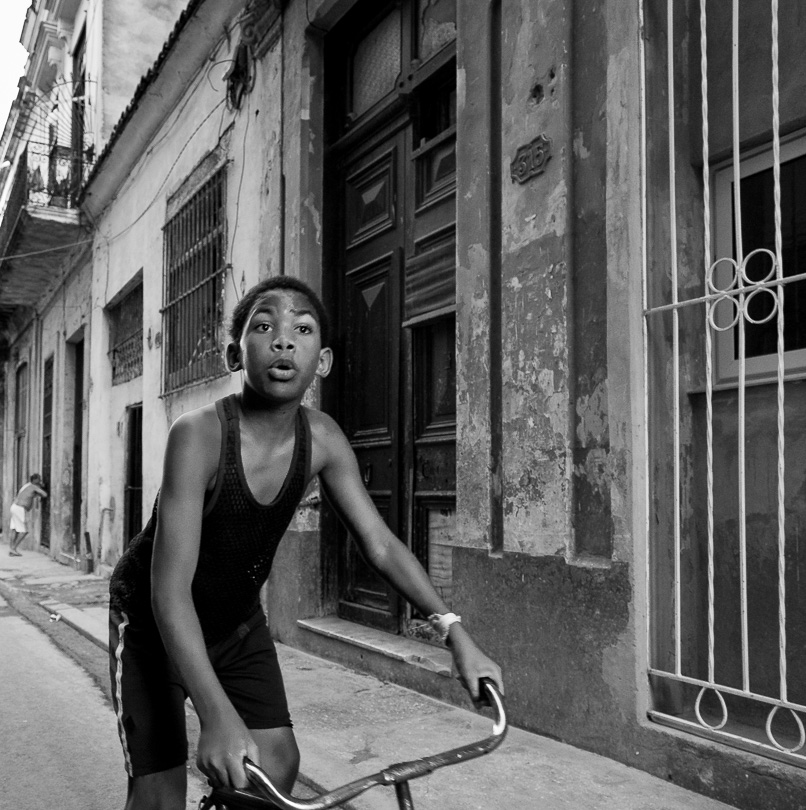Taking it to The Matte

There’s no doubt in my mind that theEpson 2200/2100printer is a milestone product. For the first time since photo-quality inkjet printers first appeared in the mid-90’s we have a reasonably priced desktop printer that produces superb image quality along with archival print life.
It is also the first desktop printer that utilizes 7 inks. In addition to the now standard 6 inks of most other photo printers (Photo Black / Cyan / Light Cyan / Magenta / Light Magenta / Yellow) the 2200 addsLight Black. This aids with fine transitions in dark areas and enhances the image quality.
But, there’s also a third (optional) black ink. It’s calledMatte Blackand it is designed to replace thePhoto Blackcartridge when printing on matte papers. The Epson part # is T0348.
Installation
The 2200 is Epson’s first printer with individual ink cartridges. This makes replacing just the black ink a snap. Literally. Press the "Ink" button on the printer, lift out thePhoto Blackcartridge and replace it with theMatte Blackcartridge. Because the cartridges are "chipped", so-calledintelligentcartridges, the printerandthe printer driver software knows that you have changed cartridges.
In fact when you go to print with the new cartridge for the first time you’ll find that if you’ve created any "Custom Settings" in the printer set-up section of the driver, they are no longer visible as long as the cartridge has been changed, and you’ll have to create new ones for use with this ink. Very nice. No chance of using the wrong settings.
Aside:When Epson started "chipping" their ink cartridges a couple of years ago most people thought that this was simply a cheap (actually expensive) ploy to force users to buy Epson cartridges rather than less expensive third party inks. We now see that while this may have been part of the motivation, Epson is now able to make real use of their smart cartridge technology.
When you swap between thePhoto BlackandMatte Blackcartridges Epson advises that you check to see that the correct ink is set by looking at theUtilitytab of thePrinter Settingscreen. This isn’t really necessary. Also, the screen that shows which black ink has been chosen is there, as mentioned in the manual on the PC, but is not there on the Mac under OS 9.2 (though the manual says it should be). Speaking of the Mac, changing the black ink isn’t support underOS X. Booo!
Update:Here is a technique (which I haven’t tried myself yet) which should allows Mac OS X users to use this ink…
Under OS X change to the Matt Black cartridge and then turn the printer off. Delete the printer from the printer list in Print Manager. Turn the printer back on and then re-add it to the printer list in the Print Manager. The Matt Ink should now be recognized.
Aside:The Matte Black cartridge is also available for theUltrachromeink set on the 2200’s big sisters, the 7600 and 9600 models. But, the fly in the ointment there is that changing cartridges on these printers before the ink has run out wastes a huge amount of ink. The reason for this is the large quality of ink held in the feed lines. This makes switching back and forth between inks problematic and expensive. Chalk up one advantage to the smaller desktop 2200, where the amount of ink "wasted" as the printer flushes itself out between cartridges is minimal. Be aware though that all 7 inks are flushed in each of these printers, and so even on a 2200 there is some wastage when changing back and forth frequently.
Proofing The Pudding
SinceArchival Mattepaper (now calledEnhanced Matte) was made available with the introduction of theEpson 2000Pit has become my favourite paper for exhibition and sale prints. Prints on this paper totally eliminate reflections, and therefore have a depth that is not seen in glossy papers. It’s almost as if one is lookingintothe print at the image rather thatatthe image sittingonthe paper. Hard to describe, but very appealing.
The only downside till now, both with the 2000P as well as the 5500, and the pigment-based inks used on these printers, has been that the blacks have lacked punch. They are a bit flat. I’ve lived with this deficiency because of this paper’s other advantages.
When I first plugged theMatte Blackcartridge into the 2200 I was hoping for a modest improvement, but I was completely floored by what I saw. Not just blacks and dark tones but the entire brightness range of the prints is enhanced. Finally prints on matte paper look as rich and saturated as those done on glossier papers, likePremium LusterandPremium Semigloss. Really.


While the example above is quite exaggerated‚ (so that viewers with poorly adjusted monitors call still see a difference)‚ it gives something of the impression of how dramatic the improvement in density and saturation are when usingMatte Blackink.
If you’re used to printing onHeavy Weight MatteorArchival Mattepaper on one of Epson’s previous pigment inks printers (even on their dye-based printers like the 1270/80/90), I know that you may be wondering what I’ve been smoking. All I can tell you is that you have to see it for yourself.
Oh yes, do be sure to use the provided printer profiles that end in"MK". These are designed specifically for theMatte Blackink on selected Epson matte papers. (If you have a Windows PC and the profiles did not automatically install when you ran the installation disk, have a look at thesolution to this problem.)
Update:Anyone interested in a some numbers showing the Dmax ofMatte BlackVs.Photo Blackink as well as a subjective evaluation when doing B&W printing can find themhere.
The Rub
There is one problem with this ink‚ it isn’t as resistant to physical abrasion as thePhoto Blackor other inks. If there is a large area of black, such as in the Puffin photograph above, firmly rubbing that area with the thumb or a finger will cause the ink to take on a "buffed" appearance. This problem is accentuated onVelvet Fine Art Paper, where the physical texture of the paper shows through the buffed ink.
It’s not something to be terribly concerned about, but if your prints are going to be getting a lot of handling this may be something you want to examine closely yourself.
Related Articles
The Missing Windows Profile Mystery Solved
Velvet Fine Art Paper‚ A First Look
Another Opinion on the 2200, Including Mac Issues & Ink Usage Costs
A Review and Commentary on the Missing Gray Balancer
Making Beer – the Epson Download and how to use a Kodak Gray Scale
Read this story and all the best stories on The Luminous Landscape
The author has made this story available to Luminous Landscape members only. Upgrade to get instant access to this story and other benefits available only to members.
Why choose us?
Luminous-Landscape is a membership site. Our website contains over 5300 articles on almost every topic, camera, lens and printer you can imagine. Our membership model is simple, just $2 a month ($24.00 USD a year). This $24 gains you access to a wealth of information including all our past and future video tutorials on such topics as Lightroom, Capture One, Printing, file management and dozens of interviews and travel videos.
- New Articles every few days
- All original content found nowhere else on the web
- No Pop Up Google Sense ads – Our advertisers are photo related
- Download/stream video to any device
- NEW videos monthly
- Top well-known photographer contributors
- Posts from industry leaders
- Speciality Photography Workshops
- Mobile device scalable
- Exclusive video interviews
- Special vendor offers for members
- Hands On Product reviews
- FREE – User Forum. One of the most read user forums on the internet
- Access to our community Buy and Sell pages; for members only.