
(Mac only. Windows Version Coming Soon)
For photographers working digitally their monitor is at the center of the technical and creative process. On one side is the scanner or camera, and on the other is the printer or other form of output. Regardless, it is the monitor that is the hub, and unless that monitor can be relied upon to produce images with accurate tonality and colour, just about everything else is a crap shoot.
Back in May, 2005 I reviewed a program calledColorEyes Display. At the time I described it as the best available program for calibrating and profiling ones monitor and little has changed in the past 18 months to alter that opinion. Except, there is nowColorEyes Display Pro, (CDP).
____________________________________________________________________
Why Not Use The Software That Came With My Device?
This is probably the key question that will come to mind when considering this product. The best answer that I can give is that just because your camera came with some raw processing software, that doesn’t mean that it should necessarily be your first choice for processing your files. You might want to consider Lightroom, Aperture and of course Photoshop. Similarly, while the software that comes with your Eye One or similar device does an OK job, that doesn’t mean that it is the best performing software available. Or the easiest to use.
____________________________________________________________________
What’s New?
Actually, just about everything. Completely rewritten from the ground up CDP’s most visible change is a new user interface. Two modes are available, aGuided Tour Mode, and anAdvanced Mode. Both accomplish the same thing, but the guided mode provides a comprehensive explanation of the choices that each menu item provides, and also an in-depth explanation ofwhy.
I found this to be an invaluable asset when running the program for the first time, and then afterward when exploring some of the less frequently used tools. It’s much like having access to one of the program’s developers, in terms of answering questions that you might have.
The Advanced Mode does away with the extensive explanations and gives direct access to the settings needed. One can switch between modes at any time. Overall, an excellent user interface.
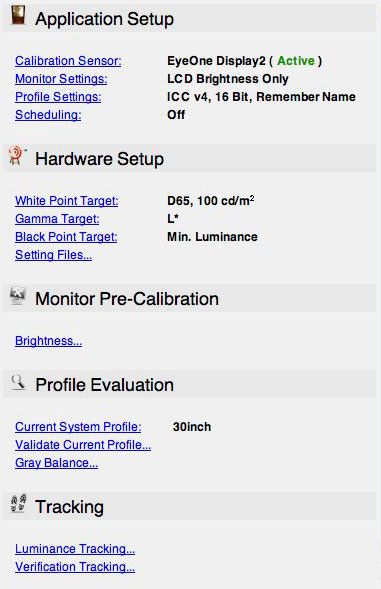
Since a number of set-up steps are necessary, and certain choices need to be made prior to first-time profiling, CDP provides a red light / green light system to keep you apprised of what settings remain to be made before profiling. These are seen below. Only when all lights are green can you pressProfile Now.

____________________________________________________________________
Capabilities
Beyond the capabilities that you would expect for meeting the calibration and profiling needs of both CRT and LCD screens (and laptops) CDP also goes beyond what you might see elsewhere and adds native white point and gamma (though why you’d actually want these is open to question). But they’re there if you do. Black point rendering choices from absolute to relative as well as contrast range are available.You can also validate your profiles and monitor the long term health of your screen with a Tracking feature.
In multi-monitor settings you can even export settings files and lock them so that an administrator has complete control over multiple machines.
____________________________________________________________________
Downsides?
Almost none. The program works, and works well. It can handle dual monitors with aplomb, and simply gets the job done. Once your monitor is profiled with CDP, you can forget about it till the next scheduled profiling date (which can have an auto-reminder set).
I should note that throughout the Guided Tour Mode screens there are links to online training videos. Unfortunately at the time of this review (December, ’06) these are not yet live.
Finally, the price may appear to be a bit high for a program that one doesn’t get to use often, but quality programming costs money to produce, andIntegrated Color Corp. deserves kudos for a job very well done. As the saying goes –The best just got better.
____________________________________________________________________
Upgrade Policy
If you ownColorEyes Display(not Pro) here are the upgrade options offered.
Customers who purchased Display in the last three months back to July 27, 2006 are entitled to a free upgrade of software.
Customers who purchased between April 27 2006 and July 27 2006 are entitled to a $50.00 upgrade.
Customers who purchased between Oct 27 2005 and March 26 2006 are entitled to a $100.00 upgrade.
Upgrades are available via download.
____________________________________________________________________
ColorEyes Display Prois currently available for Macs as a download for US $175. It also is available as a kit with a calibration device of your choice. A Windows version of the new Pro product will be available in the new year. A downloadabledemois available.
December, 2006
You May Also Enjoy...
A PowerBook Once Again?
FacebookTweet 28 years ago this fall, Apple released the first Mac PowerBooks. They weren’t actually the first portable Macs. Outbound Systems and a couple of

