


Epson deservedly is the big dog of the photographic-quality inkjet printer world. Their printers have over the past 10 years revolutionized photographic output. The just-released Stylus Pro 3800 is the latest offering from Epson, the company that virtually invented the genre (or at least made it viable). Indeed it needs to be stated that Epson has done more to advance the state of photographic printing technology than virtually any other company.
With that as preamble, not to mention well-deserved praise, what have they done for us lately? In other words, what’s the new Epson 3800 like?
_______________________________________________________
Some History & Specs
The Stylus Pro 3800 is based around Epson’s Ultrachrome K3 ink set. These are that company’s state-of-the-art pigment inks, offering a wide gamut and excellent light fastness (as do all pigment-based inks). These inks are found on other printers in the Epson line, ranging from 13″ to 44″; the 2400, 4800, 7800, and 9800 models.
There are nine inks in the set. Of these, there are two primary blacks – one for use with glossy papers and the other for use with matte papers. On the 4800, 7800 and 9800 wide format printers these blacks must be swapped when the user changes paper types between glossy and matte. And therein lies a tale.
The predecessor Epson 4000, as well as the 7600 and 9600 models, were designed around a previous ink set which used seven colours rather than the K3 ink sets eight colours. When the K3 inks ( the 3 indicating the addition of an extra black) came out (not that long afterward) Epson had a problem. These printers would have had to be completely reengineered and redesigned to accept a ninth cartridge. The solution which Epson chose was to require that only one of the primary blacks, either Photo (glossy) or Matte be loaded in the machine at any time. This applied to the replacement 4800 (17″), 7800 (24″), and 9800 (44″) models.
As users of these printers can well attest, simply having to swap cartridges when switching paper types isn’t in and of itself the issue. The problem is that it requires standing in front of the machine flipping levers for about half an hour while the printer purges the ink lines, and it also entails a loss of about $75 in ink each time this is done; as much as $150 for a round-trip.
This has been the Achilles heal of the “8” series Epson printers, and the cause of considerable user dissatisfaction.
Then, in mid-2006 Epson saw real competition brewing for the first time. Both Canon and HP introduced photographic-quality pigment ink based printers in sizes from 13″ to 60″, and with ink sets incorporating from 8 to 12 colours. Importantly, all of these printers from both Canon and HP didnotrequire swapping black inks when different print media were used.
This brings us to the Epson Stylus Pro 3800, an eight colour printer, using Ultrachrome K3 inks, that has all nine inks resident simultaniously, and which automatically switches black inks based in the user’s choice of paper in the printer driver.
Its other most telling features are reduced size, reduced weight, and reduced price. This is the least expensive 17″ printer yet to market, at a MSLP in the U.S. of $1,295. It’s larger sibling, the 17″ Epson 4800, is priced at $1,995.
_______________________________________________________
Getting Set Up
When you drop in to your dealer to pick up a 3800, or when the delivery driver drops it at your doorstep, you’ll be pleased to note that it weighs just 43 lbs. This means that one person can carry it, compared to the Epson 4800 which is definitely a two person undertaking. It also has quite a bit smaller footprint, so in a home environment it is more likely to garner spousal approval.
The only caveat in terms of its physical dimensions is that lacking a front feed cassette paper the 3800 needs to be loaded from the top. This means that you require a lot of space above the printer, and so it will not function if placed anywhere that there is a shelf immediately above it. Heavy paper can also be front loaded, but it is sucked into the machine and out the back for loading, and therefore sufficient space needs to be reserved at the back of the machine as well. So, while the footprint of the machine itself is small, it actually requires quite a bit of space to live happily.
Setup and configuration is simple and straightforward. There are a dozen or more blue pieces of tape holding things together for transport, and once these are removed you can plug the machine in and load the inks, all nine of them. The cartridges are clearly labled and are keyed, so it’s impossible to put the wrong one in the wrong slot. Once these are installed and the printer has taken 10 minutes or so to prime the lines and heads, the USB 2 or Ethernet cable can be attached, and the driver software installed.
The provided setup instructions and manual are up to Epson’s usual high quality. Clear, well written, and comprehensive. I installed on a 17″ Macbook Pro without any drama, and am certain that the case would be the same on a Windows machine.
I noted that the 3800, like all Epson printers, does not ship with a dedicated printing plug-in the way that current HP and Canon printers do. These mini-programs really do make life easier, since they combine all of the myriad menu choices into just one or two simple screens. Epson might consider matching the competition in this regard.
_______________________________________________________
Ink Size and Usage
The ink cartridges on the Epson 3800 hold 80 ML each. The printer comes with a full set of ink, not reduced-volume starter cartridges. This compares with the 110ML and 220ML cartridges that the Epson 4800 can take.
These cartridges retail for about $55, so in fact the printer ships with nearly $500 worth of ink. This should be borne in mind by anyone considering the purchase of a 13″ Epson 2400, which retails for $850, some $400 less than the 3800. In other words, the 3800 actually costs $100 less than the 2400 when the value of the provided inks is factored in. And then of course the long term lower cost of inks in the larger cartridges of the 3800 makes for greater economy as well.
But, in comparison with the Epson 4800, ink costs will be higher – nearly twice as expensive as a 4800 using 220ML cartridges. Having said that, fine art paper costs several times this per sheet, so unless one is doing high volume printing this isn’t a big issue. And if one is doing high volume printing the 3800 isn’t likely to be the printer of choice in any event.
_______________________________________________________
Printing Speed
The 3800 is no speed demon. With all printers set to their highest print quality setting, printing on matte paper, with a 6″ X 9″ image, here are the timings.
Epson 3800Epson 4800Canon 5000HP 91805′ 50″7′ 00″2′ 40″3′ 55″
Though the 3800 bests its larger sibling, it is noticeably slower than either the Canon iPF 5000 or the HP 9180.
_______________________________________________________
Paper Handling
The Epson 3800 has three ways of loading paper: a top loading auto feeder, which can hold up to 20 sheets of photographic paper; a top loading single sheet feeder for heavy fine art paper, and a front loading feed mechanism that can take sheets up to 16X20″ and a thickness of 1.5mm. The two top feeds can take paper up to 17X22″.
_______________________________________________________
Mechanical Construction
I have no way of evaluating the printer’s internal mechanical construction. But I did note that the materials used for some of the external bits appear to be very light weight, even flimsy. The front panel, which provides access to the paper catch tray, which extends, has a very lose push-to-release mechanism, and in fact on my sample the spring which activates this popped out the second time the door was opened. I have looked at another sample of the machine and it feels the same way. There is also a lot of flex on the side panels, though these have no bearing on print quality, or even machine longevity. I suppose you can’t have really solid construction in a printer as well as light weight at the same time.
I have seen some mention online by early 3800 users that a few have experienced problems with the print heads bumping into paper that has a strong curl. I have not experienced this myself. The explanation likely is that the 3800 does not have a vacuum mechanism for holding paper flat against the platen, the way the 4800 does. This was obviously a design decision based on reducing size, weight and cost. The extent to which this may be an issue remains to be seen.
_______________________________________________________
Print Quality
It is almost impossible to show differences in print quality online in a review. The reproduction medium, be it a screen or magazine page, is a layer that gets between the physical print and any form of meaningful reproduction.
Gamut plots can be shown, but I have found that they are less indicative of real differences than is truly the case. Similarly with screen grabs of gamut warnings. The reason for this is that the gamut limit warning is displayed even if the gamut is clipped by a miniscule amount. A comparison of gamut plots tells us a bit more, but even here, a printer that shows a larger gamut in one part of the spectrum than does another printer may not have this translate into any sort of real world advantage.
In the end, it comes down to eyeballs – more than one set preferably, and ones that are experienced in evaluating print quality.
What I see when looking at Epson 3800 prints, backstopped in this instance by my friend and colleague Mark Segal, who sometimes writes for this site about printers and who has a very keen eye for colour, is as follows….
In comparison to prints made with the Epson 4800 there is little to no visible difference in resolution, either when prints are made at 1400 or 2800 dpi. When gamut limiting comparisons are done with Photoshop’s soft proofing what we see is that the 3800 shows slightly more saturated reds and also blues. Yellows are much better on the 3800 as compared with the 4800. At no part of the spectrum is the 4800 better than the 3800. But, as cautioned above, these differences are not so readily visible in real-world prints as they are in gamut plots.
This is a curious finding because the inks set are the same – Epson’s Ultrachrome K3. But what’s new according to Epson are both improved heads and also screening patterns. Clearly the profiles provided by Epson are also a factor. It may be the Epson is using some new tools to create these. I had no opportunity to compare custom made profiles with those from Epson, but will attempt to do so in a future update.
As for monochrome printing, quality is, as expected, very high.
Just as a matter of curiosity I made some comparison test prints against the 12 ink Canon iPF 5000, using custom profiles which I made with anEye Onespectrophotometer on Innova F Glosspaper. The prints were so close in appearance as to be uncanny. The Canon showed maybe a smidge more shadow detail and a bit of extra separation in the red step wedge, but it was essentially impossible to tell the prints apart. Excellent performance on the Epson 3800’s part, because the Canon 5000 has heretofor produced the best image quality that I’veyetseen fromanyprinter.
_______________________________________________________
Black Swapping
As discussed above, the Epson 3800 is an eight colour printer that uses nine inks, the extra ink being an alternate black. But, it appears to only have eight inks worth of heads. When one switches between matte and glossy papers there is a pause of a few minutes during which the current black ink is purged from the lines and heads, and the new ink is loaded. Apparently this doesn’t use that much ink (about 1ML), but the pause may be an issue if a lot of media switching is done.
Frankly I find this approach to be less than satisfactory. Yes, the printer does automatically switch inks depending on the paper set in the print driver, but the cost in time and ink (apparently some of the colour inks are flushed as well) is of concern. If you usually print on just glossy or matte papers and only occasionally on the other, then this process isn’t a big issue. But if you are frequently changing media types you may find that the ink and time costs are of concern. It really strikes me as curious that when designing what appears to be a brand new printer Epson would choose this klugy approach, especially when neither HP not Canon find it necessary to do so.
_______________________________________________________
Profiles
The Epson 3800 comes with some 13 profiles for various Epson brand papers. These begin withPro38. The names are needlessly obscure, and Epson US doesn’t help by having omitted a Rosetta stone from their manual. Fortunately Epson UK was more accommodating, and the list can be found on Page 173 of their version of the PDF manual, which can be downloaded from their web site. It is reproduced below.
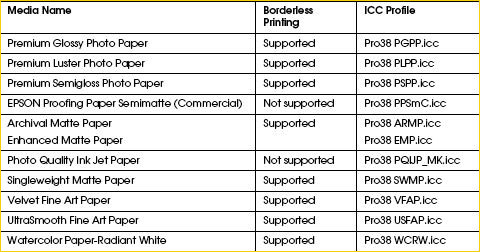
_______________________________________________________
Who is it For?
Whenever a new printer appears photographers try and place it within the taxonomy. In other words – who’s it for? Is this a professional printer, or one designed for the amateur market? Certainly by its naming as aStylus Pro, Epson regards it as being in the same league as the 4800. But, is it? And how does it stack up against the competition?
Right now there are only three 17″ photographic pigment printers, and two of them are from Epson; the 4800 and the 3800. The external competition is theCanon iPF5000. As to choosing between the 4800 and the 3800, there are numerous factors to be considered. The first is price. The 4800 is $1,995 while the 3800 is $1,295. The 4800 is able to take larger ink tanks, and therefore for the photographer doing volume printing ink costs will be lower. The 3800 does not have a large capacity paper cassette, but can take moderate quantities of paper on its top feeder. The 3800 can not take a roll paper holder. The 3800 is quite a bit smaller than the 4800, and likely more amenable to placement in a domestic setting.
The comparison with the Canon iPF5000 is an interesting one. Of course the 5000, though also a 17″ printer, is quite a bit larger. This is because it is 12 ink, rather than 8(9) ink, uses larger ink cartridges, has a large paper cassette, and and it also can take a roll paper holder. The current retail price for the iPF 5000 is typically $1,695, making it more than the 3800, but less than the 4800. Of course it uses both black inks simultaneously, with no switchover required, making it far preferable in this regard than the 4800.
So with that as the competitive landscape, it would appear that the Epson 3800 has carved out a unique place for itself. It is the least expensive 17″ printer on the market, and also the smallest physically. Image quality is on a par with anything else currently available. It gives up the use of large ink cartridges, and the possibility of using roll paper, but that’s the price one pays for smaller size and lower initial cost.
It would appear that the Epson 3800 will be a big success, appealing to a wide range of advanced amateurs who need to make large prints, but who don’t need to do so on a production basis.
_______________________________________________________
Acknowledgement
I would like to thank Vistek, Canada’s largest professional photographic and imaging retailer, for their kind loan of an Epson 3800 for this test.
December, 2006
Update: April 1, 2015

Lorem ipsum dolor sit amet, consectetur adipiscing elit, sed do eiusmod tempor incididunt ut labore et dolore magna aliqua. Ut enim ad minim veniam, quis nostrud exercitation ullamco laboris nisi ut aliquip ex ea commodo consequat. Duis aute irure dolor in reprehenderit in voluptate velit esse cillum dolore eu fugiat nulla pariatur. Excepteur sint occaecat cupidatat non proident, sunt in culpa qui officia deserunt mollit anim id est laborum.
Lorem ipsum dolor sit amet, consectetur adipiscing elit, sed do eiusmod tempor incididunt ut labore et dolore magna aliqua. Ut enim ad minim veniam, quis nostrud exercitation ullamco laboris nisi ut aliquip ex ea commodo consequat. Duis aute irure dolor in reprehenderit in voluptate velit esse cillum dolore eu fugiat nulla pariatur. Excepteur sint occaecat cupidatat non proident, sunt in culpa qui officia deserunt mollit anim id est laborum.
Lorem ipsum dolor sit amet, consectetur adipiscing elit, sed do eiusmod tempor incididunt ut labore et dolore magna aliqua. Ut enim ad minim veniam, quis nostrud exercitation ullamco laboris nisi ut aliquip ex ea commodo consequat. Duis aute irure dolor in reprehenderit in voluptate velit esse cillum dolore eu fugiat nulla pariatur. Excepteur sint occaecat cupidatat non proident, sunt in culpa qui officia deserunt mollit anim id est laborum.
You May Also Enjoy...
Rediscovering 8X10
A Field Video and Interview with Nick Devlin The digital revolution may well be over, but don't tell that to Nick Devlin. Nick is a
Of Old Dogs and New Tricks
Of Old Dogs and New Tricks When I was young, I looked with bemused tolerance on older people who resisted new technologies and weren't interested

