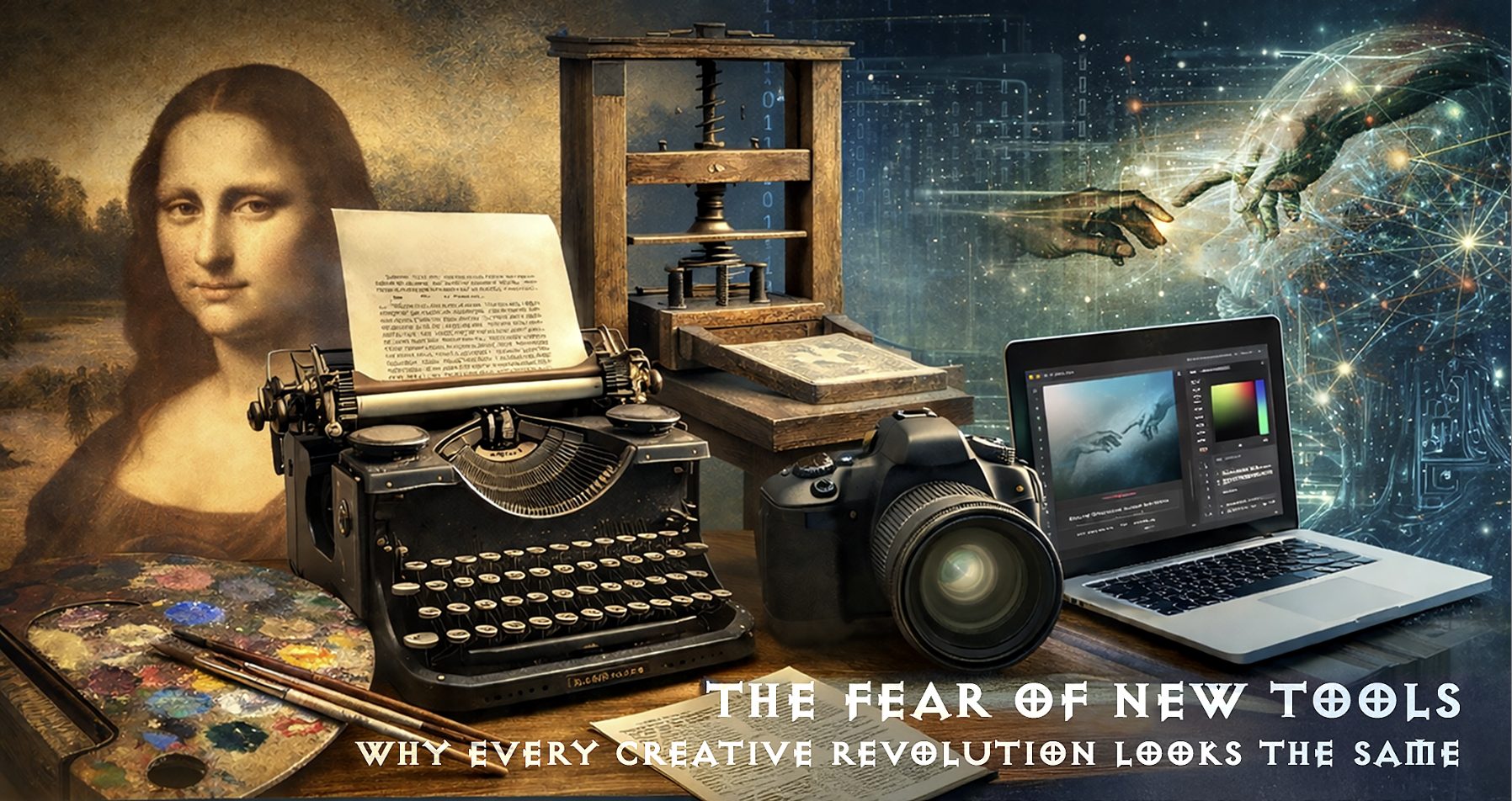Since the advent of photo-quality inkjet printing in the mid-1990sEpsonhas been the market leader. During the late 90’s and early into the new century Epson has been prolific in introducing a broad range of high-quality photo printers. They also have been just about the only company to make available moderately priced wide-carriage (13" X19" print capable) photo printers, such as the1270/epson-stylus-photo-1280-review/1290 and their2000Ppigment ink model.
CertainlyCanon,Lexmark,HPand several others also have had consumer-grade photographic printers on the market, but for several reasons, including the availability of its wide-carriage models, Epson has dominated this market segment.
That was then and this is now. In January of 2002Canonin Europeannouncedthe availability of theS9000printer, and a few months later they started to become available in North America.
This then is an evaluation of the newCanon S9000printer. You should know up-front that this article has two biases. Once is that I will be comparing it to the current market leaders, Epson’s 1270/epson-stylus-photo-1280-review/1290 series, and secondly I will only be evaluating it as a photographic printer, not for any other tasks.
So‚ is theS9000a contender? Let’s see.
Note:This review is one of the first to become available. It was written in mid-March, 2002. There are still a few unknowns at this time, as detailed below. As additional information becomes available I’ll post updates on this page.
Specs
I won’t provide a laundry list of specs. You can find theseelsewhereif you need them. The short story is that theS9000will make A3+ / 13" X 19" prints at a resolution of 2400 X 1200 ppi. It features a user-replaceable print head and 4 picoliter droplet size. Drivers are provided for Windows 98 / ME / 2000 and XP. Mac users will have drivers for OS 8.6-9.x as well as OS X. All the bases are covered.
The printer uses dye-based inks and Canon claims print longevity of 25 years using theirPhoto Paper Pro.
Suggested retail price in the U.S. is$499.00
Out of The Box
Driver and software installation was straightforward. My test installation was on aWindows 98machine. My pre-release printer came with Windows but not Mac drivers. Shipping machines will of course come with all provided drivers. My test unit also did not come with a printed user manual but I found setup and operation to be completely intuitive. Anyone that has ever set up a printer should have no trouble whatsoever with the S9000.
Connection to the computer is viaUSB only. There is no legacy parallel port connection.
Software
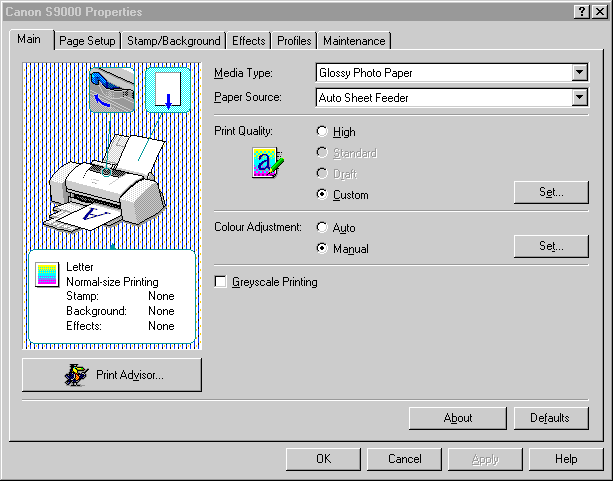
ThePage-Setupscreen as well as the separately tabbed screens seen along the top are quite straightforward. There is hand-holding for the beginner and full flexibility and control for the experienced user. TheProfilestab’s name is a bit misleading though. This doesnotindicate the use ofICC / ICMprofiles, but instead refers to the user’s ability to create custom named settings of all of the printer’s variable parameters, such as paper type, resolution and so forth. Once named as a "Profile" it then can be quickly loaded for making the same type of prints again in future.
As for the use ofICC/ICMprofiles; the S9000 is capable of being profiled and of using them, but to my knowledge none are available at this time from third parties, though this is bound to change.
Image Quality
In a word‚excellent.
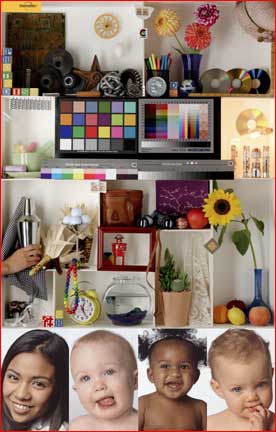 Test Image
Test Image
I used an industry-standardtest filefor my initial evaluations. You’ll see that it contains a variety of skin tone types, test charts and familiar objects, all suitable for judging colour reproduction. The image is extremely sharp and the file is 44MB in size.
My initial impression of S9000 prints was extremely favourable, and after a couple of days of printing on a variety of papers and with a number of different sample images I had no reason to change my mind.
Let’s look separately at the two most important issues,colourandresolution.
Colour
Within the printer driver there is the usual ability to control colour output; everything from anAutosetting to sliders for each of the primary colours, overall intensity and brightness. I did most of my testing withEnable ICMturned on, and then withPrint Space / ProfileinPhotoshop’sprinter dialog box set toPrinter Color Management. I used the same settings for my comparative prints with the two Epsons I was using.
First print off the S9000, and all subsequent prints, were essentially perfect in terms of colour balance. In fact, if anything, they were very slightly more neutral than prints from my referenceEpson 1270and5500printers. I hadn’t even noticed that there was a very slight warm tone to the blacks in the Epson prints, except when I looked closely at the hair colour of the little girl in the lower left. On my calibrated and profiled monitor her hair is black, as one would expect from an Asian, but in both my Epson 1270 and 5500 prints there is an ever-so-slight warm tint to the black. The S9000 got it right, right out of the box. Superb performance.
Resolution
After printing on a range of Canon and Epson papers, from very glossy, through semi-gloss and matt, I can say that to the naked eye resolution and the lack of visible dithering is fully the equal of any Epson photo printer, including the Epson 1280 and 5500 working in 2880 PPI mode. As I noted when Itestedthe Epson 1280 last year, discussing the issue of whether 2880 PPI produced better resolution than 1440 PPI, "This is a case of theoretical and marketing specs Vs. the real world. To repeat, there is essentiallynovisible difference to the naked eye in resolution, clarity or dithering visibility betweenEpson 1270and1280prints. Thereisa visible difference though when examining the prints under a 4X or higher magnification high-quality loupe".
This is the case with the Canon S9000 as well. To the naked eye, no matter how much you try, there are no visible dots or dithering patterns. Under a 4X Schneider loupe one can see dithering on the S9000 prints when printing on glossy papers. On matt papers any dithering patterns that may be visible under a loupe virtually disappear. Though the dithering patterns are different than those from the Epson, it is no better or worse. I have seen, on some images and with some papers, a small amount of micro-banding, again just under a loupe, and never with the naked eye.
Once more for clarity‚ unless you spend your life examining prints under a loupe, all of this is a non-issue. The S9000 produces brilliantly sharp and clear prints.
User Comments
It’s worth mentioning that I have read a few reports on various forums around the Net written by users who have been early purchasers of the S9000. Some claim to have experienced problems with lack of sharpness, banding, faint or off-colours, and so forth.
One always encounters such user comments when a new printer (or any techy product for that matter) comes out. Be cautious when reading such reports. It often turns out that the writer is inexperienced and has put the paper in front-to-back, has not set the printer’s drivers properly, has computer memory problems or other such misadventures. It’s very easy on the Net to take whatever’s written, regardless who the author might be, and treat it as gospel. Without knowing the credentials of the person writing a comment it’s difficult to judge the validly of a claim. Don’t jump to conclusions based on one person’s online observations. In other words, beware of trolls and fools.
Papers
There are two Canon papers initially available inLetterand 13" X 19" sizes for the S9000. One isCanon Glossy Photo Paper, and the other isCanon Photo Paper Pro. Both have been around for a while. The glossy photo paper is your run-of-the-mill thin and smooth-finish paper. TheirPhoto Propaper is very impressive, with a very high-gloss finish and a lot of heft.
On the negative side, because of its high-gloss finish this paper easily shows scratches and scuff marks.
Canon provide no specs on whiteness or weight, but the impression that this paper gives is of being virtually identical to a traditional RC colour photo paper. People who want to make prints that look and feel almost exactly like traditional chemical prints will really likePhoto Paper Pro.
Using Epson Paper
I’m a big fan of Epson photo papers. I’ve tried many third-party papers for use with my 1270 and 5500 printers and never found ones that I liked any better than Epson’sArchival MattorPremium Luster. In fact I have found over time that very few third-party papers have printed well at all on Epson printers, from the firstPhotomodels in the mid-90’s through to today.
I mention this because I’m not a big fan of glossy papers. As nice as Canon’sPhoto Paper Prois, my preferred papers are either semi-gloss or matt. I was therefore eager to try the S9000 out with these papers. I’m pleased to report that the Canon printer and Epson papers look as if they were made for each other. No drying problems, no splotching, no bronzing. Just excellent, sharp, colourful prints on most every Epson paper that I tried.
The one unknown is the longevity of these combinations. Canon claims 25 years for theirBCIinks andPhoto Propaper. This should not be extrapolated to other ink and paper combinations, since inks and papers have unique interactions. SinceWilhelm Researchis no longer providing us with third party tests, and Canon is unlikely to tell us howtheirinks and Epson papers will fare together, we have no way of knowing what to expect.Caveat emptor.
Ink Cartridges
Unlike the current-generation Epson photo printers, the S9000 uses six separate ink cartridges. This means that when one runs out it isn’t necessary to replace 4 others at the same time unnecessarily.
The software pops-up a reminder when a cart is getting low, and changing them is very simple. When you want to change a cartridge just lift the lid. The cartridge / head transport mechanism automatically slides into the center of the platen. Flip a lever and the whole assembly pops up. Excellent design.
It’s worth noting as well that unlike Epson’s current cartridges these are not "chipped", and thereforecanbe refilled. I have no information though on availability of any third-party refills or cartridges. I also have no feel at this time for either ink usage rates or per-print costs.
Heads
Unlike previous generation Canon printers, where the heads needed to be replaced periodically, the heads on the S9000 are permanent and are covered by the standard 1 year warranty. But, if the heads ever do need to be replaced this can be done by the user by simply flipping a lever. Again, thoughtful user-friendly design. (I have been told that a replacement head assembly will cost about U.S. $175).
Grayscale Printing
There is a provision for Grayscale printing.Piezographyhas nothing to worry about. B&W prints done this way are "OK", but as with all other colour printers achieving a neutral black is almost impossible. Out of the box the S9000 that I had produced monochrome prints with a light cyan tone. I didn’t bother experimenting further.
Speed
My initial impression on reading the spec stating that this was a very fast printer, was‚ frankly, "so what". How much faster could it be? The answer is‚a lot faster!
The test file that I used for my initial tests was sized at 6" X 9.4" at 360 PPI. Printing this onLettersizeCanon Photo Paper Proat the printer’s highest resolution setting took 1 minute and 10 seconds. On theEpson 1270withPremium Semi-Glosspaper, again at that printer’s highest quality settings (1440 ppi), took 9 minutes and 45 seconds. That’s more than 8 times faster for the Canon!
Since I didn’t have a 2880 PPIEpson 1280printer available for comparison I also used myEpson 5500, which is a 2880 PPI resolution printer. It took exactly the same amount of time; just under 10 minutes to print this "Letter" sized test file.
Silence
If you’ve been printing with an Epson printer for some time you’ll be quite familiar with thebzzz, bzzz, bzzzsound that it makes when printing. (I sometimes think that this is the background soundtrack to my life). With the S9000 you’re in for a surprise. Mechanical sounds are comparable‚ such as when loading and ejecting paper, but while printing the silence is remarkable. Instead ofbzzz, bzzz, bzzzthe sound that the S9000 makes issnick-whoosh, snick-whoosh, snick-whoosh ‚ all at a much lower level than the sounds made by an Epson.
In anything other than a silent room, and for example with some classical music playing quietly on the radio, you won’t even hear thewhoosh,even with the printer just a couple of feet away.
There is also aSilentmode that slows the printer down slightly. Thesnickremains but it eliminates thewhoosh. Not really worthwhile in my opinion but a claimed -2 DB reduction.
(I realize that this sound evaluation is pretty unscientific, but trust me‚ the S9000 is the quietest printer I’ve ever heard).
 Birds of a Feather‚ Bosque del Apache
Birds of a Feather‚ Bosque del Apache
S900
Though I didn’t test one, theCanon S900offers the same image quality, speed and quiet operation as theS9000, but in a Letter size (A4) printer, all for less money. If your printing needs don’t include prints larger than 8.5" X 11" then theS900is a great alternative.
Pros / Cons and Conclusions
There is a lot to like about this printer and I’m pleased that Canon has decided to enter the printer market which is aimed at serious photographers. While Epson has done a good job of advancing the state of the art, with a real competitor now breathing down their necks we as consumers will be the better for it.
There aren’t many things about the S9000 not to like. On the plus side of the ledger there are…
Print quality is excellent
Printing speed is amazingly fast
The printer operates very quietly
It is compatible with a broad range of printing papers from other manufacturers, including those from Epson
Individually replaceable ink cartridges
User replaceable print head
On the negative side there are…
The printer is physically somewhat larger than an Epson 1280
While print life with Canon paper is rated at 25 years, similar to Epson 1280 prints, longevity when using non-Canon papers remains unknown at this time
The S9000 is not capable of printing on banner paper. Maximum print length is 483mm (19 inches)
No third-party ICC/ICM profiles available at this time
I’ve presented the variables that need to be considered, but onlyyoucan decide if theCanon S9000is the right photo printer for you. If printing speed or operating quietness are important issues then this is a printer you should seriously consider. As for image quality, it is fully the equal of its prime competitor theEpson 1280/1290.
Though I kidded about the speed issue at the beginning of this review, I regard this attribute of the S9000 as a killer solution for certain photographers who do high-volume production printing, such as those doing school and sports pictures. An 8X speed advantage with no loss of image quality is a series advantage. The rest of us won’t mind the reduced waiting times either.
Just as this review was being completed in mid-March 2002, Epson appears to be ready to launch their next-generation wide-carriage printer, dubbed thePM-4000PXin Japan, but sure to be named differently in Europe and North America. This printer features 7 inks (up from 6), 2 picoliter print heads (down from 4), faster printing speeds than previous Epsons, and some form of pigment-based inks, possibly based on those of theEpson C80. This wide carriage model appears to be diverging from Epson’s A4 printer line, exemplified by the 7 cartridge dye-based inkEpson 950, which was just introduced in Europe.
Update: July, 2002
This new archival ink wide carriage Epson printer,
the2200/2100is now shipping.
It is anyone’s guess as to which way the pendulum will swing next, or when. But, now that there is more than one serious player in the wide-carriage photo inkjet market we will all benefit from the competition. Of course you should return toThe Luminous Landscapeoften to stay on top of developments in photographic printing technology. PlaceWhat’s Newon yourFavoriteslist and return frequently so as to stay up-to-date on the rapid developments in their field.
Michael
Other Online Reviews of the S9000 include…
Steve’s Digicams
Digital Photography Now
Test File
Readers have enquired about the 46MB standard test file used for these reviews. It is fromPhotodiskand until recently was publicly available from their FTP site, but It now appears that a password is necessary for access. Here isa linkto where you can download a 10MB JPG version.
Read this story and all the best stories on The Luminous Landscape
The author has made this story available to Luminous Landscape members only. Upgrade to get instant access to this story and other benefits available only to members.
Why choose us?
Luminous-Landscape is a membership site. Our website contains over 5300 articles on almost every topic, camera, lens and printer you can imagine. Our membership model is simple, just $2 a month ($24.00 USD a year). This $24 gains you access to a wealth of information including all our past and future video tutorials on such topics as Lightroom, Capture One, Printing, file management and dozens of interviews and travel videos.
- New Articles every few days
- All original content found nowhere else on the web
- No Pop Up Google Sense ads – Our advertisers are photo related
- Download/stream video to any device
- NEW videos monthly
- Top well-known photographer contributors
- Posts from industry leaders
- Speciality Photography Workshops
- Mobile device scalable
- Exclusive video interviews
- Special vendor offers for members
- Hands On Product reviews
- FREE – User Forum. One of the most read user forums on the internet
- Access to our community Buy and Sell pages; for members only.